- Home
- Photoshop ecosystem
- Discussions
- getting an error when trying to save video
- getting an error when trying to save video
Copy link to clipboard
Copied
hello,
i've made a video with an infinite loop that i had tried to save for the web. each time i tried to save, it would give me an error "Could not complete the operation. An unknown error has occured." I just installed PS onto my computer and this is the first time I'm using it. went through tutorials for the video. not sure what is wrong.
Thanks for your help!
 1 Correct answer
1 Correct answer
Are you trying to save an Animated GIF or a video (.mp4)?
To save as Video (for use online):
- File > Export > Render Video
- Click Render (it'll default to Adobe Media Encoder, h.264 format mp4).
To save as animated GIF:
- Ensure you convert the video timeline to Animated Frames, by clicking on the Convert to Frame Animation icon at the bottom of the Timeline panel.
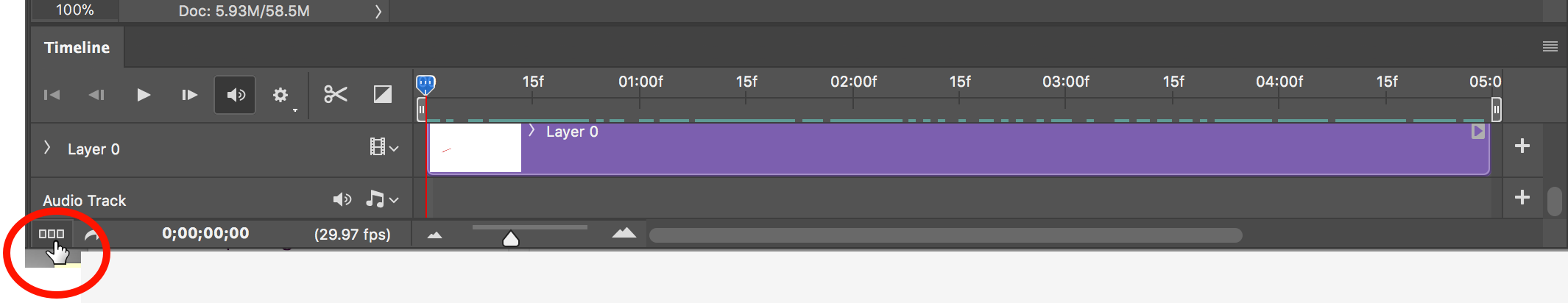
- File > Export > Save for Web (Legacy).
- Select GIF as format
Explore related tutorials & articles
Copy link to clipboard
Copied
Are you trying to save an Animated GIF or a video (.mp4)?
To save as Video (for use online):
- File > Export > Render Video
- Click Render (it'll default to Adobe Media Encoder, h.264 format mp4).
To save as animated GIF:
- Ensure you convert the video timeline to Animated Frames, by clicking on the Convert to Frame Animation icon at the bottom of the Timeline panel.
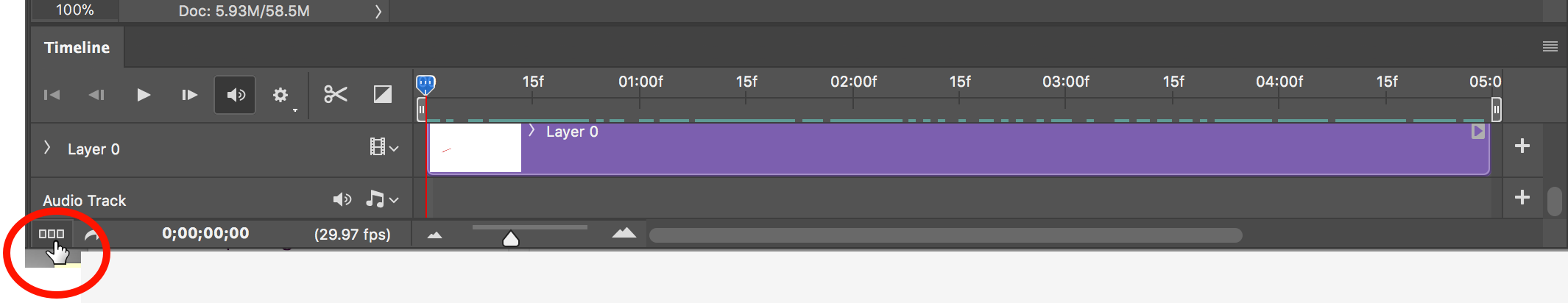
- File > Export > Save for Web (Legacy).
- Select GIF as format
Copy link to clipboard
Copied
Hi,
im trying to save as an animated gif that the video can loop properly.
Basically i Had a video in which I created two layers of so that it can repeat. Then a still photo was placed as the top layer with a mask that allowwd the animation from the bottom two layers to play animated.
rendering the video helped saved it in video format but it did not loop.
I tried to convert the animation to animation frames per your suggestion but when I saved, it only saved as image file and was not animated. Thank you so much for your help!
Copy link to clipboard
Copied
Converting it to frame by frame animation reduces the timeline to a single frame, thats not a solution.
So far what ive seen its file size which does help getting it exported using gif filetype. Reduce the size and it will export. It seem photoshop has a hardcoded limit
Copy link to clipboard
Copied
Did you try saving the video without the infinite loop--and if you did--do you get the same error message?
Michelle
Copy link to clipboard
Copied
Yes I did and sti got same error. thanks
Copy link to clipboard
Copied
Without more useful info nobody can tell you much. Video is per se not looping indefinitely. Those are all player settings or settings in specific file formats like GIF. You need to explain what exactly you did and provide precise info on formats, settings, the kind of document you created etc..
Mylenium
Copy link to clipboard
Copied
Actually I was able to get it to save as the animated gif per your suggestion. It was just that the slides were playing so slow and the movement was so subtle I could barely see it at first. im such a newbie to PS, greatly appreciate your help!!
Find more inspiration, events, and resources on the new Adobe Community
Explore Now
