 Adobe Community
Adobe Community
Copy link to clipboard
Copied
I've bought a new Macbook Pro with Yosemite 10.10.2. Installed old favorite programs from my old compute with time capsule. Sadly though I can´t start Indesign and photoshop, both bought in the CS4 versions. Bridge works though.
When Indesign or Photoshop starts, I get a note saying: The licenses for the product doesn't works, try to restart your computer. If the message appear again, contact Adobes technical support and quote the error code 150:30.
Ive tried to delete the FlexNet Publisher according to information given on the adobe site [hard drive]/Library/Application Support/FlexNet Publisher/
But the problem is I don't have a folder named FlexNet Publisher.
Help please?
 1 Correct answer
1 Correct answer
Update: I'm glad this procedure has helped many Mac owners of CS4 over the years.
Apple has announced that Mojave (10.14) will be the last MacOS to support 32 bit apps such as Photoshop CS4.
Do not upgrade to 10.15 if you intend to stay with CS4.
Now on to the License Repair procedure:
This can be avoided with the Terminal python script fix that will eliminate the 150:30 error, fix your install with out harming anything.
I can step you through with screenshots if you want to try it.
You account mus
...Explore related tutorials & articles
Copy link to clipboard
Copied
Type admin password?
Copy link to clipboard
Copied
That's what it looks like under 10.9. My screenshot is from 10.10 Results will be the same.
You need to know when you enter your password, the cursor will not move and there will be no dots to indicate a typed password. You have to type your password and press <enter> blindly so to speak. If it works, you see this screenshot. I already pressed "e" and the script will run if you press "n"
Give the script a few minutes to run and it should let you know when it is finished. When it is, Restart Photoshop CS4 and it should launch normally.
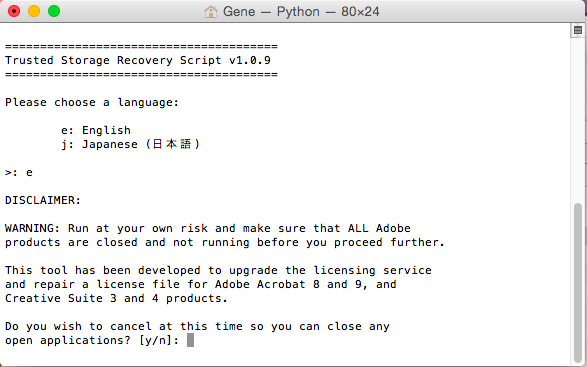
Copy link to clipboard
Copied
Awesome....I just followed the instructions and its back in business. For those who are having same issues, please follow the thread we just posted and it should get you back into the game!

Copy link to clipboard
Copied
Gene, I also just read another of your suggestions to just reinstall. I have the same computer, and have not done any sort of Time Machine Backup. I have osx 10.9.2 Should I just uninstall and reinstall? and, if so, I do select all from the uninstaller? (that includes Bridge, which I'm having no trouble with and don't want to lose) any help you can give me is appreciated.

Copy link to clipboard
Copied
Ok, good grief: I tried to delete the last one or edit it and it wouldn't let me, so I apologize for the repeated posts!
I have an update that I need to run so I'm going to do that. But, I have not updated to Yosemite. If you think I should do that before reinstalling CS4, please let me know.
Copy link to clipboard
Copied
Unless you really need Yosemite, hold off until 10.10.4 or 5. Too many problems.
Gene

Copy link to clipboard
Copied
no, I do not need it. Waiting suits me! I am trying again with doing the steps correctly! It says "no matching processes found, shutting down licensing services.."
Copy link to clipboard
Copied
i got this when on the first try, typed enter, wait and it finished successfully. Then i restarted PSE 8, the same Error 150:30 popped up. Now i am fixing it the 2nd time, until this step it said '
'If you have already run the repair once, but it didn't work,
then reboot and run the repair again (files may have been locked).'
How to reboot? Tks! By the way i have Yosemite 10.10.5
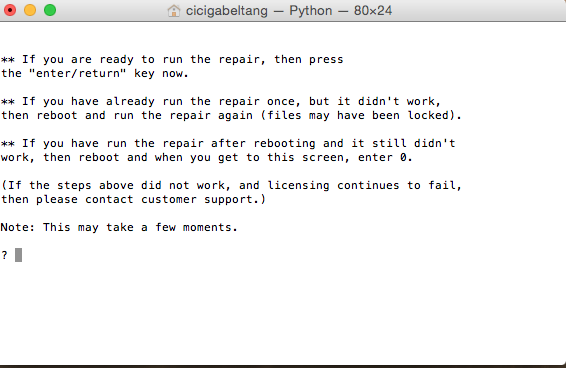
Copy link to clipboard
Copied
Thank you gener7, this seems to have worked just fine.
I have a licensed copy of Adobe CS4. After opening a PDF doc Adobe Acrobat came up with the popup "Suite Product Activation Needed" and asked me to open another component of the suite. I opened Photoshop CS4 and got the popup "Licensing for this product has stopped working: (Error 150:30)
After a nice coffee I decided to find help in the Adobe Communities.
Thanks for providing a solution.
Ruud
Copy link to clipboard
Copied
Thank you gener7! I have been struggling with the "Licensing no longer working" issue from a Time Machine restore that seems to be caused by my upgrade to Sierra Mac OS 10.12.1. The Terminal solution worked. Overcoming my fear of Terminal was harder than the step-by-step process with screenshots. I'd tried the same solution before, but it didn't work because I dragged the .app instead of .py file. Your admonition to be very careful was helpful. Also my first try was without the benefit of screenshots, so thank you for your very complete instruction. I'm using Adobe CS4 on a MacBook Pro (mid-2010).
Copy link to clipboard
Copied
I own a mid-2009 Macbook which means I cannot upgrade to 10.12. But I had made the mistake of migrating CS4 and found a flaw in the official helpdoc that incorrectly instructs dragging the app file into Terminal. For that reason I put together this guide for those who cannot simply reinstall for some reason. An example being they lost the serial number and neglected to register the serial number with Adobe, or don't want to install and have to put in all the updates.
Thanks to your feedback, although I own 10.11. I now know it works for 10.12.1
The app was a for OSX 10.6. It won't work on 10.7 or later.
Gene
Copy link to clipboard
Copied
Thank you so much.
This worked wonderfully on OS 10.10.5
Copy link to clipboard
Copied
Glad to hear it's all out of the way. ![]()
Gene

Copy link to clipboard
Copied
Same problem. Solution worked beautifully as far as I know. [PSE 8 | OS X 10.8.5] *thumbs up*
Copy link to clipboard
Copied
Thank you, this worked for me also. I am running Mac High Sierra OS 10.13.6 and every few months I get the 150:30 Error and always have a hard time finding the fix. I have kept all the info this time and book marked this page. Hopefully it will be available next time I get the error
Copy link to clipboard
Copied
Also I forgot to say, this solution workes for me for Photoshop Elements 8.
Copy link to clipboard
Copied
Hi gener7.
I've worked through your helpful steps successfully until the script runs. But this is the message I get after I run the script (after your last screenshot above):
Processing ...
No matching processes were found
Shutting down licensing service ..
Installing anchor service from ./mac_install_lima/FNPLicensingService/FNPLicensingService to /Library/Application Support/FLEXnet Publisher/Service/11.5.0
Installing anchor service from ./mac_install_lucknow/FNPLicensingService/FNPLicensingService to /Library/Application Support/FLEXnet Publisher/Service/11.03.005
Installing anchor service from ./mac_install_lima/FNPLicensingService/FNPLicensingService to /Library/Application Support/FLEXnet Publisher/Service/11.5.0
Installing anchor service from ./mac_install_11.6.1/FNPLicensingService/FNPLicensingService to /Library/Application Support/FLEXnet Publisher/Service/11.6.1
Checking system for trusted storage area...
Configuring for Mac OS X, Trusted Storage path /Library/Preferences/FLEXnet Publisher...
/Library/Preferences/FLEXnet Publisher already exists...
Setting permissions on /Library/Preferences/FLEXnet Publisher...
Permissions set...
Configuration completed successfully.
* Tool exited with status = 32512.
Completed, press "enter/return" to exit:
I still get the same error, that licensing for this product has stopped working (though it is listed as error 6, rather than 150:30). Is there something I have done incorrectly? Or something more I need to do to make this process work? For context, I moved my files over through a backup on an external harddrive from a 2011 macbook pro to a 2019 macbook air, and am using Mojave 10.14.6. Unfortunately the option you've listed elsewhere in this thread to try reinstalling from the cs4 installer on the adobe website no longer works as that installer is no longer available for download. I'm hoping this is a case of me doing something incorrectly rather than technology leaving me in the dust. Any assistance/ideas would be greatly appreciated!
Copy link to clipboard
Copied
OMG, this was so easy! Just as you described, Gene! Thank you thank you thank you
It works!
Copy link to clipboard
Copied
this is what I show onscreen
Last login: Mon Mar 16 15:26:11 on ttys000
Erics-iMac-2:~ ericasistin$ sudo python /Users/ericasistin/Desktop/LicenseRecovery/LicenseRecover.py
WARNING: Improper use of the sudo command could lead to data loss
or the deletion of important system files. Please double-check your
typing when using sudo. Type "man sudo" for more information.
To proceed, enter your password, or type Ctrl-C to abort.
Password:

Copy link to clipboard
Copied
I got this when I dragged to the terminal?? I've been using CS4 for a long time with no problems. And, Now can't open it all.
Last login: Wed Mar 18 12:55:34 on console
tara-keas-macbook-pro:~ tbkea$ /Volumes/LicenseRecovery\ 11.6.1/LicenseRecovery/LicenseRecover.py
/Volumes/LicenseRecovery 11.6.1/LicenseRecovery/LicenseRecover.py: line 2: import: command not found
/Volumes/LicenseRecovery 11.6.1/LicenseRecovery/LicenseRecover.py: line 3: import: command not found
/Volumes/LicenseRecovery 11.6.1/LicenseRecovery/LicenseRecover.py: line 4: import: command not found
/Volumes/LicenseRecovery 11.6.1/LicenseRecovery/LicenseRecover.py: line 7: RUN_ACCRESSO_TOOLS: command not found
/Volumes/LicenseRecovery 11.6.1/LicenseRecovery/LicenseRecover.py: line 10: VERSION: command not found
/Volumes/LicenseRecovery 11.6.1/LicenseRecovery/LicenseRecover.py: line 11: TSBackupDirectoryName: command not found
/Volumes/LicenseRecovery 11.6.1/LicenseRecovery/LicenseRecover.py: line 13: gLogFile: command not found
/Volumes/LicenseRecovery 11.6.1/LicenseRecovery/LicenseRecover.py: line 14: gErrLogFile: command not found
/Volumes/LicenseRecovery 11.6.1/LicenseRecovery/LicenseRecover.py: line 15: gTSBackupPath: command not found
/Volumes/LicenseRecovery 11.6.1/LicenseRecovery/LicenseRecover.py: line 16: gWinIsAdminAccount: command not found
/Volumes/LicenseRecovery 11.6.1/LicenseRecovery/LicenseRecover.py: line 17: gPlatform: command not found
/Volumes/LicenseRecovery 11.6.1/LicenseRecovery/LicenseRecover.py: line 18: gWinIsVista: command not found
/Volumes/LicenseRecovery 11.6.1/LicenseRecovery/LicenseRecover.py: line 19: gStdInEncoding: command not found
/Volumes/LicenseRecovery 11.6.1/LicenseRecovery/LicenseRecover.py: line 20: syntax error near unexpected token `('
/Volumes/LicenseRecovery 11.6.1/LicenseRecovery/LicenseRecover.py: line 20: `gScriptpath = os.path.abspath(sys.argv[0])'
tara-keas-macbook-pro:~ tbkea$
Copy link to clipboard
Copied
In post 11, sudo python followed by a space must be typed before you drag the script to the window. So try it again.

Copy link to clipboard
Copied
It seems to have worked!! thank you so much!!!!! ![]()
Copy link to clipboard
Copied
Great! This script does fix the licensing problem, and better than having to reinstall and update (which now has to be done manually).
Thanks for letting me know it worked, and good to know you can get back to work,
And have a nice day. ![]()
Gene
Copy link to clipboard
Copied
Update: For those running OSX 10.5-10.6 on an Intel based Mac, skip the Terminal procedure and use the LicenseRecovery.app
The Terminal method is only for OSX 10.7 and above.
Copy link to clipboard
Copied
Hi Gene,
Just to let you know that I carefully followed all of the steps in your "Teminal python script fix" and it has worked perfectly. I can now open Photoshop Elements 8 without any trouble at all. For your information I was using a new iMac Retina running OS X Yosemite 10.10.2. So a huge thank you to yourself and to Benjamin Root Photography for helping me to resolve the issue. I am very, very grateful.
Kind regards,
Craig.
