 Adobe Community
Adobe Community
Copy link to clipboard
Copied
I've bought a new Macbook Pro with Yosemite 10.10.2. Installed old favorite programs from my old compute with time capsule. Sadly though I can´t start Indesign and photoshop, both bought in the CS4 versions. Bridge works though.
When Indesign or Photoshop starts, I get a note saying: The licenses for the product doesn't works, try to restart your computer. If the message appear again, contact Adobes technical support and quote the error code 150:30.
Ive tried to delete the FlexNet Publisher according to information given on the adobe site [hard drive]/Library/Application Support/FlexNet Publisher/
But the problem is I don't have a folder named FlexNet Publisher.
Help please?
 1 Correct answer
1 Correct answer
Update: I'm glad this procedure has helped many Mac owners of CS4 over the years.
Apple has announced that Mojave (10.14) will be the last MacOS to support 32 bit apps such as Photoshop CS4.
Do not upgrade to 10.15 if you intend to stay with CS4.
Now on to the License Repair procedure:
This can be avoided with the Terminal python script fix that will eliminate the 150:30 error, fix your install with out harming anything.
I can step you through with screenshots if you want to try it.
You account mus
...Explore related tutorials & articles
Copy link to clipboard
Copied
this won't work for High Sierra Ver 10.13 migrated from one Imac to another CS2 lisencing stopped working
Copy link to clipboard
Copied
CS2 will not run on anything later than OS X 10.6.8. You MUST have CS3 or later because Apple removed Rosetta (PowerPC support) in 10.7.
Copy link to clipboard
Copied
GENE!
SUCCESS!!! Your guidance enabled me to resolved the 150:30 license error when I opened Photoshop Elements 8 on OS 10.11.3 El Capitan after restoring from a backup!
THANK YOU, THANK YOU!!!
-Susie
Copy link to clipboard
Copied
Thanks for letting me know! ![]()
I put up these screenshot instructions when I ran into the same problem and felt the tech docs were not all that easy to follow.
I'm surprised it's still helping others years later.
If someone else in the elements forum asks about 150:30, pass this link on since I do not usually help out in that forum.
Gene
Copy link to clipboard
Copied
I shall! Thanks again, Gene. You're a lifesaver!
-Susie
Copy link to clipboard
Copied
This was awesomely easy to follow. Not ready to start paying adobe monthly.
I will heartily add to your heaps of thank yous!!!!
Copy link to clipboard
Copied
You're welcome. I guess this thread will be around as long as there are CS4 users. ![]()
Gene
Copy link to clipboard
Copied
And… a great and heartly Kudos for gener7, you avoided me getting despaired and mad shortly later. We are ending 2017, and all that works perfectly under macOS Sierra, and High Sierra either. Best wishes to everybody here. André NATOWICZ in France.
Copy link to clipboard
Copied
I am obviously doing something wrong as it never asks for my password. Here is the screen I get once I drag the LicenseRecovery.py file to the Terminal window.
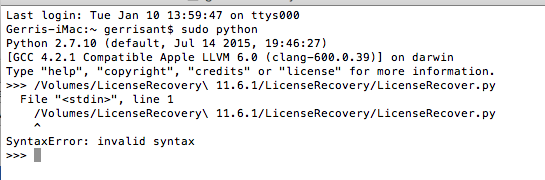
Copy link to clipboard
Copied
When you type sudo python, leave a space. Do not press Return or Enter yet or you will start python without the script.
Drag the script into the window next, then press Enter.
Gene
Copy link to clipboard
Copied
That did it. Thank you so much for your help.
Copy link to clipboard
Copied
gener7,
Thanks for the solution for error 150:30. It worked on my old MacBook Pro after I recovered my files from a recent backup from Time Capsule. The problem I have is that after I transferred the backup to my new MacBook Air, the solution didn't work on the new computer.
I am now getting an error as follows:

What can I do to correct this error to then solve the 150:30 error?
Copy link to clipboard
Copied
Hi Gene,
I've gotten this far but I'm not seeing Password: prompt Do I hit return and then the password prompt shows?
Would that be the same password I use when I start up my computer?
Copy link to clipboard
Copied
I get "SyntaxError: invalid syntax"
Copy link to clipboard
Copied
This worked beautifully — I am so appreciative! The licensing thing has happened a few times, but always reverted after a hard restart and clearing the PRAM. But for some reason, it did not work this time. But this did.
Two problems I encountered here:
1) Chrome would not let me download unless I explicitly specified that I wanted to download (right click); and
2) Security and Privacy settings would not let me mount the DMG as it was "not a known developer" — maybe unsigned? I did force it to let me mount the disk. I then followed the instructions above from Gener7 and everything is back to normal. THANKS!! —MM
Copy link to clipboard
Copied
Keep that License Recovery dmg in a safe place. Adobe has been removing old downloads and they may not be available for long.
Copy link to clipboard
Copied
Gener
It's 2023 and this post still works. After moving some files the CS4 suddenly came up with the dreaded error 150:30 but your recovery software has saved the day. I know this is legacy and I'm still on High Sierra but for the basic work I do on Photoshop, the version we have works just great. Thank you again for your help and answers to the community. Also screw you Adobe for not allowing us to just buy the damn thing and write it off over a few years.
Copy link to clipboard
Copied
Hi there,
Could you tell me if this method works for migrating CS4 to Mac OS10.11.2 (El Capitan) from a mac mini running 10.6.8? I just got a new mac mini and can't get CS4 to run after it was migrated from the old mini (same error 150:30 . I don't seem to have Spotlight on10.11.2, but do have Terminal in the Utilities file so can get to your first screen shot just by launching Terminal - hope that is OK.
Thanks for your help in advance!
Copy link to clipboard
Copied
I'm kind of surprised you do not have Spotlight on 10.11.2 But that just a convenience. Of course you can launch it in the Utilities folder.
Migrating is a big "No" with CS4. It is notorious for causing this error. Either a fresh install of CS4 or the Terminal method I demonstrate will fix it.
Be sure you understand the instructions. If all goes well, you will be up and running, if not, have your discs and serial number ready.
Best wishes at it,
Gene
Copy link to clipboard
Copied
Hi Gene,
Thanks for writing back!
I am trying the terminal method. Just an aside - I specifically asked the Apple sales person if I would have issues with CS4 and of course he said no problems and the only thing I needed to do was to migrate it over.
Just one quick question - as long as I get to the Terminal as in your first screen shot, it doesn’t matter how I get there? Any other pitfalls?
Mary
Copy link to clipboard
Copied
Hi Mary,
Glad to hear it worked. That save from a reinstall and manually updating CS4. You share the credit for studying, understanding and following instructions.
Well the reason I give Spotlight instructions is to save users the trouble of figuring out which folder Terminal is in. The Terminal app is the same whether by search (Spotlight) or folder navigation.
As for why you don't have Spotlight, I would ask an Apple tech to fix that. There is odd enough a Terminal command to unhide it, but since I don't know why it isn't there, it would be foolish of me to offer advice.
As to why they gave that information on CS4, I''m not surprised. CS4 is several years old, no longer sold and very few would know about the problem. You got a "general" answer from an Apple tech based on the assumption that it should. It's why you don't really want to ask Apple techs about Adobe products.
Finally be aware that CS4 is beyond Adobe's official support. The forums here are maintained by Staff and user-volunteers. We can offer technical advice based on our experience (which is very extensive), but we can't access your computer.
Gene
Copy link to clipboard
Copied
Brilliant! Terminal procedure worked perfectly after upgrading to El Capitan from pre-installed Yosemite on a new iMac. Now InDesign, Photoshop, Illustrator, Bridge, Acrobat Pro CS4 all work on El Capitan (and without having to delete FlexNet prefs as in Yosemite!).
Many thanks for your help on this - really got me out of a hole.
Copy link to clipboard
Copied
Hi Gene,
Just wanted you to know your advice was a success! Thank you SO much! I’m up and running!
Mary
Copy link to clipboard
Copied
Mary, I have CS4 and have tried this method twice with the MAC OX 10.11.2 update and it does not work. The error message says, "python/Volumes/LicenseRecovery 11.6.1/LicenseRecovery/LicenseRecover.py: command not found
And yes, I've done every thing else (deleting the [hard drive]/Library/Preferences/FlexNet Publisher/ folder, deleting the /Library/Application Support/Adobe/Adobe PCD/cache.db file, restarting, etc., etc.
One support community post even suggests "turning off Rootless System Integrity Protection in OS X EL Capital 10.11" because of how it causes many apps to not work. But that also messes with the security of your system which I'm not willing to do.
The only thing I didn't do was to reinstall all the software which I heard you must first uninstall it all before you do. 🙂 However, this latter suggestion was not true for me. Just make sure though you have your disks and serial number handy. If your disks are damaged or you've misplaced them, go here: Download Adobe Creative Suite 4 products. People had said this had worked for them but OX 10.11.2 is very new and I wasn't sure if they had done this successfully with this new update 😞
But that's what did because I was out of other options and I'm happy to share that it worked perfectly. I'm back up and running.
Copy link to clipboard
Copied
I'm glad to hear that. Was this the License Repair tool or did you simply reinstall CS4?
Gene

