- Home
- Photoshop ecosystem
- Discussions
- Re: Getting no where with support
- Re: Getting no where with support
Getting no where with support
Copy link to clipboard
Copied
I'm really struggling with my CC and specifically Photoshop. I have been on the phone talking to someone for over 90 minutes and we are still not getting anywhere. How do I reach someone that knows what is going on? One support tech wanted to edit my host file, but the stuff she wanted to get rid of was all listed with # in front of it which means windows doesn't read it anyway. I just feel like I'm talking to people that don't know what they are doing.
Explore related tutorials & articles
Copy link to clipboard
Copied
Steve,
Is there a way to make sure I can get this figured out tomorrow. I will be with my client all weekend and I really need my PS and the TypeKit to start working.
Kim
Copy link to clipboard
Copied
Kim are you aware that you can run Photoshop 2017 as well as Photoshop 2018? Indeed you can run many even older versions.
All you need is the desktop app. Click on the down pointing arrow opposite Photoshop CC and select other versions.
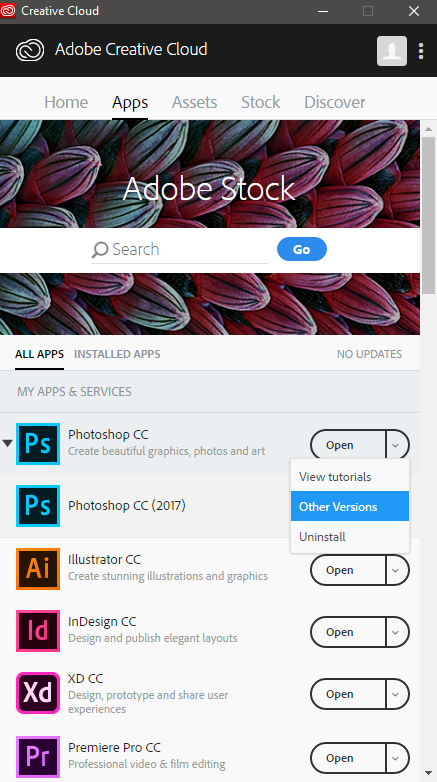
Then from the list select any previous version. I have Photoshop 2017 as well as Photoshop 2018 still on this machine so it's not listed below but you can install as many earlier versions as you want. They all will go into separate folders and have their own registry settings and they should work even if there is something wacky going on with CC2018. There's not much in CC2018 that won't run in CC2017 or CC2015.5. By the way are you launching Photoshop from a psd file by double clicking as that can cause problems if the psd is corrupt-use the launch icons instead.

Copy link to clipboard
Copied
Terri,
I can't get Creative Cloud to open. I have uninstalled it and then reinstalled it but it still will not open. I am fairly sure this is the reason my TypeKit fonts are not working. How can I get some phone support. At this point, I don't trust the overseas support.
Kim
Copy link to clipboard
Copied
We'll need to take a look at your Typekit account to assist you. Can you please email support@typekit.com and include the email address your account is under? Our team will be happy to help.
Thanks,
Molly
Copy link to clipboard
Copied
Molly,
I have emailed you at the email address you provided.
Kim
Copy link to clipboard
Copied
Hi,
We are working thru it, but firewall appears to be the issue.
thx,
steve
-
- 1
- 2

