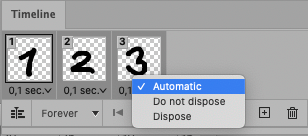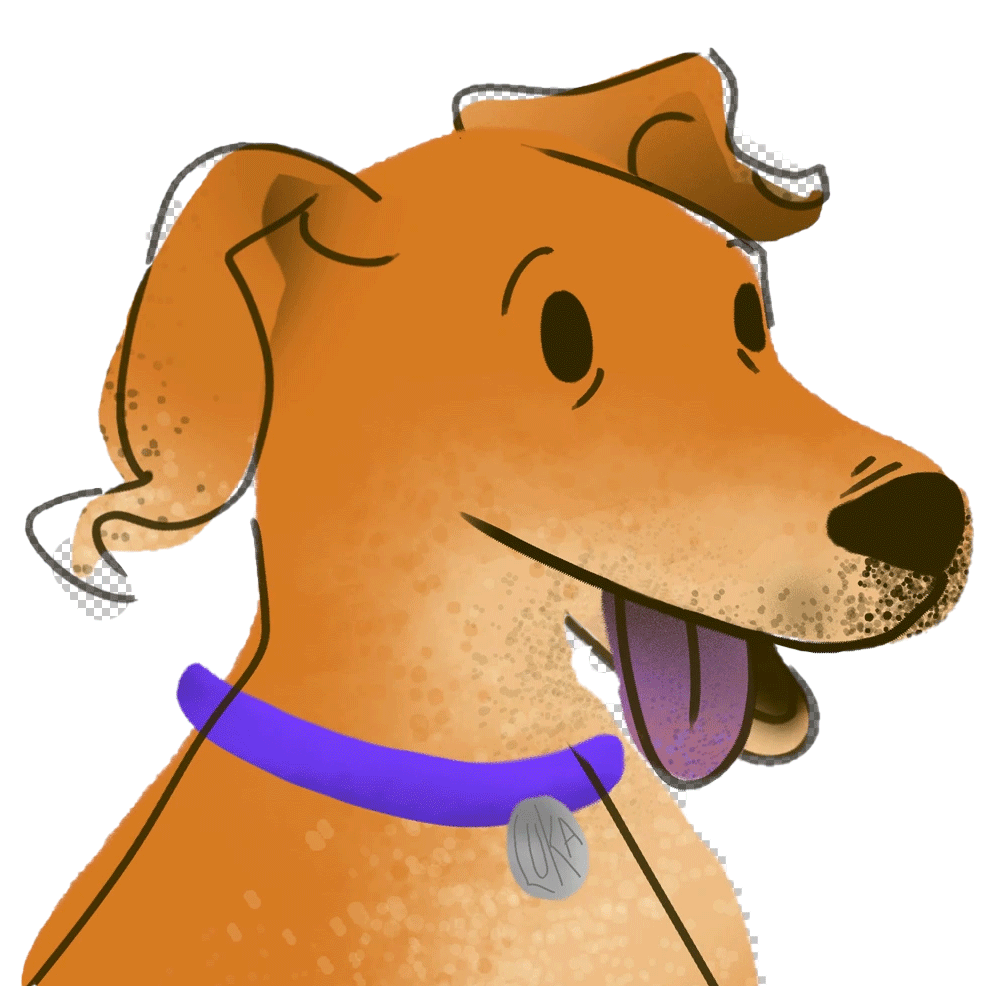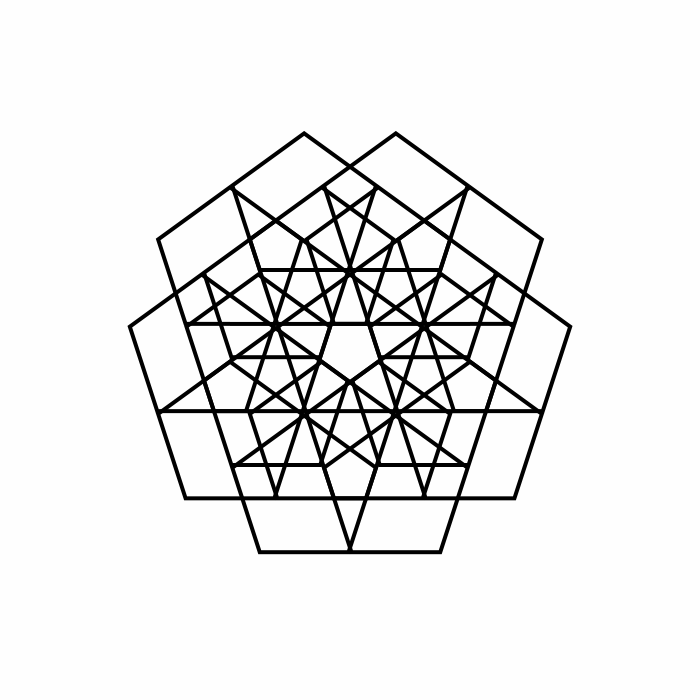Gif being saved weird
Copy link to clipboard
Copied
hello im having trouble with saving my gif on the preview in photoshop it looks normal but once i save for web or preview on the browser it looks all glitchy with ghost layers appearing i dont know what to do i tried lowering the file size as much as i could but it wasn't working and there is only a total of 10 frames in this gif if anyone could help id be really greatful thank you
Explore related tutorials & articles
Copy link to clipboard
Copied
Unfortuantely, you've posted to the wrong forum!
[Mod note - moved to hopefully a more relevant forum, although that's not always easy with Photoshop...]
Copy link to clipboard
Copied
oh thank you for fixing that i didn't even know
Copy link to clipboard
Copied
Can you provide the image?
Copy link to clipboard
Copied
Copy link to clipboard
Copied
Your effort is commendable but I was asking about the file itself (and the gif maybe).
A screenshot of the image with the Timeline Panel visible might also be helpful.
Have you seen this thread?
What is the Frames’ Disposal Method? (ctrl-click them)
https://helpx.adobe.com/photoshop/using/creating-frame-animations.html
Copy link to clipboard
Copied
Copy link to clipboard
Copied
Can you provide the psd?
What is the Disposal Mode?
Copy link to clipboard
Copied
It look like they did not use make frame from Layers instead they added a fame at a time made the next layer visible and did not turn off the previous layers visibility because the layers have a transparent background a composite of all layer accumulates in the animation.
Copy link to clipboard
Copied
The disposal mode is "do not dispose" and here is the link to the PSD file
https://drive.google.com/file/d/1qHg9ksMT93-s7R6O-FtCy4oKsUCU3vXf/view?usp=sharing
Copy link to clipboard
Copied
The Google Drive link you posted does not work.
So I masked some of the video layer from video you posted to remove the checkerboard background. So the Layers would have a transparent background. Then created as frame animation. I had no issue. I simple used Make frames from layers.
Copy link to clipboard
Copied
The disposal mode is "do not dispose" and here is the link to the PSD file
Try setting it to »Dispose«.
Copy link to clipboard
Copied
ok ill try that thank you
Copy link to clipboard
Copied
A frame content is the composite of the layer stack visible layers for each frame. Here I start with all layer visible then in the next frame I remove one layer till all bu one layer is removed, Then I show one layer at a time in the next set of frames. I added a white bottom layer the is visible in all frames. You control the animation frame content using the layer palette the make each frame composite content. You animation look like you are adding a layer to the previous frame content so you are getting a multiple exposure build up. Your frame should only have one layer visible in each frame. Where you animation Builds up mine tears down. Them animates the layers one at a time.
Copy link to clipboard
Copied
oh ok Thank you for the help 🙂