GIF not rendering properly
Copy link to clipboard
Copied
Hi Guys,
I'm trying to export a GIF to be used on Google Ads for some of our display advertising, but I can't seem to get it to render properly. It plays fine in my preview, with text fading in after a slight delay. However when I export the file it just fails to load several layers.
I've attached some screenshots of my layers as well as export settings. Can anyone see what I'm doing wrong? It looks like there are a bunch of key frames that aren't being carried across.
This is what it looks like exported as a video - this is how I want the GIF to display:
Here's what it does when I export as a GIF:

Layers and general set up:
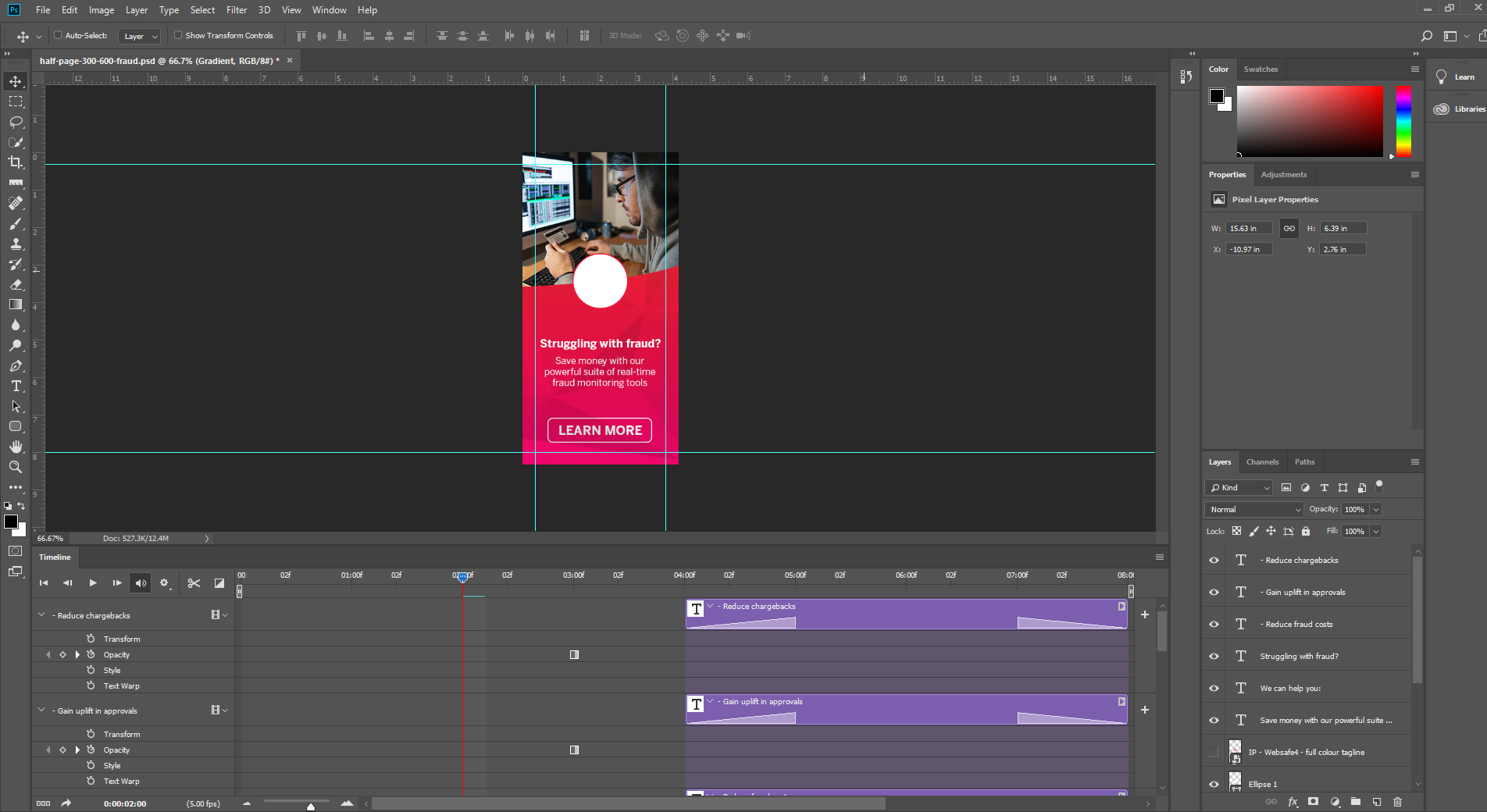
Export Settings:

Explore related tutorials & articles
Copy link to clipboard
Copied
In save for web you use the preview bottom and the preview looks good in you browser but does not save as an animated gif that animates the same way. In that case try opening the m.mp4 you saved in Photoshop and try export save for web and save m.gif

Find more inspiration, events, and resources on the new Adobe Community
Explore Now