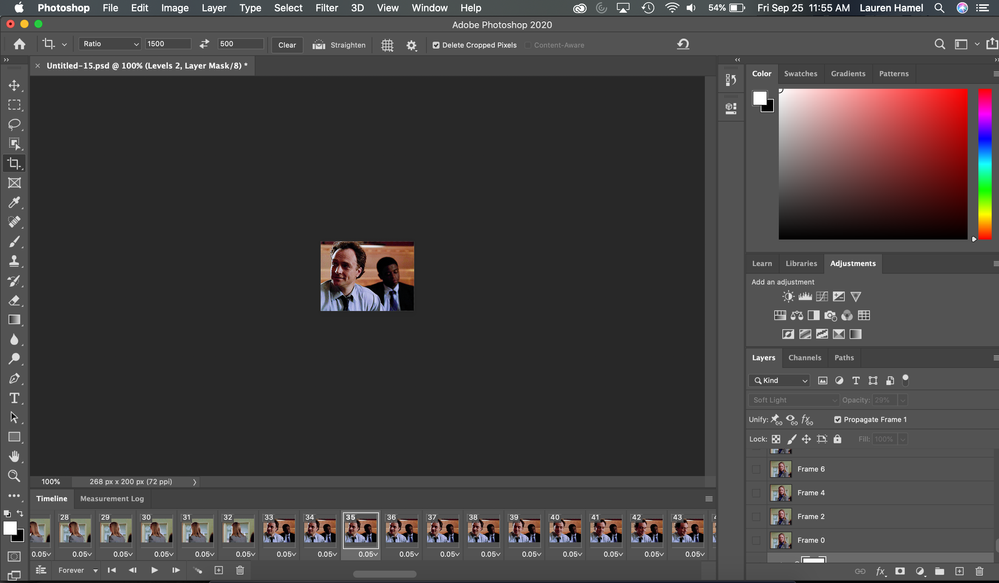Gif Sizing issue
Copy link to clipboard
Copied
I've been having an ussue resizing gifs lately. When I resize them and set my workspace screen to 100% they are much smaller than the actual size should be despite the fact that it says they're the right size. I typically create for tumblr and I'm using the exact same steps and dimensions I've always used, but I've been having this issue recently and it makes my gifs look blurry and grainy as if they're too small even though the settings on Photoshop say otherwise.
Explore related tutorials & articles
Copy link to clipboard
Copied
What pixel dimensions and what screen resolution?
100% zoom in Photoshop does not refer to any physical size (inches or cm). It means mapping one image pixel to one screen pixel. So the physical size depends on the screen resolution I.e. how many pixels per inch the screen has.
Dave
Copy link to clipboard
Copied
Could you clarify? Maybe give actual numbers and post meaningful screenshots?
»When I resize them and set my workspace screen to 100% they are much smaller than the actual size should be despite the fact that it says they're the right size.«
Photoshop’s View > 100% maps one image pixel to one screen pixel.
If you are comparing that to the image being displayed in a browser that actually upsamples images to compensate for a hires monitor then that would be pointless.
»it makes my gifs look blurry and grainy as if they're too small«
When displayed in Photoshop?
Copy link to clipboard
Copied
I am having this same issue. I just upgraded to the new Macbook Air (Retina) screen and I think that's what's caused the issue. This is what it looks like in Photoshop (2020). It should actually be twice as big to match 268px dimensions that Tumblr has set.
It becomes stretched out even though it's cropped to 268px. Not sure if I should start cropping under a different size/ratio? It's extremely annoying either way. My roommate also has a Macbook Air, though it's not Retina display and she doesn't have this problem. Should I have gone with a Pro instead? We went through all our settings (both Mac and PS) and they were all the same, so I'm wondering why mine sizes everything so small when I crop. Should I export videdos to 720p instead of 1080p?
Copy link to clipboard
Copied
This is normal and correct. Just view at 200%
Copy link to clipboard
Copied
This is exactly what's been happening to me as well!
Copy link to clipboard
Copied
The solution to this non-problem is the same. Zoom to 200%.
Find more inspiration, events, and resources on the new Adobe Community
Explore Now