- Home
- Photoshop ecosystem
- Discussions
- Gifs disappear halfway through playing in a gifset...
- Gifs disappear halfway through playing in a gifset...

Copy link to clipboard
Copied
Hi,
So I'm pretty new to Photoshop and I decided to make a gifset out of already-made gifs(I downloaded the gifs from the Internet). I went onto Youtube and followed the directions on how to make a gifset on Photoshop. I followed all the directions, and when I finished, it looked perfect. But when I started the animation to see the final product, half the gifs disappeared, some were playing, and then the ones that were playing at the start disappeared and the ones that didn't appear at the start appeared. When I previewed it in the "save to web and devices," same problem, except that some gifs stopped for a while, and then disappeared. I'm not sure what the problem is; I want the gifs to all play continuously, not disappear and then appear again, if you know what I mean. Is it because some gifs have more frames than others? Because I have one gif that is 102 frames or something like that, and some other gifs are 45 frames, 80 frames, and 20 frames. If that's the problem , could someone please tell me how to fix that?
Thanks for reading this really long question,
-Sophie
P.S. Here's the video I watched, if you want to see it:
How to combine 4 gifs into 1 edit using Photoshop CS5! (steps in description) - YouTube )
 1 Correct answer
1 Correct answer
Hi Sophie.
Animated GIFs are a lot of fun, but they sure can trip you when you first start with them. Check all the frame timings. Are they all set to zero? You can select frames the same as layers. Click on the first frame, and Shift click the last, so you change all the times in one operation.
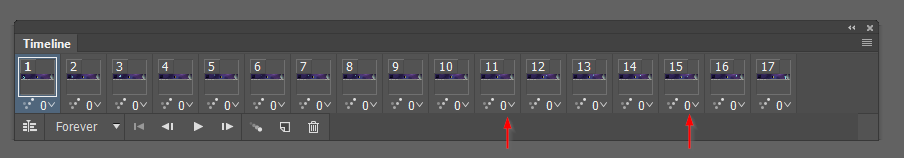
Then click on each frame one at a time, and see if you only have the one layer turned on for that frame. This is the biggest Gotcha with Photoshop frame animations IMO. You make an edit, or you nudg
...Explore related tutorials & articles
Copy link to clipboard
Copied
Hi Sophie.
Animated GIFs are a lot of fun, but they sure can trip you when you first start with them. Check all the frame timings. Are they all set to zero? You can select frames the same as layers. Click on the first frame, and Shift click the last, so you change all the times in one operation.
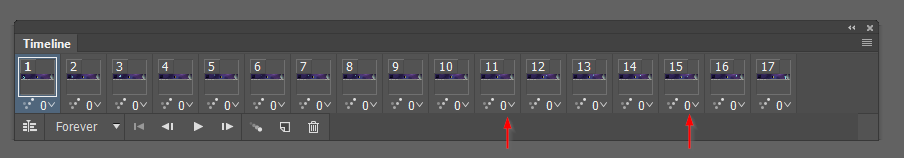
Then click on each frame one at a time, and see if you only have the one layer turned on for that frame. This is the biggest Gotcha with Photoshop frame animations IMO. You make an edit, or you nudge something, and then discover that you had the wrong frame selected. The problem is that that frame remembers your nudge, but none of the other frames do. Rule of thumb is to have ALL frames selected when editing the background.

If it plays OK on the timeline, then it should either work or not work when exported. It shouldn't start to go crazy after export.
NOTE: If you are working on an existing animation, then they can sometimes be corrupted, but the only time we saw that here, it was showing the same corruption in the Photoshop timetime.
The banner in my screen shot was from when all had a go at designing this forum's banner in this thread That particular one is in post #35 and can be right clicked and Saved, and loaded into Photoshop. Let us know where you are up to, and shout if you need any help.
Copy link to clipboard
Copied
Blimey. I just had a look at the YouTube you linked to. I couldn't follow that and I know this stuff! There must be better guides than that out there.
Find more inspiration, events, and resources on the new Adobe Community
Explore Now