Glowing/Neon Objects?
Copy link to clipboard
Copied
I have this concept in mind where I am holding an object, in this case it is a crystal, and i want to make it look like its a glowing orb of sorts. Pictures are attached.
The crystal is pink and triangular, so i thought it would be cool to have a beam coming out of the top point. I was thinking, in order to get the glow on my face, I'd hold a phone near my face with a photo of the color i wanted, but it turned out to be too brightly lit in the room i was using, so it didn't really transfer the way i'd liked. I was hoping that i could recreate it in photoshop but it is proving to be quite the feat.
So, in conclusion, I could really use some help in getting the crystal to glow and getting the light on my face as if standing next to a neon sign (or a neon crystal ![]() )
)
After that, I'd consider adding a light beam coming out of the top, and finally i'll try to transfer it to a new background so it's less distracting.
Maybe a composite? Blending styles?
Any help would be SO appreciated... none of the videos i've watched online have gotten me where i want to be.

Explore related tutorials & articles
Copy link to clipboard
Copied
Hi
Something like this? It is just a few brush strokes with a soft brush (magenta and white). I've shown the layer blending modes in brackets.
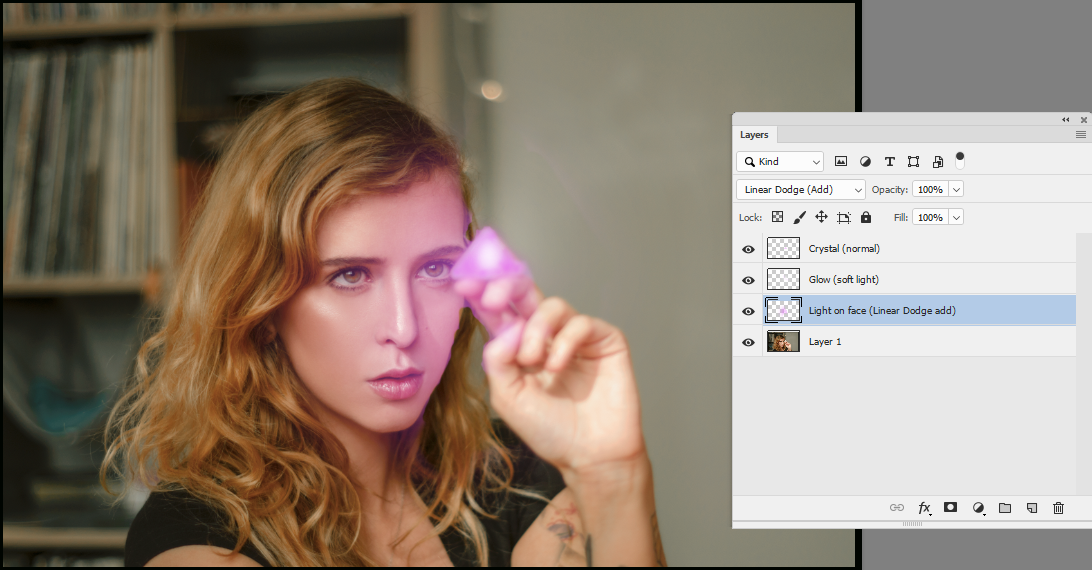
Dave
Copy link to clipboard
Copied
Hi
It may have been better if I'd shown the individual layers (I also added an eye reflection)
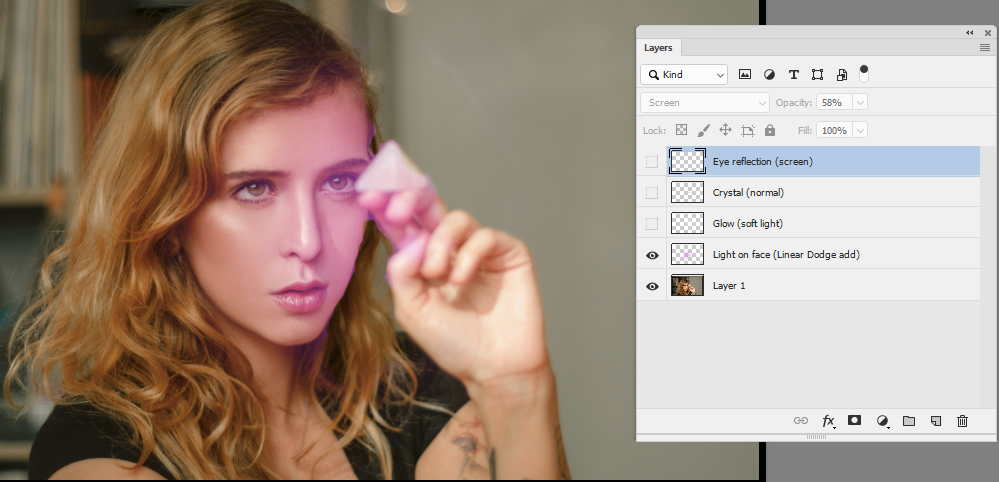
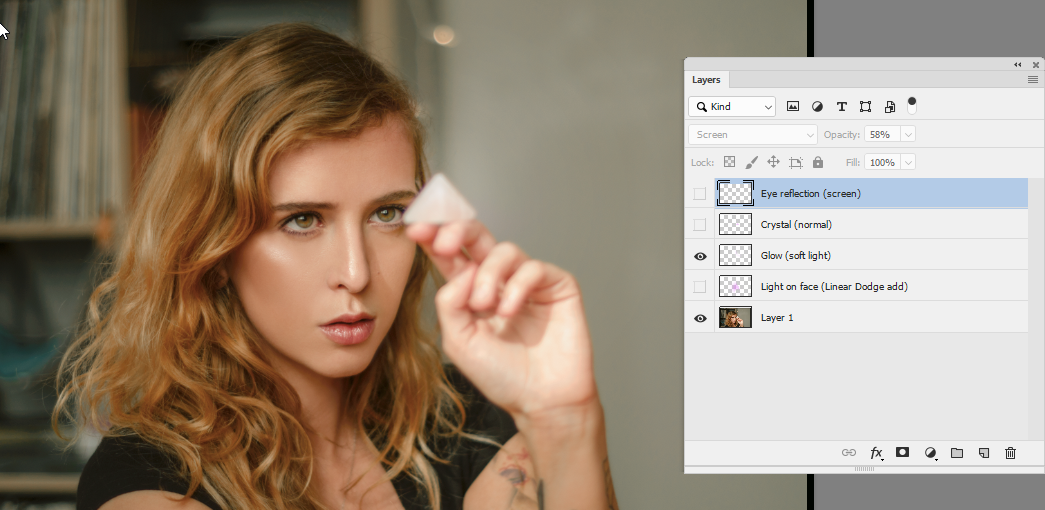
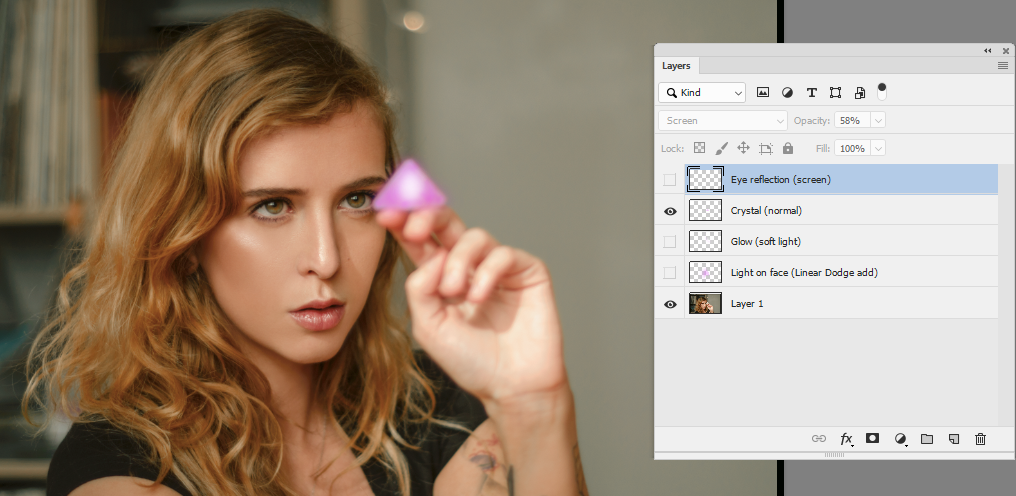
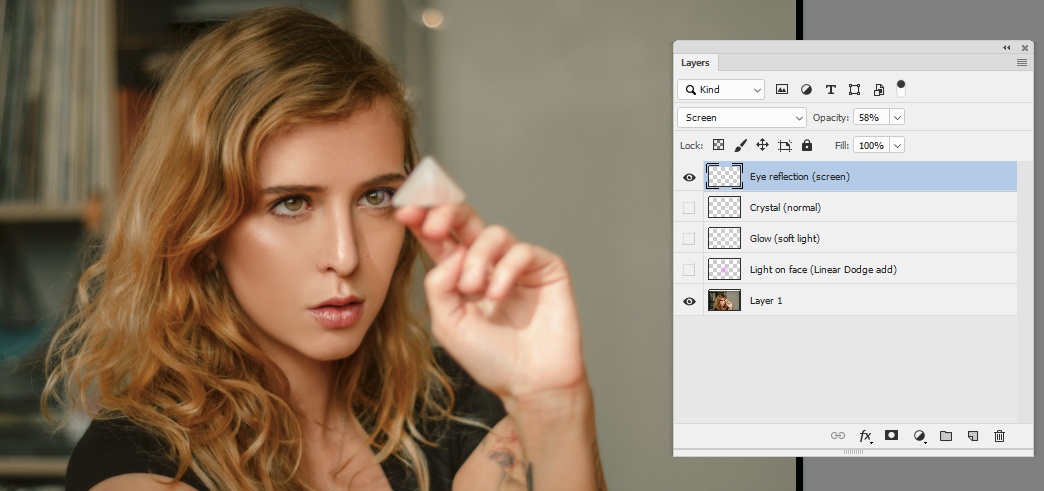
All together :
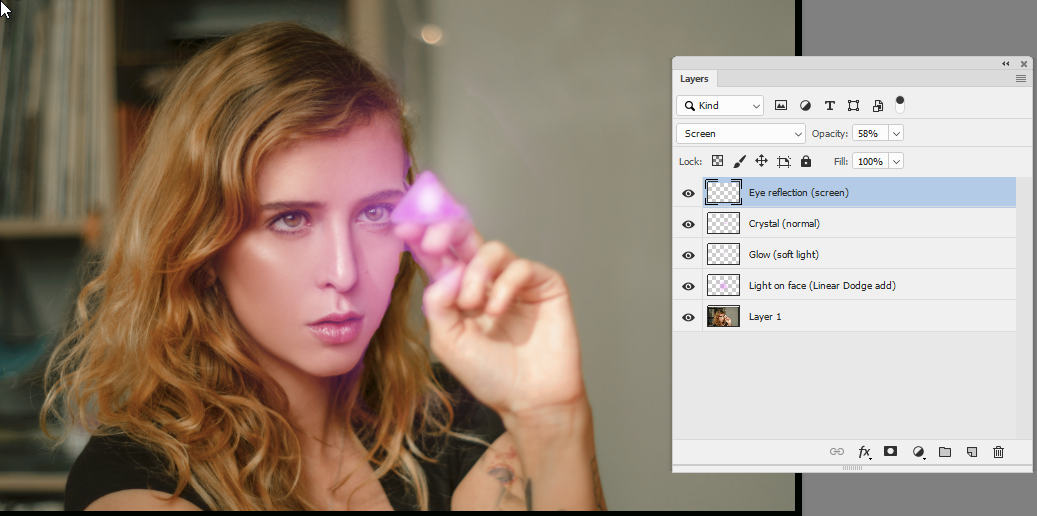
Dave
Copy link to clipboard
Copied
thanks so much for the breakdown! this is what i've managed to create.

Copy link to clipboard
Copied
Hi
You're welcome.
Nice job ! You might want to tone down the glow slightly on the finger ends but that is all your choice ![]()
Dave