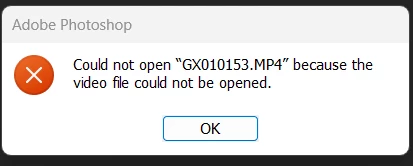질문
Go Pro 10 Video will not open in Photoshop?
I've been using Photoshop to pull very nice stills from GoPro Hero 9 video footage now for about a year, i just bought a Go Pro 10 and Photoshop will not open the Go Pro 10 .MP4 file like it does with the GPH9 .MP4. I get this message. Any advice? thanks in advance. -keith