- Home
- Photoshop ecosystem
- Discussions
- Re: Going from multilayered artboards to gifs
- Re: Going from multilayered artboards to gifs
Going from multilayered artboards to gifs
Copy link to clipboard
Copied
I am making digital advertisements in photoshop. One file will have up to 20 artboards of varying sizes, each with 3-4 layers. Each of these will be exported to create digital ads in gif form. I was wondering if anyone knows of a streamlined way to export all of these artboards and create gifs out of each one of them without having to do so individually? Each layer needs about 3s and the gifs need to repeat 3x, as is pretty standard in digital ads. Thanks!
Explore related tutorials & articles
Copy link to clipboard
Copied
There isn’t any easy way to do that right now. There are two options for exporting images and neither will work. The first option is to use Export As which will recognize your artboards, but does not support gif. The second option is to use the legacy save for web which supports gif, but does not recognize artboards. Sorry I don’t have better info for you.
Copy link to clipboard
Copied
Layer comps - Each comp will make the layers visible for the specific artboard.
You should then be able to use File>Export>Layer Comps to files...
I say you should as I did not test it. But in theory it should work.
In the Export menu is also Artboards to files.
Copy link to clipboard
Copied
Silkrooster I use layer comps the way you describe for making animated banner ads, but this only works if all of the ads are the same size. The beauty of artboards is that you can build multiple sizes of ads in the same document. I’m really hoping the Photoshop team ads gif support to Export As for this reason.
Copy link to clipboard
Copied
just turn off the artboards you don't want to export and go to Legacy export to get the regular GIF export options, rinse and repeat. 🙂
Copy link to clipboard
Copied
Hi! How do you turn off artboards?
Copy link to clipboard
Copied
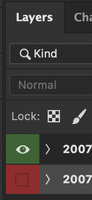
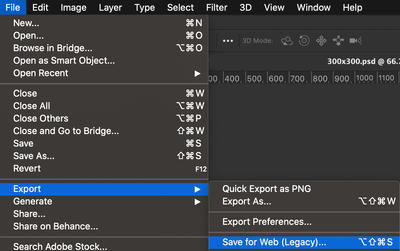
Copy link to clipboard
Copied
Copy link to clipboard
Copied
but its not helpful for me. i want only image not extra space
Copy link to clipboard
Copied
Perfect. I feel dumb not thinking of this myself, so thank you very much!
Copy link to clipboard
Copied
GENIOUS!
Thank you for posting this!
Copy link to clipboard
Copied
Saved my bacon. Thanx.
Copy link to clipboard
Copied
Bit late to the party but I have 20 artboards with ads on and multiple layers per artboard, once I have all the artwork and timeline sorted I use Splices to seperate the overall image up to the specific artboards sizes, name them to suit and the Save for Web as a GIF and that's it...
Copy link to clipboard
Copied
Really useful!
Thx
Find more inspiration, events, and resources on the new Adobe Community
Explore Now



