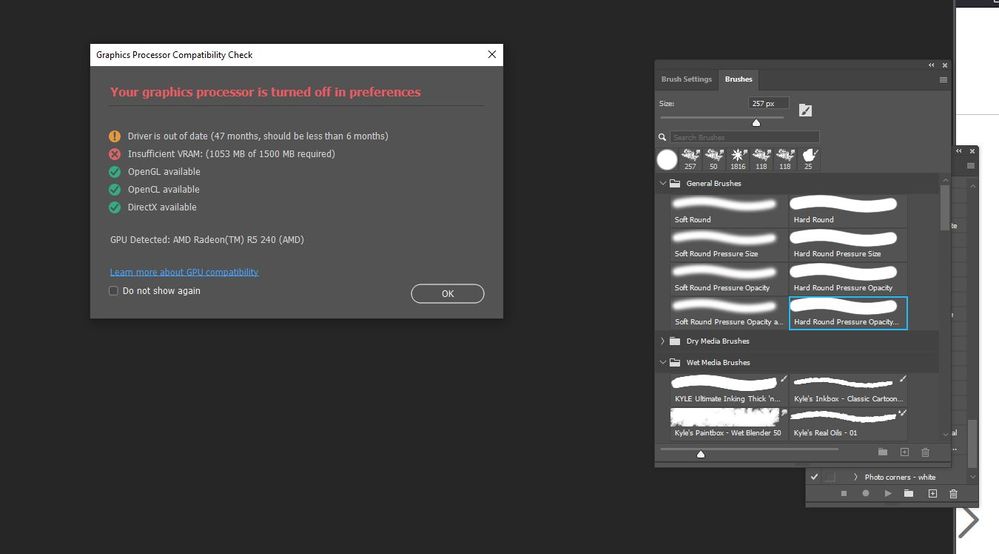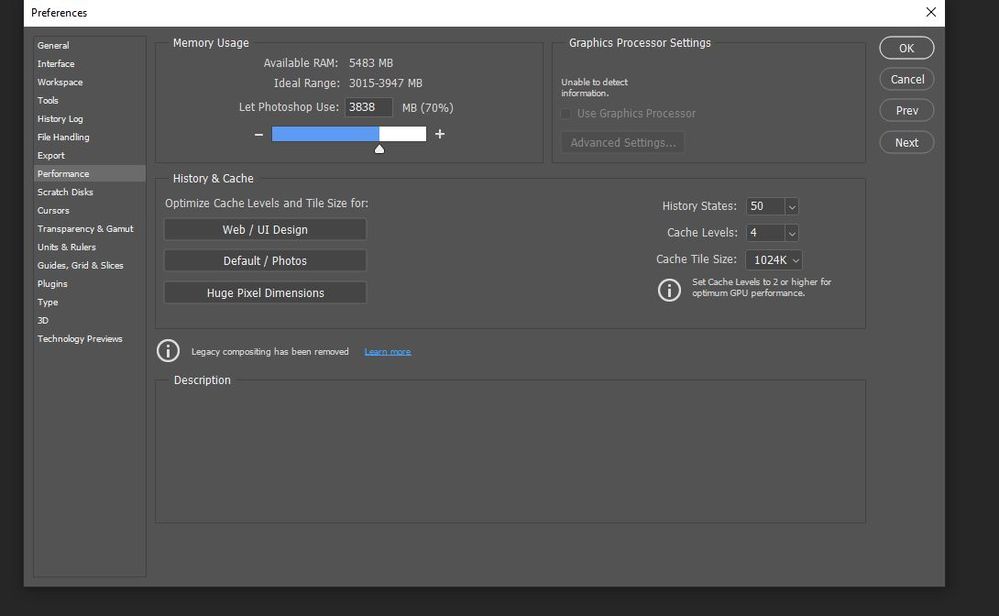- Home
- Photoshop ecosystem
- Discussions
- Got this pop up message; what does it mean?
- Got this pop up message; what does it mean?
Copy link to clipboard
Copied
I was looking through an old folder on my computer and found an Action that I hadn't used in a while. I double clicked on it and it launched Photoshop. When the program opened, I got a pop up box with a message (see photo).
Do I need to do anything about this? The program seems to be running fine, as usual.
Thank you!
 1 Correct answer
1 Correct answer
Your Graphics Processor is turned off.
Go To Photoshop Preferences > Performance tab > Graphics Processor Settings.
Explore related tutorials & articles
Copy link to clipboard
Copied
Your Graphics Processor is turned off.
Go To Photoshop Preferences > Performance tab > Graphics Processor Settings.
Copy link to clipboard
Copied
It look as if it's not possible for me to turn the Graphics Processor on. Here's a screenshot:
Copy link to clipboard
Copied
Please ensure your computer meets or exceeds the minimum system requirements for CPU and GPU.
- https://helpx.adobe.com/photoshop/system-requirements.html
- https://helpx.adobe.com/photoshop/kb/photoshop-cc-gpu-card-faq.html
Copy link to clipboard
Copied
Thank you very much!
Find more inspiration, events, and resources on the new Adobe Community
Explore Now