Copy link to clipboard
Copied
Wanted to learn more about the gracol color profile(s), to learn about your experiences with this profile. We have a dozen retouchers, and atleast one of them has a different version of the color profile.
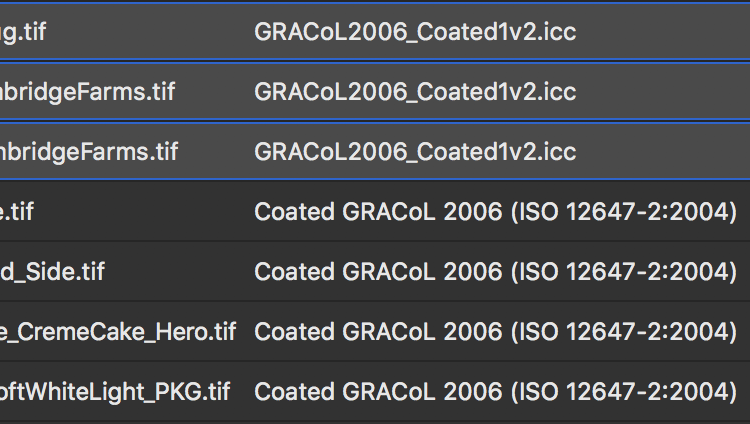
They both have coated & 2006 in the name, and when reassigning the profile on the oddballs to the make the profiles all exactly the same, I do not visually see a shift. Anyone know why there are 2 different Gracol color profiles and why the printing companies prefer Gracol (we have 3 printers for this color newspaper weekly sale paper).
 1 Correct answer
1 Correct answer
Some more information:
Coated_GRACOL (long name in the graphic):
Signed by Adobe, 2009/6/26
GRACOL..._Coated (long name in the graphic)
Signed by X-RITE, 2007/1/28
The newer the better? Maybe.
Tiny differences in the gamuts in the lower part of the volume are hardly relevant
This graphic doesn't say anything about GCR.
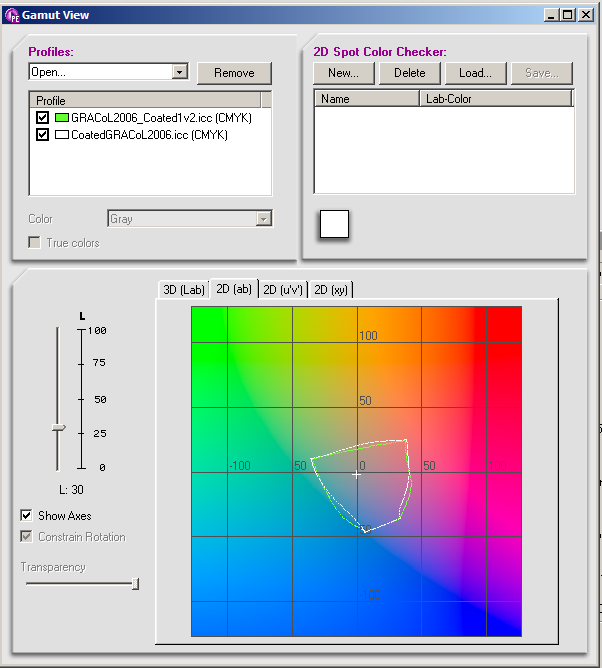
Diagrams for GCR, here for "Gray Balance":
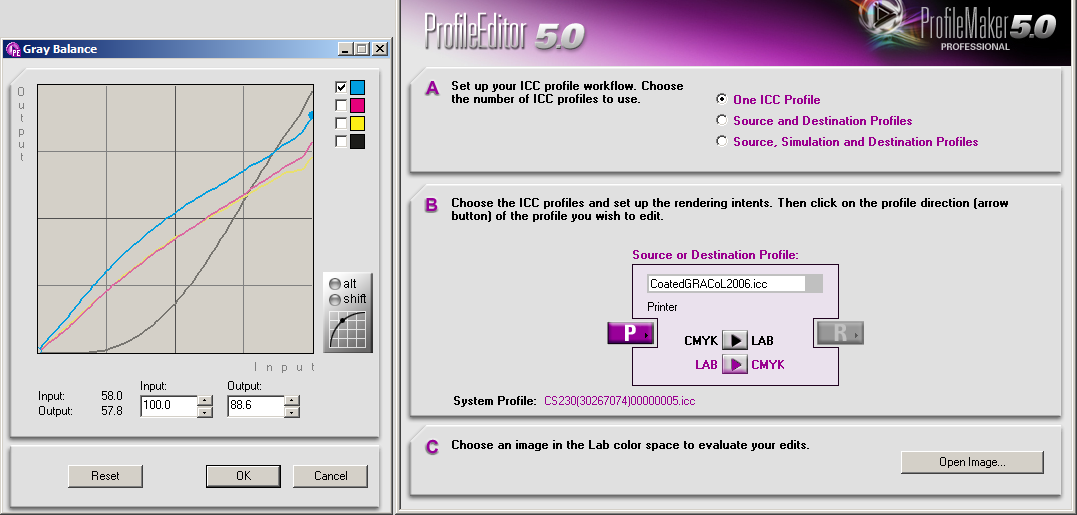

Not very different, concerning the strategy.
Explore related tutorials & articles
Copy link to clipboard
Copied
I work in Europe so I have no relevant experience with GRACoL, just curious: Do the two profiles have the same GCR or do the images’ Channels differ?
Copy link to clipboard
Copied
Not sure how to find GCR settings for Gracol. I click on CMYK: Gracol, and changes to Custom CMYK to get GCR settgings, but in process it changes to SWOP coated
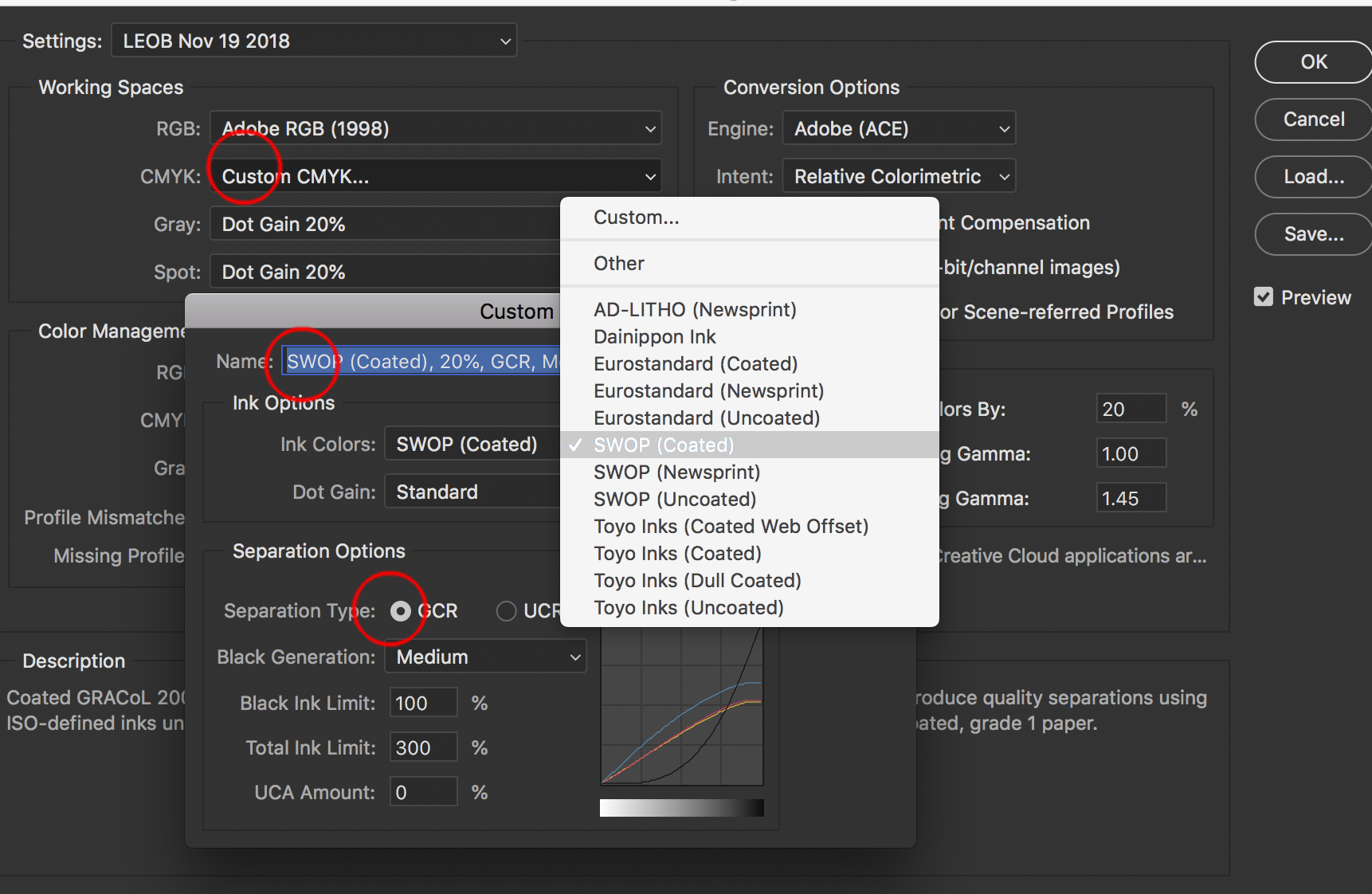
The channels are RGB, are you asking me to do a difference calculaiton between 2 test files possibly?
Copy link to clipboard
Copied
I don't know what the difference is, but since this is on a Mac, you might try comparing the two profiles in ColorSync Utility. If you double-click one, a window opens with a lot of technical info. I don't know what all of it means, but there are some items that might help…
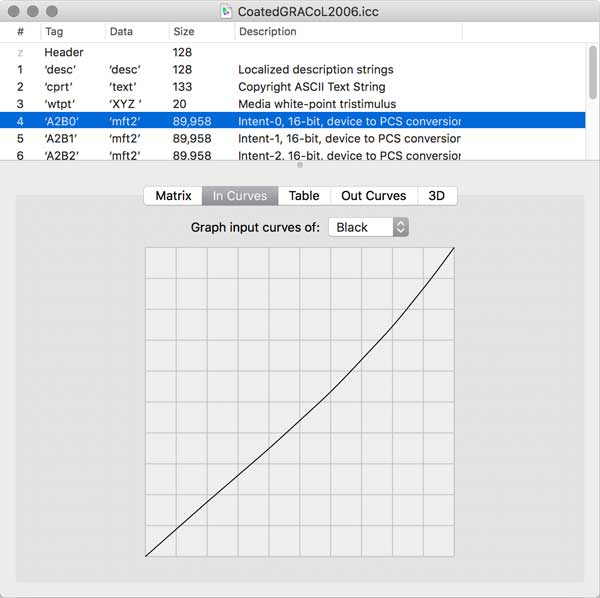
…but the point is that you can compare it to the other profile:
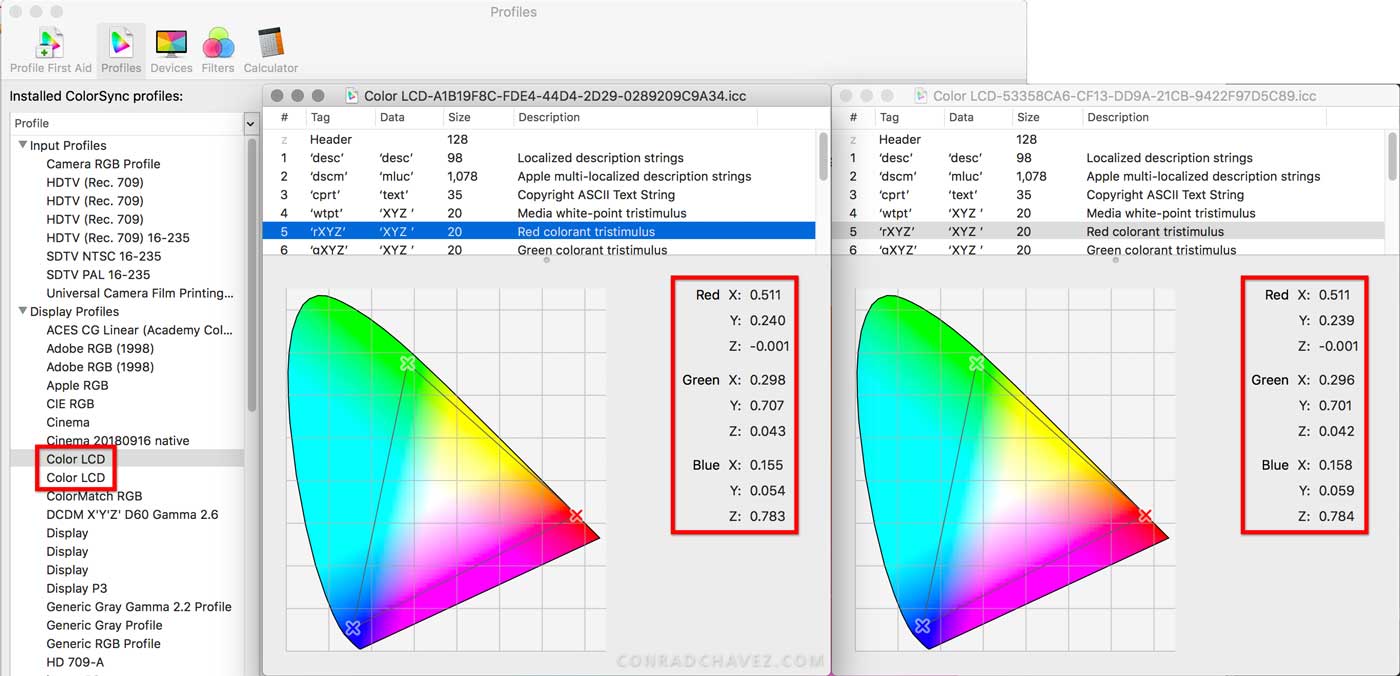
I only have one GRAcol profile (Coated GRACoL 2006 (ISO 12647-2:2004) ), so my screen shot compares duplicate ColorLCD profiles found on my Mac. The highlighted areas show that they're slightly different, I don't know why.
The one GRAcol profile I have has Adobe copyright information in it when inspected in ColorSync Utility, and is installed in /Library/Application Support/Adobe/Color/Profiles/Recommended/, so I think it got installed with Photoshop.
Copy link to clipboard
Copied
Thanks I will explore the colrosync utility at work tomorrow, might have to do some training over a few days to learn how to use. This is how far I got at home.
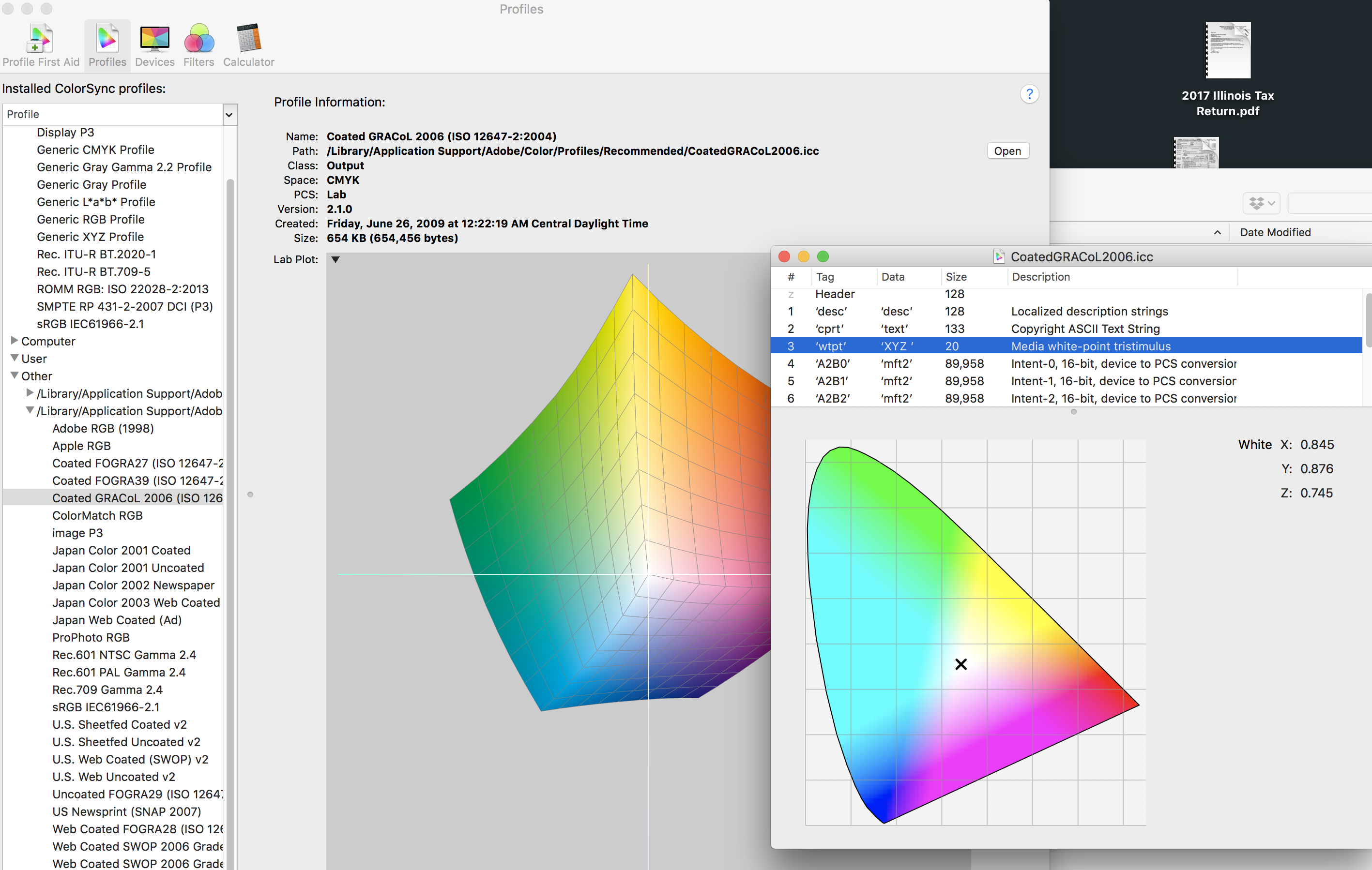
Copy link to clipboard
Copied
Not sure how to find GCR settings for Gracol.
It should suffice to compare the K-Channel for the same image separated in the two profiles to see if there is a difference.
Copy link to clipboard
Copied
Not sure how to find GCR settings for Gracol. I click on CMYK: Gracol, and changes to Custom CMYK to get GCR settgings, but in process it changes to SWOP coated
Hi Mike, you can’t do that – Custom CMYK uses the old Photoshop legacy colour separation tables which are not ICC based, it does not edit or inspect a “proper” ICC profile.
You can easily inspect GCR by converting neutral grey patches/gradient to the two different CMYK profiles and then use the info panel or channel by channel comparing the ratio of CMY to K generated for different grey tones.
They both have coated & 2006 in the name, and when reassigning the profile on the oddballs to the make the profiles all exactly the same, I do not visually see a shift. Anyone know why there are 2 different Gracol color profiles and why the printing companies prefer Gracol (we have 3 printers for this color newspaper weekly sale paper).
If the characterization data that created the two profiles is the same, then assigning one to the other should be visually the same and generally has a numerical +/- 1 Lab colour shift in any channel. However converting/separating may be a very different story when it comes to GCR, total ink limits and rendering intents. I’m guessing that if the print is newsprint, then GRACoL (a coated sheetfed space) is used as a presumed target/source for re-separation to more appropriate conditions.
Copy link to clipboard
Copied
Thanks all this gives me an idea of what to look as to better understand Gracol. Everything is going well but you can never be too preapred.
Seems to me Gracol is lot like Pantone, being there at the right time but not very buttoned down or consistant.
Thanks Gernot for providing the color gamut comparison. Seeing those small variations make feel better, and we are going with the newer 2009 one.
Will probably invest my time better in developing standards and actions for Illustrating drop shadows, to better deal with dot gain and being more consistent.
Thanks everyone, and please feel free to provide more advice or any experiences you have with GRACol or newsprint printing, my background is in packaging and has been a very long time since I did anything for uncoated.
Copy link to clipboard
Copied
Surprisingly, GRACOL 2006 is closer to ISO Coated v2/Fogra39 than say SWOP.
Copy link to clipboard
Copied
Mike,
here is a list by the ICConsortium with several profiles, with fundamental
parameters:
TAC, GCR, MaxK, TVI (Tone Value Index, formerly called Dot Gain).
More information is found by clicking on the profile name.
The graphic in #3 shows TVI. It does not show GCR, for which one
needs four curves, as used by Gretag-Macbeth ProfileMaker (for
inkjet RIPs). Changing the "strength" of GCR shows how the curves
are modified.
For offset profiles GCR is simply characterized by Medium or Max.
Dan Margulis, Professional Photoshop, here 4.Edition 2002, had
explained the meaning of different GCR strategies very well, IMHO.
Best regards --Gernot Hoffmann
Copy link to clipboard
Copied
Some more information:
Coated_GRACOL (long name in the graphic):
Signed by Adobe, 2009/6/26
GRACOL..._Coated (long name in the graphic)
Signed by X-RITE, 2007/1/28
The newer the better? Maybe.
Tiny differences in the gamuts in the lower part of the volume are hardly relevant
This graphic doesn't say anything about GCR.
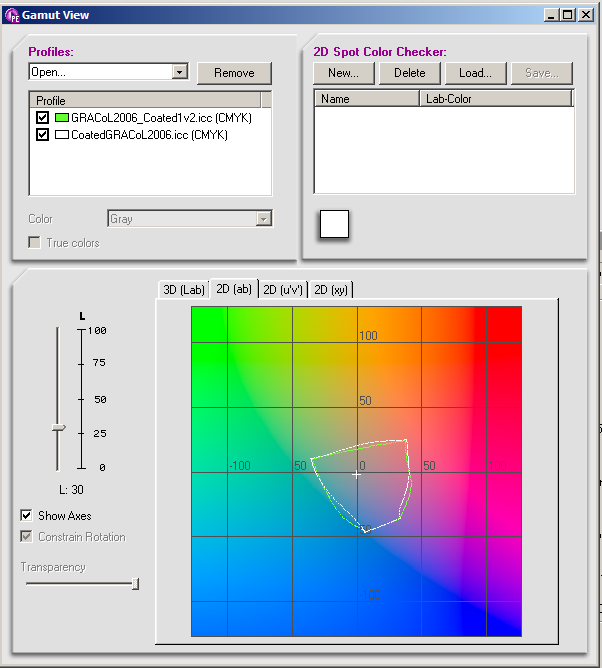
Diagrams for GCR, here for "Gray Balance":
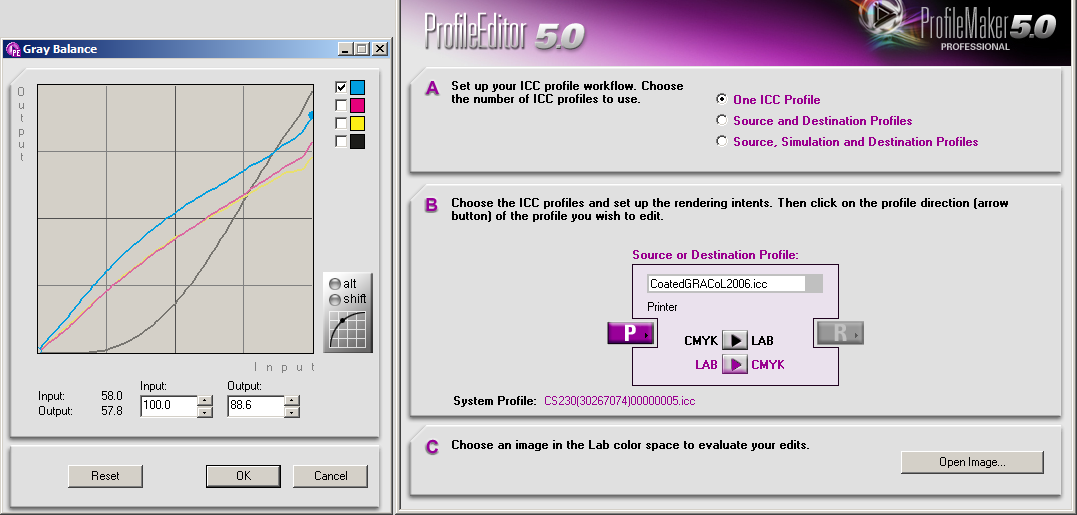

Not very different, concerning the strategy.
Find more inspiration, events, and resources on the new Adobe Community
Explore Now
