- Home
- Photoshop ecosystem
- Discussions
- Re: Gradient border around transparent png/ico fil...
- Re: Gradient border around transparent png/ico fil...
Gradient border around transparent png/ico files in Windows 10
Copy link to clipboard
Copied
Showcased in this short video (1:31): PS CC-2018 (Win 10) - Transparent PNG/ICO border - YouTube
I tried saving as normal PNG-24, PNG-8, extract as PNG, web legacy PNG and I keep getting the border. It might be a Windows 10 issue, because that's just how the OS renders the images on the Desktop, the problem is, even when I convert the file to .ico, the border remains and it's messing up the look of my program.

Explore related tutorials & articles
Copy link to clipboard
Copied
You would need to post a link to the PSD you created the png file fron. To me it look lay the was al layer the has its fill set to 0 sor ir does not shoe nut the it Layer syley drop shadow does. These pixels do not exist in the layer they are rendered for the layer and show.
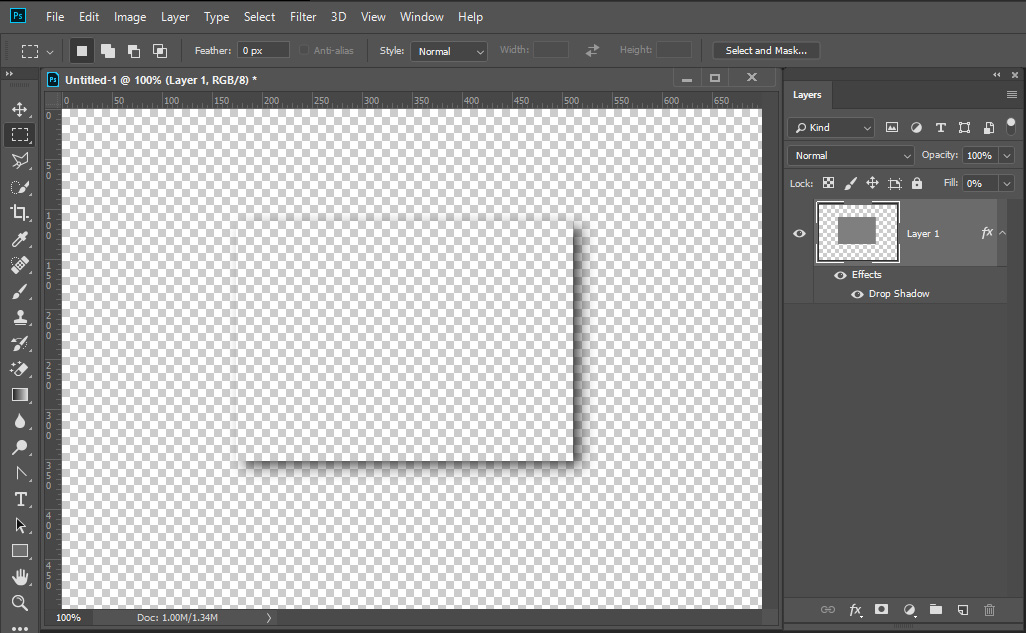
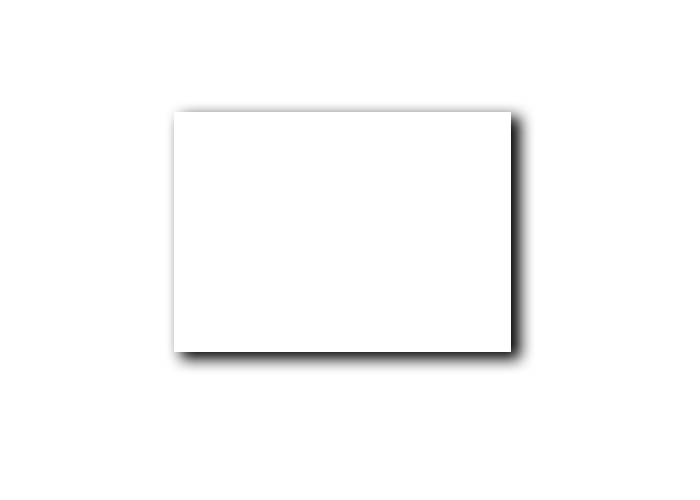
Copy link to clipboard
Copied
Downloaded a bunch of random custom icons, it seems to be a Windows 10 issue, as all of them have that border around. Weird, but I'd still appreciate if anyone found a way around it, because programs like Chrome, etc. don't have the border.
Copy link to clipboard
Copied
Where do they have borders what do they look like in Photoshop where are the borders are if there are no Pixels in those ares in the PNG and ICO Files. What is generating those pixels post your problem PNG and ICO files. The Pixels are in the png you posted
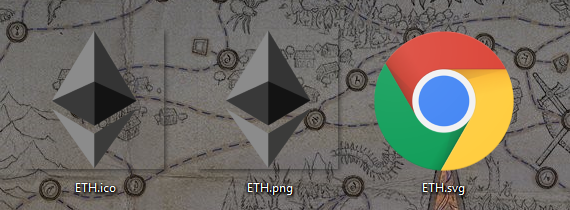
Copy link to clipboard
Copied
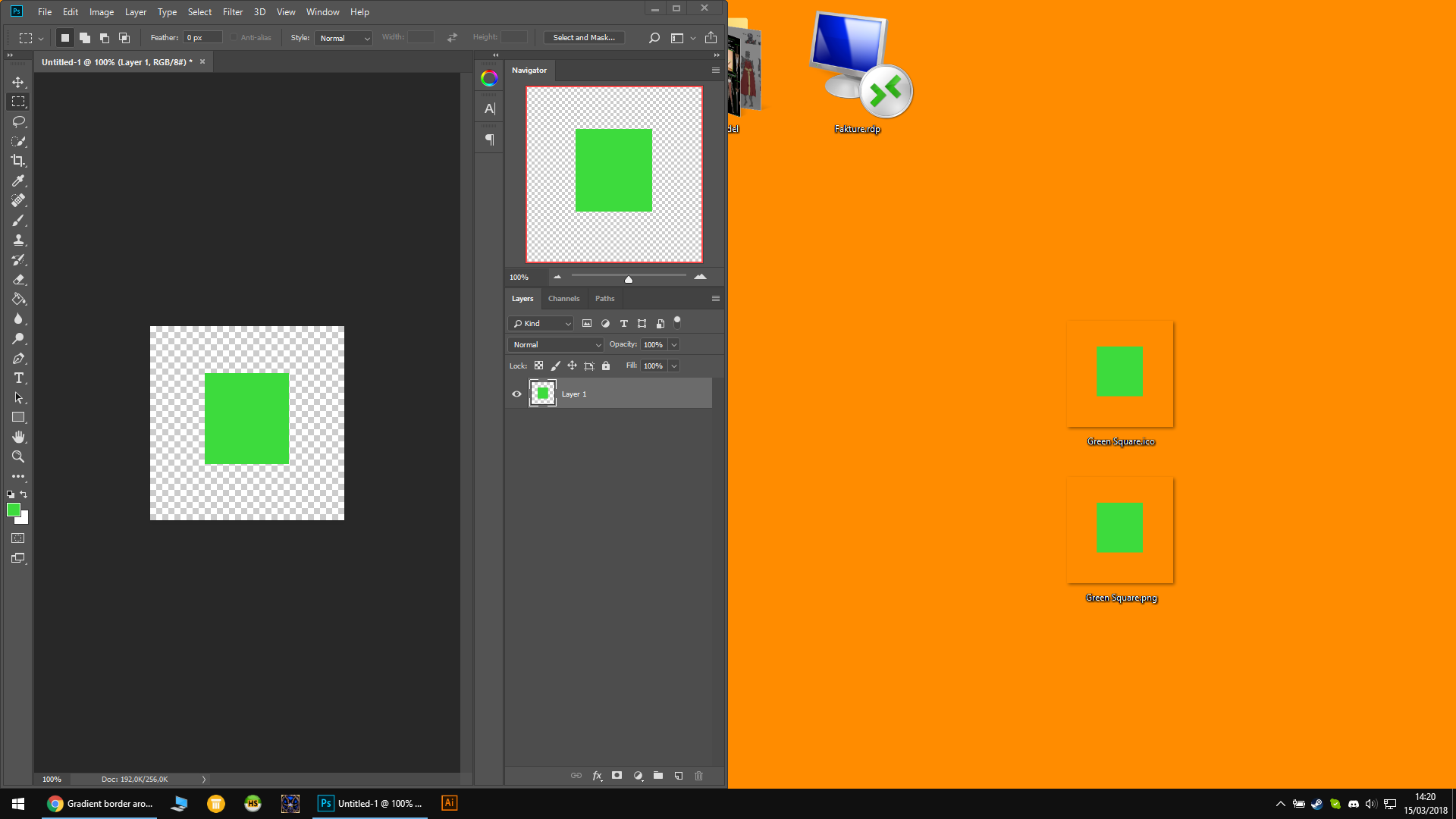
No border inside the file -> Windows 10 displays them with borders, even when in .ico format.
Copy link to clipboard
Copied
You are seeing the drop shadows Windows is generating for your file thumbnail's canvas which has transparent borders on your Windows desktop.
Copy link to clipboard
Copied
I'm not exactly sure what changed, but I tried compiling the icons again and the issue is gone. Might have been a compiler issue.
I figured that the Windows was generating the border for the thumbnail, the issue was, it was also generating the border for the .exe files. No clue, the ETN1.exe was compiled using an icon that was based on 300DPI 256x256 file, the second, ETH1.exe was based on a 72DPI 256x256 file, looks exactly the same. If I had to guess, it was either the compiler, or the Photoshop Flaticon plugin wasn't working correctly yesterday.
Copy link to clipboard
Copied
Windows EXE file often has Associated ICON in the exe file the are displayed for the file and for shortcuts for the exe. EXE file are nor image file that Windows would generated thumbnails for. Many file extension have default ICON associated for them. Sometimes you may see these for Image files when a thumbnail can not be generated because there may be no composite in the file or the file not treated like an image. For example I install FastPictureVieder codec package to have thumbnails generated for RAW and PSD files. What windows displaye for a file can vary. Here is what Wihdows displays for the png I posted before.
 in any cast you obserbing what windows desktop is displaying.
in any cast you obserbing what windows desktop is displaying.
Find more inspiration, events, and resources on the new Adobe Community
Explore Now