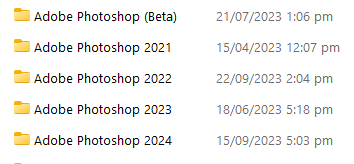gradient file bad or corrupt
Copy link to clipboard
Copied
Hello,
When I open Photoshop I get a notification: gradient file is bad or corrupt.
I asked it before and got the reply to search for 'gradients.psp' file, but that does not exists......
Is there someone who can explain how I can solve the problem?
Explore related tutorials & articles
Copy link to clipboard
Copied
I've read this solution for "Gradient File is bad or Corrupted."
Quit Photoshop.
Navigate to Photoshop's Preferences folder.
macOS: Users/[user name]/Library/Preferences/Adobe Photoshop [version] Settings
Windows 10: Users/[user name]/AppData/Roaming/Adobe/Adobe Photoshop [version]/Adobe Photoshop [version] Settings
Locate your Gradients.PSP file.
Copy it to a temporary folder. You probably won't need it but save it, just in case.
Delete the Gradients.PSP file from the Adobe Photoshop Settings folder. Photoshop will regenerate a new Gradients.PSP file when launched.
Launch Photoshop. If you still get the error, create a new document and use a gradient preset. Then quit and reopen Photoshop.
Hopefully this should resolve it.
Copy link to clipboard
Copied
I don't have an App Data folder inside my C://users/[username] folder.
Copy link to clipboard
Copied
You should enable to show hidden file.
Copy link to clipboard
Copied
doesn't work
Copy link to clipboard
Copied
deleting the Gradients.psp file doesn't work, i mean.
Copy link to clipboard
Copied
Is Photoshop creating a new Gradients.psp file?
Right click the and chose properties. Are the dates all today's?
Do you have both full release and beta versions installed?
If yes, are you definitely deleting the right version?
For that matter are you in the right photoshop version folder? The 2023 folder has a Settings folder with a Gradients.psp file.
Copy link to clipboard
Copied
Worked for me! Thank you so much! ☺