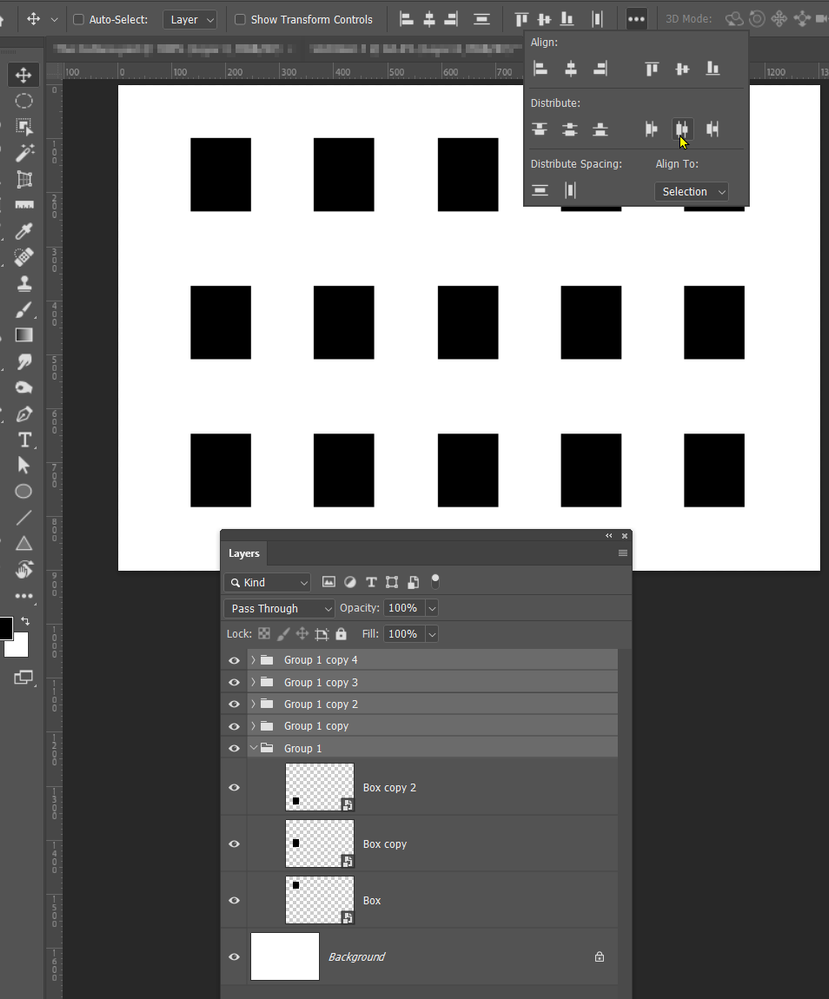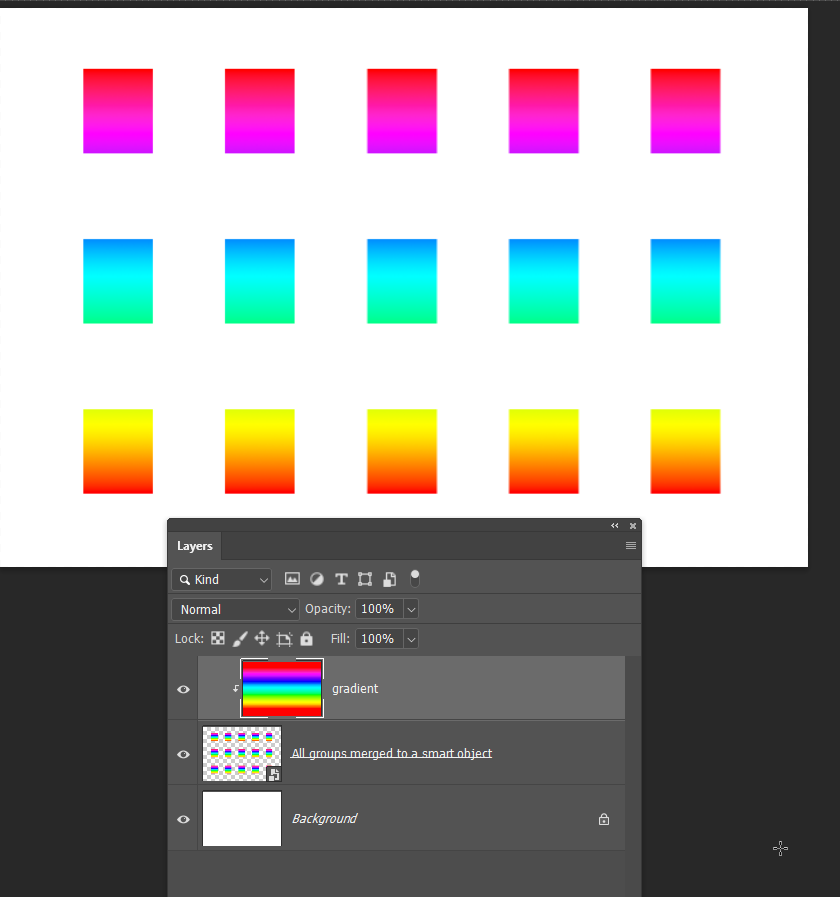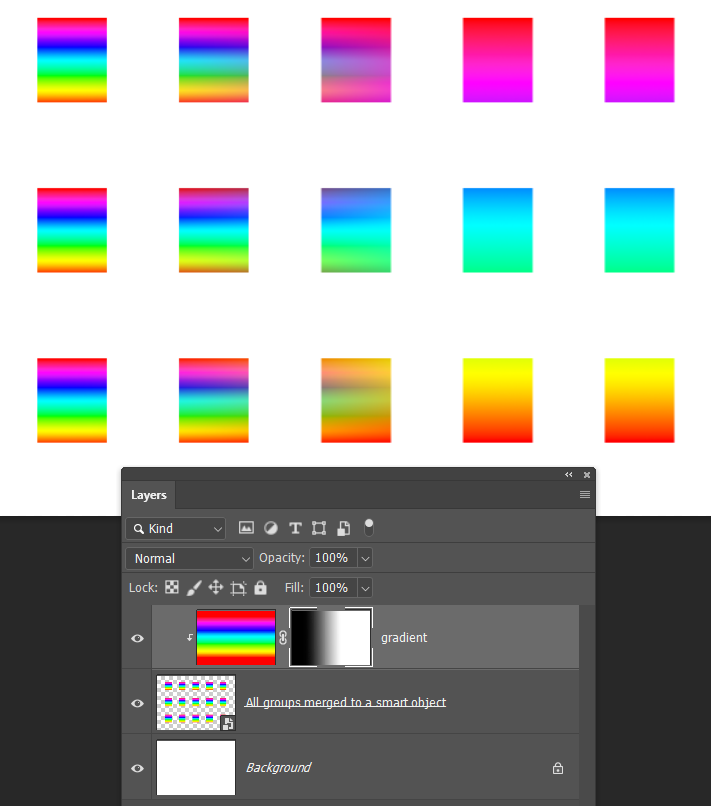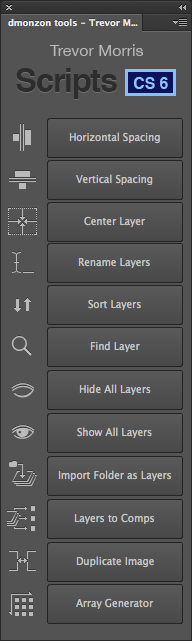Copy link to clipboard
Copied
This is what I would like to do but do not know how: create a grid of rectangular boxes and have that entire array of boxes be one gradient of colour . Then I want to place that gradient array of boxes over another colour gradient background. Help appreciated!
 1 Correct answer
1 Correct answer
This might give you food for thought.
Make your box on a new layer > Fill it with any colour > and make it a Smart Object.
Make as many copies as you need rows, and use Move > Align to equally space them.
Place thouse layers in a Group, and repeat the last steps to make the colums.
If you double click any of the Smart Objects to open it in a new window, and run your gradient, the other Smart Objects will be updated, thus
If, on the other hand, you wanted a single gradient to cover the bo
...Explore related tutorials & articles
Copy link to clipboard
Copied
Do you want each box to have its own gradient, or have the gradient span all of them?
Copy link to clipboard
Copied
Copy link to clipboard
Copied
This might give you food for thought.
Make your box on a new layer > Fill it with any colour > and make it a Smart Object.
Make as many copies as you need rows, and use Move > Align to equally space them.
Place thouse layers in a Group, and repeat the last steps to make the colums.
If you double click any of the Smart Objects to open it in a new window, and run your gradient, the other Smart Objects will be updated, thus
If, on the other hand, you wanted a single gradient to cover the boxes, them select all the groups, and make that a smart object. That effectivel;y puts them all into a single layer.
You can now run a gradient in a new layer and clip it to that Smart Object.
You can still double click the Smart Object to edit it.
You could also add a layer mask to the gradient layer, and mask some of the layer to reveal the original gradients.
If we/I are missing your point, give us some more details and someone will work it out with you.
Copy link to clipboard
Copied
Hi, to create the Clipping mask, OPTION+click between the gradient and the other layer (ALT+click on a PC)
You just then need to place a gradient adjustment layer on top of the background layer.
I hope we're not doing your homework! 😉
Copy link to clipboard
Copied
That's very clever, Trevor. I was about to suggest using Adobe Illustrator where one gradient across muliple objects is built into the application. The objects need to be either multiple-selected or grouped.
Jane
Copy link to clipboard
Copied
Perhaps this tutorial can help something https://youtube.com/watch?v=_ishD85JXns&feature=shares
Copy link to clipboard
Copied
Bojan, do you remember the Trevor Morris scripts before it all changed to HTML5 and broke a ton of useful tools? His Dmonzon Tools had a useful array generator. Did Chuck Uebele's Equal Space extension give us back the first two functions? It's built into the Move > Align tools now.
Copy link to clipboard
Copied
I know for Trevor, can not remember script.
Copy link to clipboard
Copied
Thank you everyone! This is what I did:
I chose the rectanglular shape tool and created my boxes and arranged them on my background. I combined all the box layers into a smart object and gave that a gradient overlay. I then took my background layer and made a new fill layer that was a gradient. I arranged the layers so the background was beneath the box array smart object layer. It worked!