Copy link to clipboard
Copied
Hi,
When using a gradient map on a photograph, the underlying photograph is turning into negative.
Can someone please help?

 1 Correct answer
1 Correct answer
It the custom gradient you are using it is lighter on the left than on the right it like the reverse of the gradient normally used to convert to BW

normal look like this dark on left light on right
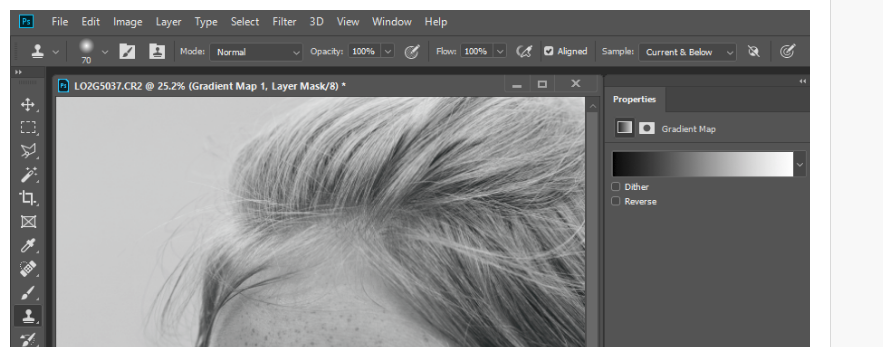
Explore related tutorials & articles
Copy link to clipboard
Copied
Did you reverse the gradient?
Can you plase post a screen capture showing Photoshop UI so we can see what you are showing us in the layers palette and the steps you used in the history palette. Normally gradient maps are uset to convert a Color images to black and white positive image not a negative image. Somehow it looks like your conversion has beed be inverted.


Copy link to clipboard
Copied
Hi JJMack,
Thank you for the reply. I haven't reversed the gradient.
I'm attaching a screenshot.
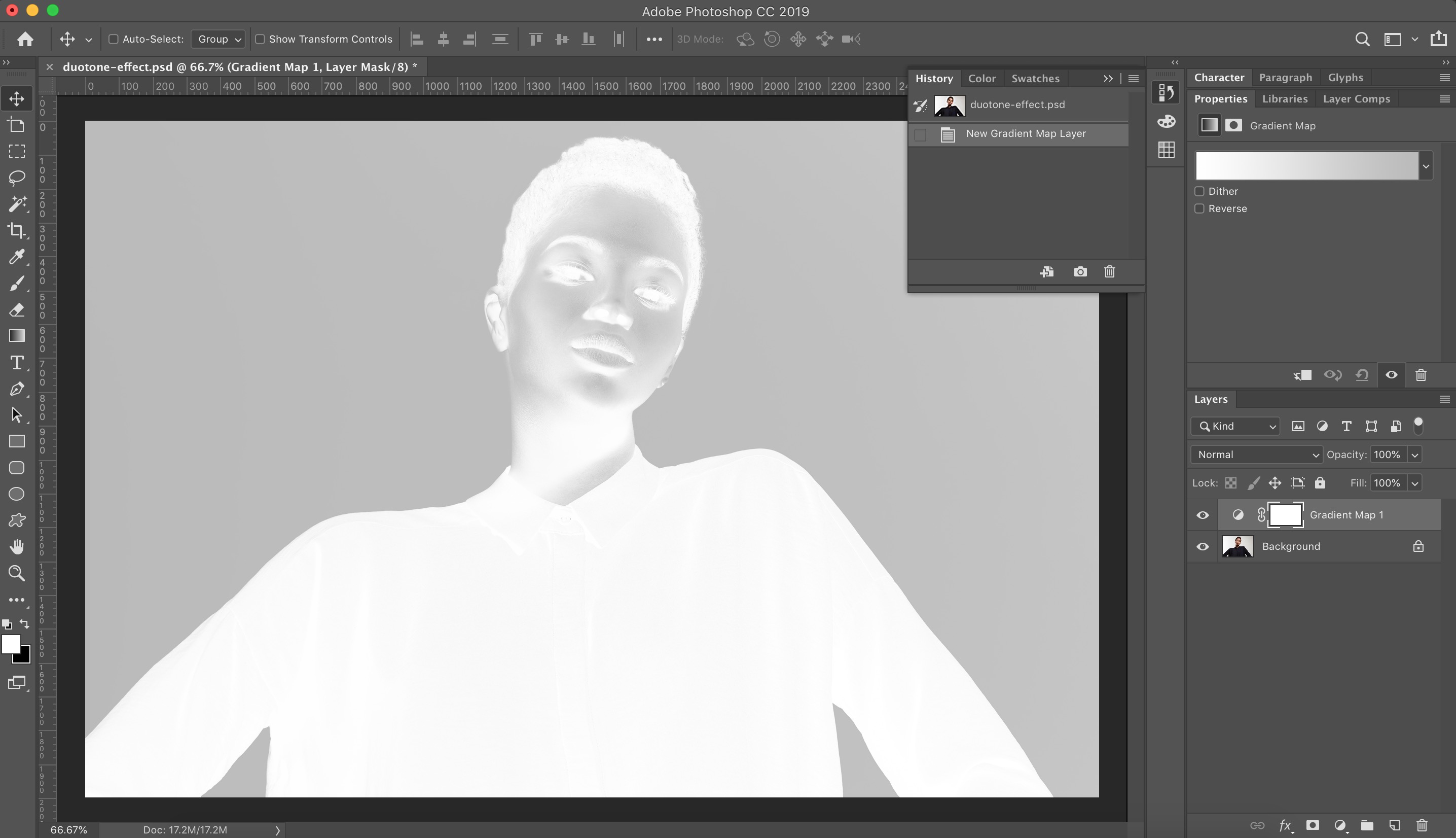
Copy link to clipboard
Copied
It the custom gradient you are using it is lighter on the left than on the right it like the reverse of the gradient normally used to convert to BW

normal look like this dark on left light on right
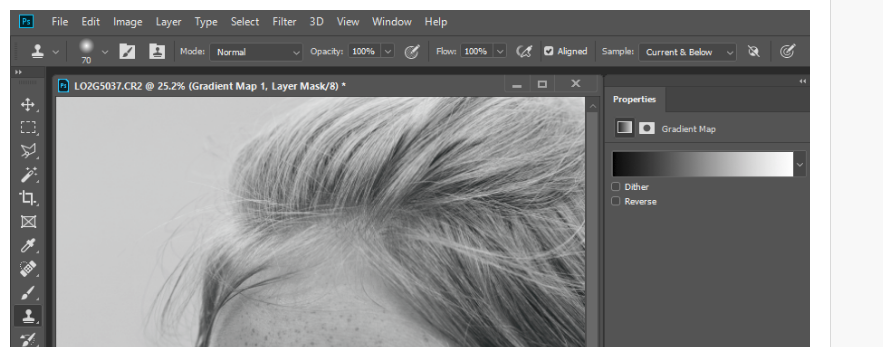
Copy link to clipboard
Copied
Thanks for the help.
Copy link to clipboard
Copied
thanks you team photoshop
Get ready! An upgraded Adobe Community experience is coming in January.
Learn more