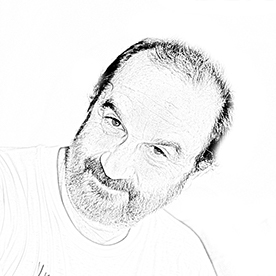Gradient map
Copy link to clipboard
Copied
Hi friends, how can I create a gradient map like the one in the picture?
Thank you
Explore related tutorials & articles
Copy link to clipboard
Copied
Hi! in addition to a black to grey gradient map, I would add a Posterize Adjustment Layer, and maybe a black and white one if your gradient colors spill
You could also have fun with the pencil tool of the Curves adjustment layer, and draw "steps"
Copy link to clipboard
Copied
Thank you!
Copy link to clipboard
Copied
Another option would be to create a custom gradient where you place two identical color stops at the distance you want, then place the next stop right next to the previous stop. Pierre's method might be easier, if it works for you.
Copy link to clipboard
Copied
Yours is more elegant! Single layer.
Copy link to clipboard
Copied
Yea, a single layer would be better, but it takes awhile to set up all the stops.
Copy link to clipboard
Copied
If it takes time, save as preset!
Get ready! An upgraded Adobe Community experience is coming in January.
Learn more