- Home
- Photoshop ecosystem
- Discussions
- Re: gradient not applied to entire selection
- Re: gradient not applied to entire selection
Copy link to clipboard
Copied
In the image below, the top area is too dark. So I made a selection of it, made it lighter with an exposure layer and then tried to apply a gradient, clicking on the bottom of the exposure layer and dragging up. But the gradient applies only locally - to the immediate area where I am clicking - not across the entire selection layer horizontally. The spot where I created the gradient can be seen right under the letters "Ch" on the right hand side. The selection layer has an uneven bottom border - it's higher up in the middle section on the torn paper and lower on the sides on the brick - is this why the gradient isn't working across the entire layer from left to right? Thanks.

 1 Correct answer
1 Correct answer
I think the problem is that you are using a radial gradient instead of a linear gradient. Repeat what you did but after first switching to a linear gradient which I've circled in the image below.

Explore related tutorials & articles
Copy link to clipboard
Copied
I think the problem is that you are using a radial gradient instead of a linear gradient. Repeat what you did but after first switching to a linear gradient which I've circled in the image below.

Copy link to clipboard
Copied
Thank you!
Copy link to clipboard
Copied
Happy to help
Copy link to clipboard
Copied
Also consider using Foreground to Transparent (as opposed to Foreground to background). This has the advantage of allowing to build up the gradient with multiple passes
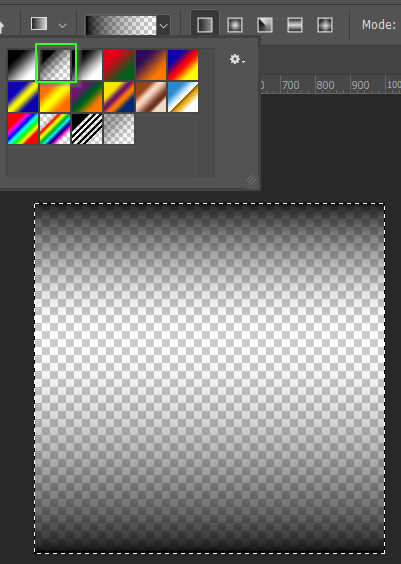
Find more inspiration, events, and resources on the new Adobe Community
Explore Now
