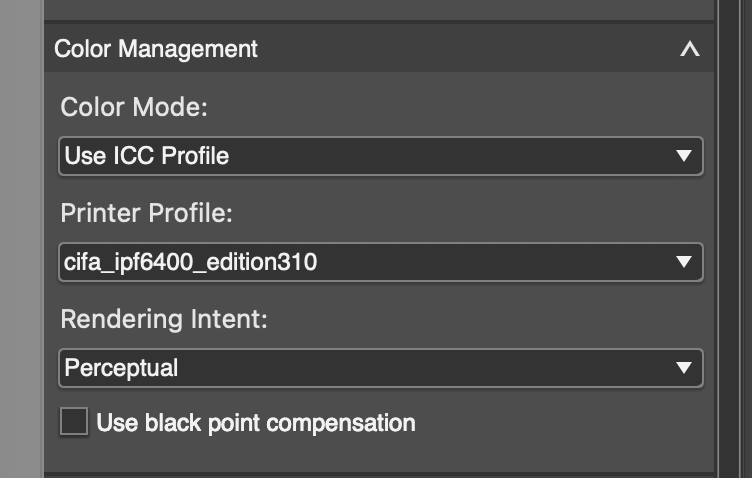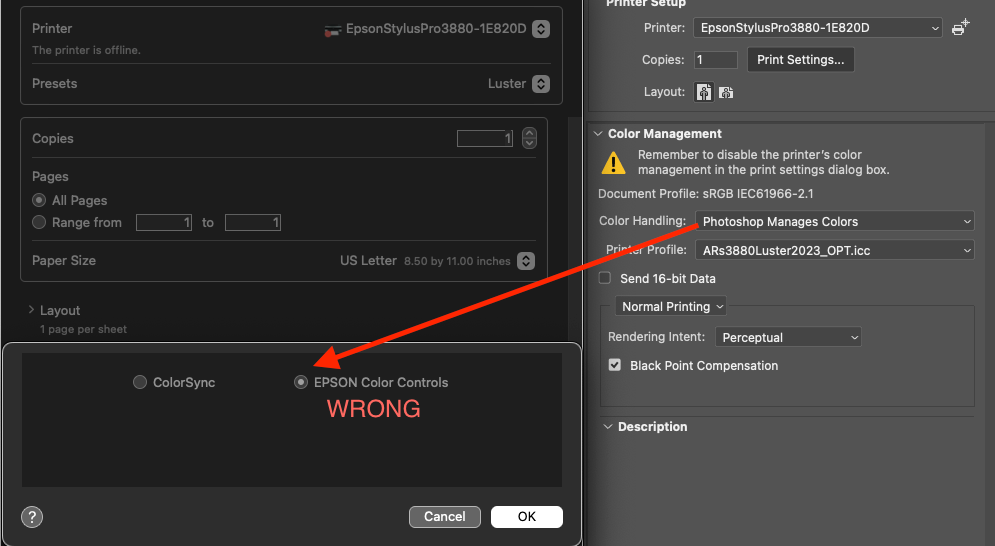Copy link to clipboard
Copied
After a forced upgrade to MacOS Ventura, when CC-2018 stopped working, all pure grays become grey-green. At the same time had to install a new driver for Canon's Professional Print & Layout. I use Canon's PPL, which I have been very happy with, the colors on the finished print have always matched the colors on the screen, but not anymore. Also tested Photoshop's own print, but it remains the same green tone. It is very frustrating as galleries wait for prints.
I read that you had to uninstall the old version of Photoshop before downloading the latest version. But I didn't dare until I saw that the new one was working. Could that be the reason?
Please... Hope someone here can help me...
 1 Correct answer
1 Correct answer
After cleaning the machine with Clean My Mac, and later received a message that there was a new upgrade of Ventura that fixed various bugs, all colors were correct in the print! The greenish in the pure gray colors disappeared. I am incredibly relieved! Thank you for your tips!
Explore related tutorials & articles
Copy link to clipboard
Copied
Quit Photoshop if running.
Relaunch Photoshop and open the file that you want to print.
Press the Spacebar on your keyboard before you click File > Print. This process resets printer preferences that have been written into the image.
See: https://helpx.adobe.com/photoshop/kb/troubleshoot-printing-problems.html
Ventura is buggy in terms of printing using color management! If you use this process (NOT Printer Manages Color) make sure the ColorSync radio button is both 'on' and grayed out. Sometimes it isn't (the bug).
Copy link to clipboard
Copied
After a forced upgrade to MacOS Ventura, when CC-2018 stopped working, all pure grays become grey-green. At the same time had to install a new driver for Canon's Professional Print & Layout. I use Canon's PPL, which I have been very happy with, the colors on the finished print have always matched the colors on the screen, but not anymore. Also tested Photoshop's own print, but it remains the same green tone. It is very frustrating as galleries wait for prints.
I read that you had to uninstall the old version of Photoshop before downloading the latest version. But I didn't dare until I saw that the new one was working. Could that be the reason?
Please... Hope someone here can help me...
Copy link to clipboard
Copied
Please set the Status Bar to »Document Profile« and post a meaningful screenshot of one image in Photoshop and the image itself.
It sounds like the monitor profile might be the problem, but what is the images’ Color Space?
Copy link to clipboard
Copied
Thanks for your reply and link. Sorry for my bad English, I'm from Norway... I've tried the first steps, and printed from Word directly to the printer with perfect colors, so the file can't be damaged, and the printer is completely ok.
Unfortunately, I don't have another computer to try printing from... And I'm dreading reinstalling as it was a struggle to get all right, the PPL driver in the right place, and the Wacom tablet... as I thought it would be automatic. But looks like I have to take that step.
Where to find "ColorSync radio button is both 'on' and grayed out." ?
Copy link to clipboard
Copied
thedigitaldog:
I did find the ColorSync app button, but nothing happens when I click...
Copy link to clipboard
Copied
You can't click on it.
It's supposed to be selected w/Photoshop Manage Color but sometimes isn't.
Copy link to clipboard
Copied
Thanks again. How do I know if its on then?
Copy link to clipboard
Copied
I can't select /Photoshop Manage Color in PPL as far as I know...?
Copy link to clipboard
Copied
I did find the ColorSync app button, but nothing happens when I click...
By LizRavn
This is the bug in Ventura! This isn't what we should see. With Photoshop (Application) Manages Color, the Radio button should be set to ColorSync, which it isn't. You can't select the right option; it's supposed to happen automatically. If you futz around enough toggling between Photoshop Manages Color and Printer Manages Color, eventually, it goes to the right (ColorSync) Radio button. If you see this, it's not going to print correctly:
Copy link to clipboard
Copied
@TheDigitalDog super helpful screenshot that, lets hope the OP can solve what must be a frustrating issue.
neil B
Copy link to clipboard
Copied
After cleaning the machine with Clean My Mac, and later received a message that there was a new upgrade of Ventura that fixed various bugs, all colors were correct in the print! The greenish in the pure gray colors disappeared. I am incredibly relieved! Thank you for your tips!