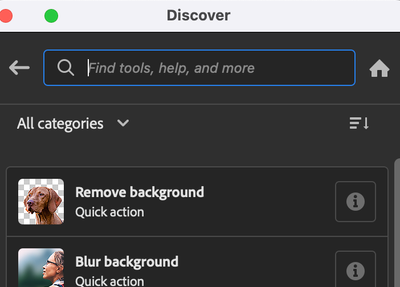- Home
- Photoshop ecosystem
- Discussions
- Re: Green Screen Plugins for Photoshop
- Re: Green Screen Plugins for Photoshop
Copy link to clipboard
Copied
I need to remove the backgroud of 100 headshots for a poster. My workflow in the past has been to take the photos in front of a greenscreen and use Digital Anarchy's Primatte to remove the greenscreen using a Photoshop action and the Scripts > Image Processor. Although this process was not full proof and some image cleanup was required, it was a lot quicker than other methods I had tried. After I started to use an M1 Macbook to process the photos I discovered that Primatte has ceased development, so I have been searching for alternate and hopefully better methods.
What workflow (and/or plugins) would a professional use to achieve the same task?
 1 Correct answer
1 Correct answer
Have you tried Select > Subject, plus Layer Mask?
Explore related tutorials & articles
Copy link to clipboard
Copied
Have you tried Select > Subject, plus Layer Mask?
Copy link to clipboard
Copied
I was surprised how good the result was by using Select Subject, masking, refining and some colour spill removal using a green hue adjustment layer (all done with actions). With this method I can dispense with a green screen in favour of a neutral background that won't tint the edges of my subjects. Thank you for your sugestion.
Copy link to clipboard
Copied
Also, have a look at this Photoshop action that's rather hidden away.
Go to Help > Photoshop Help
Scroll down the dialogue box and select Quick Actions.
Select Remove background – apply it and the background's gone!
Find more inspiration, events, and resources on the new Adobe Community
Explore Now