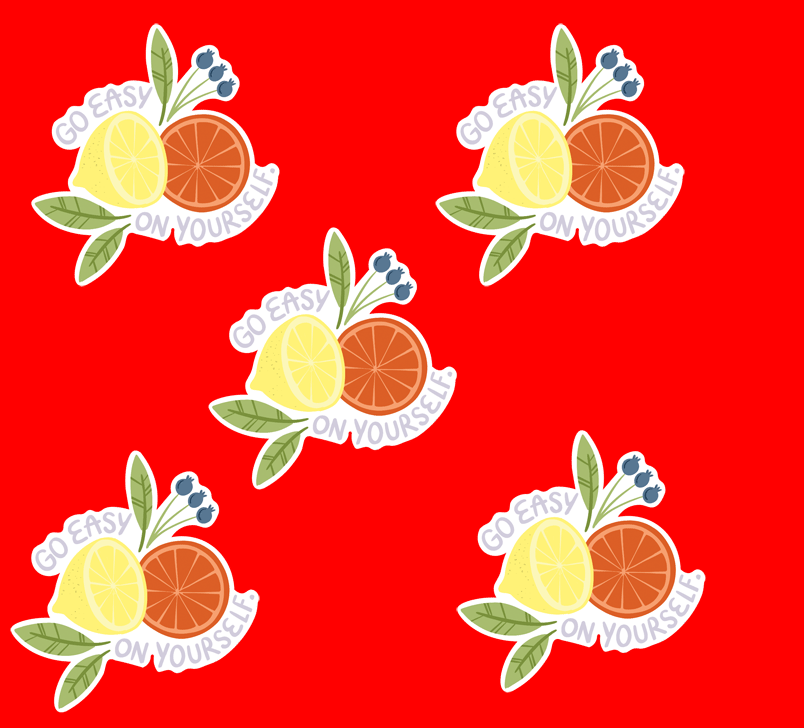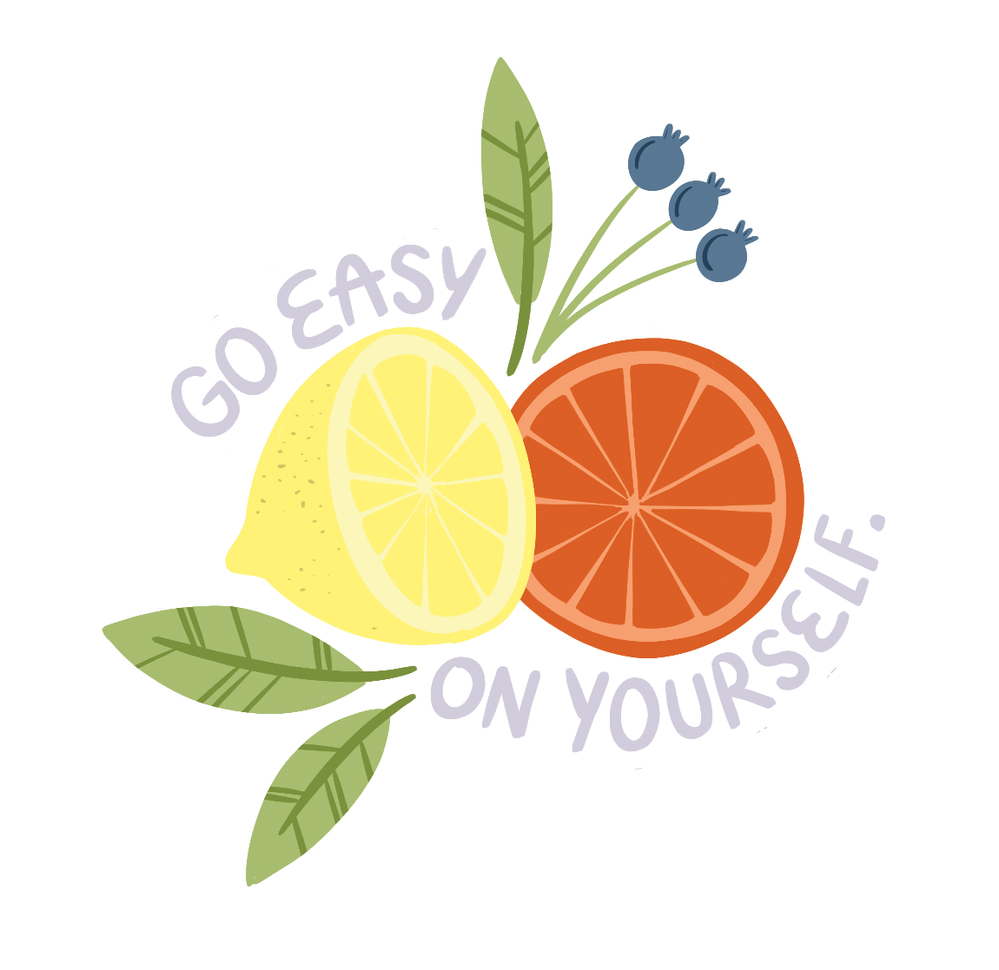- Home
- Photoshop ecosystem
- Discussions
- Grey line around image when exporting as PNG from ...
- Grey line around image when exporting as PNG from ...
Grey line around image when exporting as PNG from Photoshop
Copy link to clipboard
Copied
Hi Guys.
I really hope someone here will be able to help. I have been trawling the internet for hours trying to find a solution to this problem with no luck.
I have recently bought a Cricut machine and am using it to make die cut stickers. I design all my illustrations on my HP Spectre in Photoshop. Behind my image layer, I give the image a thick white border so that the Cricut doesn't cut right up to the edge of the image. The rest of the background is transparent (see pic 1). I export the file in PNG format to keep the background transparent.
When I print the image, however, there is a thin grey line all the way around the edge of the white border (see pic 2). At first, I thought this was the Cruict machine adding cut lines, but it's not. It appears to be a setting withthin photoshop that needs changing and I can't figure out what it is.
Does anybody know how to get rid of this grey line? It's really frustrating and I'm at my wits end! Thank you in advance for any solutions.
Explore related tutorials & articles
Copy link to clipboard
Copied
It look like you did not save a file with the transparent background you showed. If you had saved that layer as a png file you will have no problems.
You must remember to
Here is the pmg file
Copy link to clipboard
Copied
Does this only happen when you export as PNG? Have you tried saving as PSD or TIFF?
Adobe Certified Professional
Copy link to clipboard
Copied
I always use Save or Save As export is for the web.
Copy link to clipboard
Copied
I am having the same frustrating issue with lines around my images.
I've tried exporting as PNG and JPEG. I can export as a transparent PNG with no lines, but even if I open the PNG (not PSD file) and add a background behind it and re-export as PNG or JPEG, it adds the line back in. I don't want a transparent BG as this is for a logo.
I've been using Photoshop since version 1, and never dealt with this issue.
WHAT is going ON?
Copy link to clipboard
Copied
Well ... It's 2022 and I'm having the same issue! Very disappointing that this hasn't been resolved.
Copy link to clipboard
Copied
I'm trying to make GIF's of my png's, but when I export from photoshop to png, it ads layers of something in the background, so I cant make gifs without it being filled with lines and stuff
we're in 2024 now
Copy link to clipboard
Copied
Perhaps post one of the PNGs on here so we can see what's going on.
Find more inspiration, events, and resources on the new Adobe Community
Explore Now