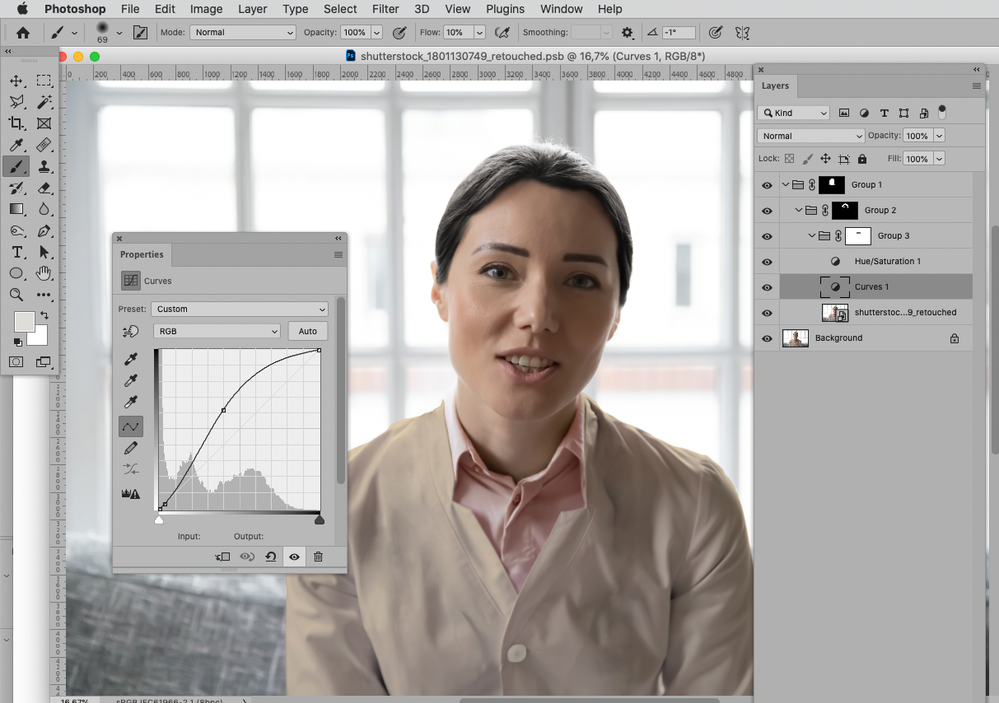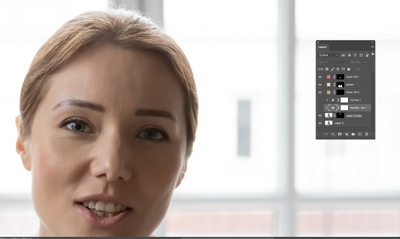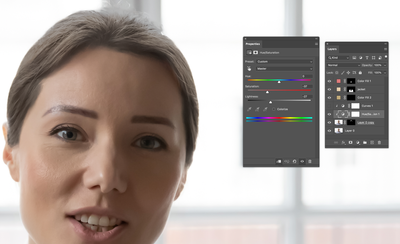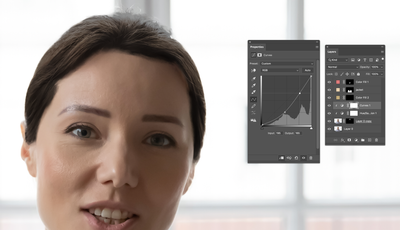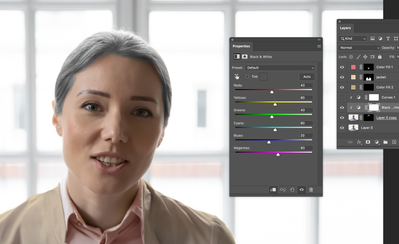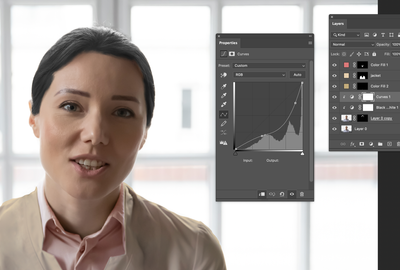Copy link to clipboard
Copied
hello,
i am having an issue trying to change the hair color in this image below. this is the original:
I used a hue/saturation layer with a mask and this is the result:
Customer says it looks like a helmet and not natural. any help on how to make this adjustment in a better way?
thanks
here is the full image:
 2 Correct answers
2 Correct answers
I suspect you used a Hue/Saturation Layer to edit the color and the luminance.
Try editing the luminance separately with a Curves Layer; even black hair can feature bright reflections.
Edit: I may have gone overboard in this example, but I hope it illustrates the concept nonetheless.
what would be the difference if i used a black and white adjustment layer first:
It’s another method of desaturating an image; whether you use that, a Hue/Saturation Layer, a neutral Solid Color Layer set to the Blend Mode Color, copy the L-Channel from a Lab-copy of the image, … is up to you.
But applying the desaturation first and then a steep Curve might cause more noticable posterization than the other way around.
Explore related tutorials & articles
Copy link to clipboard
Copied
I suspect you used a Hue/Saturation Layer to edit the color and the luminance.
Try editing the luminance separately with a Curves Layer; even black hair can feature bright reflections.
Edit: I may have gone overboard in this example, but I hope it illustrates the concept nonetheless.
Copy link to clipboard
Copied
Hello, Thank you for your reply.
Ok, just to show my work, this is the original with adjustment layers off
I added a hue and saturation layer:
I added the curves layer as you mentioned:
I still section that does not look right, this is the original:
and this is what that sections looks like now with the adjustments above:
Why is this happening? what is the fix?
thanks
jonathan
Copy link to clipboard
Copied
You edited the luminance (»Lightness«) in the Hue/Saturation Layer again.
Copy link to clipboard
Copied
ok, can you show me the seeting you would apply for your hue and saturation layer so i can follow along?
Copy link to clipboard
Copied
@JonathanArias wrote:
ok, can you show me the seeting you would apply for your hue and saturation layer so i can follow along?
You don’t need to see the settings I used, I told you not to change the luminance in the Hue/Saturation Layer, that should be clear enough.
Copy link to clipboard
Copied
what would be the difference if i used a black and white adjustment layer first:
followed by the curves layer:
thanks
jonathan
Copy link to clipboard
Copied
what would be the difference if i used a black and white adjustment layer first:
It’s another method of desaturating an image; whether you use that, a Hue/Saturation Layer, a neutral Solid Color Layer set to the Blend Mode Color, copy the L-Channel from a Lab-copy of the image, … is up to you.
But applying the desaturation first and then a steep Curve might cause more noticable posterization than the other way around.
Copy link to clipboard
Copied
Thank you!! got it to work better. really appreciate your help. I will be able to adjust further if needed from here.
Find more inspiration, events, and resources on the new Adobe Community
Explore Now