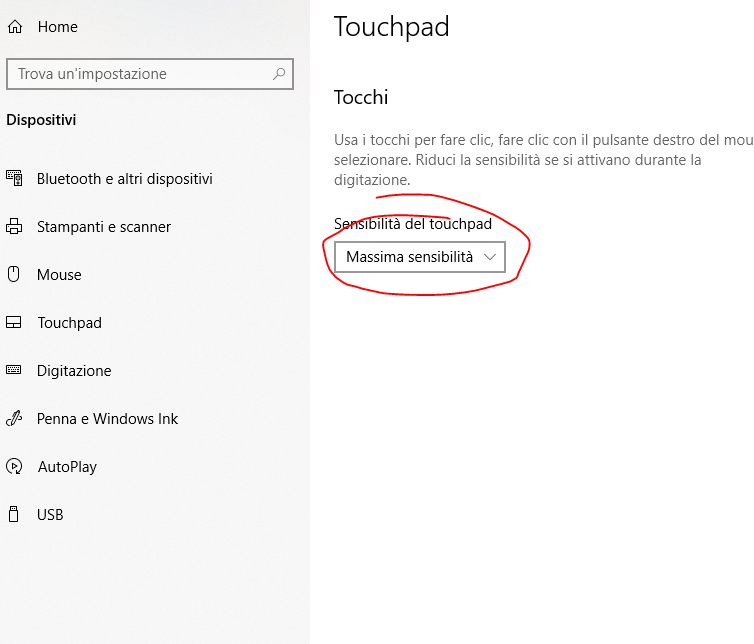- Home
- Photoshop ecosystem
- Discussions
- Re: Hand tool (spacebar) isn't working
- Re: Hand tool (spacebar) isn't working
Copy link to clipboard
Copied
Hello,
I got creative cloud with Photoshop, Illustrator, Indesign etc.
But my hand tool shortcut with the spacebar isn't working
the hand does appear but when I try to move it gives no reaction
With the shortcut H it works.
I have already reinstalled everything, reset all my tools and reset my warning dialogs.
With my drawing tablet the shortcut also did work, until this morning. It stopped working.
Hope that someone got the answer for me this is pretty annoying I use the hand tool a lot.
Kind regards
 1 Correct answer
1 Correct answer
Are you saying that the hand tool space bar shortcut has stopped working for all the Adobe apps you mentioned, or just Photoshop? If you are using a Mac, and have a Wacom tablet, then you should probably rule out the White Window fix. We have certainly had posts where systems only had one or two of the symptoms associated with the issue, and the White Window plug-in fixed it.
Menus, shortcuts, Lasso tool, or Photoshop stop working when using a Wacom tablet | Mac OS
My gut feeling is that it is
...Explore related tutorials & articles
Copy link to clipboard
Copied
For all the adobe programs. It is very annoying ![]()
I got windows and this is only for cc 2013, I've got cc 2016
Copy link to clipboard
Copied
This did not work for me. I downloaded the plugin, but the handtool shortcut still does not work with my wacom tablet. While pressing the space bar, I can actually see the tool change from a hand to a magnifying glass as soon as I bring my pen close to my tablet surfice. I don't know why it changes to the magnifying glass, but it does. It's very frustrating.
Copy link to clipboard
Copied
I have the same problem and started with the installation of a HUION Kamvas 22. Installed the compatibility plugin but is failing to load.
Copy link to clipboard
Copied
Has this ever been solved? The same thing just happened to me today, first time. Illustrator and Photoshop both, the space bar does nothing, though the cursor behaves normally otherwise.
I don't have 1Password.
I deleted the prefs for Photoshop, and no change. (But my interface is back to defaults, so deleting the prefs did do something! Ugggh.)
I'm on a 2013 Mac Pro, OS X 10.11.2, Photoshop 17.0.0 (CC 2015.5), and this problem popped up out of thin air. Wasn't doing this two days ago.
Copy link to clipboard
Copied
Okay, I quit all browsers and the issue disappeared, proper cursor/spacebar behavior returned. Safari and Firefox had both been open at the time, though that's certainly been the case before and never resulted in any conflict like this.
Restarting the browsers and re-launching Photoshop did not bring back the issue, so everything appears to be working fine. Very strange problem.
Copy link to clipboard
Copied
Perhaps a different extension causing the same problem then?
Copy link to clipboard
Copied
It's possible. The only active extension I have is Video Download Helper, http://www.downloadhelper.net/
The problem hasn't recurred, and I currently have Photoshop and Firefox running simultaneously. So somehow it was a one-time issue for me.
I did have Acrobat Create PDF as an extension, but it has been disabled by Firefox, which says it could not be verified. I haven't bothered to look into that.
Firefox 48.0.1, and those are the only two extensions installed.
Copy link to clipboard
Copied
Yea, my spacebar quit also just recently. No longer works with any version of PS or ACR. Not having it in ACR is a killer, as there are no scroll bars, so if you're working zoomed in with say the adjustment brush tool, you can't switch to the hand tool, reposition the display and keep working with the adjustment brush tool, without clicking on the starting anchor point first. Looked through a lot of the suggestions to fix, and haven't come across anything that works. the touchpad delay, doesn't really show up on my system. I've got an Elan touchpad, that has a control for this - to a degree, but after turning the sensitivity down all the away, it still didn't fix the issue. There is no setting in my device manager to turn off the delay, like all these links show. This is what I see:

Tried quitting the browser, but that didn't do anything.
Copy link to clipboard
Copied
I have this problem occasionally, it goes away if I turn off my Webroot anti virus.
Mike Maher
Sent from my iPhone
Copy link to clipboard
Copied
I have the same problem as MaritvanHelden. I solved by changing the sensitivity of the touchpad from "media" to "max". I had tried everything but this is the best solution. Thanks Chuck for the suggestion. 😄
Copy link to clipboard
Copied
thanks nicholas.you saved my life.oooh
Copy link to clipboard
Copied
Wow thanks! That worked! I was getting so frusterated since my recent update.
Copy link to clipboard
Copied
Thank you, ssamanen.
This issue suddenly occurred with Photoshop, Illustrator & InDesign. I also had both Safari & Chrome open.
Quit Safari, problem gone.
Restarted Safari, problem has not re-ocurred.
No system restart required.
Same thing happened a few months back but can't remember if I fixed it the same way. Drove me mad.
Strange.
Copy link to clipboard
Copied
Simple solution for all apps SPACEBAR + Fn (FUNCTION KEY ) and double click on canvas....
its done .
You just need to add one more key that is Fn key and your issue will resolve. Enjoy working on all adobe software.
Copy link to clipboard
Copied
Had the same problem in PS. The Hand tool appeared but just froze when activated using SPCBR. But it worked fine when activated using H or the toolbar icon.
ZUBA STUDIO's solution solved the problem immediately. All I have to do is press SPCBR, then just tap on the Fn key and it begins to work.
Thank you so much!
Copy link to clipboard
Copied
Further Update with Spacebar/Hand tool issue on a laptop:
- Fn+SPACEBAR- allows you to move the zoomed canvas.
- CTRL+SPACEBAR - allows you to move a shape or a marquee selection while creating it - helps in more precise placement.
- ALT+ SPACEBAR - allows you to move a newly placed anchor point with Pen tool - helps in more precise placement.
Copy link to clipboard
Copied
This does not work for me. Fn + Spacebar and what function key?
Copy link to clipboard
Copied
First press the spacebar and then Fn key.....
Copy link to clipboard
Copied
Thanx alot...... it really worked
Copy link to clipboard
Copied
Ugh thank you! This was driving me crazy, I quit safari and now it works. So weird.
Copy link to clipboard
Copied
TY worked for me LMAO soooooo stupid
Copy link to clipboard
Copied
My shortcuts all stopped working, and after some exploration, the fix was simple as quitting out of SAFARI and Photoshop CC, then opening them up again. Poof, everything worked. Weird, indeed...
Copy link to clipboard
Copied
Can confirm! The [spacebar]-mouse drag pan works again after quitting Safari and restarting it.
I didn't delete any preferences or even reboot. Simply quitting Safari brought the functionality back and now all apps are playing nice again. I had run Chrome earlier in the day to use Messenger's video chat features, so maybe there was a conflict hiding in the background but I'm working great again, thank you!
Adobe Creative Cloud 2018
macOS High Sierra v10.13.6
iMac 27" late 2012
3.4 GHz Intel Core i7
32 GB RAM
GTX 680MX 2048MB
Copy link to clipboard
Copied
So, sure, quiting browsers seems to make this go away... begging the question, Why the heck is Adobe CC tied into my browsers?!! This is the frustration with Adobe CC assuming we have unlimited network bandwidth that you can use for CC. It simply is not true! This is on Adobe to fix and the browsers are not the culprit here (as they are "blamed" earlier in this thread. What is Adobe doing to fix this problem... after years of being aware that it's a problem?!
Copy link to clipboard
Copied
I was having this issue for about a week and discovered today that the culprit was an antivirus software running in the background. So for anyone who is still having this issue, I suggest taking a look at what processes your machine is running and shutting them down to see what might be causing the keyboard shortcut glitches in Creative Suite apps.
Find more inspiration, events, and resources on the new Adobe Community
Explore Now