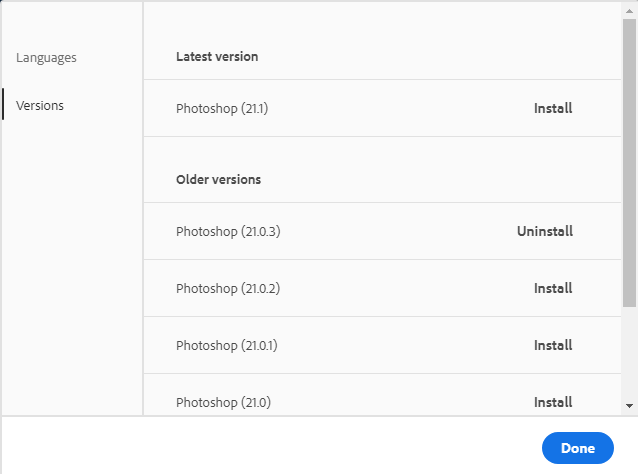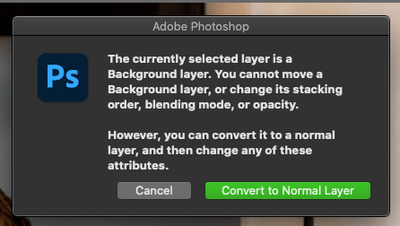- Home
- Photoshop ecosystem
- Discussions
- Re: Hand Tool won't work in Photoshop 2020 with sp...
- Re: Hand Tool won't work in Photoshop 2020 with sp...
Copy link to clipboard
Copied
In Photoshop 2020, when zoomed in and using the Lasso tool and wishing to engage the Hand tool (by pressing the spacebar) the Hand tool doesn't work.
Here is some addtional information that may be relevant.
I have both Photoshop 2020 and Photoshop cc 2019 installed on my computer (Windows 10). The Hand tool works fine with Photoshop cc 2019.
..If I open Photoshop by clicking on a file (rather than opening Photoshop first), a JPEG file always will open with Photoshop 2020, even when I select Photoshop cc 2019.
..In Photoshop cc 2019 the hand tool works with the lasso plus spacebar regardless of what other apps are open. With Photoshop 2020, it doesn't work with the lasso tool plus spacebar under any circumstances.
I realize that the short term solution may be "use Photoshop cc 2019", but I am wanting to get this fixed realizing that about a year from now "Photoshop cc 2019" may not be available to me.
Hope you can help
Thanks
 1 Correct answer
1 Correct answer
Which 2020 version are you using I dropped back to version 21.0.3 I had major problems with 21.1.0. If you have a Wacom Pen I would advise you to use 21.0.3
Explore related tutorials & articles
Copy link to clipboard
Copied
Did you try resetting the preferences in Photoshop 2020?
Copy link to clipboard
Copied
Thanks - I looked in prefrences and couldn't find anything that looked like it might help. I found something in one of the links provided that suggested holding down down shift, cntrl, alt while starting the adobe app (in this case Photoshop 2020) and that didn't help.
Copy link to clipboard
Copied
One more comment. I looked up how to reset preferences. I changed two or three preferences (then clicked "change preferences on quit" to assure that the reset was effective. Upon quitting and restarting, the changed preferences went to original settings, confirming that the preference reset worked. Unfortunately, that did not solve the problem of the hand tool not appearing when scrolling and pressing the spacebar.
Copy link to clipboard
Copied
Which 2020 version are you using I dropped back to version 21.0.3 I had major problems with 21.1.0. If you have a Wacom Pen I would advise you to use 21.0.3
Copy link to clipboard
Copied
Thank You!!!!!
That (switching back to version 21.0.3) did the trick.
I also noticed that prior to switching back that the lasso turned to a white box when I pressed the spacebar. To me, this indicates that the program itself (21.1.0) might have an inherent problem , like it didn't know what tool to switch to.
Hopefully, presuming the software has a problem, Adobe will recognize/correct before the next version comes out.
Copy link to clipboard
Copied
I just updated and same issue. I went into preferences for keystrokes and it won't let me reset hand tool to spacebar. I'm generally OK with changes but this one is crazy. My job requires me to cut a lot of images and a lot of images fast and the spacebar helps me navigate the canvas quickly. Now I have to hit 'h' which is not at all as intuitive than spacebar.
Adobe - please at least let us assign spacebar as the keystroke. No idea why this would be overlooked.
Copy link to clipboard
Copied
How do you move back to the previous version?
Edit: Switching back to 21.03 did not fix the problem for me, the spacebar still does not bring up the hand tool.
Copy link to clipboard
Copied
Same for me. I tried every possible action. There's no way apparently
Copy link to clipboard
Copied
I have the same issue. Using PS 2020 v21.0.1 and 21.0.3 the hand tool doesn't appear when pressing spacebar (while another tool is selected.) I tried PS CC2015 v2015.0.1 and the same problem occurs.
The only new thing I've added to my computer is Character Animator 3.2, I wonder if that is causing issues?
I tried disabling Siri, that didn't help. I don't have webroot on my mac so far as I can tell.
I'm running on a MBP 15" Retina Mid-2015 under Mojave 10.14.5
Bummer about this; it's such an indispensable tool that's become ingrained in my muscle memory.
Copy link to clipboard
Copied
I tried in every way and I still not find a solution after months. I tried to close every apps, plugins, processes in the MacOS monitoring app, reinstalling Photoshop 21.0.3.
Nothing solves the problem, every Adobe CC app (except AE) has the same problem, the hand tool with spacebar doesn't work.
I solve it only restarting the mac, but without any warning, after few minutes or hours or days, the problem starts again.
Then it goes away on his own, then returns, and again again again.
Please, if someone as found a solution let me know. A repeat, it happens with Illustrator, Photoshop, etc. Only AE works.
Thanks
Copy link to clipboard
Copied
Hi - I'm using PS 21.1.2 and the problem still isn't fixed. How do I get the spacebar to be my shortcut for the hand tool? Anybody figure this out?
Copy link to clipboard
Copied
Same issue is happening in MacOS Catalina on 21.2.3 — restarting is the only workaround working for me.
Copy link to clipboard
Copied
I have the same problem in MacOS Catalina on PS 21.2.3!
Copy link to clipboard
Copied
I'm using versin 21.1.2 and bont have a problem
Copy link to clipboard
Copied
I had a similar problem. It appeared that another application was using the same keyboard combination. In my case Siri was the culprit. I switched it off.
Copy link to clipboard
Copied
Tina Davidson
703-403-1131
www.TinaDavidsonPhotography.com
www.AlteredStatesPhotography.com
Sent from my iPhone
Copy link to clipboard
Copied
I was so hopeful but that did not work for me : (
Copy link to clipboard
Copied
Any suggestion on same issue on Windows?
No way to get this combination to work again.
Thank you
Copy link to clipboard
Copied
I've started having this issue as well. MacBook pro 2016; mOS 10.15.5; PS 21.2.
I was using the legacy rendering engine, so toggled that off. Afterwards, using spacebar produces the message in my screenshot. Spacebar is now attempting to manipulate the layer; not pan it.
Dropped down to PS 21.0.3, but the problem persists, and result are the same on either rendering engine.
But scrubby zoom still works fine...
the Wacom driver is the same, the latest offered. I don't see what else could have changed. It is… annoying.
Copy link to clipboard
Copied
May be something… may be nothing… back on 21.2 and my hand tool is working again after making these changes to preferences/performance…
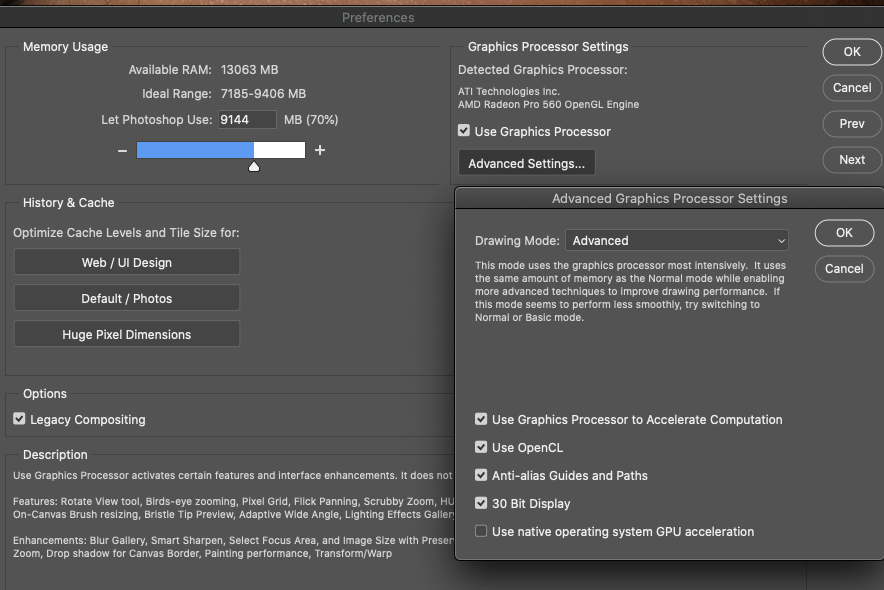
Copy link to clipboard
Copied
Yeah I got the same issue. Mine started today.
Running on a macbook pro Mojave and v 21.1 of photoshop.
Nothing I tried works. At first I thought it might be a wacom tablet driver conflict. Nothing
Copy link to clipboard
Copied
August 31st and this is STILL happening!!! This is absolutely FRUSTRATING, Adobe! Fix this issue PLEASE.
Copy link to clipboard
Copied
Hi! This was also driving me absolutely nuts which is what brought me to this forum. I finally solved it by updating my Wacom Tablet. I didn't realize it needed a software update and a firmware update. Thankfully that did the trick (for me)!
Copy link to clipboard
Copied
so the space bar breaking in the lastest ps is bc of wacom drivers?
its almost the only keyboard short cut i use in ps. so irritated
-
- 1
- 2
Find more inspiration, events, and resources on the new Adobe Community
Explore Now