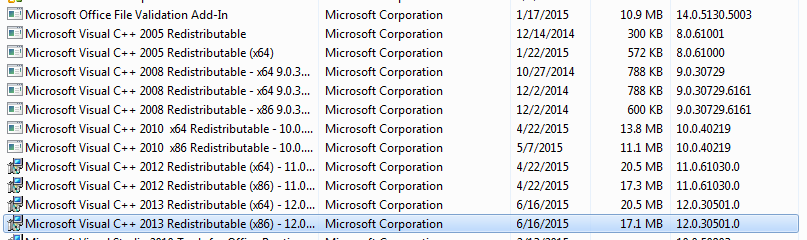- Home
- Photoshop ecosystem
- Discussions
- Re: Has anybody ever had a random window "Microsof...
- Re: Has anybody ever had a random window "Microsof...
Has anybody ever had a random window "Microsoft Visual C++ Runtime Library" pop up stating a vulcanjs.node error? It doesn't stop me using photoshop CC but randomly occurs at least once per day. How do I fix this error?
Copy link to clipboard
Copied
.png)
Explore related tutorials & articles
Copy link to clipboard
Copied
Hi,
Please Remove/Repair all the Microsoft Visual C++ Redistributable from the control panel
below is the screenshot how they will look
then reinstall the Microsoft Visual C++ Redistributable for 2012 and others
from the below mentioned link
~Akash
Copy link to clipboard
Copied
We're having the same exact issue as the OP on one of our workstations. I first attempted a repair of all C++ installations with no success. Then I uninstalled all C++ installations. Oddly, prior to reinstalling, I could still open Photoshop and still had the same error message. I've since reinstalled C++ 2012, 2013, and 2015 and still get the error message. Would a reinstallation of Photoshop be the next step or does somebody else have another suggestion?
MissTake - for what it's worth, the the library panel isn't open (for any user on the machine - we've tested with a couple of different users in case it was a profile issue). This error is appearing immediately upon loading the application.
Copy link to clipboard
Copied
Thanks,
it solved my problem.
I had multiple C++2013/2012 Versions installed and after uninstalling old one, so that only the newest version for x64 and x86 were installed the error was gone.
Copy link to clipboard
Copied
I think this relates to the server used to provide the functionality for the new Library Panel features in Photoshop 2015. So you probably won't see anything wrong if you are not using the library when the error occurs. You could try closing the Library panel for a couple of days and see if the runtime error goes away.
Terri
Copy link to clipboard
Copied
An user here at the office is having the exact same error message, while working on random applications and it also happens once a day.
I've found that vulcanjs.node resides on %PROGRAMFILES%\Adobe\Adobe Creative Cloud\CCLibrary\js\node_modules\node-vulcanjs\build\Release
But why is it happening, what it is impacting and how to stop it?
jot64467005, did the suggestion from Akash Sharma worked for you?
Thank you.
Copy link to clipboard
Copied
It´s just three days ago that I´m having the same problem. How will I have to fix it? When will we get a solution?
Copy link to clipboard
Copied
Same issue here. I'll try the suggested C++ repair and the link provided by Akash.
Copy link to clipboard
Copied
Hi, i reinstall all Visual C++, but nothing ![]()

Copy link to clipboard
Copied
Is adobe comming with a fix for this problem?
We tried reinstalling Visualc++ but this did not resolve anything.
We are running Win7 and problem occurs on 3 pc's.

Copy link to clipboard
Copied
Thanks for pointing me in (hopefully) right direction!
Since I don't intend to use the CC Libraries functionalities, I'm trying to fix this the good old dirty way... ![]()
I have located these files:
CCLibrary.exe
in C:\Program Files (x86)\Adobe\Adobe Creative Cloud\CCLibrary
and
CCXProcess.exe
C:\Program Files (x86)\Adobe\Adobe Creative Cloud\CCXProcess
I have closed them via Windows Task Manager and I renamed them to CCLibrary.exe.off and CCXProcess.exe.off respectively to prevent them from running automatically again.
The applications themselves (Photoshop, Illustrator, InDesign) seem to be running fine so far.
I will update if I see the error again (or confirm if it doesn't pop up in next few days - it was popping like 10 times a day, so I guess I will find out quite quickly if this helped) ![]()
Copy link to clipboard
Copied
Thanks, now everything working fine!
Copy link to clipboard
Copied
Thanks a bunch 🙂
Copy link to clipboard
Copied
Thank you so much sir
Copy link to clipboard
Copied
**SOLUTION****
GO TO:
local disk/program files/adobe/adobe creative cloud experience/libs/ node
rename to node.off
Restart computer.
Copy link to clipboard
Copied
Thanks brother...😊
Copy link to clipboard
Copied
Great solution bro, respect from Turkey:turkey: