 Adobe Community
Adobe Community
- Home
- Photoshop ecosystem
- Discussions
- Re: Hate the new Select and Mask tool!
- Re: Hate the new Select and Mask tool!
Copy link to clipboard
Copied
Getting rid of the Refine Edge tool is probably the biggest set back in the history of PS. I love this tool and use it constantly to get my masks just right. The new Select and Mask tool only works on pixel layers. I understand that in order for the edge detection/radius tool to work properly the mask must be on a pixel layer. However, that tool isn't all that refine edge offers! The smooth, feather, contrast, and shift edge tool are extremely powerful, as well as quick and easy, when working with masks on adjustment layers. My quick short cut into refine edge no longer works. I have to either drag the mask to a pixel layer or find other ways to adjust it. None are as efficient as a quick option/command R and typing in my adjustments as I tab through the refinements. I am EXTREMELY frustrated and disappointed. Does anyone know of any work arounds to get refine edge back? Please help!!!!!!!
 1 Correct answer
1 Correct answer
Thank you all for your comments here, we are actively looking into the behaviors described. If you have any files you can send us where you see a notable degradation in output using select and mask, we want those files. These will help us identify specific issues in the workflow and with the underlying algorithm.
One of the behaviors described in this thread is that select and mask only works on a pixel layer. This is a bug (we have a fix we're working on) and in the meantime, a workaround is av
...Explore related tutorials & articles
Copy link to clipboard
Copied
Terri_Stevens... I appreciate your openness to seeing both sides of this argument. However, no one in this discussion has said that they "make highly accurate masks" WITH refine edge. In fact we explain how it takes a handful of tools and other resources (just as you said) to make accurate masks... and that creating masks can definitely be a very complicated, time consuming task. What refine edge provides is a quick edge refinement that can be made multiple times, very quickly. And paired up with the history brush, refine edge can help to make LOCALIZED adjustments to a mask efficient and easy. Entering a task tool each and every time to make a localized edge refinement is time costly and most definitely destroys a fluid workflow.
Copy link to clipboard
Copied
Fully agree with that. Refine Edge and hopefully the replacement is great for 'refining' and 'creating' simple masks so I don't think we are in disagreement here. All I am saying is a lot of people on the forum are getting disappointed because Select and Mask does not create 'complex' masks. I count anything with strands of hair, fur, low depth of field, low contrast, very similar color as complex to mask. I know those who use Photoshop for a living know its limitations but with the introduction of the Photographic plan I think I'm correct in saying Adobe has around 7 million subscriptions which means many people new to the program have no benchmark to apply and expect a capability that just is not there out of the box. I am all for a rapid refining tool like before, but we need to remember this is v1.0 and it is early days.
Copy link to clipboard
Copied
I see what you're saying. I just hope that Adobe can see that the professionals are in dire need of the old refine edge in order to work efficiently. The ability to jump in and out of refine edge was critical. For me, sometimes I use refine edge up to five or more times for one mask. I am very meticulous and want my masks as realistic and perfect as I can make them. Since this Select and Mask tool is so new, there isn't a whole lot that can be done inside this task tool that refine edge didn't do. It is daunting and frustrating to open S&M and wait for the task tool to load and then wait for it to render my refinements. S&M is no where near ready in its capabilities to make the kind of refinements we need in a few swift adjustments. So, I still need to visit this tool multiple times to locally adjust areas of a mask.
I understand that the sheer number of photographers, retouchers, students, and joe schmos at home that use PS have driven Adobe to change their mask refinement tool. Cutting out of objects and people is one of the hardest and probably one of the most common tasks Photoshop is used for. Catering to a large market of users, I can see why Adobe is trying to stream line this. Unfortunately, in doing so, they have gotten rid of an extremely powerful tool. Sometimes less is more. Let the professionals use the tools provided to make our own masks. We are smarter than the algorithm that is ATTEMPTING to make a perfect mask. And for some, S&M does a decent job...but in my industry our clients seek high quality work, perfection. We like having more control and refine edge allows for elevated/timely USER control. KEEP BOTH TOOLS!
Also, my continuous rant about the efficiency of refine edge is only half of it. S&M does a terrible job at refining edges. We all have been struggling to understand the algorithm and logic behind the new Edge Detection slider and Smart Radius box. If you check Smart Radius on, Edge detection JUMPS to 10 px and if you adjust for a lower px radius then Smart Radius turns off. I'm sure there is a reason for this, but my understanding is when you check smart radius on, you are allowing the computer to help detect for edges. Why now does it only let you check this on if Edge Detection is set to 10px??? Also, Edge Detection doesn't perform small enough movements, even when smart radius is turned off. The edge detection is too big, even when set to 1px. Here is an example of what a SIMPLE mask looks like with your new S&M tool compared to an example of how Refine Edge worked - both using smart radius. 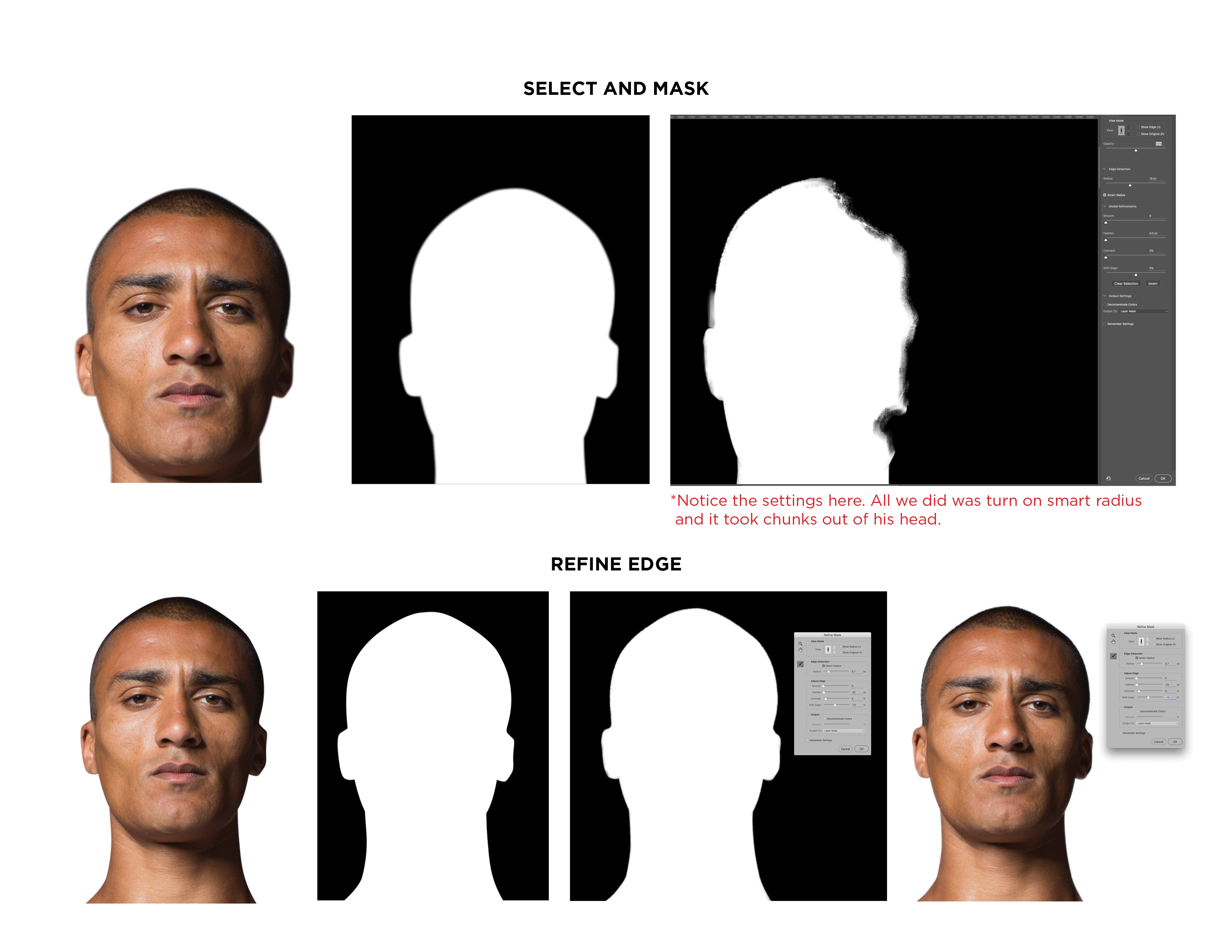
Copy link to clipboard
Copied
Hi again,
I found what you have said a fair and balanced explanation of the problem you are experiencing. I'm not an apologist for Adobe, I don't get free software from them, but I can only speak as I find. I can understand fully why you want Refine Edge restored to the program and I certainly would not object to that, but I suspect they would say its still here just embedded into Select and Mask. The big problem as I see it is that Adobe evangelists like Julie Anne Kost and Terry White can get this tool to work well on difficult images, but there is no denying that a lot of people are having a tough time with the new tool.
For what its worth my workflow is slightly different to yours. I hardly ever will use Edge Detect particularly with Smart Radius as 10pxs is far too big unless the image is high resolution. I will though use the Refine Edge brush with the radius set at 0px . I will also constantly be pressing the alt or option key to toggle between the + and - version of the brush and think that's essential.
I tried an exercise similar to yours on the image below.
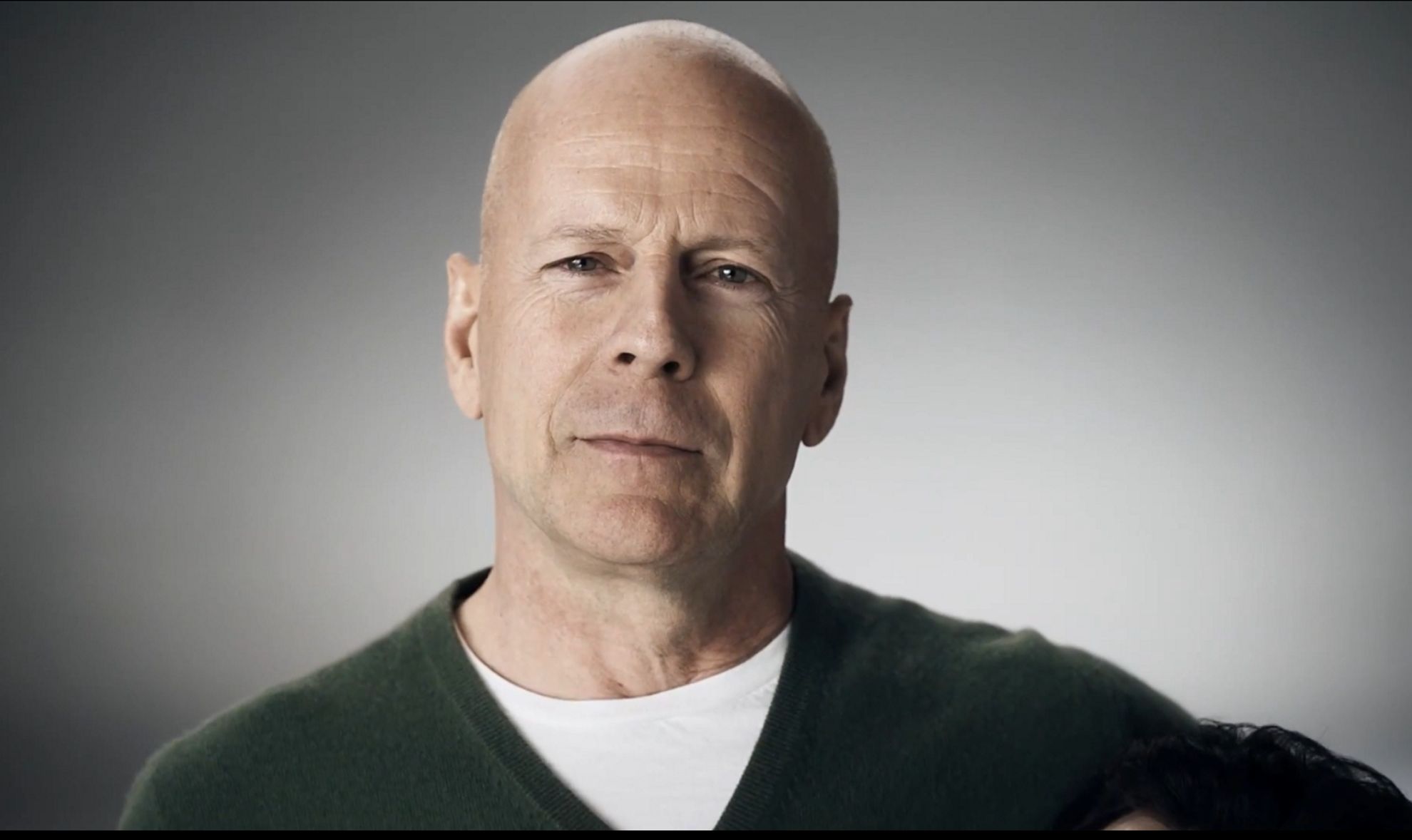
It was very easy to create a selection from withing S&M using the Quick Selection tool, which I think has been heavily up-rated to the point where less edge refinement is need. Below is the rubylith view
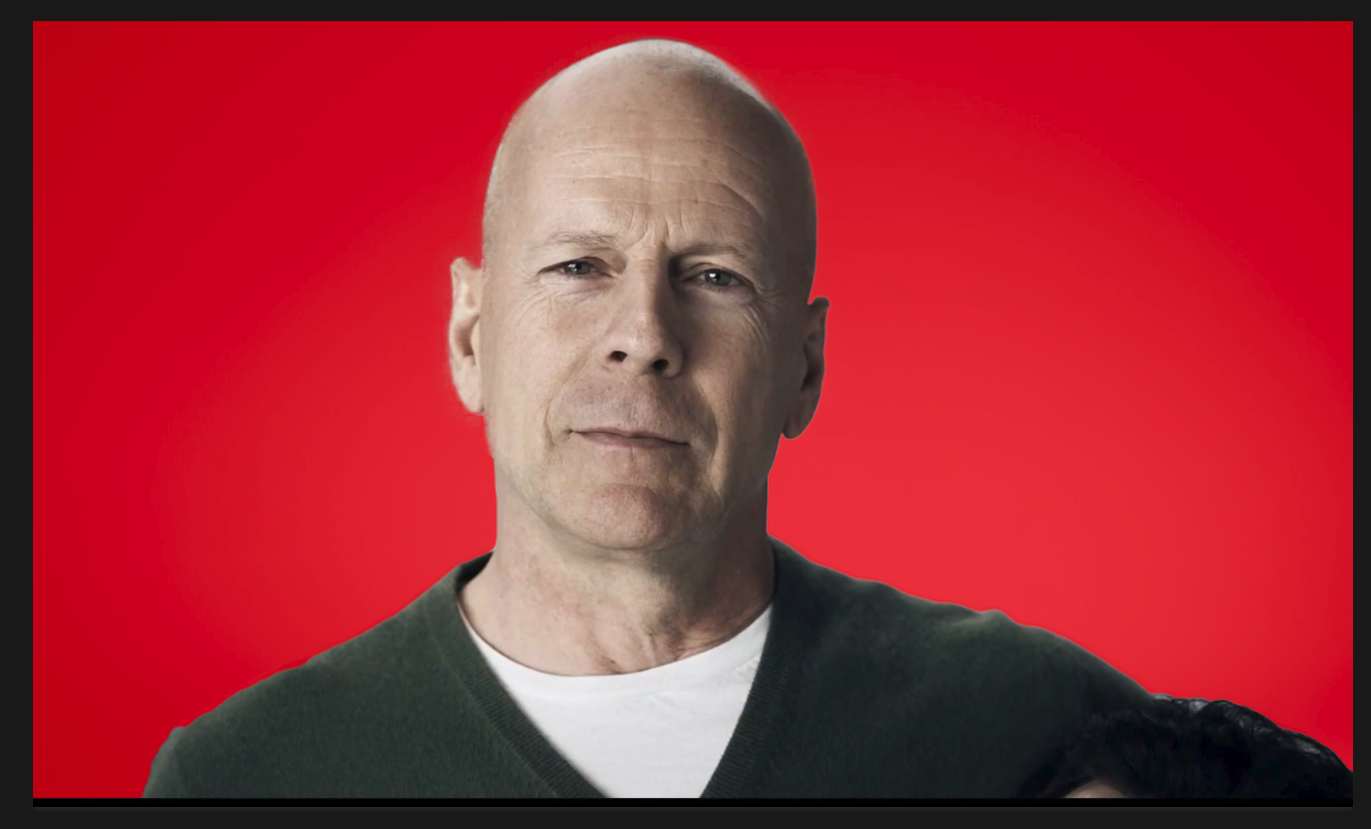
and on black
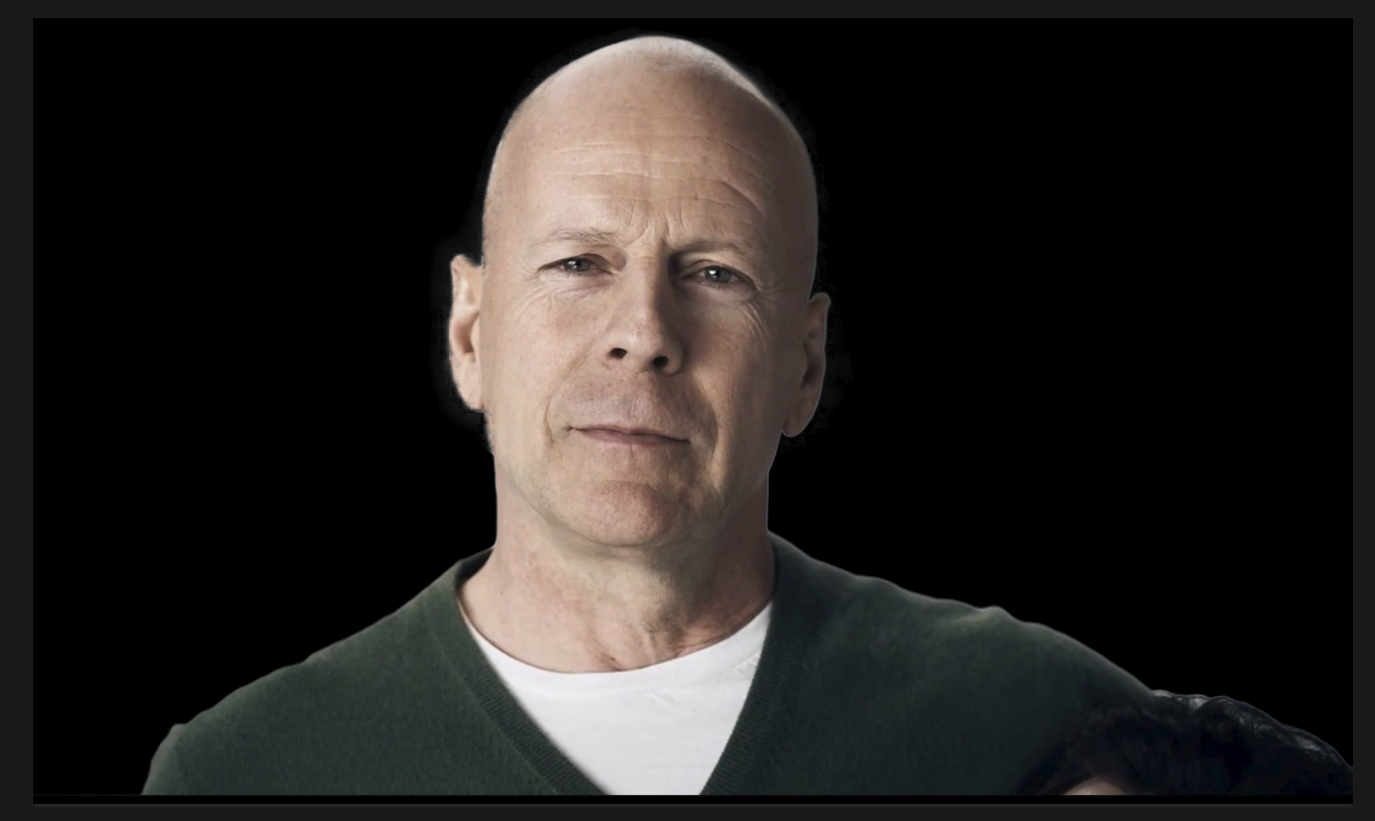
and on white
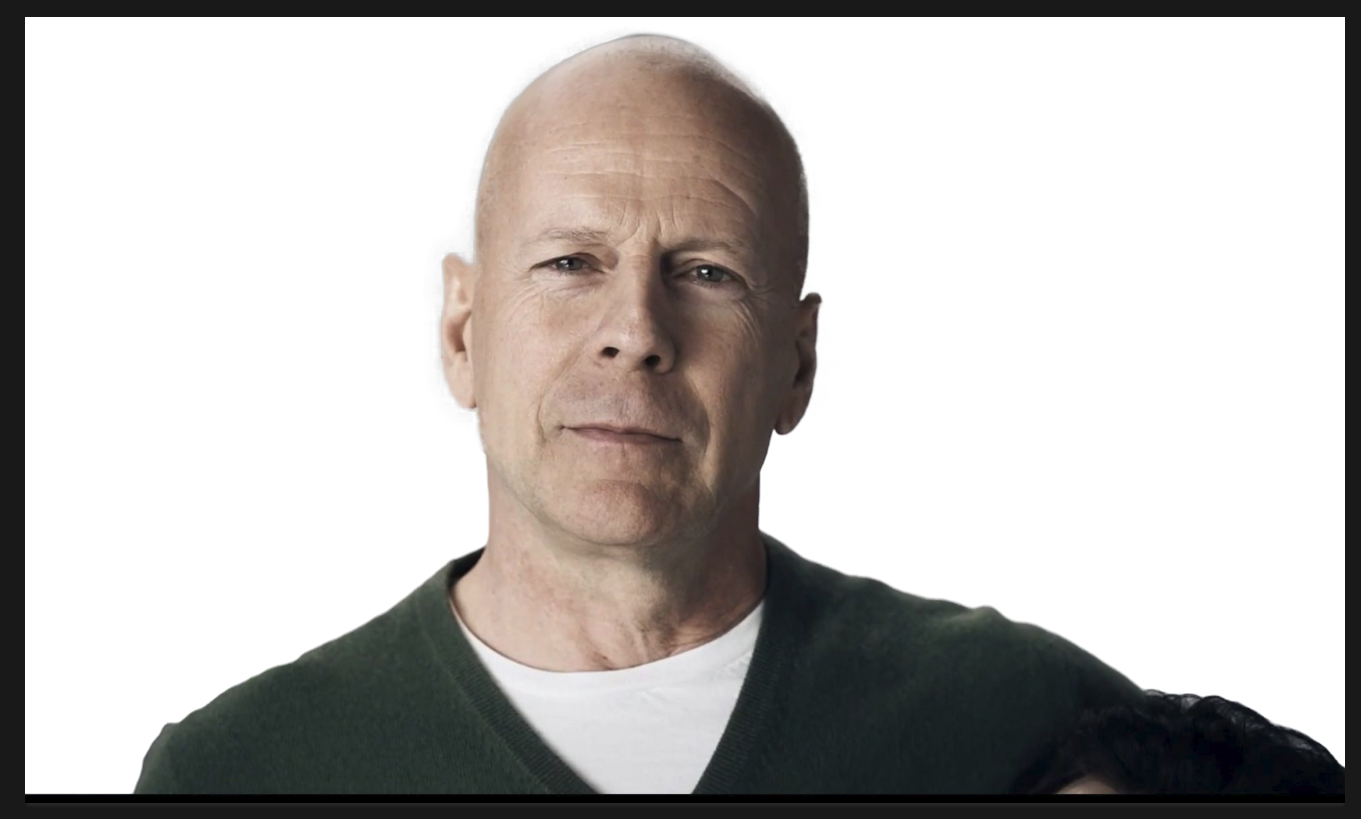
and below showing the transparency view. If you look carefully you can see areas of transparencey in the image marked with arrows. I don't worry about that as I can use the History brush to fix that outside of S&M
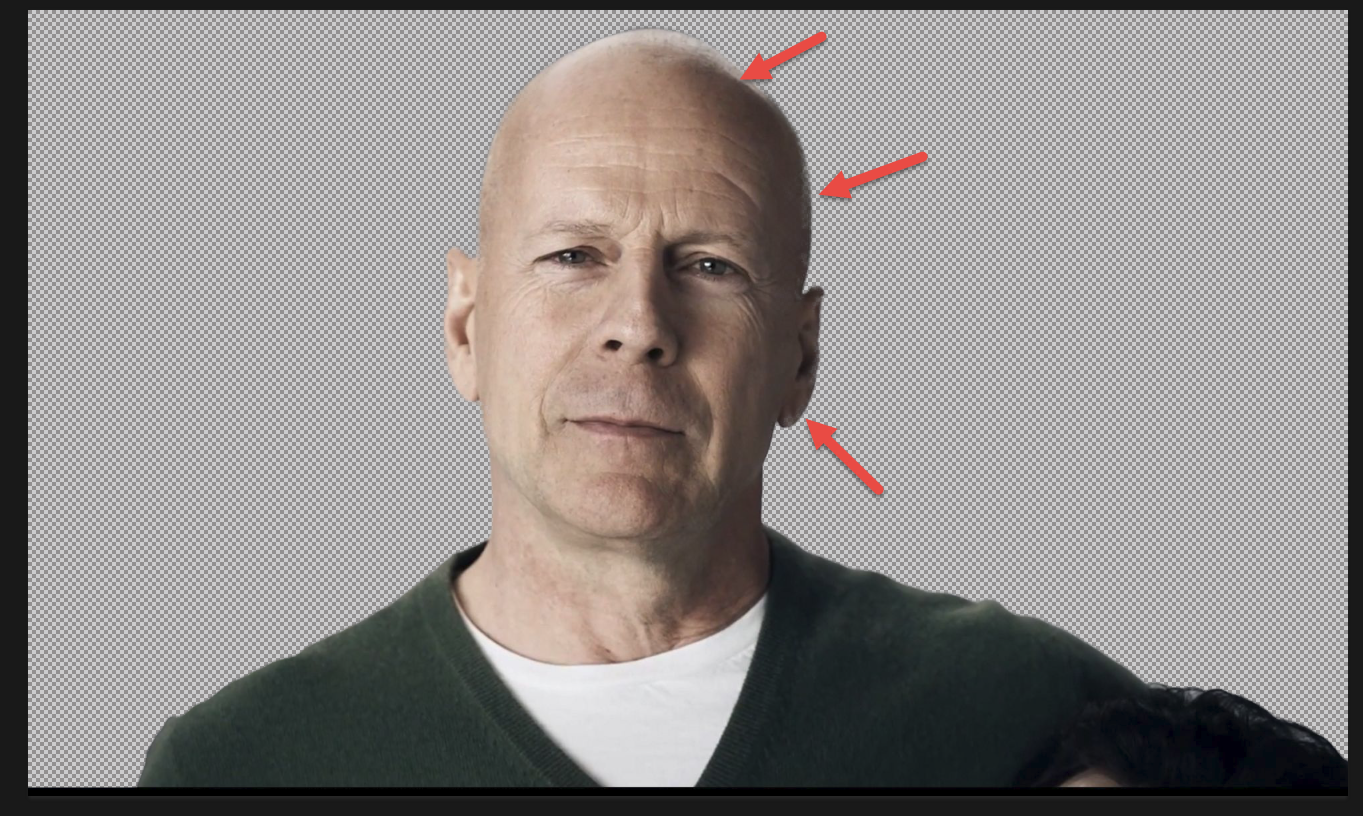
Normally I'd remove the halo around Mr Willis but the point of doing this is to show S&M in operation without enhancement. This composite took 10 minutes and so I personally can't make a good argument that the tool is near to useless as some people are claiming. There is a lot of frustration going on over this topic and I have been criticized more than once for just showing it works in most images , at least for me. I should say that I have a small group of people I'm responsible for in my job and they are fairly satisfied with S&M as well. I have seen the detect edge feature taking large chunks out of a selection, but surely the answer to that is reduce the radius and use the tools to paint back deletions.
Hopefully people now won't shoot the messenger again but I expect they will ![]()
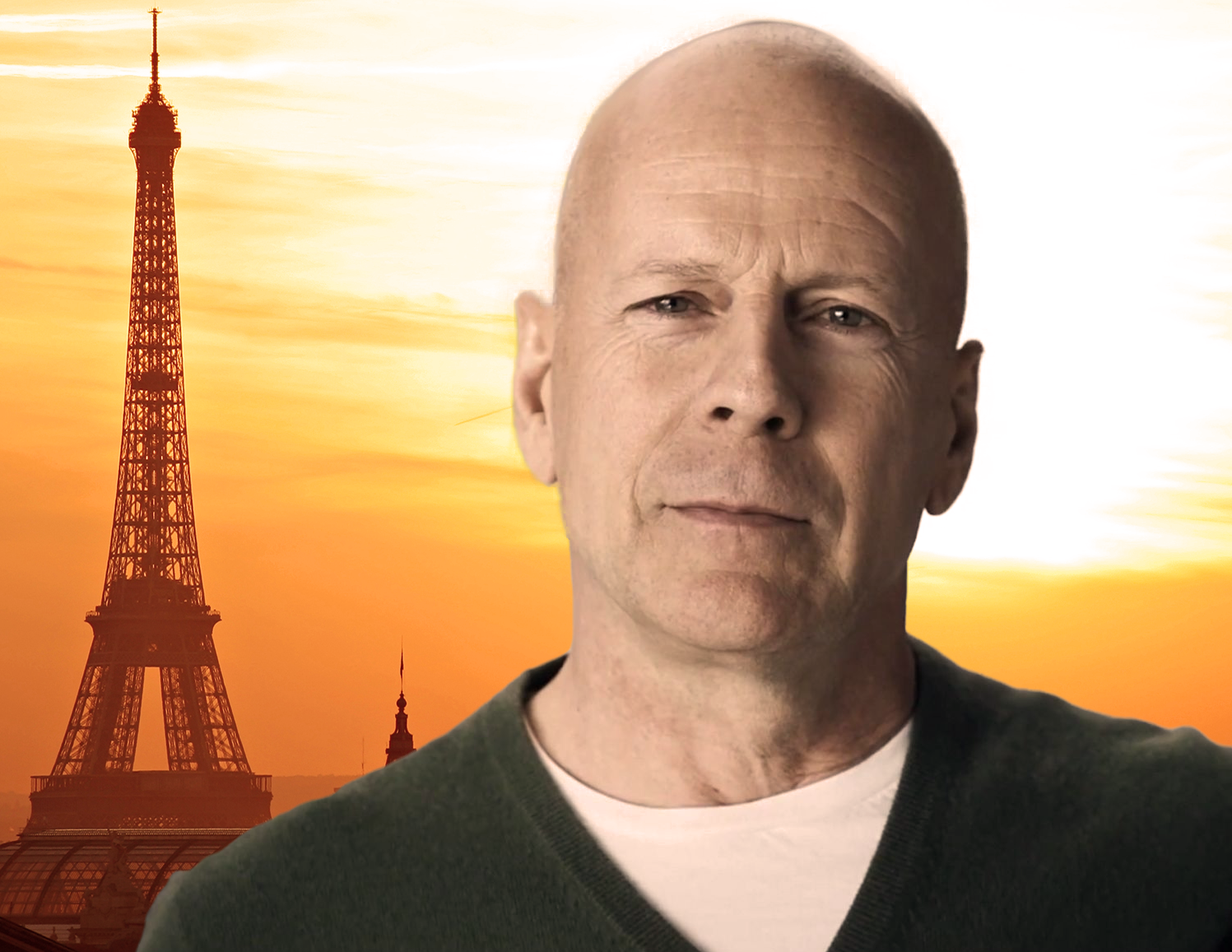
Copy link to clipboard
Copied
Select & Mask remembers and opens with the last used settings , so if you twirl down Edge Detection and Global Refinements and select the Refine Edge Brush, the next time you open S&M it has all the old Refine Edge tools and sliders right there. You can ignore the additional features if you feel they slow you down.
One thing that I found useful is the situation where the best edge radius for one part of your selection, causes leakage, or a thinning of the edge of solid edged areas. I'm sure you know what I mean. My answer to that has been to check Decontaminate colours, which forces the output to new layer with mask, and fix the thin edges with the layer mask. But if you paint over those thin areas with the brush tool
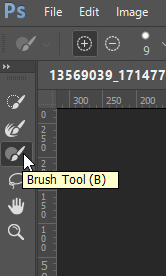
...it firms those areas up again. So that's score one for S&M.
I am not quite as sold on the new workflow as the New Jersey philosopher back up the thread, but I seem to be homing in on a useful workflow that is getting me similar results to before.
Copy link to clipboard
Copied
This new update has seriously set me back... It used to take me about 15min to make a nice/perfect mask.... With this update I've been working on the same photo for hours now and can't get anything close to what I used to be able to get. You see I'm working with a subject against a black background... some of the edges get really close to the same color as the background. with the REFINE EDGE tool it would still find the edges (then I would go in and simply refine just the edge), now all it does is remove the dark areas from background as well as the subject, no matter how many times i try to hone the edges with all the different brushes... it still keeps removing colors that i need in some areas. It can't![]() , and won't, just select the edges that i want.... LOVE THE HAIR THING!!! (infact that was the one thing that made me struggle).... but I noticed that all your video tutorials are showing photos taken against a light background (contrast)... this will not work for what I'm doing, all my images are against a dark background. Why not keep both REFINE EDGE and SELECT AND MASK? First time ever Adobe has let me down.
, and won't, just select the edges that i want.... LOVE THE HAIR THING!!! (infact that was the one thing that made me struggle).... but I noticed that all your video tutorials are showing photos taken against a light background (contrast)... this will not work for what I'm doing, all my images are against a dark background. Why not keep both REFINE EDGE and SELECT AND MASK? First time ever Adobe has let me down.
Copy link to clipboard
Copied
.png)
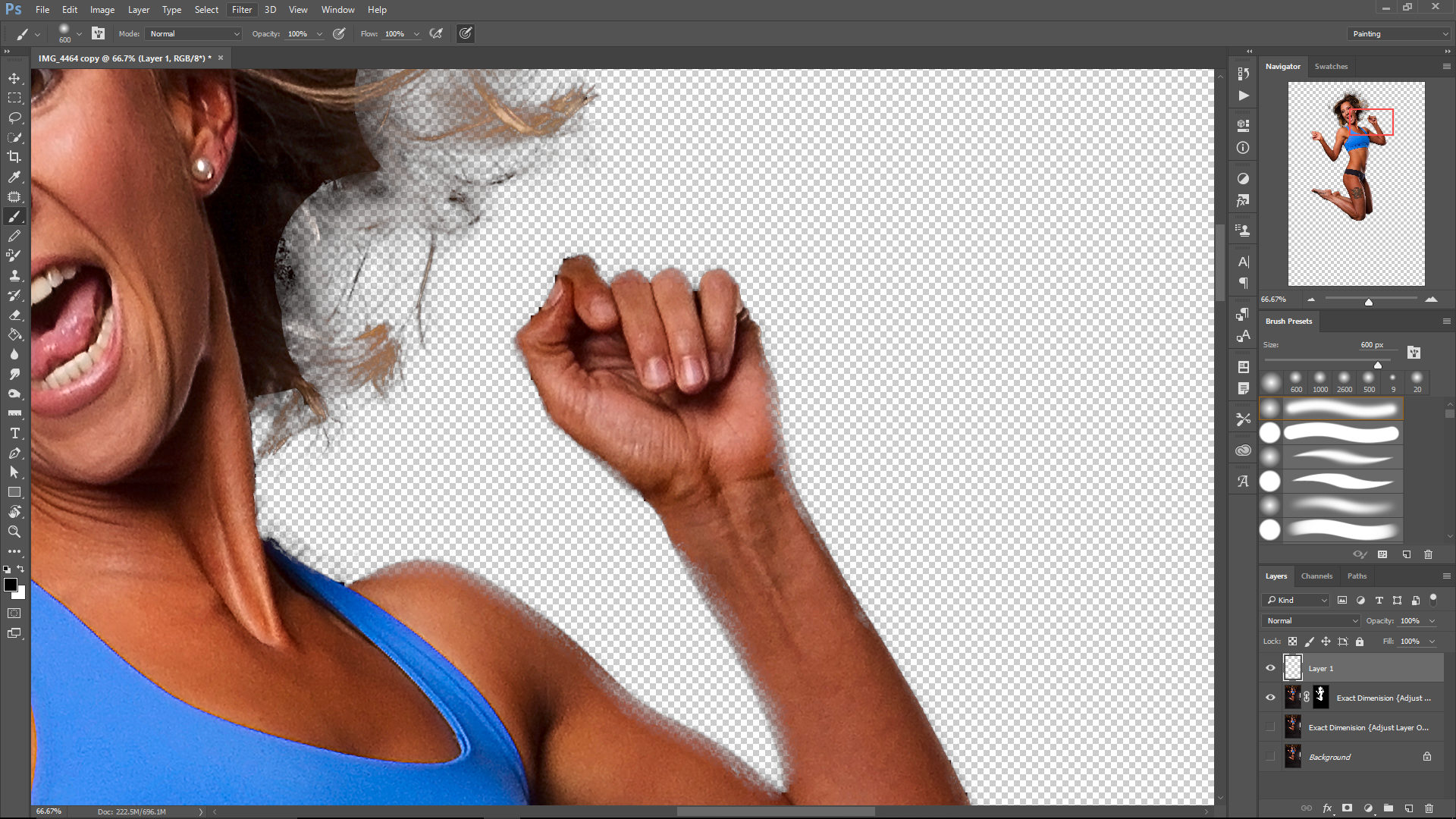
As you can see something that took just 15 mins has taken 1h and still not even close to the same results. I have to go in and paint the mask which takes an extra long amount of time. Time is money and I am getting backed up immensely. People on here are saying that we don't want to take the time to learn the new Select and Mask Command, that's not the problem. The problem is the fact that you have gone and simply replaced it and not simply added it as a new option just doesn't make any sense. You have added hours to something that took no more then 15mins and still doesn't work half as good as something that worked perfectly.
Just bring the refine tool back. Im paying for something that just "SUBSTANTIALLY" delayed my work flow.
Copy link to clipboard
Copied
Just bring the refine tool back. Im paying for something that just "SUBSTANTIALLY" delayed my work flow.
The new tool has SUBSTANTIALLY sped up my work flow. Of course, I did take the time to learn how to use it.
Copy link to clipboard
Copied
Socrates_in_NJ...
What is your purpose in this discussion? To play devils advocate to everything anyone ever says? Why don't you do us all a favor and actually say something constructive. You have done nothing but annoy everyone and definitely aren't doing Adobe any favors with your immaturity. If you want to convice the world that this new tool is worth keeping around than you're gonna have to take a new, more intellectual approach.
Copy link to clipboard
Copied
Can you provide this image to us for testing?
Copy link to clipboard
Copied
Would be more than happy to help fix this issue. I am extremely behind because of this new tool. How do I do this?
Copy link to clipboard
Copied
I will contact you directly via email. Thanks
Copy link to clipboard
Copied
I am not against new tools. but I am being hit with a major bug in the Select and Mask tool, and on my Windows based computer, it is totally not working. When I use the Refine Edge brush, it just randomly unselects already selected areas and randomly selects areas which are not even close to the selection. Basically, on my computer, it just randomly picks about 30% of the image at random.
And any selection that I started with, looks significanly worse than if I had just not tried to enhance it.
I want the old Refine Edge back, because it works! Not a buggy new tool.
Copy link to clipboard
Copied
I too am having difficulty with this tool. If I already made a perfect selection/mask, why should i go back in and change my selection? It is driving me insane, and ruining my results. It is taking hours, and I can't edit previously made masks without reselecting them. Please bring back refine edge by itself. PLEASE.
Copy link to clipboard
Copied
This re-imagining of refine edge has been awful for me.
I disagree with anyone claiming that the tool needs to be learned. It's been demonstrated to have all the same options as refine edge. What time would be spent learning tools that are the "same"? There's nothing new to learn other than refine edge is now called select and mask and opens a new window with familiar options that don't work as well as they used to.
- It's extremely laggy. I could easily drag the brush with refine edge, now there's a massive lag whether transparency is on or off.
- As you "refine", the image edge will first flicker and soften making it even harder to know what you're working with/on and the brush lag adds to that.
- refining does not seem to work as easily as before. What used to be a few simple strokes along an edge is now leaving a messy edge requiring a lot more work.
- IT'S LAGGY, I find it visually challenging to know what I'm doing. I didn't have this issue before. The results are different and the effort and time is prolonged despite these being the "exact" same tools.
Copy link to clipboard
Copied
I've given up defending Select and Mask , it either works for you or it doesn't. There are though alternatives available Topaz Remask, OnOne Perfect Mask for example which offer a lot more hand holding, which may be what is required. I must say though that some of the images posted in the threads here will not work even with those commercial products.
Copy link to clipboard
Copied
Interesting that you mentioned Topaz Remask. I had been using it for several years and I was pleased with it. However, when I tried the Select and Mask, I found it to be much easier, quicker and more effective. I did grumble a lot going through the learning process.
Copy link to clipboard
Copied
All I can say is I've been using refine edge on the same project for 2 years and after this update, performance is horribly laggy and the results are random and sloppy requiring other efforts to be made and a considerable amount of time.
I've been taking headshots and swapping out the backgrounds using the same location and time of day and the same backgrounds. Nothing changed for me except this update. I am using a difficult background but refine edge handled it just fine with a quick and simple mousing over the hair edges.
Select and mask refine edge is not able to do this now. Now it lags behind the mouse as if its trying to draw in real time without the processing power needed. Subtract grabs random areas. You actually HAVE to use these other tools to get a result that only required a simple mouse stroke before.
It's not a question to me since the repetition of this job has made this apparent. It's not needing defended. The solution is to buy another program? Or to downgrade photoshop even though I'm paying for regular updates? No, it's accepting that every user has their experience and adobe's switch to this has cost me a lot of time.
Why I never use these forums is because every time I look for an answer to something there's always multiple members with some logo under their name arguing against the people that have the issue. Or some other member that is just rude. I don't need to be argued with when searching for solutions to problems.
There's no need to defend a tool that people have a problem with and are looking for solutions and the outlet to voice their complaint with changes that create complications in workflow.
Why be insulting about "hand holding being required" when I clearly stated and pointed out how none of these tools are new but just don't work as well as they did? What's new here that needs learned by anyone that has been using photoshop?
Copy link to clipboard
Copied
Your reference to lag and performance is the essence of the problem. Virtually every software improvement, including Select & Mask, requires more hardware capability than previously required. Eventually, the hardware just can't handle the improvements and slow performance is the result.
I use two computers. I have an iMac with a somewhat slow processor and an inadequate video card but with a very large screen. I also have a MacBookPro with a really quick processor and an excellent video card.
My work flow involves both computers and I'm constantly transferring the file back and forth between the computers. If I'm doing actions that I can do essentially blindfolded, I use the MBP to take advantage of the speed. On the other hand, if I need to examine the image carefully, I use the iMac and suffer with the slow processor.
I suspect that Adobe's software has outgrown your computer's hardware and that's likely the reason why others have not had the same experiences that you've indicated.

Copy link to clipboard
Copied
Beautiful image Socrates. I agree with you 100% on this. While fully appreciating Select and Mask is less intuitive and harder to use than Refine Edge its vastly more powerful and the additional tools add great flexibility-and that's the problem, the detractors want to have a single brush which with a couple of strokes gives superb selections. Someone in a different thread argued to me they could mask fine fly-away hair in 10 seconds with Refine Edge. As I'm sure you know that's absurd. It does depend on what you regard as fine hair, but to do it in 10 seconds it would need to be several inches thick ![]() I asked the person to post one of their images and obviously they didn't. It is so easy to make bold boasts about Refine Edge and previous successes and then forget your talking to people who have been doing these things at the highest professional level for years and recognize nonsense when they hear it. The fact is to use Select and Mask well you need a good machine capable of running it properly. You need to fully understand what each and every tool in the interface does, use the keyboard to toggle between the + and - variants of the brushes , not expect it to take a few seconds and have a modicum of artistic skill and judgement over what is a candidate for a good mask and what is not.
I asked the person to post one of their images and obviously they didn't. It is so easy to make bold boasts about Refine Edge and previous successes and then forget your talking to people who have been doing these things at the highest professional level for years and recognize nonsense when they hear it. The fact is to use Select and Mask well you need a good machine capable of running it properly. You need to fully understand what each and every tool in the interface does, use the keyboard to toggle between the + and - variants of the brushes , not expect it to take a few seconds and have a modicum of artistic skill and judgement over what is a candidate for a good mask and what is not.
You've heard of preaching to the converted? but here, you and I a preaching to the terminally incredulous -people who no matter how many times you mask their so called impossible images still say the tool doesn't work. I think I have now done six and only two of the complainers have responded with a comment. Some people just enjoy the rant.
Above TTOMO wrote
"Why I never use these forums is because every time I look for an answer to something there's always multiple members with some logo under their name arguing against the people that have the issue. Or some other member that is just rude. I don't need to be argued with when searching for solutions to problems."
TTOMO, maybe I am rude sometimes. As a matter of fact I could have a dreaded logo under under my name as well, but choose not to, but MVP means Most Valuable Participant and its a guide to who forum users should take more notice of when they comment as they are considered experts and have a track record of answering question accurately. That is not to say others are without value, but the MVPs answer the vast majority of the questions here-just look at the threads. To get an MVP badge you need to answer a minimum of 100 questions on this forum and in reality most will answer 120-130 as posters regularly cannot be bothered to mark questions as answered-they want the free advice but are too lazy to click a link. Personally I have answered over 400 questions in 11 months so some folks must value what I say. Its not my fault you are struggling. I would advise you to reinstall the previous version but all you will say is why should I do that as I pay for 2015.5. Maybe if you want to be agreed with about bugs you should talk to someone with a less objective outlook. If you don't like this forum there are plenty of others on the net, but most of them source this official forum for definitive answers.
Copy link to clipboard
Copied
I'm waiting for someone to allege that they could have done a better job on my photo with the Refine Edge tool.
Copy link to clipboard
Copied
Terri Stevens, most professionals don't have the time or the desire to sit on these forums responding to 400 random comments and questions. That doesn't make your voice any more credible. In fact, in my opinion it makes you seem like someone with a loud voice who has found an outlet for it. The PS users in this discussion all have very valid complaints that they would like Adobe to hear. I honestly, I don't think you or Socrates_in_NJ can relate to the issues we are experiencing. Especially after reading your bio "Graphics designer specialising in photoretouching for advertising and corporate documents". Not sure if your experiences as a retoucher using refine edge holds as much weight as other people in this discussion.
T T O M O is absolutely correct with this statement:
Select and mask refine edge is not able to do this now. Now it lags behind the mouse as if its trying to draw in real time without the processing power needed. Subtract grabs random areas. You actually HAVE to use these other tools to get a result that only required a simple mouse stroke before.
Our computers are experiencing the same lags and complications. It is not a user error or computer processor issue. My machine is most definitely a "good machine capable of running it properly", as Terri Stevens mentioned above. Refine Edge had some lag as well, but it wasn't as detrimental to a work flow because we didn't have the added time of entering and exiting a task window.
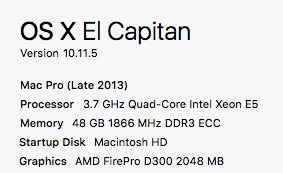
Socrates_in_NJ - Nice bird feeding image. What's going on with that background? ...did you go a little haywire with those HRD sliders? Or maybe you tried to add some bokeh with Field Blur? Needs a little help. Also, if you weren't able to achieve that with refine edge than you are definitely the one needing to "learn" a thing or two.
Copy link to clipboard
Copied
Jiweeon wrote:
Socrates_in_NJ - Nice bird feeding image. What's going on with that background? ...did you go a little haywire with those HRD sliders? Or maybe you tried to add some bokeh with Field Blur? Needs a little help. Also, if you weren't able to achieve that with refine edge than you are definitely the one needing to "learn" a thing or two.
I was waiting for your analysis. The photo is right out of the camera with absolutely no processing whatever. What should I "learn?"
Copy link to clipboard
Copied
This one went through Photoshop. What did I do to the pic?

Copy link to clipboard
Copied
Feel better loudmouth? All that ranting and you are still no closer to being able to make decent masks are you? Every once in a while we get a real idiot like you on this forum who complain, complain and complain. Well frankly I couldn't care less what you say as long as other people don't make the mistake of thinking you know what you are talking about as you are clearly incompetent. You have not presented a single example of your work here and you have the audacity to criticize Socrates who's work does cut the mustard in the masking world. You sir are simply jealous of him as you don't possess the same level of skill, in fact that's your problem you are simple not very good?
I'm not a moderator here but if you persist in being rude to contributors-other than myself -I will request Benjamin or Chuck to lock the thread as we can do without your brand of nastiness. Nobody is forcing you to take our advice, but frankly its not directed to you as you have a closed mind. When I make a suggestion its for people who come here for a constructive response with their problems not just to rant like a moron!!



