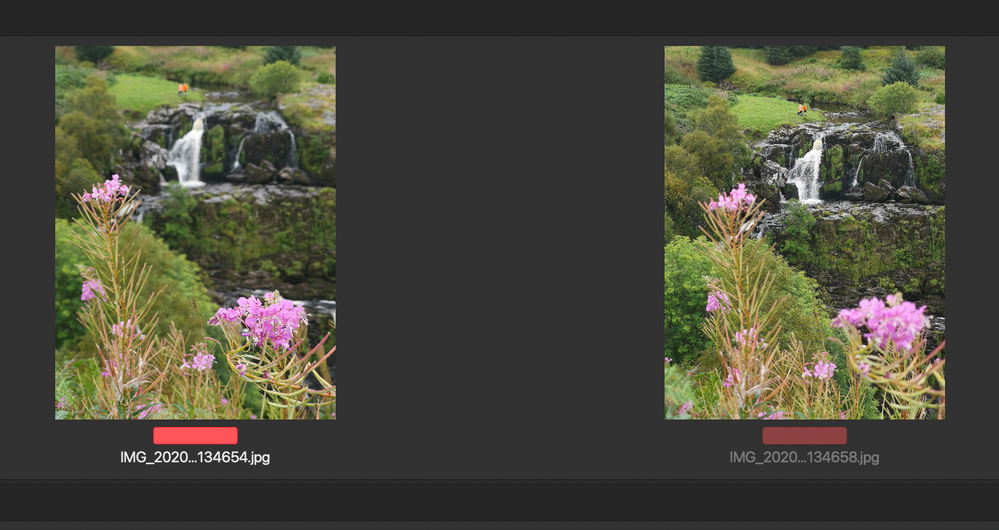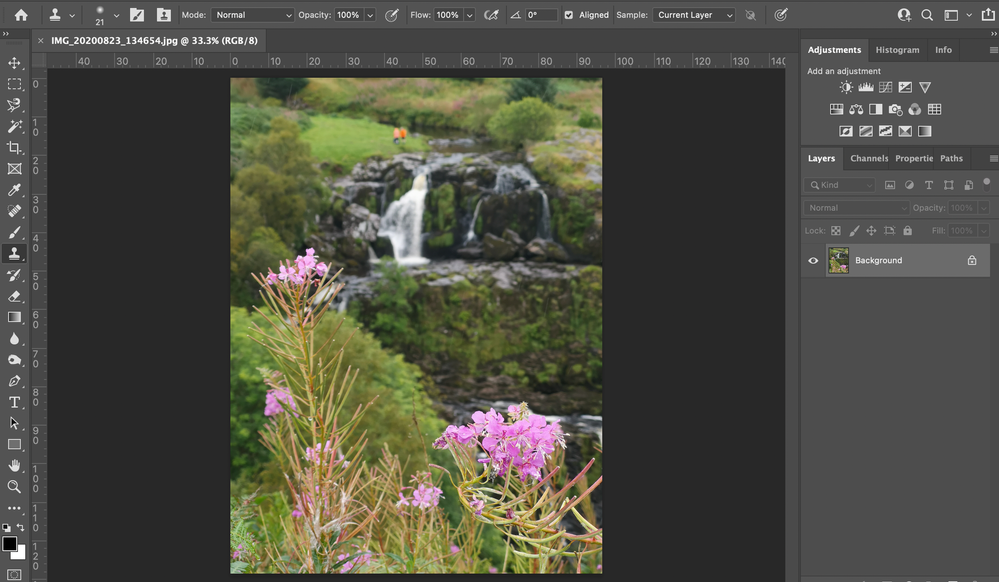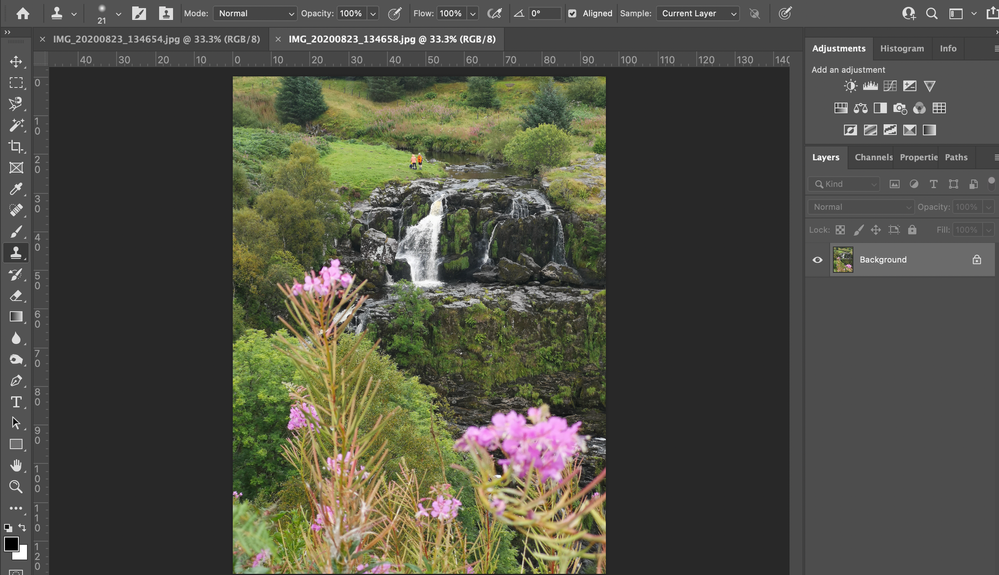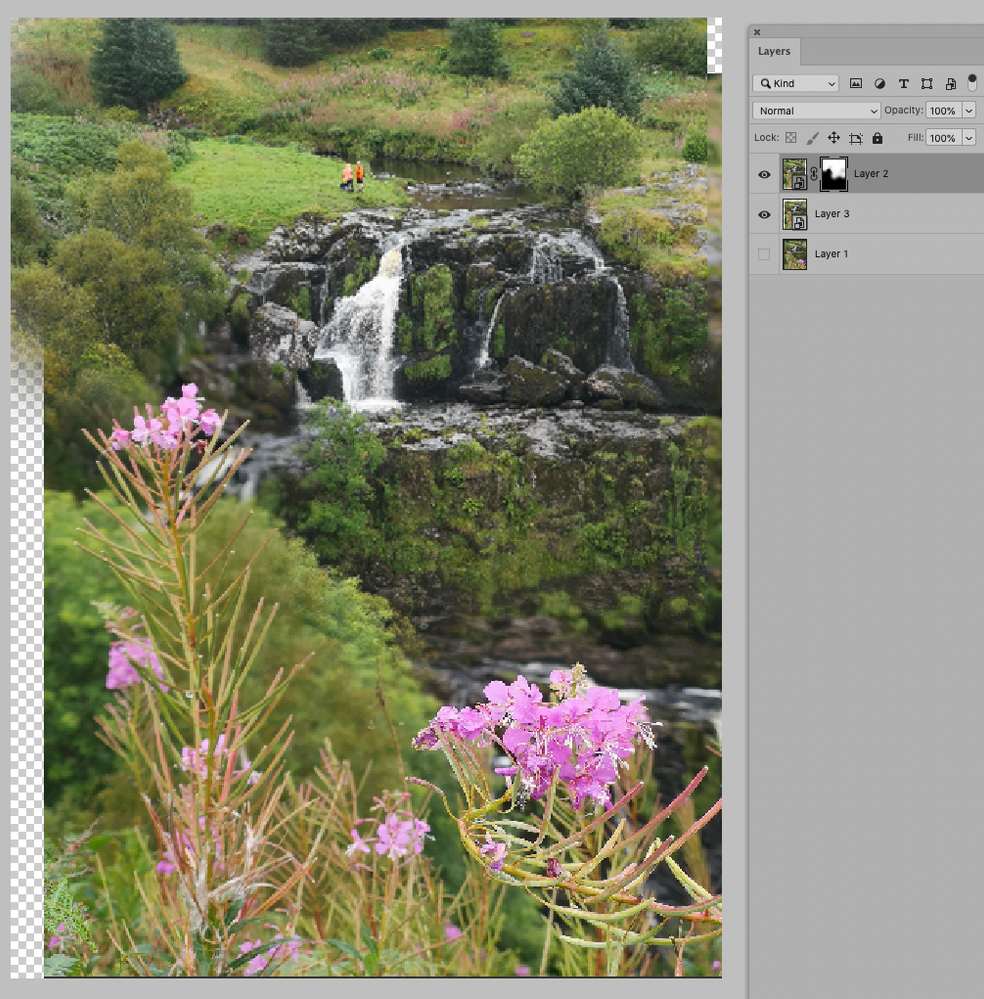Copy link to clipboard
Copied
 2 Correct answers
2 Correct answers
Window > Clone Source
SORTED IT!!! I had the show overlay ticked!! - unticked it and its working
Thank you everone! particullary to C.Pfaff for their patience - very much appreicated !!!
thank you :))
Explore related tutorials & articles
Copy link to clipboard
Copied
Could you please post screenshots with the pertinent Panels (Toolbar, Layers, Options Bar, Clone Source, …) visible?
Might it not make more sense to use the Layers as are and apply a Layer Mask to the top one and paint on that?
Copy link to clipboard
Copied
Hi
What version of Photoshop are you using, can you post a screenshot with all the pertinent panels opened to highlight the issue
Copy link to clipboard
Copied
Loll, your post is just one second older from c.pfaffenbichler answer, which contain similar content 😉
Copy link to clipboard
Copied
Yeah, I guess near-identical-comtent, near-simultaneous posts happen again and again on these Fora …
I wonder if the OP’s issue might just be about the display caused by an unchecked »Clipped«-setting in the Clone Source Panel.
Copy link to clipboard
Copied
I didnt see it I will look to see this post to see if its similar - thank you
Copy link to clipboard
Copied
Photoshop 2021 - 22.3.1 on Mac
Copy link to clipboard
Copied
I do not see a second Layer in the Layers Panel and where is the Clone Source Panel?
Copy link to clipboard
Copied
Copy link to clipboard
Copied
When I try to use the clone stamp on the second image I select Option button (Mac) and left click - I then go to image one it overlays the iamge witht he second image - does that make more sense?
Copy link to clipboard
Copied
As mentioned before I recommend working with Layer Masks.
Copy link to clipboard
Copied
Can you give me a link on how to do that please? - normally I do a clone with several images thanks
Copy link to clipboard
Copied
My file would not be useful.
Just use
File > Scripts > Load Files into Stack
to stack the images and then apply a Layer Mask (Layer > Layer Mask > Hide All) to the top one and paint with white on the Layer Mask to reveal that Layer.
Copy link to clipboard
Copied
Thank you anyway for your help apprecaite it
Copy link to clipboard
Copied
Is »Clipped« checked in the Clone Source Panel?
Copy link to clipboard
Copied
Sorry, C.Pfaffenbichler I dont know how to check that?
Copy link to clipboard
Copied
Window > Clone Source
Copy link to clipboard
Copied
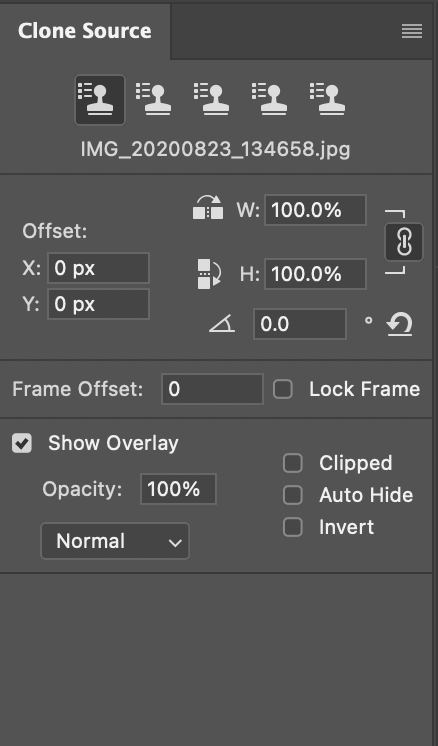
Copy link to clipboard
Copied
SORTED IT!!! I had the show overlay ticked!! - unticked it and its working
Thank you everone! particullary to C.Pfaff for their patience - very much appreicated !!!
thank you :))
Copy link to clipboard
Copied
I specifically asked about the »Clipped«-setting – have you tried that before turning off »Show Overlay«?