Help - Eraser tool erasing outside cursor circle
Copy link to clipboard
Copied
Hi. Running Windows 10 with updated CS6 version of Photoshop. The eraser tool started unexpectedly erasing outside the circle area. I've seen the other posts about this and no answers that worked but they are all very old posts, so hoping someone found an answer and fix.
I have reset the preferences, I have updated, I have checked all the preference boxes for cursors and other various things such as hardness, etc. all to no avail. I am now at the end of my rope. Anyone find the fix for this?
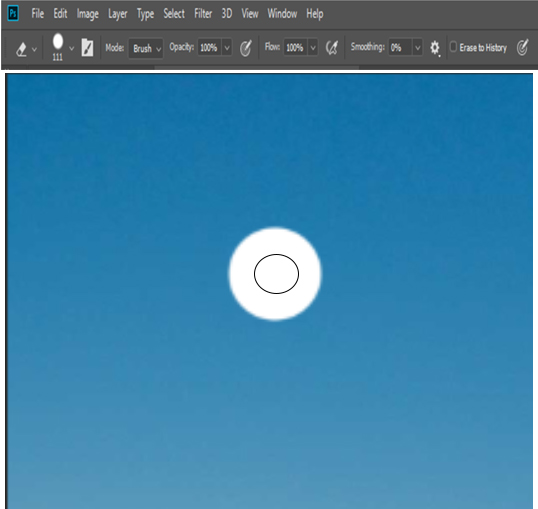
Thanks much!
Explore related tutorials & articles
Copy link to clipboard
Copied
In photoshop CC there is an option to show a full size brush tip, I can 't check photoshop CS6...
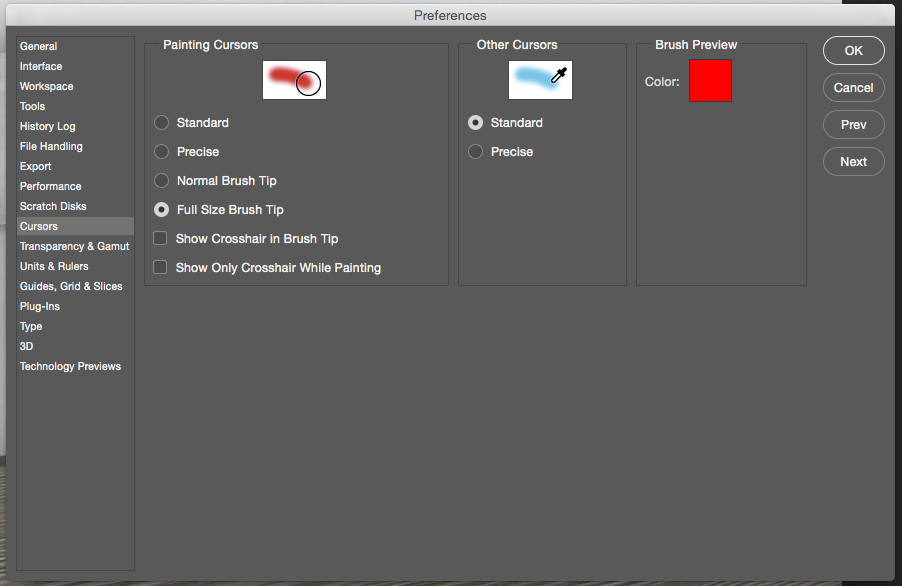
Copy link to clipboard
Copied
Another source of problems could lie outside of Photoshop with (cursor related) OS settings or plug-ins.
But your screenshot seems to display a distortion of the menu and the Option Bar – so what’s up with that?
Please post a more meaningful screenshot (taken at View > 100% and including all pertinent Panels like Layers, Brushes, Brush Presets, …).

Copy link to clipboard
Copied
c.pfaffenbichler wrote
But your screenshot seems to display a distortion of the menu and the Option Bar – so what’s up with that?
I'm confused OP mentions CS6, yet screenshot has brush smoothing as an option
Copy link to clipboard
Copied
Good observation!
Copy link to clipboard
Copied

Ok, sorry, I re-posted someone else's screenshot because when I screenshot it (as above) it won't show the circle cursor, but the circle is approximately half the diameter of the black circle and squarely in the middle of it. I have tried the full, half, etc. brush sizes, but as I said, that doesn't change the issue.
I'm thinking that maybe it is a windows 10/Adobe issue since the menu bar was teeny tiny and I had to change the properties to make them readable. I may try to go back and make the menu bar tiny again and see if that fixes this problem.
Copy link to clipboard
Copied
Hello, I remember similar problems when using a Windows setting that changed the DPI or the screen size magnification...
Copy link to clipboard
Copied
Do you remember a fix for it? I did have to change the preference settings to allow Photoshop to control the DPI, so maybe that was it. I'm testing it now.

