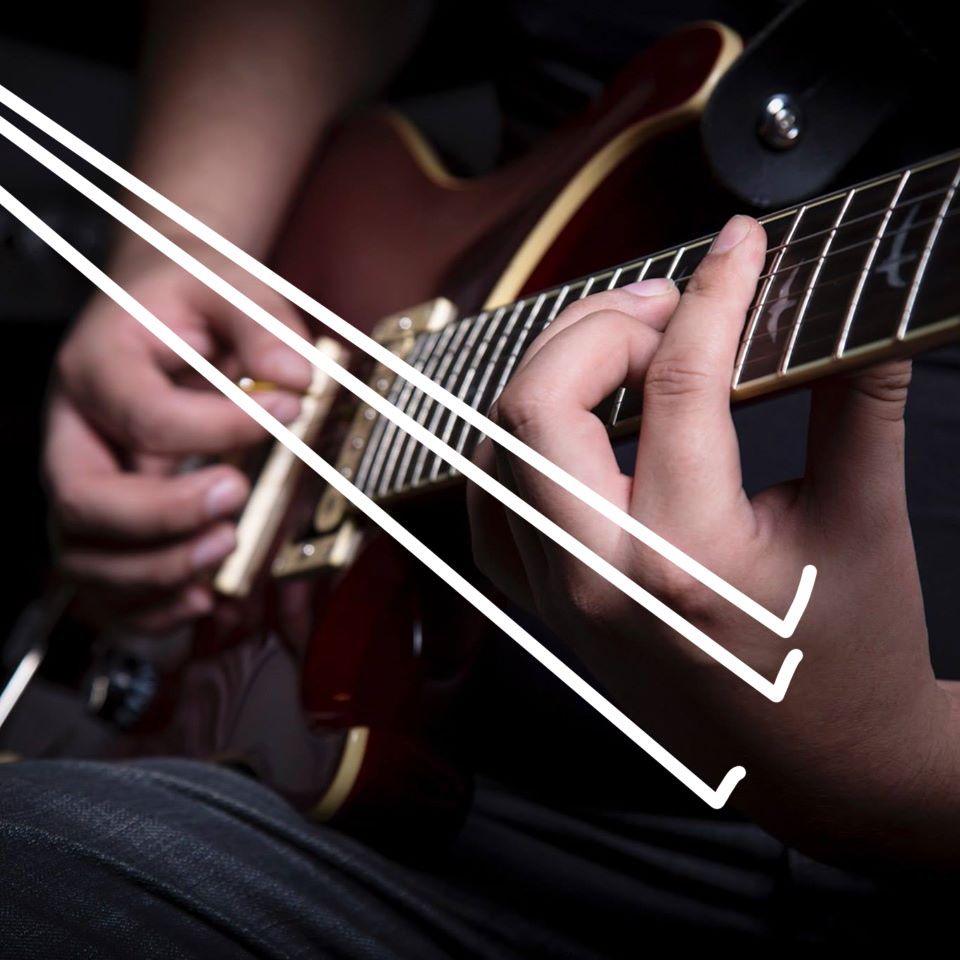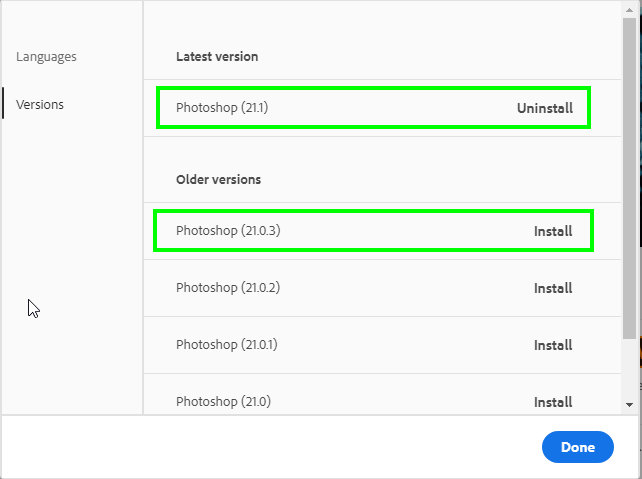Help Eraser Tool over extends and can't control!
Copy link to clipboard
Copied
Last week my eraser tool glitched and I haven't been able to reset it. I reset the tool, I reinstalled Photoshop 2019. I can't seem to erase an area without it extending beyond towards the left side. This happens when II hold the button down to erase an area. Please help, getting frustrated!
See pix, the left side is the unintended stroke.
Explore related tutorials & articles

Copy link to clipboard
Copied
Hi
This is a bug in the most recent version 21.1 more info
But you mention that you have CC2019 installed, so are you having the issue with version 21.1 which is 2020 or 20.0.9 which is CC2019
Copy link to clipboard
Copied
Hi, sorry, yes I am on Photshop 2020, I also notice that its on my clone tool as well, it must be a brush tool problem.
Copy link to clipboard
Copied
how can I fix this, Adobe help!!

Copy link to clipboard
Copied
You can revert back to version 21.0.3 from the Creative Cloud app until Adobe address the many issues with version 21.1
Copy link to clipboard
Copied
I'll try that in a few and see if that works, I keep you posted, thanks so much for responding!
Copy link to clipboard
Copied
thank you so much!! I reinstalled 21.03 and it works! Yeah! not updating until I know that 21.1 has the bugs fixed on the tools. Thanks again!