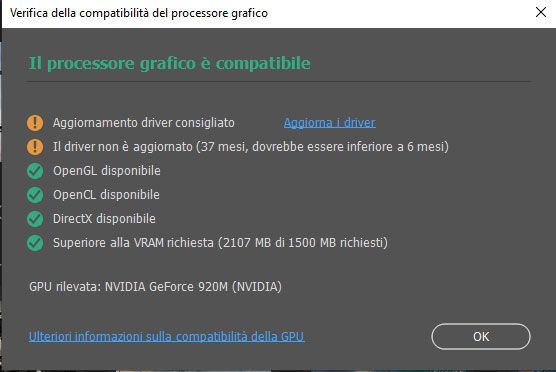Adobe Community
Adobe Community
- Home
- Photoshop ecosystem
- Discussions
- Help, I can't update the drivers on photoshop
- Help, I can't update the drivers on photoshop
Help, I can't update the drivers on photoshop
Copy link to clipboard
Copied
hello, about ten days ago, with the last update the program stopped working and with the help of the technicians, I realized that my problem was on the compatibility of the graphics card. Even without the gpu accelerator, however, the problem persisted. I tried to update the drivers but there aren't any. I made a big mess and had to format the whole pc.
I decided to go back to two versions ago because photoshop worked me quite well anyway.
I looked at the gpu compatibility window and the screenshot is this.
Is it possible to work or is it useless even so?
Explore related tutorials & articles
Copy link to clipboard
Copied
Hello, did you check from the link given on point 3 on this page: https://helpx.adobe.com/photoshop/kb/troubleshoot-gpu-graphics-card.html
Copy link to clipboard
Copied
I noticed that any time I get a strange issue like this that there is usually an update for Windows. So, I suggest checking there first. If there is make sure you update your computer then after it restarts give it another test. If it it still keeps giving you problems let me know.