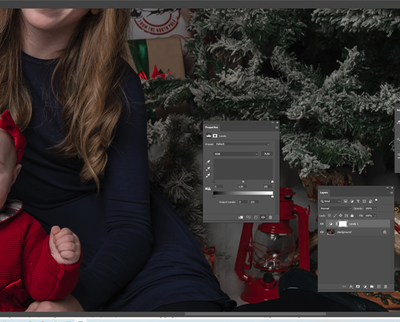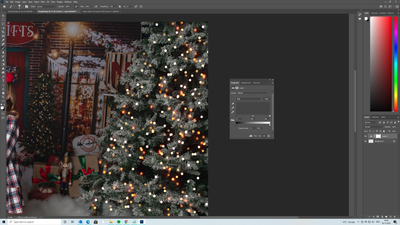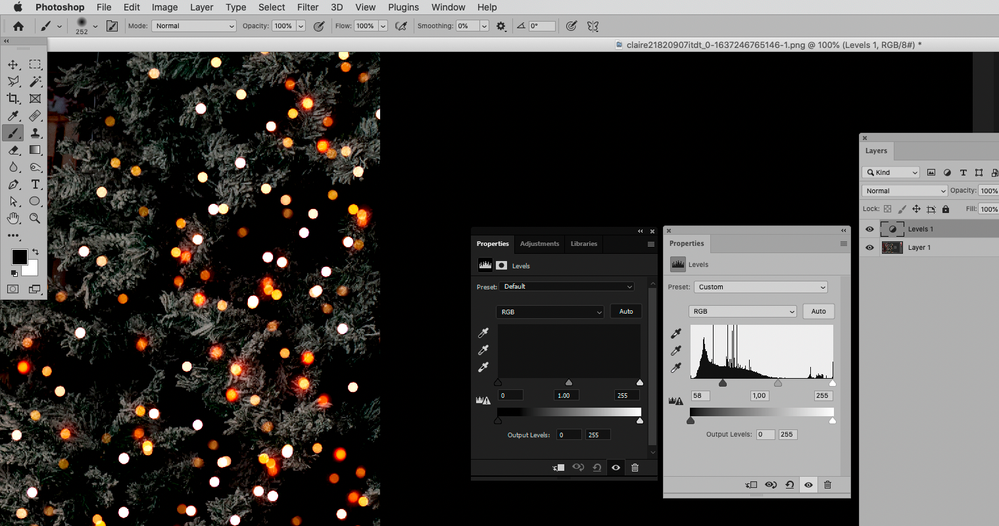- Home
- Photoshop ecosystem
- Discussions
- Re: HELP! Levels/Curves/Masking no preview
- Re: HELP! Levels/Curves/Masking no preview
HELP! Levels/Curves/Masking no preview
Copy link to clipboard
Copied
Does anyone know why I cannot see my levels anymore?? Or curves or where I have masked off. Only stopped working after the more recent update. Just blank...
Explore related tutorials & articles
Copy link to clipboard
Copied
Hi just go to window >> workspace >> reset your workspace or press F key to check screen mode..regards
Copy link to clipboard
Copied
Tried that but still blank- but it has made my workspace look nicer so thank you for that 🙂
Copy link to clipboard
Copied
What are you talking about?
Could you please post full-size screenshots with the pertinent Panels (Toolbar, Layers, Options Bar, Properties, …) visible?
Copy link to clipboard
Copied
Sure is this what you are looking for? Do u need a bigger image?
Copy link to clipboard
Copied
The Levels Adjustment looks like it would not produce any change so what is the problem?
Copy link to clipboard
Copied
The problem is the levels are blank there should be a histogram but its missing.
Copy link to clipboard
Copied
Well, you did not mention the histogram in the original post, so I for one thought you were talking about the effect of the Adjustment Layer on the image.
Does deselecting the Layer Mask make a difference?
Have you reset the Preferences yet?
https://helpx.adobe.com/photoshop/using/preferences.html
https://helpx.adobe.com/photoshop/kb/basic-trouble-shooting-steps.html
Copy link to clipboard
Copied
Ill give this a go and see if it makes any difference. Its just so strange that the preview of the histogram has disappeared. The levels still work I just cant see what I am doing. Thanks for your help I will try all those suggestions.
Copy link to clipboard
Copied
Remember to make sure all customized presets like Actions, Patterns, Brushes etc. have been saved before resetting the Preferences, though!
Copy link to clipboard
Copied
Does the Histogram Panel work as expected?
Copy link to clipboard
Copied
Histogram seems to be showing okay
Copy link to clipboard
Copied
Do you have an image layer active?
It’s the active image layer that produces the histogram.
I hope this helps
neil barstow, colourmanagement net :: adobe forum volunteer
google me "neil barstow colourmanagement" for lots of free articles on colour management
[please only use the blue reply button at the top of the page, this maintains the original thread title and chronological order of posts]
Copy link to clipboard
Copied
Try to reset your PS preferences. This can happen.
Copy link to clipboard
Copied
How do I do that?