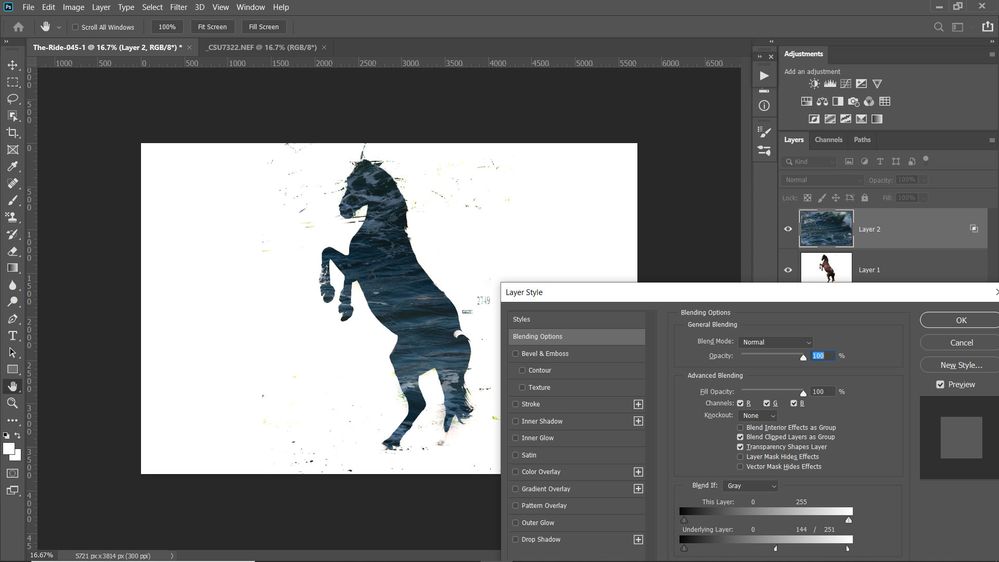Help me, how make it
Copy link to clipboard
Copied
Explore related tutorials & articles
Copy link to clipboard
Copied
Select the objects, copy them to a new layer. Place the pattern above the new layer and Clip it to the layer.
Copy link to clipboard
Copied
Nothing too fancy there. All you need is simple layer masks and one layer on top of another. A quick web search will surely even turn up tutorials in Polish, assuming I'm infering this right from your sample image name.
Mylenium
Copy link to clipboard
Copied
You can also use the blend if sliders in the layer effects, if you have a high contrast image that you want to fill with a pattern or image.
Copy link to clipboard
Copied
Wow! I looked at your image and noticed 2 halfs of pointer. I didn't know it's possible, so launched Photoshop and found out I can do it with Alt ie. dividing it into 2 separate half pointers 😄
What's the advantage of doing it this way?
Copy link to clipboard
Copied
Splitting pointers on Blend If panel gives you greater control. See this brief intro from piXimperfect.
Copy link to clipboard
Copied
Dear Gulashenko, I am happy to tell you that there are many free tutorials posted by Adobe. The best thing you can do as a beginner is to read the Adobe tutorials and guidelines supplied by Adobe for their customers. Start here:
The graphic look you posted is made in several ways. One layer is the floral pattern that shows through the layer that is the overlaying flat surface. Your cutout can be done with the eraser tool or selection tool to make the outline of the area you will delete. Practice this a few times before using it on the final work.
The more you can teach yourself by watching the tutorials, the better you will improve and remember.
Regards, JH
Copy link to clipboard
Copied
Okay, thanks you guys ❤️