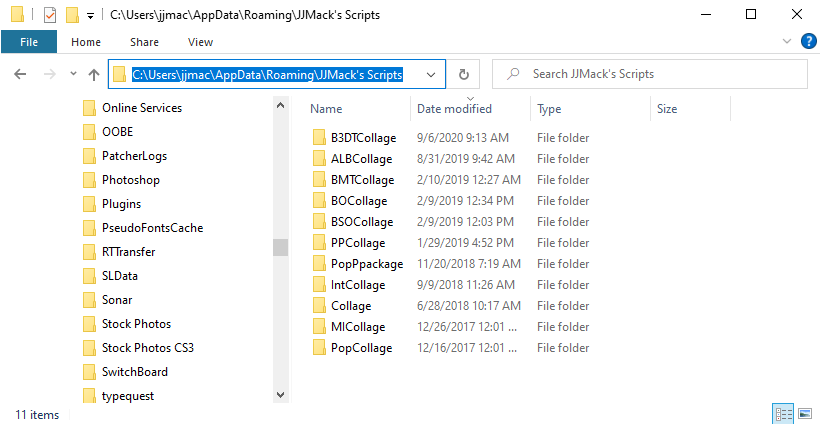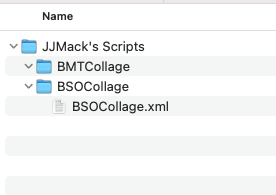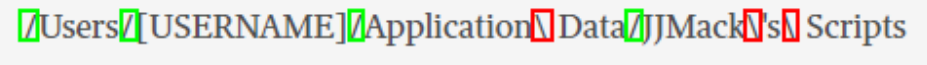- Home
- Photoshop ecosystem
- Discussions
- Re: Help me in Photoshop Script
- Re: Help me in Photoshop Script
Help me in Photoshop Script
Copy link to clipboard
Copied
I have a Script to bulk replace the SmartObject in the PSD file. It worked good in CC2015 but when I update my Photoshop Version, it doesn't work any more. I share here the part of that script which is noticed "error" by Photoshop. Anyone can help me?
// genMockup - gen mockup
///////////////////////////////////////////////////////////////////////////////
function genMockup(progressWindow, mockupFile, imagesFiles, totalFiles) {
if (!isRuning) {
return;
}
var mockupFileName = getFileName(mockupFile.fsName);
var doc = open(mockupFile);
// app.activeDocument.activeLayer=app.activeDocument.layers.itemByName("Design");
var activeDocument = app.activeDocument;
var theActiveLayer = activeDocument.activeLayer;
if (theActiveLayer.kind != "LayerKind.SMARTOBJECT") {
alert ("selected layer is not a smart object");
return;
}
for (var i = 0, len = imagesFiles.length; i < len; i++) {
var imageFileName = getFileName(imagesFiles[i].fsName);
imageFileName = imageFileName.replace('-message-card-001', '');
var theNewName = imageFileName + '-' + mockupFileName;
var outputFilePath = txtOutputPath.text + '/' + theNewName + '.jpg';
if (!isFileExisted(outputFilePath)) {
theActiveLayer = replaceDesign(outputFilePath, activeDocument, imagesFiles[i]);
if (cbxPreview.value) {
// app.refresh();
waitForRedraw();
}
}Explore related tutorials & articles
Copy link to clipboard
Copied
What is the error you get which statement generates the error how about a clue.
My batch mockup script run without error in 2021 if the files involved are correct. Its free you can look at the code. It can populate a collection of mockup template PSD with a collection of replacement designs using replace content or used Edit Object and fitting in the replacements. You will need to use the help button to get the details of mockup template design and how to run the script.
/* ==========================================================
// 2010 John J. McAssey (JJMack)
// ======================================================= */
// This script is supplied as is. It is provided as freeware.
// The author accepts no liability for any problems arising from its use.
// Image files and Template objects should have the same orientation close matching Aspect Ratios same
// ratio is even better. This script can try to edit smart objects and fit any size image the
// best as it can and even try to handle orientation miss matches.
/* Help Category note tag menu can be used to place script in automate menu
<javascriptresource>
<about>$$$/JavaScripts/BatchMockupTemplates/About=JJMack's Batch Mockup Templates.^r^rCopyright 2019 Mouseprints.^r^rBatch Update Top Layers Smart Object</about>
<category>JJMack's Collaga Script</category>
</javascriptresource>
*/
// enable double-clicking from Mac Finder or Windows Explorer
#target photoshop // this command only works in Photoshop CS2 and higher
// bring application forward for double-click events
app.bringToFront();
//////////////////////////////////
// SET-UP Preferences //
//////////////////////////////////
//@include "PCTpreferences.jsx"
var gVersion = 1.0;
// a global variable for the title of the dialog
// this string will also be used for the preferences file I write to disk
// Photoshop Install Directory/Presets/Image Processor/Image Processor.xml for example
var gScriptName = "BMTCollage";
// remember the dialog modes
var saveDialogMode = app.displayDialogs;
app.displayDialogs = DialogModes.NO;
try {
// make sure they are running Photoshop CS2
CheckVersion();
}
// Lot's of things can go wrong, Give a generic alert and see if they want the details
catch(e) {
if ( confirm("Sorry, something major happened and I can't continue! Would you like to see more info?" ) ) {
alert(e + ': on line ' + e.line, 'Photoshop Error', true);
}
}
// Save the current preferences
var startRulerUnits = app.preferences.rulerUnits;
var startTypeUnits = app.preferences.typeUnits;
var startDisplayDialogs = app.displayDialogs;
// Set Photoshop to use pixels and display no dialogs
app.displayDialogs = DialogModes.NO;
app.preferences.rulerUnits = Units.PIXELS;
app.preferences.typeUnits = TypeUnits.PIXELS;
// Set the script location
var scriptLocation = findScript() + "0";
// Stuff I don't know much about
var strButtonSelect = localize("$$$/JavaScripts/ExportLayersToFiles/Select=Select...");
var strButtonBrowse = localize("$$$/JavaScripts/ExportLayersToFiles/Browse=Browse...");
var strAlertSpecifyTemplateFile = localize("$$$/JavaScripts/ExportLayersToFiles/SpecifyTemplateFile=Please specify a template file.");
var strAlertTemplateFileNotExist = localize("$$$/JavaScripts/ExportLayersToFiles/TemplateFileDoesNotExist=Template file does not exist.");
var strAlertSpecifyInputFolder = localize("$$$/JavaScripts/ExportLayersToFiles/SpecifyInputFolder=Please specify an input folder.");
var strAlertInputFolderNotExist = localize("$$$/JavaScripts/ExportLayersToFiles/InputFolderDoesNotExist=Input folder does not exist.");
var strAlertSpecifyDestination = localize("$$$/JavaScripts/ExportLayersToFiles/SpecifyDestination=Please specify an output folder.");
var strAlertDestinationNotExist = localize("$$$/JavaScripts/ExportLayersToFiles/DestionationDoesNotExist=Output folder does not exist.");
var exportInfo = new Object();
initExportInfo(exportInfo); // ??????
// define the dialog
// [left, top, right, bottom]
function createDialog(){
// Create an empty dialog window near the upper left of the screen
var dlg = new Window('dialog', 'Batch MockUp Templates');
dlg.frameLocation = [78, 100];
// Add a panel to hold title and 'message text' strings
dlg.msgPn0 = dlg.add('panel', undefined, 'Batch a Folder of Mockup Templates File');
dlg.msgPn0.orientation = "column";
dlg.msgPn0.alignChildren = 'Right';
// Add a panel to hold title and 'message text' strings
dlg.msgPn0.TemplateFile = dlg.msgPn0.add('group');
dlg.msgPn0.TemplateFile.orientation = "row";
dlg.msgPn0.etTemplateFile = dlg.msgPn0.add("edittext", undefined, exportInfo.destination.toString());
dlg.msgPn0.etTemplateFile.preferredSize.width = 550;
dlg.msgPn0.etTemplateFile.helpTip = "Select a Folder of Mockup Templates.";
dlg.msgPn0.btnSelect = dlg.msgPn0.add("button", undefined, strButtonBrowse);
dlg.msgPn0.btnSelect.helpTip = "Select Mockup Templates Folder to populate.";
dlg.msgPn0.btnSelect.onClick = function() {
var dir = Folder(dlg.msgPn0.etTemplateFile.text);
if (!dir.exists) var dir = Folder(templateFolder);
dlg.selTemplateFile = Folder.selectDialog(dlg.msgPn0.etTemplateFile.text , dir);
if ( dlg.selTemplateFile != null ) {
dlg.msgPn0.etTemplateFile.text = dlg.selTemplateFile.fsName;
}
//dlg.msgPn0.defaultElement.active = true;
}
// Add a panel to hold title and 'message text' strings
dlg.msgPn2 = dlg.add('panel', undefined, 'Objects Collection Folder');
dlg.msgPn2.orientation = "column";
dlg.msgPn2.alignChildren = 'Right';
dlg.msgPn2.InputFolder = dlg.msgPn2.add('group');
dlg.msgPn2.InputFolder.orientation = "row";
dlg.msgPn2.etInputFolder = dlg.msgPn2.add("edittext", undefined, exportInfo.destination.toString());
dlg.msgPn2.etInputFolder.preferredSize.width = 550;
dlg.msgPn2.etInputFolder.helpTip = "Choose a folder of images to process.";
dlg.msgPn2.btnBrowse = dlg.msgPn2.add("button", undefined, strButtonBrowse);
dlg.msgPn2.btnBrowse.helpTip = "Select the Collection of objects folders to process.";
dlg.msgPn2.btnBrowse.onClick = function() {
var defaultFolder = dlg.msgPn2.etInputFolder.text;
var testFolder = new Folder(dlg.msgPn2.etInputFolder.text);
if (!testFolder.exists) {
// defaultFolder = "~";
defaultFolder = imagePath;
}
// var selFolder = Folder.selectDialog(dlg.msgPn2.etInputFolder.text, defaultFolder);
dlg.selInputFolder = Folder.selectDialog(dlg.msgPn2.etInputFolder.text, defaultFolder);
if ( dlg.selInputFolder != null ) {
dlg.msgPn2.etInputFolder.text = dlg.selInputFolder.fsName;
}
//dlg.msgPn2.defaultElement.active = true;
}
// Add a panel to hold title and 'message text' strings
dlg.msgPn3 = dlg.add('panel', undefined, 'Output Folder');
dlg.msgPn3.orientation = "column";
dlg.msgPn3.alignChildren = 'Right';
dlg.msgPn3.Destination = dlg.msgPn3.add('group');
dlg.msgPn3.Destination.orientation = "row";
dlg.msgPn3.etDestination = dlg.msgPn3.add("edittext", undefined, exportInfo.destination.toString());
dlg.msgPn3.etDestination.preferredSize.width = 550;
dlg.msgPn3.etDestination.helpTip = "Choose a folder to export your collages to.";
dlg.msgPn3.btnBrowse = dlg.msgPn3.add("button", undefined, strButtonBrowse);
dlg.msgPn3.btnBrowse.helpTip = "Select a folder to export your collages to.";
dlg.msgPn3.btnBrowse.onClick = function() {
var defaultFolder = dlg.msgPn3.etDestination.text;
var testFolder = new Folder(dlg.msgPn3.etDestination.text);
if (!testFolder.exists) {
defaultFolder = "~";
}
dlg.selOutputFolder = Folder.selectDialog(dlg.msgPn3.etDestination.text, defaultFolder);
if ( dlg.selOutputFolder != null ) {
dlg.msgPn3.etDestination.text = dlg.selOutputFolder.fsName;
}
//dlg.msgPn3.defaultElement.active = true;
}
// Add a panel to hold title and 'message text' strings
dlg.msgPnl = dlg.add('panel', undefined, 'Options');
dlg.msgPnl.orientation = "column";
dlg.msgPnl.alignChildren = 'right';
dlg.msgPnl.EditImage = dlg.msgPnl.add('group');
dlg.msgPnl.EditImage.orientation = "row";
dlg.msgPnl.EditImage.alignment='left';
dlg.msgPnl.EditImage.st = dlg.msgPnl.EditImage.add('checkbox', undefined, 'Edit Smart Object');
dlg.msgPnl.EditImage.helpTip = "Edit Smart Object insead of replace content";
dlg.msgPnl.RotateForFit = dlg.msgPnl.add('group');
dlg.msgPnl.RotateForFit.orientation = "row";
dlg.msgPnl.RotateForFit.alignment='left';
dlg.msgPnl.RotateForFit.st = dlg.msgPnl.RotateForFit.add('checkbox', undefined, 'Rotate For Best Fit');
dlg.msgPnl.RotateForFit.helpTip = "Rotate For Best Fit.";
dlg.msgPnl.FitImage = dlg.msgPnl.add('group');
dlg.msgPnl.FitImage.orientation = "row";
dlg.msgPnl.FitImage.alignment='left';
dlg.msgPnl.FitImage.st = dlg.msgPnl.FitImage.add('checkbox', undefined, 'Fit Image');
dlg.msgPnl.FitImage.helpTip = "Fit Image not Fill Area.";
dlg.msgPnl.SavePSDfile = dlg.msgPnl.add('group');
dlg.msgPnl.SavePSDfile.orientation = "row";
dlg.msgPnl.SavePSDfile.alignment='left';
dlg.msgPnl.SavePSDfile.st = dlg.msgPnl.SavePSDfile.add('checkbox', undefined, 'Save PSD file');
dlg.msgPnl.SavePSDfile.helpTip = "Save a layered PSD file as well.";
// Add a panel with buttons to test parameters and
dlg.buttonPanel = dlg.add('panel', undefined);
dlg.buttonPanel.orientation = "row";
dlg.buttonPanel.cancelBtn = dlg.buttonPanel.add ('button', undefined,'Cancel');
dlg.buttonPanel.helpBtn = dlg.buttonPanel.add ('button', undefined,'Help');
dlg.buttonPanel.runBtn = dlg.buttonPanel.add ('button', undefined,'Create Mockup Collages');
return dlg;
}
var params = new Array();
params[''] = "";
params['InputFolder'] = "";
params['OutputFolder'] = "";
params['TemplateFile'] = "";
LoadParamsFromDisk( GetDefaultParamsFile(), params );
function initializeDialog (BMTCollage){
with(BMTCollage) {
msgPn0.etTemplateFile.text = params['TemplateFile'];
msgPn2.etInputFolder.text = params['InputFolder'];
msgPn3.etDestination.text = params['OutputFolder'];
// Collage
// checking for valid settings
buttonPanel.runBtn.onClick = function() {
// check if the template setting is proper
var tmpltfld = BMTCollage.msgPn0.etTemplateFile.text;
if (tmpltfld.length == 0) {
alert(strAlertSpecifyTemplateFile);
return;
}
var testFile = new File(tmpltfld);
if (!testFile.exists) {
alert(strAlertTemplateFileNotExist);
return;
}
var inptfld = BMTCollage.msgPn2.etInputFolder.text;
if (inptfld.length == 0) {
alert(strAlertSpecifyInputFolder);
return;
}
var testFolder = new Folder(inptfld);
if (!testFolder.exists) {
alert(strAlertInputFolderNotExist);
return;
}
// check if the output folder setting is proper
var destination = BMTCollage.msgPn3.etDestination.text;
if (destination.length == 0) {
alert(strAlertSpecifyDestination);
return;
}
var testFolder = new Folder(destination);
if (!testFolder.exists) {
alert(strAlertDestinationNotExist);
return;
}
// See if the input folder and the output folder are the same
if (BMTCollage.msgPn3.etDestination.text == BMTCollage.msgPn2.etInputFolder.text) {
var result = confirm("Are you sure you want your output folder to be the same as your input folder");
if (result) {
} else {
return;
}
}
close( 1 ); // Close dialog window and process
}
buttonPanel.helpBtn.onClick = function() {help();}
buttonPanel.cancelBtn.onClick = function() {close( 2 );}
}
} // end createDialog
function runDialog(BMTCollage){
// Warn the user if they have an open document and exit the script with return
//if (documents.length > 0){
// alert ("This script requires that there are no open documents to run.");
//return;
//}
BMTCollage.onShow = function() {
var ww = BMTCollage.bounds.width;
var hh = BMTCollage.bounds.height;
BMTCollage.bounds.x = 78;
BMTCollage.bounds.y = 100;
BMTCollage.bounds.width = ww;
BMTCollage.bounds.height = hh;
}
return BMTCollage.show()
}
//=====================Start=====================================================
var BMTCollage = createDialog()
initializeDialog(BMTCollage)
if (runDialog(BMTCollage) == 1){
// transfer values from the dialog to my internal params
params['TemplateFile'] = BMTCollage.msgPn0.etTemplateFile.text;
params['InputFolder'] = BMTCollage.msgPn2.etInputFolder.text;
params['OutputFolder'] = BMTCollage.msgPn3.etDestination.text;
// Save the params from the above
SaveParamsToDisk( GetDefaultParamsFile(), params );
// Gets the template file from the UI
var templateFile = BMTCollage.msgPn0.etTemplateFile.text;
var templateFile = new Folder(templateFile);
//alert(templateFile);
// Gets the input folder from the UI
var inputFolder = BMTCollage.msgPn2.etInputFolder.text;
//alert(inputFolder);
var inputFolder = new Folder(inputFolder);
// Gets the output folder from the UI
var outputFolder = BMTCollage.msgPn3.etDestination.text;
//alert(outputFolder);
var outputFolder = new Folder(outputFolder);
//alert('Template="' + templateFile + '"\nImages from "' + inputFolder + '"\nSaved to "' + outputFolder +'"');
startDate = (getDateTime());
var time1 = Number(timeString());
var mockupFile = new Array();
mockupFile = templateFile.getFiles(/\.(psd|psdt|psb)$/i);
if (!mockupFile.length) {alert("there are no Mockup Templates in folder\n\n" + templateFile + "/" ); }
else{
var runMain = true; // if mash hast a terminating error
for (var m = 0; m < mockupFile.length; m++) {
if (runMain) {
open(File(mockupFile[m]));
// Isolate Tenplate Name
var templateName = decodeURI(mockupFile[m]).replace(/\.[^\.]+$/, ''); // strip the extension off
var templateName = templateName.substr(templateName.lastIndexOf("/")+1);
app.activeDocument.suspendHistory('BatchUpdateSmartObject','main(templateName)');
activeDocument.close(SaveOptions.DONOTSAVECHANGES); // Close No Save
}
}
if (countSame & runMain) {
if (replaceCount) {
var time2 = Number(timeString());
endDate = (getDateTime());
alert(startDate + " Start\n"
+"Processed " + replaceCount + " Mockups\nFor " + mockupFile.length + " Mockup Templates\n"
//+ ((time2-time1)/1000 )+" Seconds "
+((time2-time1)/60000 ).toPrecision(2)+" Minutes "
//+((time2-time1)/3600000 ).toPrecision(1)+" Hours "
+ endDate + " End"
);
}
else alert("No files found");
}
}
} // end if (runDialog(BMTCollage) == 1)
// Return the app preferences
app.preferences.rulerUnits = startRulerUnits;
app.preferences.typeUnits = startTypeUnits;
app.displayDialogs = saveDialogMode;
//////////////////////////////////////////////////////////////////////////////////
// The end //
//////////////////////////////////////////////////////////////////////////////////
function main(templateName){
//var templateName = activeDocument.name.replace(/\.[^\.]+$/, '');
try {
var myDocument = app.activeDocument;
var layers = myDocument.layers;
var theLayer = layers[0];
if (theLayer.kind != "LayerKind.SMARTOBJECT") { alert(" Top layer is not a smart object") }
else {
// add support for more tha one smart object layer
//Count top smart obj
var objCount = 0;
i=0
var theLayers = new Array();
while ( layers[i].kind == "LayerKind.SMARTOBJECT" ) { theLayers.push(layers[i]);objCount++ ; i++;}
//alert("objCount " + objCount);
// test the input folders exists
foundFolders=true; notFound = "Required Folders missing\n";
var objFolders = new Array();
for (var i = 0; i < objCount; i++) {
objFolders.push(new Folder(inputFolder + "/obj" + i));
if (!objFolders[i].exists) {
notFound = notFound + objFolders[i] + "\n";
foundFolders=false;
}
}
if (!foundFolders) {alert(notFound); runMain = false;}
else {
var rplFiles = new Array();
if (!BMTCollage.msgPnl.EditImage.st.value) for (var i = 0; i < objCount; i++) { rplFiles[i] = objFolders[i].getFiles(/\.(psd|tif|jpg|jpe|png)$/i); } // gets file list
else for (var i = 0; i < objCount; i++) { rplFiles[i] = objFolders[i].getFiles(/\.(nef|cr3|cr2|crw|dcs|raf|arw|orf|dng|psd|tif|jpg|jpe|png)$/i); } // gets file list
replaceCount=rplFiles[0].length;
//alert(replaceCount)
countSame=true;
for (var i = 0; i < objCount; i++) { if (rplFiles[i].length!=replaceCount) countSame=false;} // test all flist are the same lengt
if (countSame){
for (var r = 0; r < replaceCount; r++) { // or replacement count
for (var o = 0; o < objCount; o++) { // for objCount
//The Layer and the file
if (BMTCollage.msgPnl.EditImage.st.value) {
if (objectIsPsObject(theLayers[o])) theLayer = editContents(rplFiles[o][r], theLayers[o], BMTCollage.msgPnl.RotateForFit.st.value, BMTCollage.msgPnl.FitImage.st.value);
else {
alert (theLayers[o] + " Object is not safe to edit");
return;
}
}
else theLayer = replaceContents(rplFiles[o][r], theLayers[o]);
}
var theNewName = rplFiles[0][r].name.match(/(.*)\.[^\.]+$/)[1];
outputFile = outputFolder + "/" + theNewName +" " + templateName ; // Construct full output file path
SaveAsJPEG( outputFile , 10 );
if (BMTCollage.msgPnl.SavePSDfile.st.value) SaveAsPSD( outputFile, true );
// revert();
}
}
else {alert("Replacemen object counts are not the same " + replaceCount); runMain = false;}
}
}
}
catch(e) { alert(e + ': on line ' + e.line, 'Photoshop Error', true); }
return;
}
//////////////////////////////////////////////////////////////////////////////////
// Helper Functions //
//////////////////////////////////////////////////////////////////////////////////
function replaceContents(newFile, theSO) {
try {
var lyrVis = theSO.visible;
app.activeDocument.activeLayer = theSO;
var idplacedLayerReplaceContents = stringIDToTypeID("placedLayerReplaceContents");
var desc3 = new ActionDescriptor();
var idnull = charIDToTypeID("null");
desc3.putPath(idnull, new File(newFile));
var idPgNm = charIDToTypeID("PgNm");
desc3.putInteger(idPgNm, 1);
executeAction(idplacedLayerReplaceContents, desc3, DialogModes.NO);
theSO.visible = lyrVis;
return app.activeDocument.activeLayer
}
catch(e) { alert(e + "\nFile " + newFile, 'replaceContents', true); }
}
function objectIsPsObject(SOlayer) {
//Thanks to r-bin
var ext = smartobject_file_ext(SOlayer);
var rc = true;
switch (ext)
{
case "nef":
case "cr3":
case "cr2":
case "crw":
case "raf":
case "orf":
case "mrw":
case "dcr":
case "mos":
case "raw":
case "pef":
case "srf":
case "dng":
case "x3f":
case "erf":
case "sr2":
case "kdc":
case "mfw":
case "mef":
case "arw":
case "nrw":
case "rw2":
case "rwl":
case "iiq":
case "3fr":
case "fff":
case "srw":
case "ai":
case "svg":
case "pdf":
case "esp":
rc = false;
break;
case "error":
rc = false;
break;
default:
rc = true;
break;
}
return rc;
}
function smartobject_file_ext(layer) {
try {
var r = new ActionReference();
r.putProperty(stringIDToTypeID("property"), stringIDToTypeID("smartObject"));
r.putIdentifier(stringIDToTypeID("layer"), layer.id);
var name = executeActionGet(r).getObjectValue(stringIDToTypeID("smartObject")).getString(stringIDToTypeID("fileReference"));
var n = name.lastIndexOf(".");
if (n < 0) return "";
return name.substr(n+1).toLowerCase();
}
catch (e) { return "error"; }
}
function editContents(newFile, theSO, rotateForBestFit, fitImage) {
try {
var lyrVis = theSO.visible;
app.activeDocument.activeLayer = theSO;
var smartObject = openSmartObject (theSO); // open smart object;
smartObject.flatten();
smartObject.activeLayer.isBackgroundLayer=0; // Make it a normal Layer
smartObject.selection.selectAll();
smartObject.selection.clear(); // Clear
var objWidth=smartObject.width.value;
var objHeight=smartObject.height.value;
open(File(newFile)); // open into a document
var layers = activeDocument.layers;
activeDocument.activeLayer = layers[layers.length-1]; // Target Bottom Layer
activeDocument.activeLayer.isBackgroundLayer=0; // Make it a normal Layer
try {
var objFile= app.activeDocument; // image document
if (rotateForBestFit) {
if (objFile.width.value<objFile.height.value&&objWidth>objHeight ) { objFile.rotateCanvas(-90.0); } // Rotate portraits
if (objFile.height.value<objFile.width.value&&objHeight>objWidth ) { objFile.rotateCanvas(-90.0); } // Rotate landscapes
}
if (!fitImage) {
if (objFile.width.value/objFile.height.value > objWidth/objHeight) { objFile.resizeImage(null, objHeight, null, ResampleMethod.BICUBIC); } // wider
else {objFile.resizeImage(objWidth, null, null, ResampleMethod.BICUBIC);} // same aspect ratio or taller
}
else{
if (objFile.width.value/objFile.height.value > objWidth/objHeight) {objFile.resizeImage(objWidth, null, null, ResampleMethod.BICUBIC); } // wider
else {objFile.resizeImage(null, objHeight, null, ResampleMethod.BICUBIC);}
}
try {objFile.resizeCanvas(objWidth, objHeight, AnchorPosition.MIDDLECENTER);}
catch(e){}
try{
mrkLayer = objFile.artLayers.add(); // Add a Layer
mrkLayer.name = "TL BR Stamp"; // Name Layer
mrkLayer.blendMode = BlendMode.OVERLAY; // blend mode
}
catch(e){}
mrkColor = new SolidColor;
mrkColor.rgb.red = 128;
mrkColor.rgb.green = 128;
mrkColor.rgb.blue = 128;
try{
var selectedRegion = Array(Array(0,0), Array(1,0), Array(1,1), Array(0,1)); // Top Right
objFile.selection.select(selectedRegion);
objFile.selection.fill(mrkColor);
var selectedRegion = Array(Array(objWidth-1,objHeight-1), Array(objWidth,objHeight-1), Array(objWidth,objHeight), Array(objWidth-1,objHeight)); // Bottom Right
objFile.selection.select(selectedRegion);
objFile.selection.fill(mrkColor);
}
catch(e){}
objFile.selection.selectAll();
try {objFile.selection.copy(true); } //copy merge resized image into clipboard
catch(e){objFile.selection.copy(); } //copy resized image into clipboard
objFile.close(SaveOptions.DONOTSAVECHANGES); //close image without saving changes
smartObject.paste(); //paste change smart object content from being empty
}
catch(e) { objFile.close(SaveOptions.DONOTSAVECHANGES); } // close image without saving changes smart object is empty though
if (smartObject.name.indexOf(".jpg")!=-1) smartObject.flatten();
smartObject.close(SaveOptions.SAVECHANGES); //close and save
theSO.visible = lyrVis;
return app.activeDocument.activeLayer
}
catch(e) { alert(e + "\nFile " + newFile, 'editContents', true); }
}
////// open smart object //////
function openSmartObject (theLayer) {
if (theLayer.kind == "LayerKind.SMARTOBJECT") {
// =======================================================
var idplacedLayerEditContents = stringIDToTypeID( "placedLayerEditContents" );
var desc2 = new ActionDescriptor();
executeAction( idplacedLayerEditContents, desc2, DialogModes.NO );
};
return app.activeDocument
};
function SaveAsJPEG(saveFile, jpegQuality){
var doc = activeDocument;
if (doc.bitsPerChannel != BitsPerChannelType.EIGHT) doc.bitsPerChannel = BitsPerChannelType.EIGHT;
jpgSaveOptions = new JPEGSaveOptions();
jpgSaveOptions.embedColorProfile = true;
jpgSaveOptions.formatOptions = FormatOptions.STANDARDBASELINE;
jpgSaveOptions.matte = MatteType.NONE;
jpgSaveOptions.quality = jpegQuality;
activeDocument.saveAs(File(saveFile+".jpg"), jpgSaveOptions, true,Extension.LOWERCASE);
}
function SaveAsPSD( inFileName, inEmbedICC ) {
var psdSaveOptions = new PhotoshopSaveOptions();
psdSaveOptions.embedColorProfile = inEmbedICC;
app.activeDocument.saveAs( File( inFileName + ".psd" ), psdSaveOptions );
}
function revert() {
executeAction( stringIDToTypeID( "revert" ), undefined, DialogModes.NO );
}
function help() {
try{
var URL = new File(Folder.temp + "/PhotoCollageToolkit.html");
URL.open("w");
URL.writeln('<html><HEAD><meta HTTP-EQUIV="REFRESH" content="0; url=http://www.mouseprints.net/old/dpr/PhotoCollageToolkit.html"></HEAD></HTML>');
URL.close();
URL.execute();
}catch(e){
alert("Error, Can Not Open.");
};
}
///////////////////////////////////////////////////////////////////////////////
// Function: initExportInfo
// Usage: create our default parameters
// Input: a new Object
// Return: a new object with params set to default
///////////////////////////////////////////////////////////////////////////////
function initExportInfo(exportInfo) {
exportInfo.destination = new String("");
exportInfo.fileNamePrefix = new String("untitled_");
exportInfo.visibleOnly = false;
// exportInfo.fileType = psdIndex;
exportInfo.icc = true;
exportInfo.jpegQuality = 8;
exportInfo.psdMaxComp = true;
exportInfo.tiffCompression = TIFFEncoding.NONE;
exportInfo.tiffJpegQuality = 8;
exportInfo.pdfEncoding = PDFEncoding.JPEG;
exportInfo.pdfJpegQuality = 8;
exportInfo.targaDepth = TargaBitsPerPixels.TWENTYFOUR;
exportInfo.bmpDepth = BMPDepthType.TWENTYFOUR;
try {
exportInfo.destination = Folder(app.activeDocument.fullName.parent).fsName; // destination folder
var tmp = app.activeDocument.fullName.name;
exportInfo.fileNamePrefix = decodeURI(tmp.substring(0, tmp.indexOf("."))); // filename body part
} catch(someError) {
exportInfo.destination = new String("");
// exportInfo.fileNamePrefix = app.activeDocument.name; // filename body part
}
}
// Find the location where this script resides
function findScript() {
var where = "";
try {
FORCEERROR = FORCERRROR;
}
catch(err) {
// alert(err.fileName);
// alert(File(err.fileName).exists);
where = File(err.fileName);
}
return where;
}
function timeString () {
var now = new Date();
return now.getTime()
};
// Function for returning current date and time
function getDateTime() {
var date = new Date();
var dateTime = "";
if ((date.getMonth() + 1) < 10) {
dateTime += "0" + (date.getMonth() + 1) + "/";
} else {
dateTime += (date.getMonth() + 1) + "/";
}
if (date.getDate() < 10) {
dateTime += "0" + date.getDate() + "/";
} else {
dateTime += date.getDate() + "/";
}
dateTime += date.getFullYear() + ", ";
if (date.getHours() < 10) {
dateTime += "0" + date.getHours() + ":";
} else {
dateTime += date.getHours() + ":";
}
if (date.getMinutes() < 10) {
dateTime += "0" + date.getMinutes() + ":";
} else {
dateTime += date.getMinutes() + ":";
}
if (date.getSeconds() < 10) {
dateTime += "0" + date.getSeconds();
} else {
dateTime += date.getSeconds();
}
return dateTime;
}
// resetPrefs function for resetting the preferences
function resetPrefs() {
preferences.rulerUnits = startRulerUnits;
preferences.typeUnits = startTypeUnits;
displayDialogs = startDisplayDialogs;
}
// CheckVersion
function CheckVersion() {
var numberArray = version.split(".");
if ( numberArray[0] < 9 ) {
alert( "You must use Photoshop CS2 or later to run this script!" );
throw( "You must use Photoshop CS2 or later to run this script!" );
}
}
// load my params from the xml file on disk if it exists
// gParams["myoptionname"] = myoptionvalue
// I wrote a very simple xml parser, I'm sure it needs work
function LoadParamsFromDisk ( loadFile, params ) {
// var params = new Array();
if ( loadFile.exists ) {
loadFile.open( "r" );
var projectSpace = ReadHeader( loadFile );
if ( projectSpace == GetScriptNameForXML() ) {
while ( ! loadFile.eof ) {
var starter = ReadHeader( loadFile );
var data = ReadData( loadFile );
var ender = ReadHeader( loadFile );
if ( ( "/" + starter ) == ender ) {
params[starter] = data;
}
// force boolean values to boolean types
if ( data == "true" || data == "false" ) {
params[starter] = data == "true";
}
}
}
loadFile.close();
if ( params["version"] != gVersion ) {
// do something here to fix version conflicts
// this should do it
params["version"] = gVersion;
}
}
return params;
}
// save out my params, this is much easier
function SaveParamsToDisk ( saveFile, params ) {
saveFile.encoding = "UTF8";
saveFile.open( "w", "TEXT", "????" );
// unicode signature, this is UTF16 but will convert to UTF8 "EF BB BF"
saveFile.write("\uFEFF");
var scriptNameForXML = GetScriptNameForXML();
saveFile.writeln( "<" + scriptNameForXML + ">" );
for ( var p in params ) {
saveFile.writeln( "\t<" + p + ">" + params[p] + "</" + p + ">" );
}
saveFile.writeln( "</" + scriptNameForXML + ">" );
saveFile.close();
}
// you can't save certain characters in xml, strip them here
// this list is not complete
function GetScriptNameForXML () {
var scriptNameForXML = new String( gScriptName );
var charsToStrip = Array( " ", "'", "." );
for (var a = 0; a < charsToStrip.length; a++ ) {
var nameArray = scriptNameForXML.split( charsToStrip[a] );
scriptNameForXML = "";
for ( var b = 0; b < nameArray.length; b++ ) {
scriptNameForXML += nameArray[b];
}
}
return scriptNameForXML;
}
// figure out what I call my params file
function GetDefaultParamsFile() {
//var paramsFolder = new Folder( path + "/Presets/" + gScriptName );
//var paramsFolder = new Folder( Folder.temp + "/JJMack's Scripts/" + gScriptName );
var paramsFolder = new Folder( "~/Application Data/JJMack's Scripts/" + gScriptName );
//alert("paramsFolder = " + paramsFolder );
paramsFolder.create();
return ( new File( paramsFolder + "/" + gScriptName + ".xml" ) );
}
// a very crude xml parser, this reads the "Tag" of the <Tag>Data</Tag>
function ReadHeader( inFile ) {
var returnValue = "";
if ( ! inFile.eof ) {
var c = "";
while ( c != "<" && ! inFile.eof ) {
c = inFile.read( 1 );
}
while ( c != ">" && ! inFile.eof ) {
c = inFile.read( 1 );
if ( c != ">" ) {
returnValue += c;
}
}
} else {
returnValue = "end of file";
}
return returnValue;
}
// very crude xml parser, this reads the "Data" of the <Tag>Data</Tag>
function ReadData( inFile ) {
var returnValue = "";
if ( ! inFile.eof ) {
var c = "";
while ( c != "<" && ! inFile.eof ) {
c = inFile.read( 1 );
if ( c != "<" ) {
returnValue += c;
}
}
inFile.seek( -1, 1 );
}
return returnValue;
}
Copy link to clipboard
Copied
Not sure if this is the same issue but I am working with BatchUpdateSmartObject.jsx script. Line 597 fails with a generic error. This is the line containing activeDocument.saveAs. I got the variable (saveFile) for the document save path and I ended up with a strange looking path.
~/Downloads/U1XzLHd4VvI /Users/[MY USER NAME]/Downloads/...
I can easily trim this off but it still looks odd to me. I wonder if it has something to do with Rosetta emulation or with the M1 mac. I tried with the M1 beta for photoshop but still resulted in the same error. I can't recall if this is the normal looking docPath or not.
I resoled the issue by fixing the path.
Copy link to clipboard
Copied
I do not have access to a mac even and none m1. The Path should be what you set in the scripts dialog.
~/Downloads/U1XzLHd4VvI /Users/[MY USER NAME]/Downloads/...
Look strange for sure. Perhaps you used the browse folder buttone in the script's dialog. And the system select folder dialog is returning that strang path in Photshop M1 was that displayed in the dialog? I think that may be an issue in PS or Mac OS
Copy link to clipboard
Copied
After more digging it seems like:
1. ~/Downloads/U1XzLHd4VvI - this is the file path
2. /Users/[MY USER NAME]/Downloads/... - this is the PSD path not sure why its passing both through saveFile
I tried adding text into the dialogs instead of using the browse and it still results in the same issue.
I just did this for now - saveFile.split(' ')[0]; and it works. Not ideal but if anyone else has a better solution that would help.
Copy link to clipboard
Copied
Did you install my scripts into Photoshop folder Presets\Scripts ?? or are you running them from your downloads ?
Copy link to clipboard
Copied
Good thought. I was running them from the Downloads folder but moved them to the Presets\Scripts but it still outputs the two paths.
This seems to be a big sur, M1, photoshop, or an issue with my computer because I had high sierra before I upgraded and the script was working just fine. I wonder if anyone is having this issue.
Copy link to clipboard
Copied
Is there a way to clear out the cached settings of the script? Everytime I load the script it recalls the last paths I used so I figure its caching is somewhere.
Copy link to clipboard
Copied
On windows I save settings in User ID Application Date Roaming in a folder "JJMack's Scrripts" on my machine fo ne its C:\Users\jjmac\AppData\Roaming\JJMack's Scripts
You can delete it. However, the scripts will rebuild it. Adobe I believe will support the M1 some time this year. I found the M1 heavy when I was in the US Army.
Copy link to clipboard
Copied
Found it here:
/Users/[USERNAME]/Application\ Data/JJMack\'s\ Scripts
I knew I was going to deal with issues getting the M1 yours may have been a bit more reliable.
Copy link to clipboard
Copied
Look like Photoshop on Apple M1 is messed up...
Copy link to clipboard
Copied
Nah, I just copied that from the terminal. Its just escaping the spaces. Anyway I knew there would be issues. I can get around them with a simple workaround for now. Were essentially on a public beta OS and PS now.
Copy link to clipboard
Copied
I am getting this error, I am not sure what is missing, it was working earlier and I have not changed the folder names or location. The folder with photoshop templates is called "Mockups", the folder with jpegs is called obj0, and the export folder is called "exports". Can someone help what might be the issue here.
Copy link to clipboard
Copied
The error message is pretty clear?
Are there instructions or other information on this script?
Copy link to clipboard
Copied
I figured out, this was because my mockup file had multiple smart objects where images could be added. Once I rasterised those and kept only 1 it worked
Copy link to clipboard
Copied
You can use multiple smart objects, but then you need to make an extra folder called obj2, obj3, etc. for the other smart objects.
Find more inspiration, events, and resources on the new Adobe Community
Explore Now