- Home
- Photoshop ecosystem
- Discussions
- Re: Help me remove sweat stain pls
- Re: Help me remove sweat stain pls
Copy link to clipboard
Copied
Hi, I dont know if someone can remove the sweat stains (armpits) for me please. I was at my football banquet last night and we got our jackets but we had to wear them for a long time and we were outside in TEXAS so yes it was pretty hot as you can tell lol. I have to send this pic today by 7pm central time for the yearbook, if someone can do it I would appreciate it tons!!! thank you!
PS:I took photoshop class in school but that was like 2 years ago and i dont remember that much
 1 Correct answer
1 Correct answer
Hi Eternal Warrior,
not to worry , it's happened before and probably will again. As Dave says it's best not to do the work for an OP, but instead give a guide to how to do it.
It's dead easy to do and took me 5 mins so I shouldn't be moaning
1) Just create an empty layer to do some cloning onto

2) Press 's' on the keyboard to select the clone stamp tool. Make sure the brush has a soft edge and set the brush mode to 'lighten'. Current and Below also needs to be selected.
Then simply clone from a clean
...Explore related tutorials & articles
Copy link to clipboard
Copied
Hi Carlos,
I'm sure you'll get a number restored images for you to choose from-here's a quick and messy effort

Copy link to clipboard
Copied
mmm not as much as a thank you. I don't think I'll bother doing these freebies any longer if common decency is going to be absent. This forum is for support and not 'free' restorations, maybe we should stop these kinds of request at the moderation level-anyone have any opinions on that?
Terri
Copy link to clipboard
Copied
Hi Terri
I wouldn't stop the requests, but tend to answer with a "this is how" rather than just fixing it. I know you have also done this in the past.
You can always end with a screenshot rather than full res image if you think the request is just trying to get work done for free.
On the few occasions where I have posted a full res response, I have had thanks. Maybe I was just lucky!
Dave.
Copy link to clipboard
Copied
It's always disheartening when no one even thanks you for going out of your way to just fix it.
Out of curiosity what method did you use on this? There's a few ways I could think of achieving what you did.
Best wishes,
EW
Copy link to clipboard
Copied
Hi Eternal Warrior,
not to worry , it's happened before and probably will again. As Dave says it's best not to do the work for an OP, but instead give a guide to how to do it.
It's dead easy to do and took me 5 mins so I shouldn't be moaning
1) Just create an empty layer to do some cloning onto

2) Press 's' on the keyboard to select the clone stamp tool. Make sure the brush has a soft edge and set the brush mode to 'lighten'. Current and Below also needs to be selected.
Then simply clone from a clean part of the shirt onto the under arm stain. The 'lighten' mode ensures that the clone is only applied to pixels that are darker in the underlying layer
3) Finally give the top layer a few pixels of blur to make things blend in.
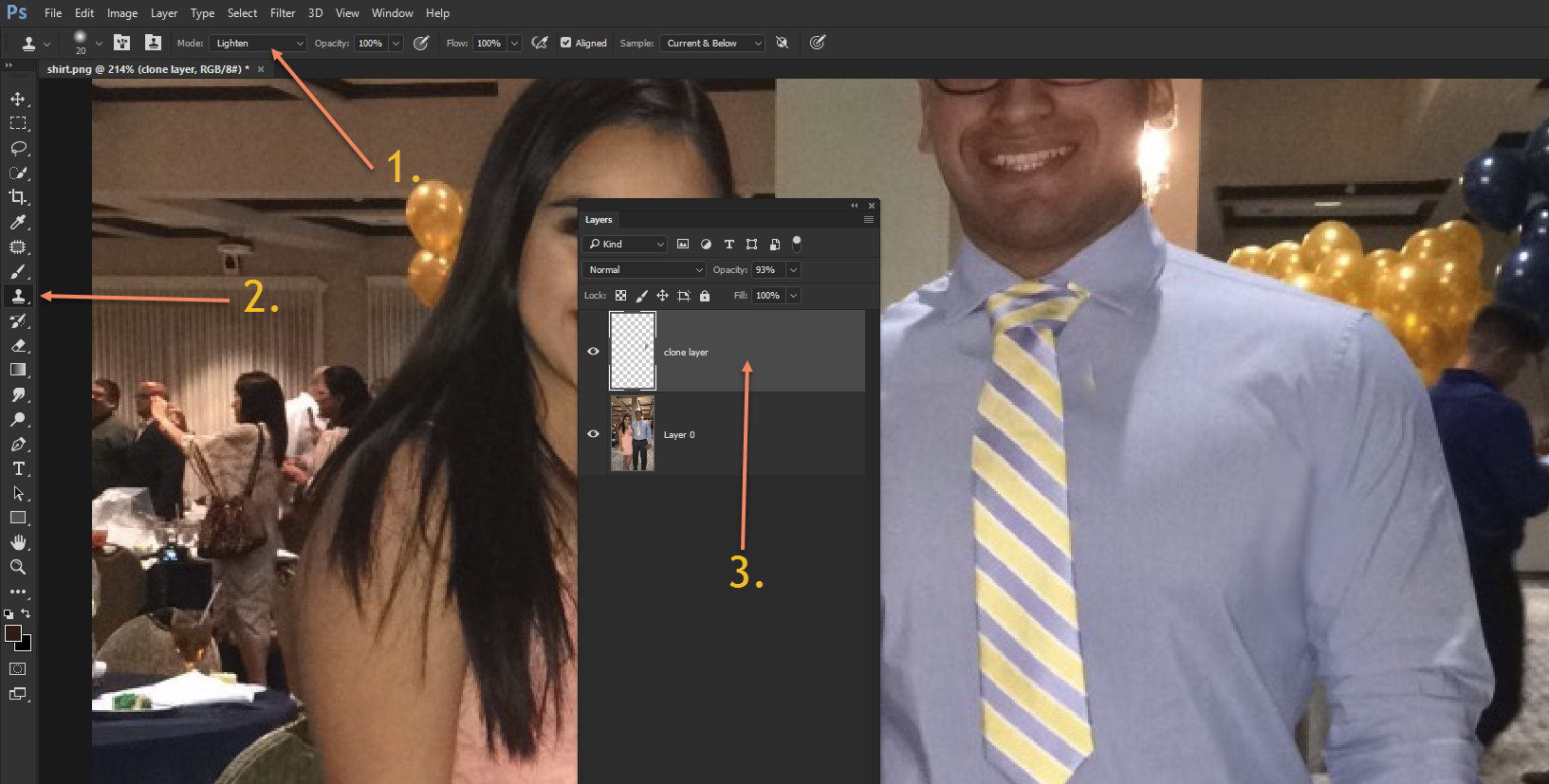
Copy link to clipboard
Copied
Well to take the sting out of it...
Have a correct and helpful marked answer from me and thanks for sharing.
If nothing else it reminds me to use blending modes such as lighten and darken more often!!
Best wishes,
James (EW)
![]()
Copy link to clipboard
Copied
Thanks very much ![]()
He would have saved himself a lot of trouble by investing in a can of anti-perspirant. Maybe Texican men are too tough to wear wimpish accessories like that? Could account for why guys are so lonely in the 'Lone Star' state lol
Copy link to clipboard
Copied
But we all love an excuse to play with Photoshop and show how clever we are. In this case the rest of the image was none too flash with the T-800 class red-eye and glare from the room lights, so not much fun to edit (I'm obviously only saying that because I came too late to this thread to play myself ![]() ).
).
Copy link to clipboard
Copied
those eyes are real spooky-the Terminator ones, not the OP-can't be too rude to the customers ![]() Actually, I think a better result with the stains might be achieved by 'Frequency Separation'. There's quite a color cast to the image overall though, so I couldn't be bothered with that. I wonder what he did with his tie? - it looks like he ironed the knot lol Poor man, he doesn't deserve this level of critique for a simple photo-hope he can take a joke.
Actually, I think a better result with the stains might be achieved by 'Frequency Separation'. There's quite a color cast to the image overall though, so I couldn't be bothered with that. I wonder what he did with his tie? - it looks like he ironed the knot lol Poor man, he doesn't deserve this level of critique for a simple photo-hope he can take a joke.![]()
Copy link to clipboard
Copied
Technically, in polite society one would wear their tie to just at or below the last button before their trousers or just before the belt buckle ![]()
Ha! ![]()
In fairness to men everywhere... jackets are a pain in the back side for long periods of use and some antiperspirants are better used as an anti-smell than anything else....
Copy link to clipboard
Copied
Now this is what I call a real tie

Looks as if Melania is taking her pet poodle for a walk. I should credit whoever Photoshopped this, but afraid I don't know who it was
Copy link to clipboard
Copied
![]()
![]()
![]()
Copy link to clipboard
Copied
https://forums.adobe.com/people/Terri+Stevens wrote
I wonder what he did with his tie?
Looks like he tried to fake a Double Windsor. Now that's a tricky b*stard, which tends to eat up a lot of running tie footage. So even if you get the knot right, it may end up looking like a baby tie. Too posh for the Donald of course.
Seriously, he may still come back. I don't know if you guys go to a lot of other forums, but in many of them a post can hang to dry for two weeks before anyone sees it and picks it up. That's considered normal. So you wouldn't check the first week.
Often I get notifications in my inbox totally out of the blue - I can't even remember the thread anymore. Did I say that? Huh, that's pretty clever... Usually it's support staff of course, but surprisingly often it's the OP. They do come back. It may just take some time.
Copy link to clipboard
Copied
Fair point... Maybe he will? https://forums.adobe.com/people/Terri%20Stevens
On a side note does anyone know why tagging isn't working using Jive on Chrome...I know it's Jive but seriously....
Copy link to clipboard
Copied
I beg to differ Dag, I think it's an attempted 'Half -Windsor', being a world expert on ties and also able to use YouTube lol For purely academic purposes here's a video for you guys, which normally might be boring, but given the model is easy on the eye and quite scantily dressed with close ups you might like to watch it. In case Tricia watches this I'm reliably informed the model is trying to become a Photoshop expert , so I'm not wasting bandwidth. ![]()
Find more inspiration, events, and resources on the new Adobe Community
Explore Now