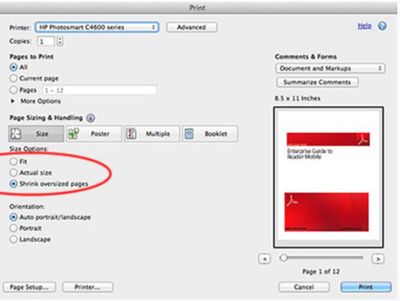- Home
- Photoshop ecosystem
- Discussions
- Re: Help me save this as a PDF in exactly the dime...
- Re: Help me save this as a PDF in exactly the dime...
Copy link to clipboard
Copied
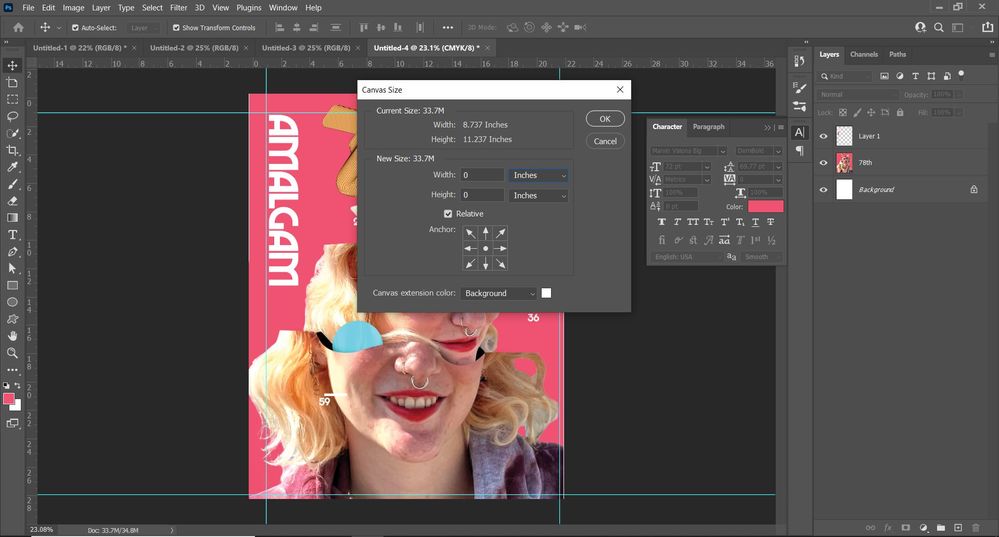
 1 Correct answer
1 Correct answer
I figured it out. "Saving a copy" and making it a Photoshop PDF retained the dimensions.
Explore related tutorials & articles
Copy link to clipboard
Copied
I used the wrong form of "its." sue me. god, I'm furious.
Copy link to clipboard
Copied
If you save it as a pdf. It should have the option when printing to change to actual size. Did you check the print size int the option panel when printing?
Copy link to clipboard
Copied
I found 2 samples for you to check.
Adobe Acrobat
1 Launch Adobe Acrobat and open the file that you want to save with the altered initial view settings.
2 Click "File" and select "Properties." Click the "Initial View" tab and select "100%" from the Magnification drop-down menu.
3 Click "OK" and click the "Save File" icon at the top of the screen.
Or in Acrobat check this option:
Copy link to clipboard
Copied
Do you mean this? because if so, yes. And it shrinks when I hit save anyways.
Copy link to clipboard
Copied
I figured it out. "Saving a copy" and making it a Photoshop PDF retained the dimensions.
Copy link to clipboard
Copied
Good. A note: under NO circumstances should you be using print-to-PDF to make a PDF from Photoshop, Illustrator or InDesign. Really never. Yes, it's the obvious thing to try!
Copy link to clipboard
Copied
I was not saying to save the psd file in acrobat. When you open the file in acrobat to print, it will default to fit to page. I was just making sure it was not something as simple as that it was reducing when opening to print through acrobat. Sorry, if my suggestion was confusing. 👍
Copy link to clipboard
Copied
@Zach5FB2 wrote:
I figured it out. "Saving a copy" and making it a Photoshop PDF retained the dimensions.
I've marked your answer "Correct" for you.
As of 22.4.1, you can find png, jpg, pdf, etc., in Save a Copy.
As of 22.4.2 you can revert to the previous behavior in Preferences > File Handling > File Saving Options:
- Enable Legacy Save As
- Enable Do not append Copy to Filename
See this help page for details and cautions:
https://helpx.adobe.com/photoshop/using/saving-images.html
~ Jane