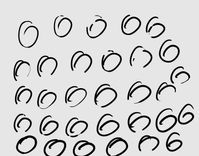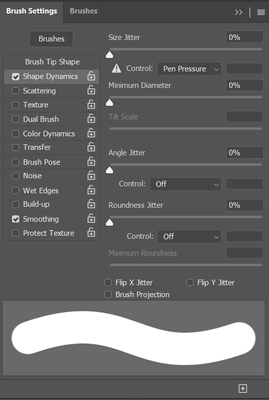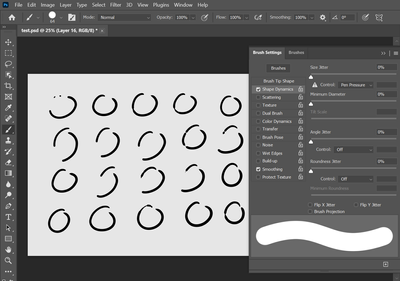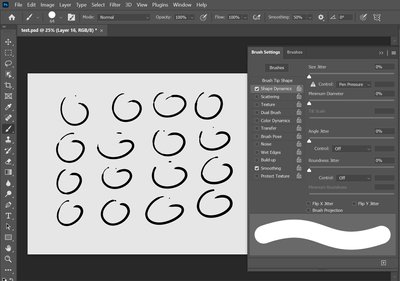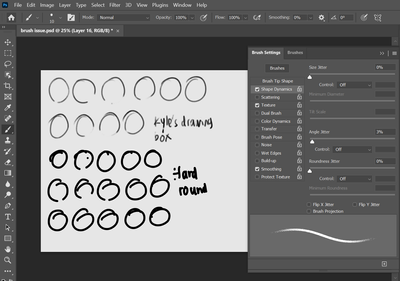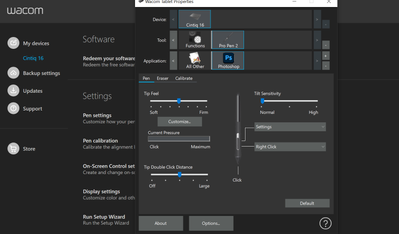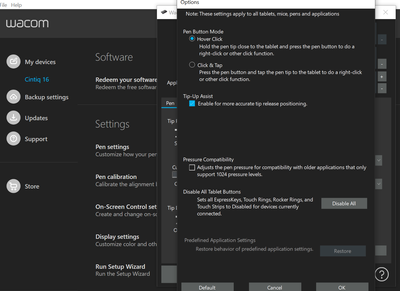- Home
- Photoshop ecosystem
- Discussions
- Help! My brush is acting weird T.T
- Help! My brush is acting weird T.T
Help! My brush is acting weird T.T
Copy link to clipboard
Copied
Hey guys, I am new to photoshop and I have just installed the latest version of it (22.4.2) for drawing purpose. I am using the very basic brush (hard round) provided by photoshop without changing any of the setting and the following image shows what comes out. Can somebody help me out with this?
The followings are what I'm using:
-Processor Intel(R) Core(TM) i5-10210U CPU @ 1.60GHz 2.11 GHz
-RAM 8.00 GB
-64-bit operating system
-Photoshop version 22.4.2
-Wacom Cintiq 16 Creative Pen Display 16.6x11.2inch tablet
(DTK-1660/K1-CX)
Explore related tutorials & articles
Copy link to clipboard
Copied
Could you please post screenshots with the pertinent Panels (Toolbar, Layers, Brush Settings, Options Bar, …) visible?
Copy link to clipboard
Copied
Thank you for your response.
For your info, this happen to all of other brushes too.
Let me know if I could provide further details. Thank you
Copy link to clipboard
Copied
I have tried to play around with the smoothing as well and nothing also worked out.
Heres 100% smoothing.
Heres with 50% smoothing
I am stuck with this issue since the last 3 weeks and I am very clueless. Should I install the previous version of psd?
Copy link to clipboard
Copied
Turning off Pen Pressure for Size Jitter is not an option?
Copy link to clipboard
Copied
Hi, I have tried turning off the size jitter but sadly it didnt work out too.
Copy link to clipboard
Copied
What are the Wacom Tablet settings?
Copy link to clipboard
Copied
This are the settings I could extract from Wacom. Is this what you looking for?
Copy link to clipboard
Copied
Thanks!
Have you tried editing the tip feel?
Copy link to clipboard
Copied
I have just tried changing the tip feel to maximum soft as well as maximum firm but it didnt really change anything. Unfortunately the same problem keeps happening.
Also, I have tried to draw in Paint Tool Sai and everything looks absolutely fine. So, I am not sure if my tablet is the reason for all these.
The following is my line testing in Paint Tool Sai.
Copy link to clipboard
Copied
New to photo shop as well. The brush tool is not comfortable at all. 😕