- Home
- Photoshop ecosystem
- Discussions
- Re: Help my jpgs turned into PS files and can't op...
- Re: Help my jpgs turned into PS files and can't op...
Copy link to clipboard
Copied
I hope someone can help me with this by tomorrow morning. I have a 54 image gallery ready to show a client. I did a batch rename and suddenly the images became PS files. I cannot open them.
Can anyone help?
Thanks in advance
Nancy
 1 Correct answer
1 Correct answer
Take a closer look at your second screenshot. Look at the preview at the bottom:
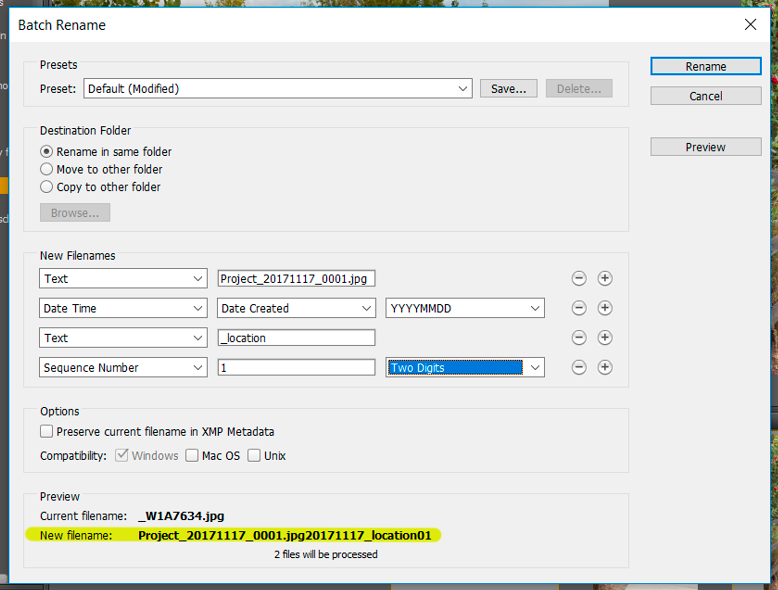
I don't understand why the extension isn't carried over at the end. I do exactly this all the time and I have never seen this behaviour. I can only think of two reasons - one, Windows is set to hide extensions and Bridge doesn't see it, or two, there already is a dot character there and Bridge assumes that's that. Maybe both in combination.
Open Windows Settings and type "File Explorer Options" in the search box. Clic
...Explore related tutorials & articles
Copy link to clipboard
Copied
You have probably renamed or deleted the file extension - from .jpg to something else in this case.
To avoid this in the future:
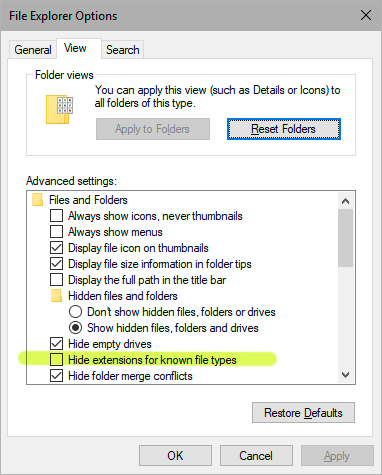
Copy link to clipboard
Copied
Can they be recovered? Thank you.
Copy link to clipboard
Copied
I am a bit confused. Did I change a setting in Bridge while renaming the files. Your example shows File Explorer options.
Copy link to clipboard
Copied
There's not likely to be anything to recover. Just a problem with what app Windows runs if you double click, of no real importance.
Can you open these files in Photoshop using Open from the File menu, selecting JPEG type?
Copy link to clipboard
Copied
I will try that again.
Copy link to clipboard
Copied
No, it says it is not the right document.
Copy link to clipboard
Copied
I tried to send some screen shots to correct this. I don't know if they posted.
Copy link to clipboard
Copied
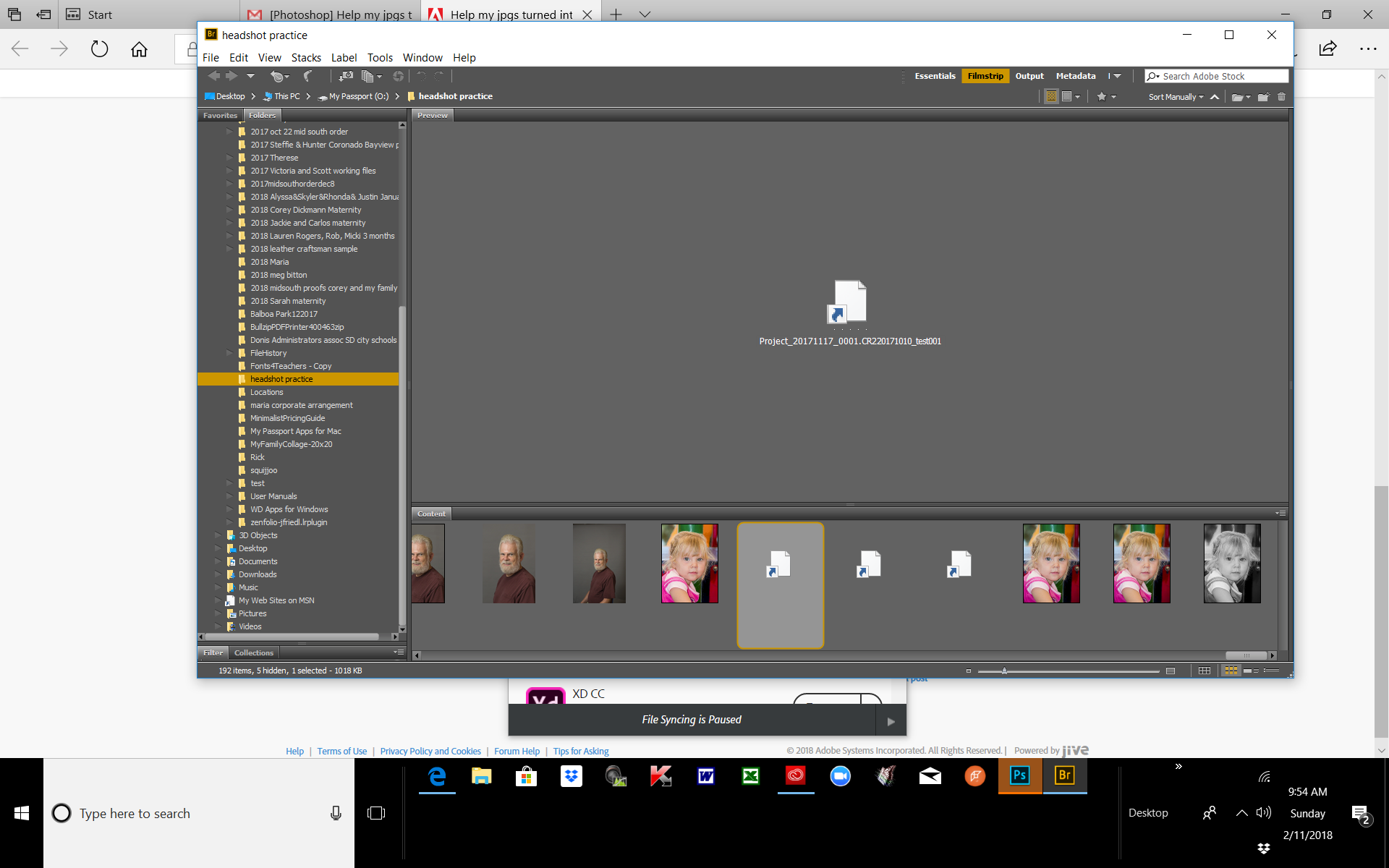
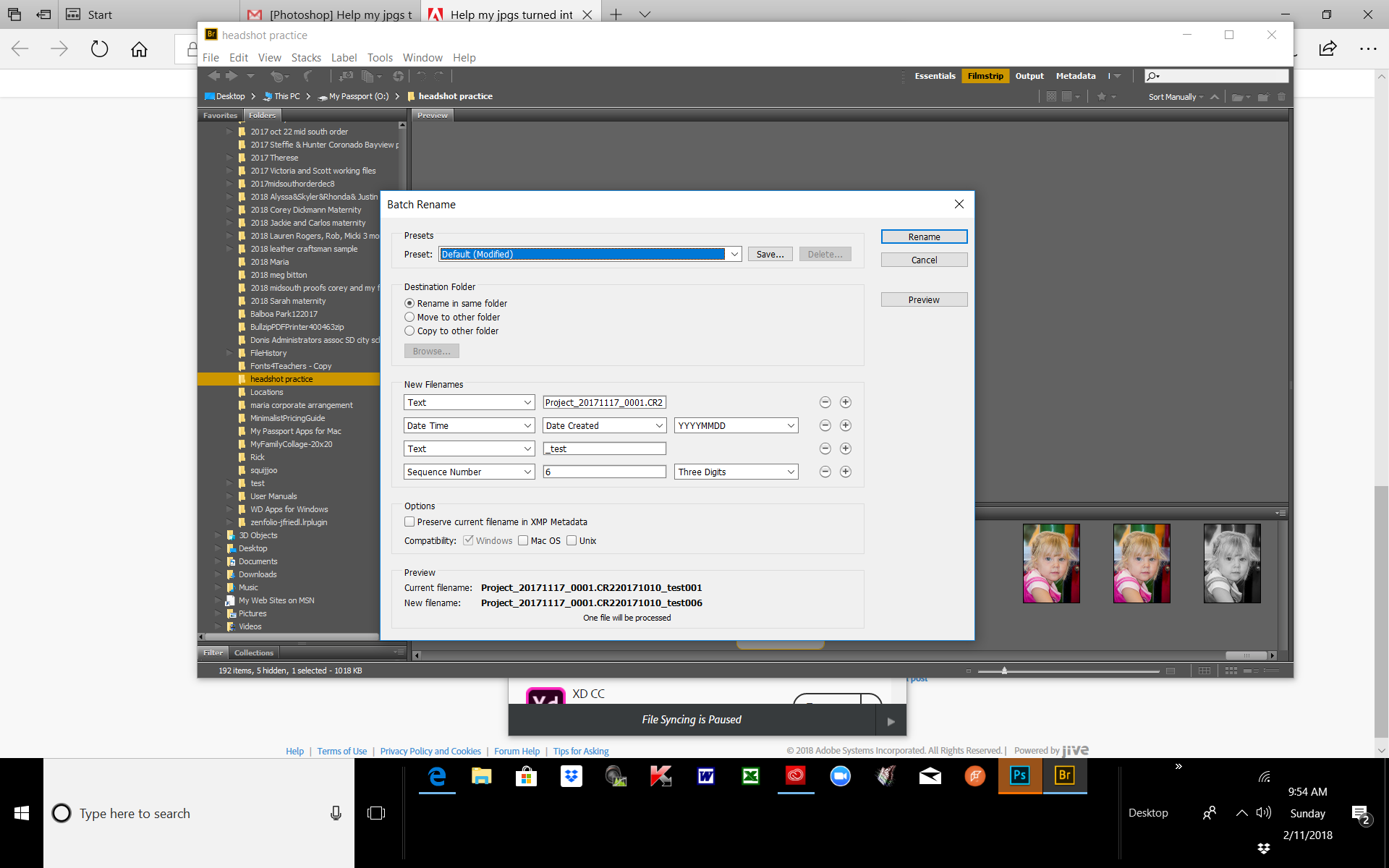
Copy link to clipboard
Copied
You cannot email screen shots, please come back to the forum and use the image button. Or, if you tell us about an error message please be sure to type it exactly, complete and word for word.
Copy link to clipboard
Copied
Can you see them now?
Copy link to clipboard
Copied
The original extension is .cr2 - iow these are Canon raw files, not jpegs. But the extension has been garbled by an additional string.
You must retain a valid extension - a dot and three or four characters, otherwise they can't open.
Copy link to clipboard
Copied
Ah, I see. In case that isn't clear, you had .CR2 in the first "text" piece. It needs to be at the end, in an extra "text" piece by itself. Make very sure you follow the advice in the first reply to have Windows show extensions. If you do this it should be clear (once you know what you're looking for) that the files have no extension at all.
Copy link to clipboard
Copied
Thank you, I am still unclear how to fix it all. I had a client come earlier. I may have to wait for the chat to open on Monday.
Copy link to clipboard
Copied
I didn't have time to follow this up yesterday, sorry.
Nancy, you really need to know what file extensions are and what they do. This is what they look like in Windows Explorer - here .tif and .psd.
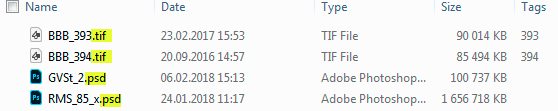
The file extension tells the operating system what kind of file it is, and which process or application to hand the file over to. The application also needs to know the extension, because this tells the application how to decode the data in the file.
If the extension isn't there, or is garbled by additional characters, it all stops dead. And if the operating system is set to hide the extension, all kinds of confusion may arise - like here.
Always make sure all files have the correct file extension. Don't assume, check it. And the only way to do that is to uncheck that preference in Windows Folder Options, as I showed in the first post.
Copy link to clipboard
Copied
Thank you. I was tied up the rest of the day as well. I do understand the extensions, but I don't know how I turned off the extensions. This all happened when I renamed a file for the second time. That may have been the problem. Here is how my windows explorer is set up and what I see when I try to do a batch rename in Bridge. Bridge added that project info at the top. I know I have something set up wrong. Any suggestions?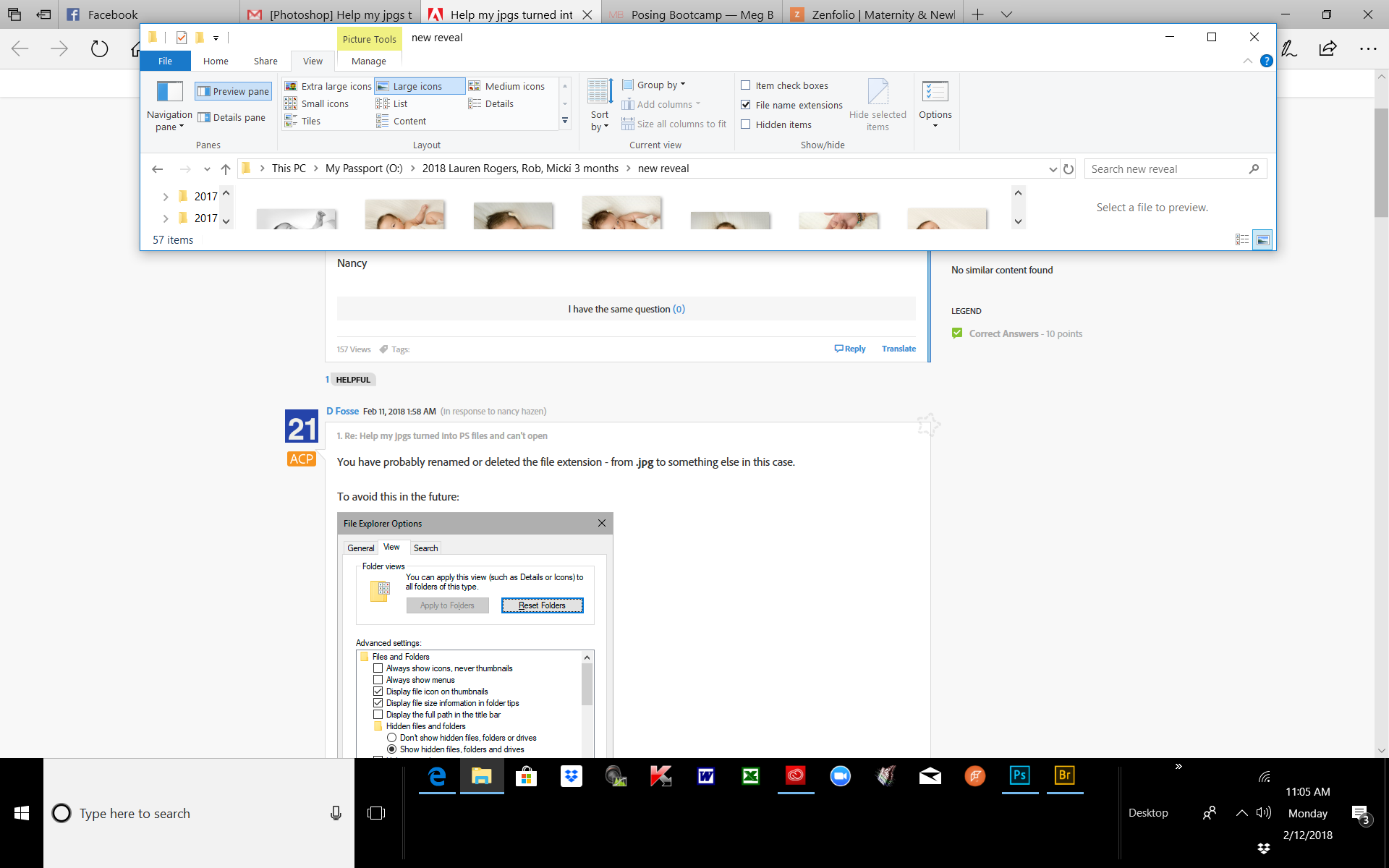
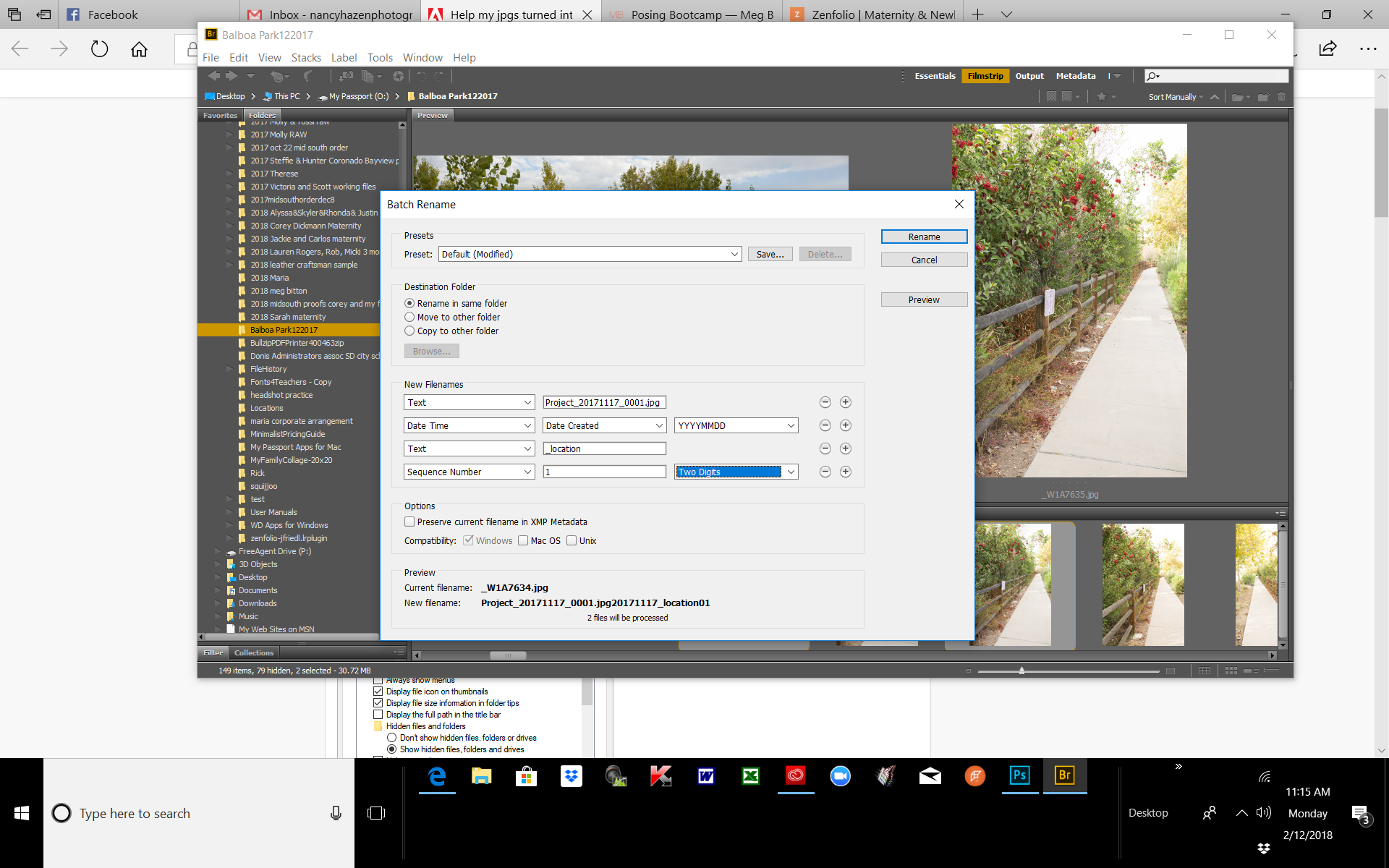
Copy link to clipboard
Copied
Take a closer look at your second screenshot. Look at the preview at the bottom:
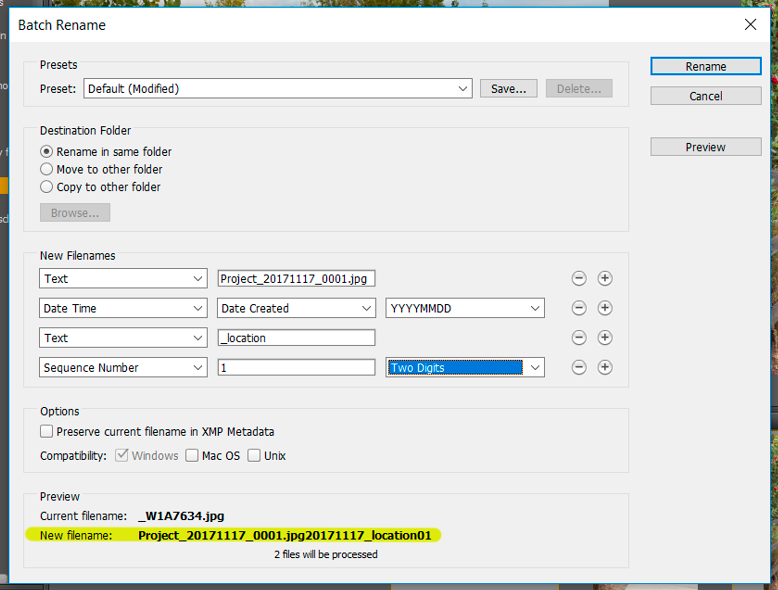
I don't understand why the extension isn't carried over at the end. I do exactly this all the time and I have never seen this behaviour. I can only think of two reasons - one, Windows is set to hide extensions and Bridge doesn't see it, or two, there already is a dot character there and Bridge assumes that's that. Maybe both in combination.
Open Windows Settings and type "File Explorer Options" in the search box. Click on the "View" tab (as per my screenshot in post #1). Do you have "hide extensions" checked or not?
Copy link to clipboard
Copied
The first screenshot is from Windows. I will see if there is another setting in Window. I really think it is Bridge. It just started.
Copy link to clipboard
Copied
You need to check that Windows setting first.
Oh, and obviously - don't include the extension in the first rolldown in the batch rename dialog!
Copy link to clipboard
Copied
It doesn't look like Windows is the problem. I renamed my problem file twice, maybe I hid the extensions somehow then.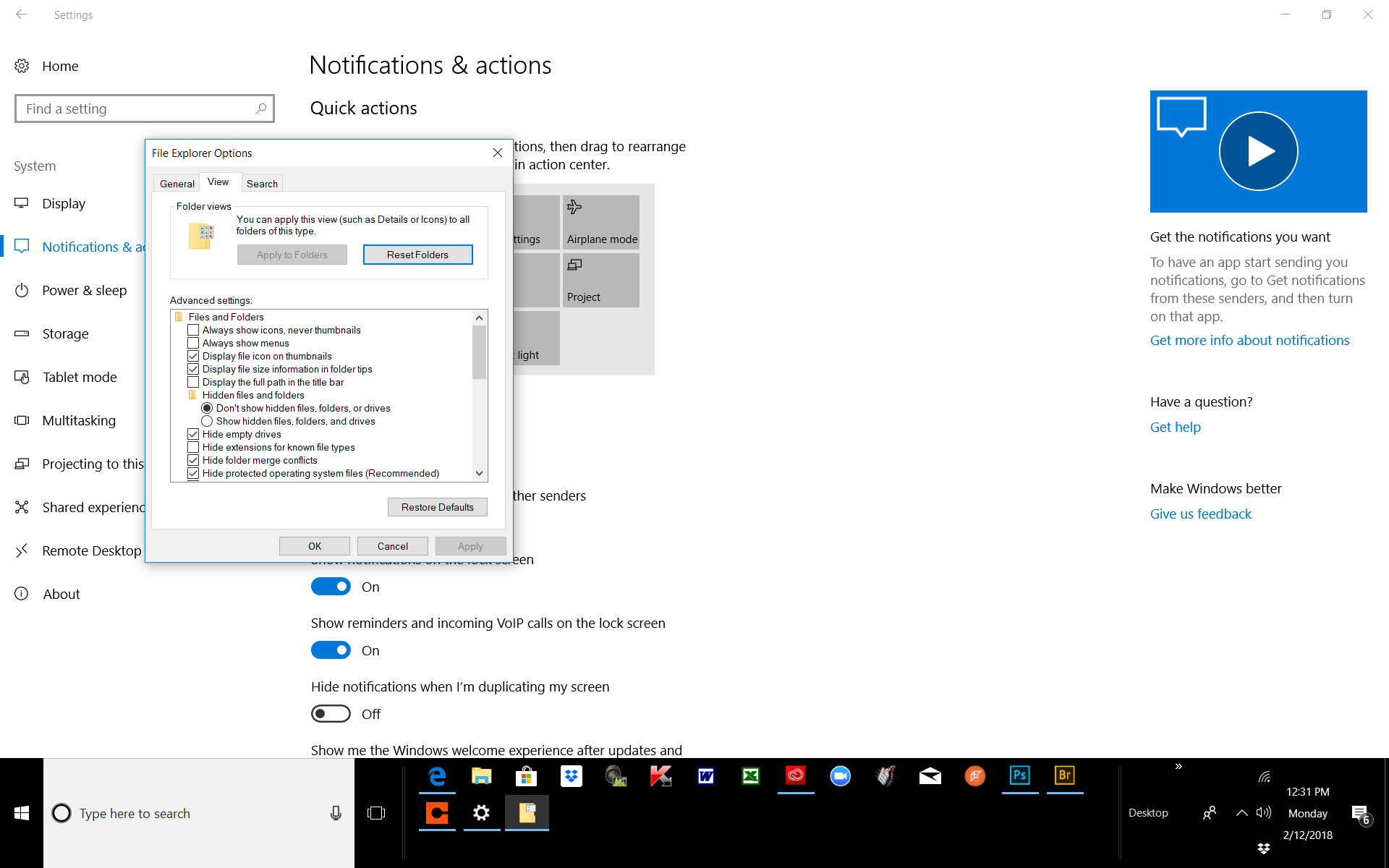
Copy link to clipboard
Copied
Hm. That's strange. Normally you can rename as many times as you like. I'm sure there's an explanation somewhere, I just can't see it.
For now, just keep an eye on the preview at the bottom of the dialog. Make sure the extension is at the end and not tucked somewhere in the middle.