 Adobe Community
Adobe Community
- Home
- Photoshop ecosystem
- Discussions
- Re: HELP: PDF SHOWING "CLEAR"AREA!
- Re: HELP: PDF SHOWING "CLEAR"AREA!
Copy link to clipboard
Copied
Hi there! I imported a PDF, here PDF screenshot:
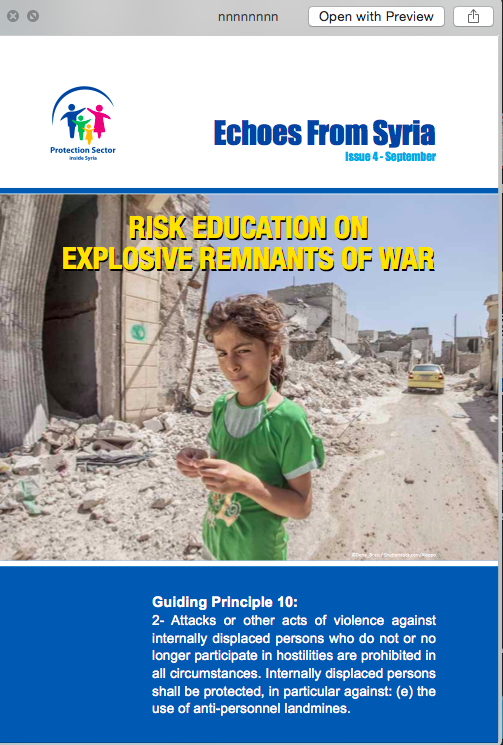
here showing as page, notice white area on top
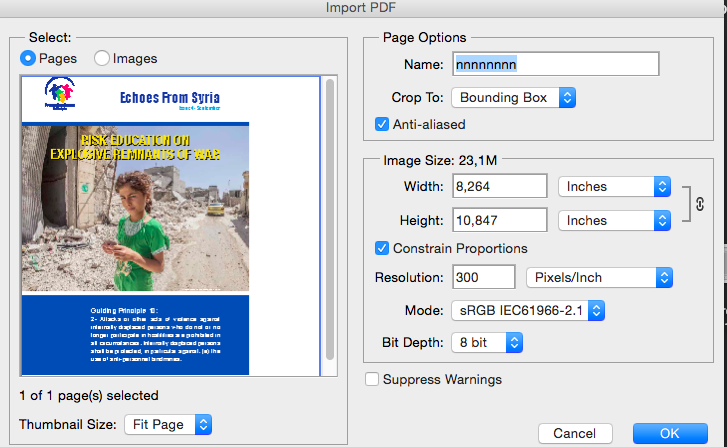
here after I hit OK, showing the typical "no pixel" area instead of the white. what happened ? thanks!!
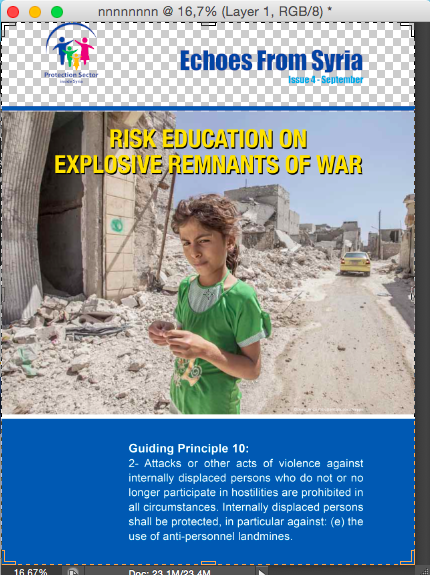
 1 Correct answer
1 Correct answer
I believe that this is just as simple as the import preview window does not show existing transparency, while Photoshop does. Just flatten the rasterised image and move on, there is nothing to be concerned about here (unless you happen to be importing a flattened PDF 1.3 that has stitching artefacts once rasterised, then you need to jump through some hoops to fix things up).
Explore related tutorials & articles
Copy link to clipboard
Copied
I believe that this is just as simple as the import preview window does not show existing transparency, while Photoshop does. Just flatten the rasterised image and move on, there is nothing to be concerned about here (unless you happen to be importing a flattened PDF 1.3 that has stitching artefacts once rasterised, then you need to jump through some hoops to fix things up).
Copy link to clipboard
Copied
actually i had moved on, and got frustrated, but without having flattened! thanks a millions!