 Adobe Community
Adobe Community
- Home
- Photoshop ecosystem
- Discussions
- Re: HELP! Photoshop CC 20.0.3 "Adobe Photoshop cli...
- Re: HELP! Photoshop CC 20.0.3 "Adobe Photoshop cli...
HELP! Photoshop CC 20.0.3 "Adobe Photoshop clip Image is too big to be exported"
Copy link to clipboard
Copied
I am unable to paste anything larger then 3620 x 3620 px from Photoshop into another Adobe product.
If I create a new photoshop file with the dimensions of 3620x3620px at 300dpi, CMYK, and I paint the square black. I can copy said square into In-design or Illustrator w/o issue.
If I increase the pixel dimension to 3621x3621px or any pixel scale higher then that, when I paste said black square into In-design or Illustrator I am greeted with the following text instead of my black square. "Adobe Photoshop Clip Image is too big to be exported"
Searching for this term "Adobe Photoshop clip Image is too big to be exported" returns no results for 2019 via google, and usually points to forums from the early 2000s.
I have tried the registry edit of adding DWORD MaxClipSize=0 to all of my photoshop registry keys, as this seemed to correct Photoshop 6.0 and below, but has no effect on CC.
Even searching for how to increase the clipboard export size results in no results, and only points to archived forum posts.
I work in publishing and ran into this issue when attempting to copy a geometric template I wanted to vectorize in Illustrator and instead of copying my geometric shape it would only paste the text frame "Adobe Photoshop clip Image is too big to be exported"
I am on a windows 10 PC, using x64bit version of Photoshop CC 20.0.3. I have 3 scratch disks with over 50GB free on each, with a paltry 12GB of ram. I've rebooted my system twice, ran the Adobe CC updater for Pshop, and Illustrator to no avail.
Drag and drop doesn't seem to work. place doesn't seem to work. ctrl+C -> ctrl+V only works if the Pshop file is under 3620px aspect ratio. I started at 5000, and kept reducing the aspect ratio until the object pasted. 3621px seems to be the ceiling, and I want to increase that to something more like 10,000px.
Explore related tutorials & articles
Copy link to clipboard
Copied
Hi Walterb,
Could you please go into Photoshop's Preferences > General and uncheck the box called "Export Clipboard", then relaunch Photoshop and see if it helps?
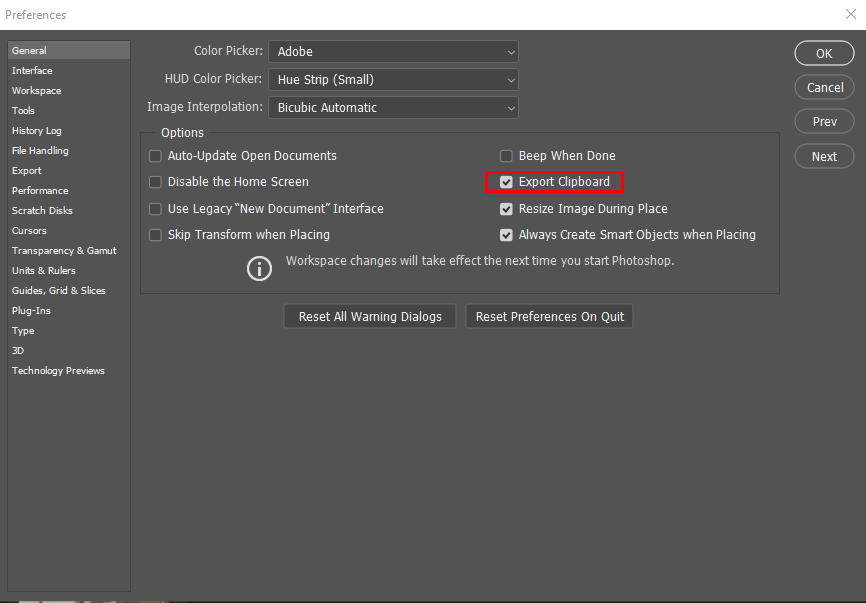
Regards,
Sahil
Copy link to clipboard
Copied
This does nothing but make it worse. Instead of having an upward pixel size ceiling, I now am unable to paste anything between Pshop and ID or AI.
Tried with Pshop open. results = "Adobe Photoshop clip Image is too big to be exported"
Tried closing Pshop, and startign with fresh file. 1000x1000px. and result = "Adobe Photoshop clip Image is too big to be exported"
In ID, it creates a new frame and inserts the text "Adobe Photoshop clip Image is too big to be exported"
in AI it just pastes an image with text that says "Adobe Photoshop clip Image is too big to be exported"
Copy link to clipboard
Copied
I'm on a mac and can't reproduce your issue. How about if you drag your PS file into your libraries and then drag into your other apps that way?
Copy link to clipboard
Copied
Can you test a 5000x5000 black square in PSD, use marque tool, copy, and then Paste into AI or ID as a new file and report results?
My system caps out at 3620x3620 aspect ratio for pasting from PS to ID or AI.
I don't understand why I'm having this issue, and since I can't find anyone else having issue, am trying to see what my issue is.
Copy link to clipboard
Copied
I can't copy a 5000x5000 px into my clipboard. I can, however, copy it into my Library and from there drag it into AI or ID. Mine caps out at 4100px square. I'm loggin it here: https://feedback.photoshop.com/
Copy link to clipboard
Copied
I am having this exact same issue, more or less.
I have done as @Sahil.Chawla suggested and unticked/closed PS and this didn't work. I tried your test export of a black box at 3620x3620 which I could c+p from PS to AI without issue. Add a single pixel to this and I get the same 'adobe photoshop clip image is too big to be exported' pasted error.
I see you have a 'paltry' 12gb ram, well I have a ridiculous 32gb and have told Photoshop to use more than 20GB of it, plus I have a few scratch disks set up in both PS and AI. I would really appreciate some Adobe help for this, considering I'm paying for the service.
Copy link to clipboard
Copied
Oh and for reference, I am using the newly updated PS-2020 / AI-2020 on a Windows 10 machine
Copy link to clipboard
Copied
I'm curious to know if anyone has solved this problem because I'm also having this issue
Copy link to clipboard
Copied
Does anyone have a solution for this?
I have the same problem with simple copy paste from Photshop to AI
unchecking the message does not help, you just don;t get the message but copying via clipboard does not work
Copy link to clipboard
Copied
Having the same issue. Never have seen this before. Can't copy and paste a text doc 8.5 x 11 black/white from photoshop to illustrator. It's really infuriating.
Copy link to clipboard
Copied
Having the same issue.... It doesn't even work with dimensions smaller than 3620x3620px ...
Copy link to clipboard
Copied
I'm having the same problem in April of 2021. Still no obvious solutions. PHOTOSHOP SUCKS.
Copy link to clipboard
Copied
Same issue as of April 2021. Hello? Is this thing on? Hello? Help?
Copy link to clipboard
Copied
Still having this issue.
Copy link to clipboard
Copied
I ran into the same issue. The thing that worked for me to fix it was to check my resolution. The file I was copying was 300dpi, and the file was pasting to was 72dpi. Once I matched the resolution, I was able to copy and paste with no problem. Hopefully this is helpful for someone out there.
Copy link to clipboard
Copied
Copy link to clipboard
Copied
@Jonathan23775487ll6b wrote:
I'm having the same issue. Trying to copy a Colour Range selection from Photoshop into Illustrator. Both files set at 300ppi.
The PPI doesn't matter. In Photoshop it only matters when you print. In Illustrator PPI is in the Effects menu and only matters for raster effects, such as a Gaussian blur — everything else is vector and resolution independent. Instead, make sure both files have the same pixel dimensions and are in the same color space.
Instead of copy from PS and paste to AI, does it work to choose File > Place? Try both as a Linked file and as an embedded file.
Jane

