- Home
- Photoshop ecosystem
- Discussions
- Re: Help removing pattern from Dress
- Re: Help removing pattern from Dress
Copy link to clipboard
Copied
Hey Everyone,
Would someone please explain to me the MOST REALISTIC way to remove the camouflage pattern from this dress? I don't care how meticulous and time-consuming the process will take! I want it to look like the camouflage pattern disappeared from the dress. THANK YOU FOR YOUR HELP!!!!

 1 Correct answer
1 Correct answer
I think some painting may ultimately be unavoidable, but as Mylenium mentioned the Blend Mode »Color« can be very useful here.
I think a fairly decent Mask of the dress and then Masks to edit the differing luminance of the various colors on the pattern with Curves Layers can provide a basis on top of which to do the necessary remaining touch-up.
To creat Masks for the colors it might be useful to create a copy of the image in Lab mode and us the a- and b-Channels.
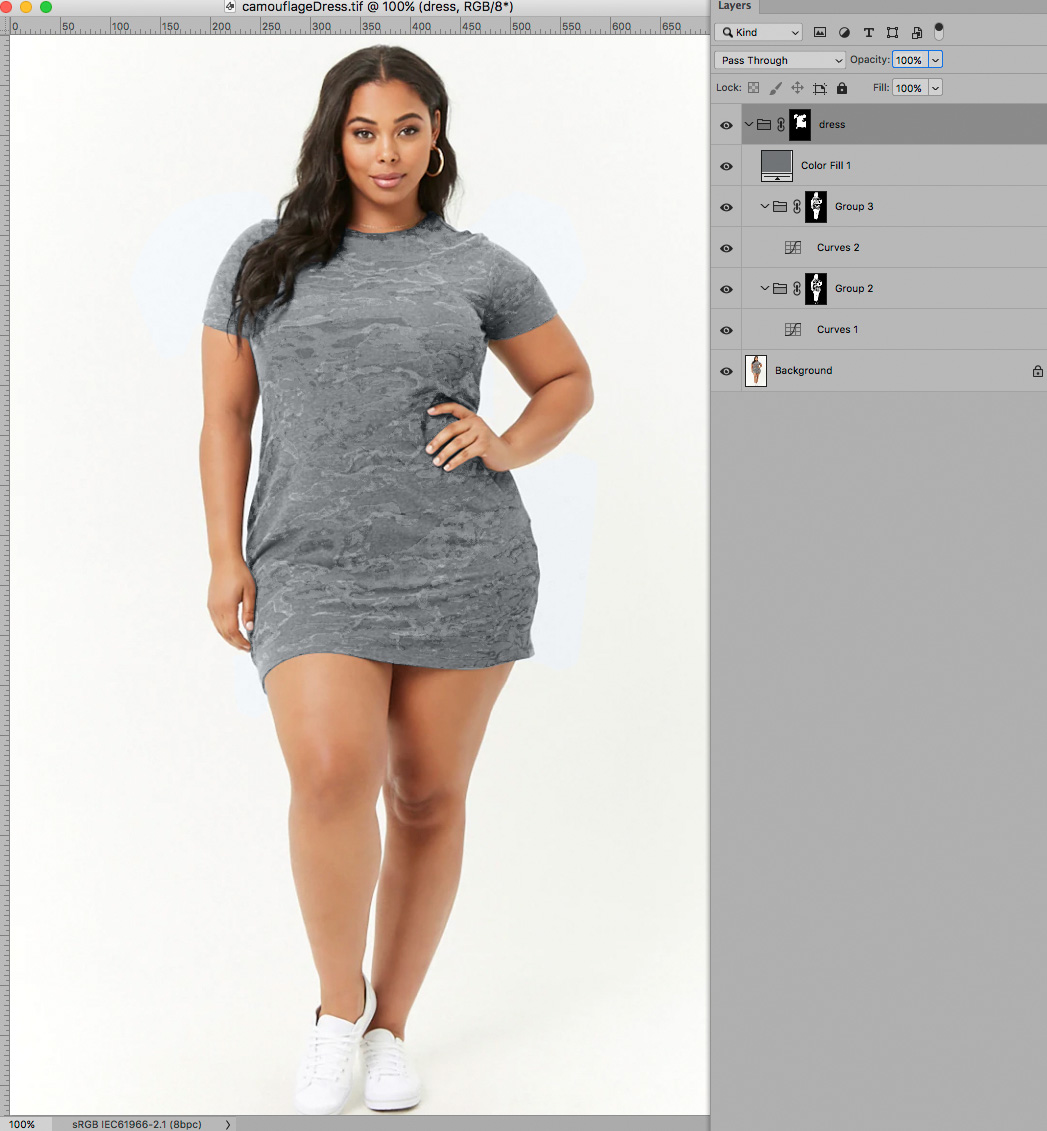
Explore related tutorials & articles
Copy link to clipboard
Copied
Could be as easy as brushing over using the Color blending mode and sampling the colors from the surroundings. You just may require a few duplicate layers and feathered masks due to the top being brighter than the bottom and some additional tweaks likely being necessary after the initial brushing.
Mylenium
Copy link to clipboard
Copied
Mylenium,
Thank You for taking a moment to give your amazing feedback, truly appreciated!!! Thanks again!!!
Copy link to clipboard
Copied
I think some painting may ultimately be unavoidable, but as Mylenium mentioned the Blend Mode »Color« can be very useful here.
I think a fairly decent Mask of the dress and then Masks to edit the differing luminance of the various colors on the pattern with Curves Layers can provide a basis on top of which to do the necessary remaining touch-up.
To creat Masks for the colors it might be useful to create a copy of the image in Lab mode and us the a- and b-Channels.
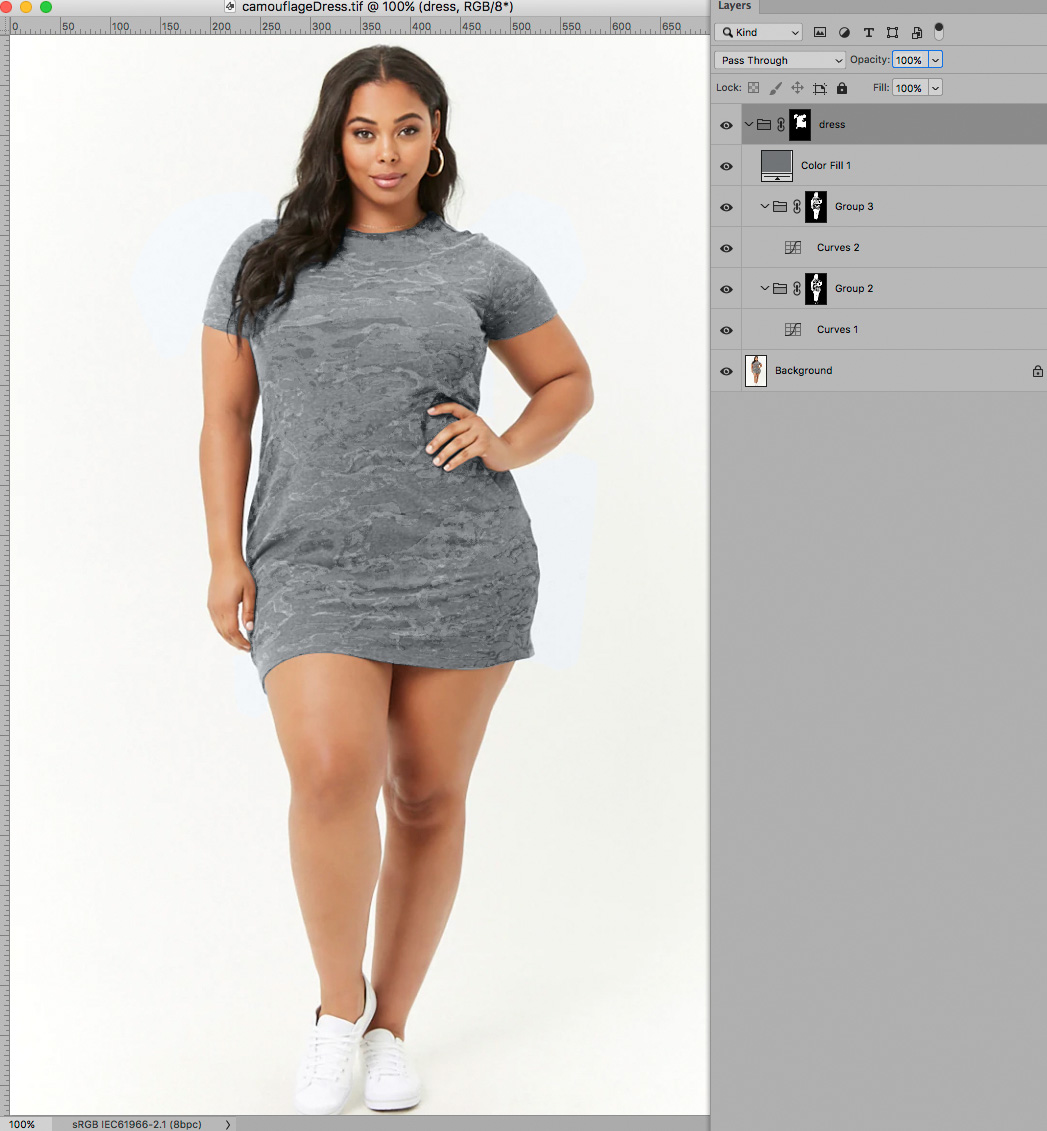
Copy link to clipboard
Copied
Photographing this woman from a vantage point of approximately navel level is unkind. Enough said.

Copy link to clipboard
Copied
Huh? With respect, Norman, I don't think that is an improvement. The fashion industry has gone way too far, and I thought this image was a very refreshing comment on that.
On principle, I think all this photoshopping of models, to make them all look identical, should simply stop. I stirred up some angry voices when I said so in one of the Liquify-threads recently, but I stand by it.
Copy link to clipboard
Copied
I agree to a point. But it is one thing to present reality and another to use an unkind vantage point or lens focal length to create that reality. Do you agree?
Copy link to clipboard
Copied
c.pfaffenbichler,
THANK YOU as well for taking the time to offer your detailed, amazing feedback!!! Very much appreciated!!! Thanks Again!
Copy link to clipboard
Copied
Yes, Norman, I see what you're getting at - but there's another side to this, which I think is very important.
Actually I was going to edit my post to "I don't think that looks any more natural". Because that was my concern. More real people, not fixed-up ones to the point where you're not even sure they have a pulse.
That image is making a point, it's taking a clear stand. It's about time. It feels wrong to water it down and take the punch out of it.
Copy link to clipboard
Copied
Agreed. I, too, have had my fill of plastic people. What we have here, I think, is an unnecessary distraction. My quick attempt (intentionally avoiding a "How to" method in order to mute it} is not the point. My quarrel, as presented in my first post, is with the original photography.
Copy link to clipboard
Copied
Right. We had different fish to fry here, it seems. Mine's all good now, so I'm ready to listen to yours ![]()
Isn't it great when an image can spark an actual discussion, instead of just passive consumption? There's hope for the photographer's trade ![]()
Copy link to clipboard
Copied
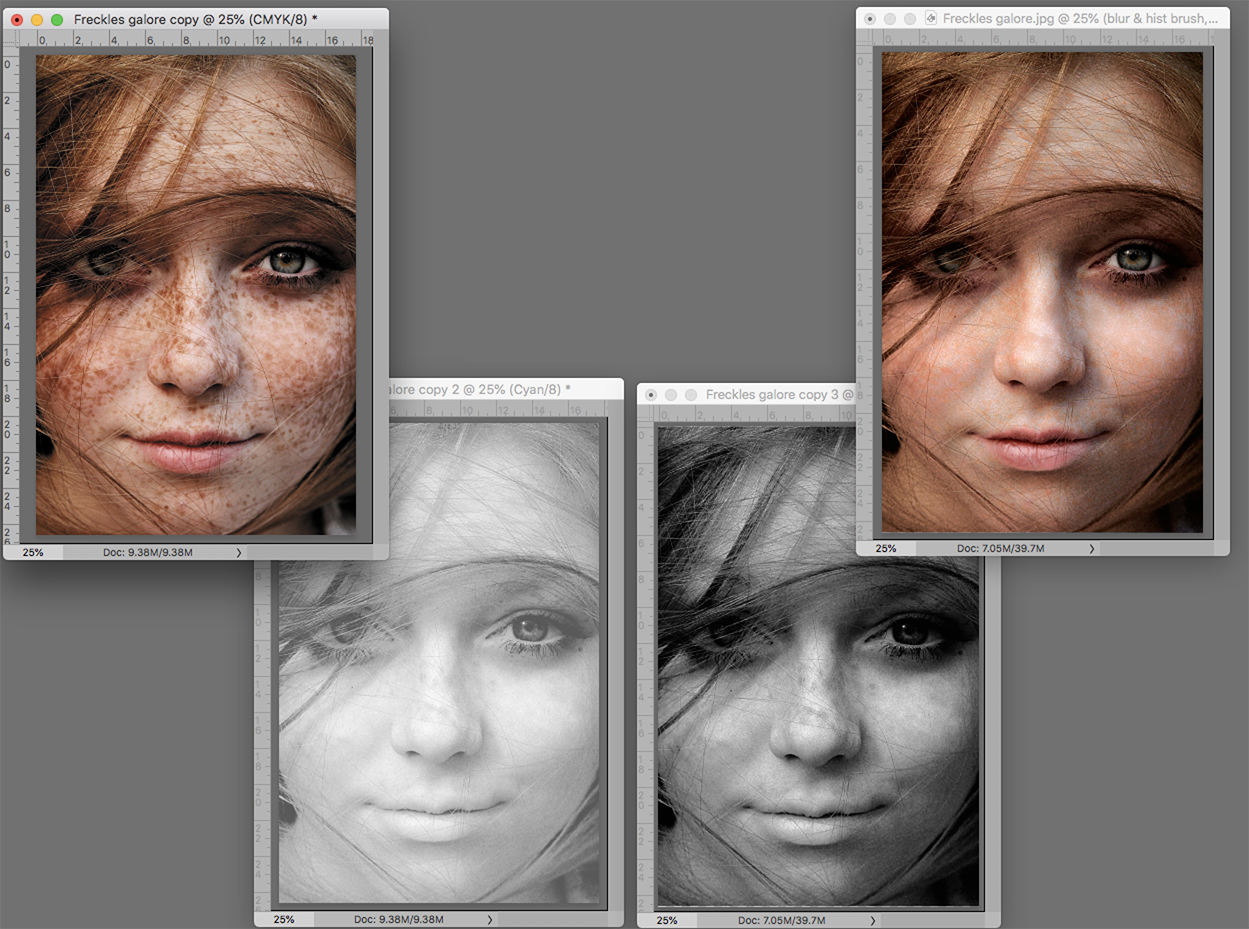
I'm with you on the current drive to create Barbie dolls. You may recall the fuss we both made some time ago when the OP asked how to remove the freckles. I think I referred to the original having a "stop press" quality and only reluctantly went on to show an attempt at solution. Still prefer the original. (I think that the CMYK Cyan channel was used as a Luminosity layer in the RGB file along with a Curve adjustment.)
Copy link to clipboard
Copied
Yes, I certainly remember that one, Norman. I still think it's a gorgeous shot.
Copy link to clipboard
Copied
Hello !
Can you please give me more details on how you did remove the patterns from the dress? Im very new to using PS and I don't understand quite well how I can do this...
Please I need you to explain how I can make this dress color solid without having any pattern on it... would be very helpful!
Thank you so much in advance

Copy link to clipboard
Copied
With patterns like this I see no even halfway efficient option to achieve that result.
Copy link to clipboard
Copied
Thank you for taking the time to answer my question ![]() !
!
Copy link to clipboard
Copied
The pattern is pretty fine and black and white are especially troublesome to change to other colors, so in the end you would probably have to do a lot of the work by painting.
Copy link to clipboard
Copied
Reshoot it. Its a fool's errand to try removing a pattern like that.
Copy link to clipboard
Copied
Thanks for the answer!
Copy link to clipboard
Copied
Select the dress, raw camera filter: remove texture, remove clarity, remove luminance noise with 0 detail, accept and close camera raw. Then apply again same process with camera raw and again and again till textures are gone.. Play with levels etc to find the effect you prefer.
Copy link to clipboard
Copied
Care to elaborate?



