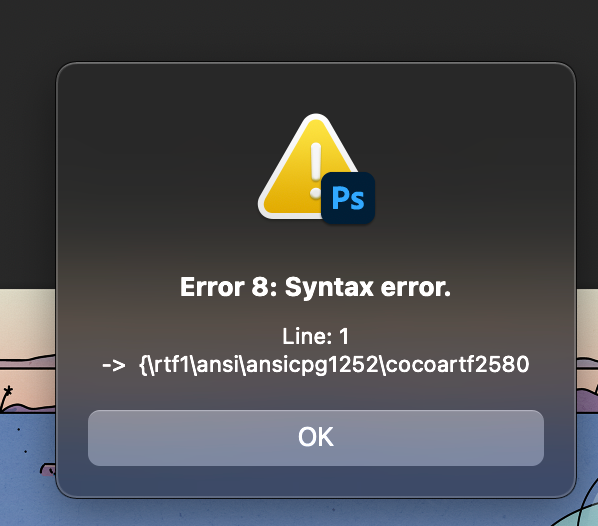- Página inicial
- Photoshop ecosystem
- Discussões
- Re: Help saving lots of images with an overlay
- Re: Help saving lots of images with an overlay
Copiar link para a área de transferência
Copiado
Hello,
I need some help... I've got a bunch of single images and I want them all to have an overlay. At the moment I've got all the individual images in a group folder, and the overlay as a single separate layer above the group, everything fits fine, all the images aside from the overlay are the same size & the overlay is slightly larger.
Is there a way to automatically save all the single images with the same overlay, as there are around 100 single images that all need the same overlay?
Thanks for any help!
 1 resposta correta
1 resposta correta
That is exactly what the Layer Saver Plus script is designed to do... Just select all layers, run the script, check the overlay layer and set the other options and your good to go.
Explorar tutoriais e artigos relacionados
Copiar link para a área de transferência
Copiado
Sounds like this would be good to record and action, then use Automate Batch under the File Menu. Here is an article that may help regarding batch saving of overlays.
https://turbofuture.com/graphic-design-video/Photoshop-Batch-Image-Overlay
Copiar link para a área de transferência
Copiado
Been trying batching, but they come out different to the way I record the batch, will look more into it though, thanks
Copiar link para a área de transferência
Copiado
Look in the help files for Variables and Data sets. That might work for you.
Copiar link para a área de transferência
Copiado
Can you confirm:
- You have a single, layered PSD file
- There is an overlay image layer at the very top
- Underneath the overlay layer, is a layer set folder, inside the layer set folder are 100 images
You wish to save out a combined file (what file format and options???) – always using the upper layer and cycling through visibility one layer at a time from the layer set folder.
Copiar link para a área de transferência
Copiado
This image shows my setup - I want to loop through all the individual images under Group 1 - and save them out to PNG with the overlay on all of them
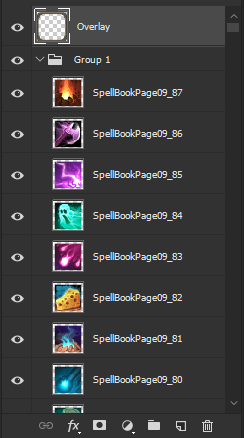
Copiar link para a área de transferência
Copiado
That is exactly what the Layer Saver Plus script is designed to do... Just select all layers, run the script, check the overlay layer and set the other options and your good to go.
Copiar link para a área de transferência
Copiado
Thanks! got it to work and has done just what i needed 🙂
Copiar link para a área de transferência
Copiado
Paul Riggott's Layer Saver Plus script will allow a common layer to be checked, then all unchecked layers will be combined with the common layer. Just select all layers before running the script. Thank you Paul!
https://raw.githubusercontent.com/Paul-Riggott/PS-Scripts/master/Layer%20Saver%20Plus.jsx
https://prepression.blogspot.com/2017/11/downloading-and-installing-adobe-scripts.html
Copiar link para a área de transferência
Copiado
Hello! Is there an updated version of this script/another option that works with CC2022? Trying to do the exact same thing but the Layer Saver Plus script has an error in line 1 of the code when I run it.
Copiar link para a área de transferência
Copiado
@nathangorey
Trying to do the exact same thing but the Layer Saver Plus script has an error in line 1 of the code when I run it.
You need to post a screenshot or otherwise provide more details on the exact message.
For example, does the error mention rtf ?
Copiar link para a área de transferência
Copiado
Hi Stephen, thanks for the reply. Error message below + screenshot:
Error 8: Syntax error.
Line: 1
-> {\rtf1\ansi\ansicpg1252\cocoartf2580
Copiar link para a área de transferência
Copiado
Yes, it was RFT as I expected from a line 1 error... with RTF you need to RTFM 🙂
https://prepression.blogspot.com/2017/11/downloading-and-installing-adobe-scripts.html
If using Apple TextEdit, ensure that the Format menu is set to Plain Text mode, not Rich Text mode.
It's a common mistake.
Copiar link para a área de transferência
Copiado
Good to know! This is my first time needing a script action for a project on I'm working on, will keep that in mind moving forward. Thanks.
Copiar link para a área de transferência
Copiado
Stephen, just tried the alternate script you posted below and that one works for me perfectly. Sorted! Thanks for responding and providing another solution.
Copiar link para a área de transferência
Copiado
Just updating the topic with a different, but similar script:
https://github.com/mechanicious/photoshopCompositionComposer
Encontre mais inspiração, eventos e recursos na nova comunidade da Adobe
Explore agora