- Home
- Photoshop ecosystem
- Discussions
- Re: Help with getting perfect white background wit...
- Re: Help with getting perfect white background wit...
Copy link to clipboard
Copied
Hello!
I am doing some product shots for a company.
I tried to get the closest to white as possible background when shooting, but it is still just a bit off.
I am not sure how to easily correct the background to perfect white.
Any help would be great.
Here is one of the photos I am trying to correct.
It is close to white, but needs to be perfected. How can I change it?
Thanks.

 1 Correct answer
1 Correct answer
Pardon me, but I think you're all overcomplicating this ![]()
Just use the white eydropper on the background. Done. Here I dragged out a white background just to demonstrate. Yes, you can barely see it in the top left corner, but that's easily fixed:
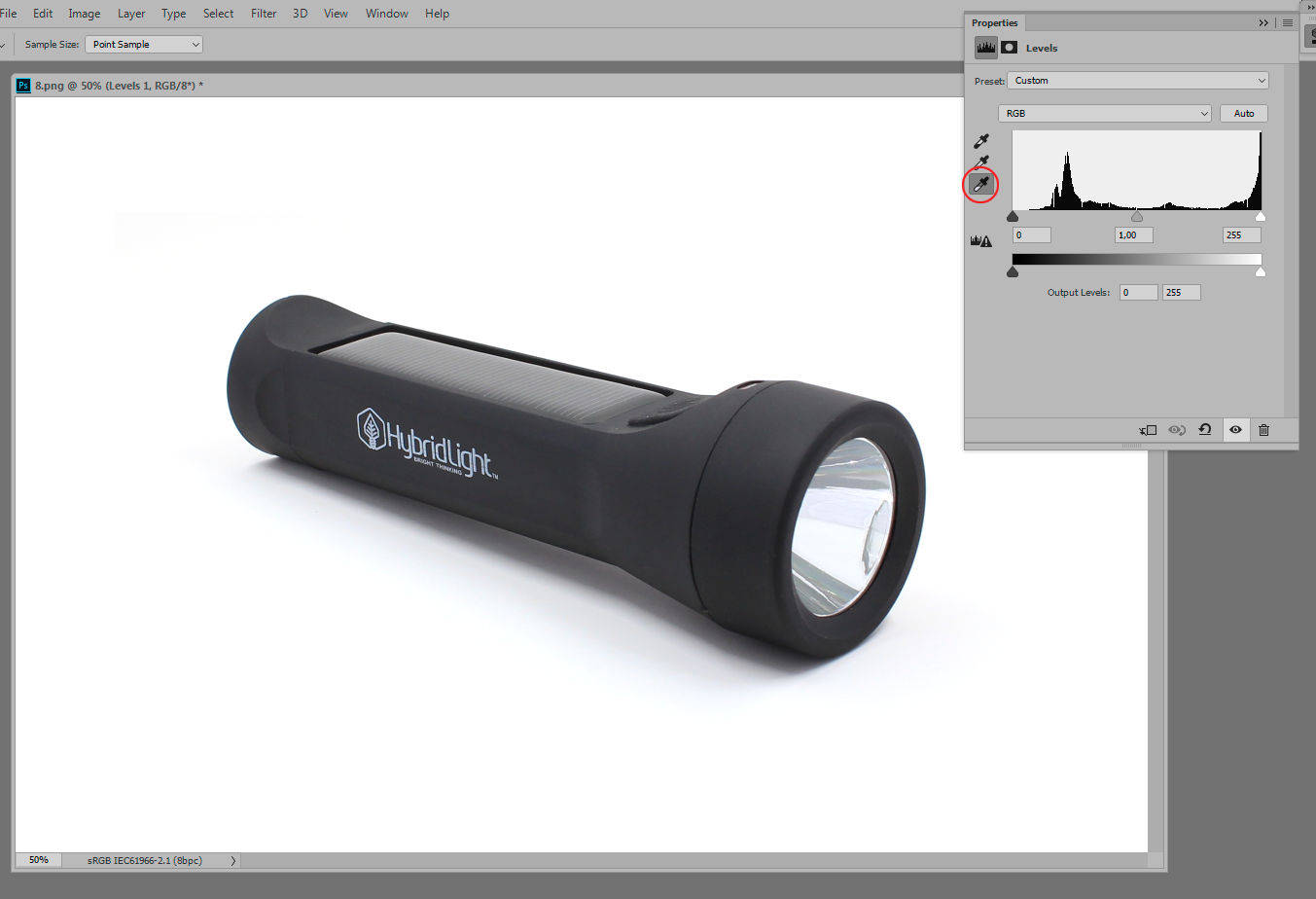
The problem with complicated masking in these cases is that it so easily gets inconsistent and looking fake. What if the white in the reflector is light gray while the background is white?
People reach for masks and selections far too quickly IMO. Half the
...Explore related tutorials & articles
Copy link to clipboard
Copied
There are quite a few ways to do this - Here are a couple of suggestions:
I would suggest the quickest and easiest way would be to use some adjustment layers.
Alternatively you could probably just cut the image and its shadow from the background and on a new layer add a fill with the desired white colour.
Copy link to clipboard
Copied
Hi There are various ways but a very quick way is
1. Select the object (I used the pen tool to do this as it is very accurate on such straight edges and smooth curves) and create a mask
2. Add a Color Fill layer set to white underneath the object layer
3. In Layer effects add a drop shadow to the torch layer
4. Finally an extra layer with the mask inverted then brushed along the front and back with white just to take the front and back edge off the drop shadow.


Dave
Copy link to clipboard
Copied
As Dave has said, if you are doing product work, then using the Pen tool to create clipping paths is pretty much a given. Apart from enabling perfect white backgrounds, it also lets you give the client PNG files with transparent backgrounds that the client's website builders are going to thank you for.
Clipping paths are so universal that there are now lots of companies — many in India — that specialize in making clipping paths. For someone like our postrophe his time is too valuable to spend half his day making clipping paths when he can get the work done offshore for a song.
[link removed as the thread attracted spammers.]PEC
Copy link to clipboard
Copied
I would all what davecm did except for the shadow. You've got a good one already.
What I'd do is to Command Click the RGB Channel to create a marquee
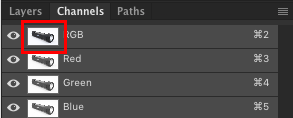
invert, then apply a mask to a black filled layer (I'd take a point sample of the darkest area of the shadow too and use that as the black fill).
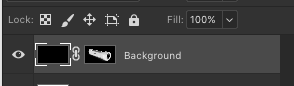
You can then adjust the mask using Levels or Brightness and Contrast to make sure there is no 'greying' around the image.
Copy link to clipboard
Copied
Hey check this tutorial! Its very helpful for product photography.
Product Photography Retouching Photoshop Tutorial: How to - YouTube
Copy link to clipboard
Copied
Pardon me, but I think you're all overcomplicating this ![]()
Just use the white eydropper on the background. Done. Here I dragged out a white background just to demonstrate. Yes, you can barely see it in the top left corner, but that's easily fixed:
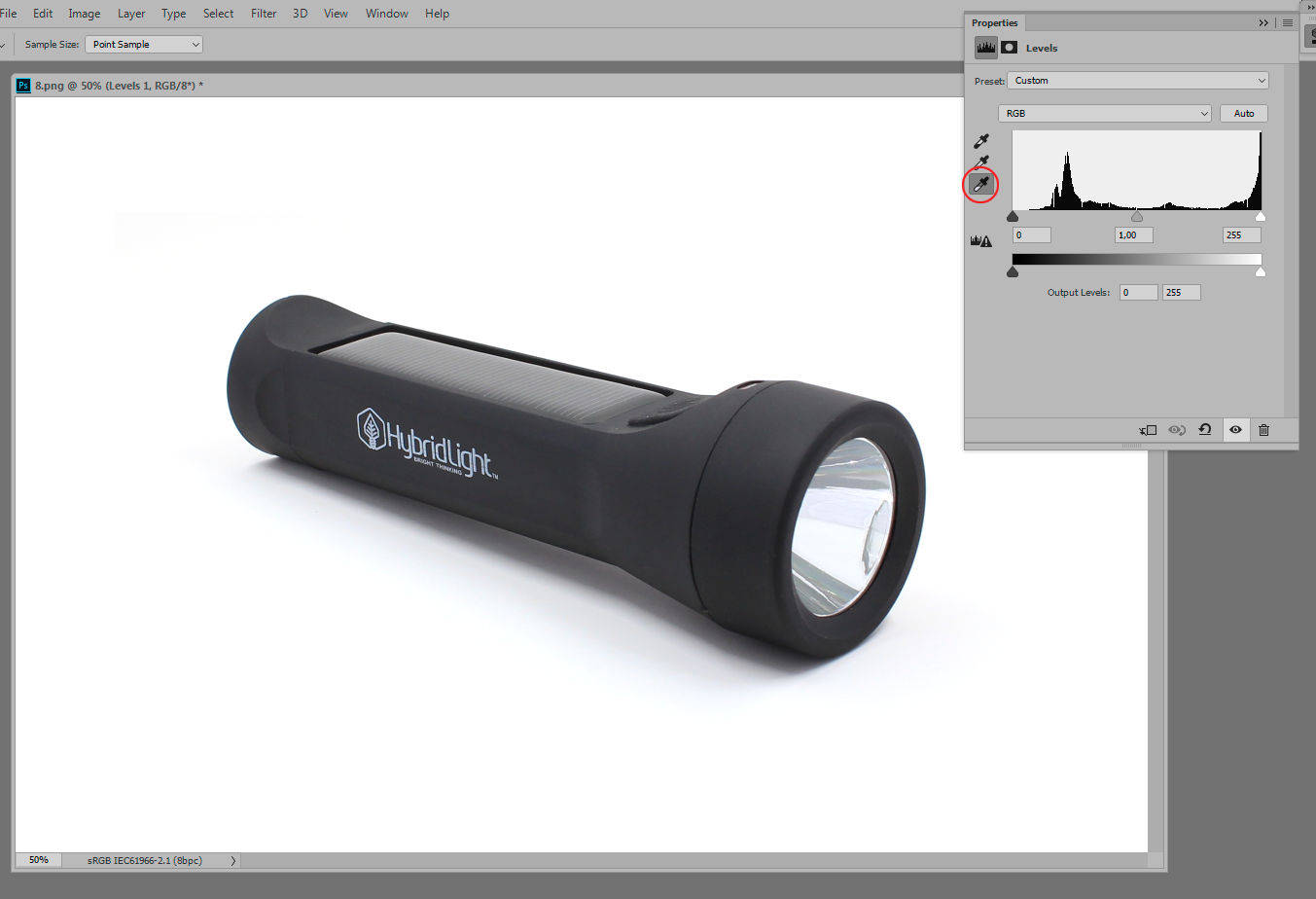
The problem with complicated masking in these cases is that it so easily gets inconsistent and looking fake. What if the white in the reflector is light gray while the background is white?
People reach for masks and selections far too quickly IMO. Half the time it can be done with a simple global adjustment.
Copy link to clipboard
Copied
This is it!
Thank you so much!
I knew about clipping it out, making the background white, and then adding a drop shadow, but I knew there had to be an easier way.
Just saved me hours and hours of work today.
Thank you so much..
- Miles
Copy link to clipboard
Copied
Of course, this was made a whole lot easier by shooting it right to begin with. This is the way to do it - good lighting, carefully cleaned up background. Too many shoot carelessly, and then say "I'll fix that later" - but then they always discover that it's a lot more work than they thought.
In general, always try global adjustments first - then turn to local adjustments/masks if necessary.
Copy link to clipboard
Copied
https://forums.adobe.com/people/D+Fosse wrote
People reach for masks and selections far too quickly IMO. Half the time it can be done with a simple global adjustment.
It's a matter of context Dagg. If I provided a client with shot where the background had been knocked out with the Magic Wand, that would be the last job I got from them. Product shots are going to be used by page designers for websites, leaflets, packaging, and huge pull-out signs. This job (I did everything except the background hills, that was taken by the client) was for a two metre high vinyl sign.
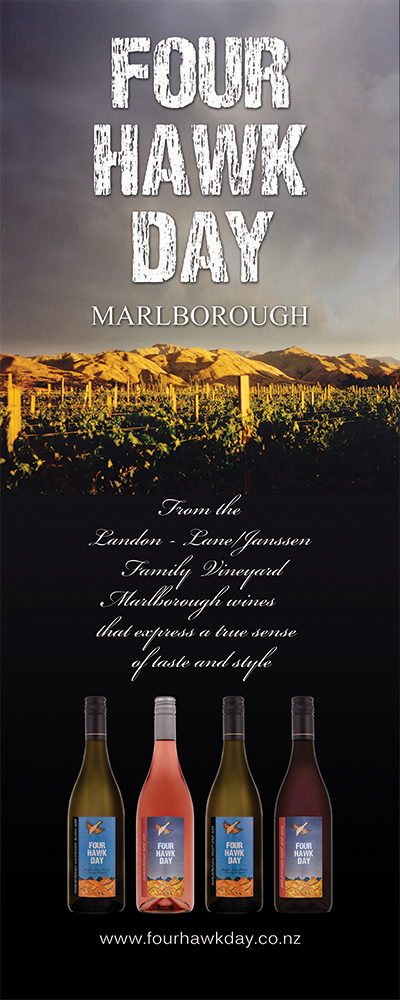
I used a 21Mp Canon 1DsMK3 for eight years waiting for a high pixel count 1D body for my commercial work, but eventually gave up and got a 5DS (which I absolutely love. With 50Mp it is that much easier to make clipping path around the bottle top, or cap, in the case of beer bottles. You have to consider the end use and client requirements, and product shots are usually going to involve clipping paths. Definitely so, with a hard edged product like this torch.
Copy link to clipboard
Copied
Trevor.Dennis wrote
That's correct, and if a clipping path or alpha channel is required you should provide a good one.
My point was about image adjustments. The classic case, to illustrate, is an underexposed head shot against a white wall - and people carefully mask out the hair to make the wall "white". I'm sure you can all picture how that goes.
Now, Trevor. It's OK to use my first name, but it should be correct. It's Dag, not Dagg. Yes, I know it's a name that easily comes out awkward in English, too much like dog (which is partly why I left it out of my screen name). I really struggled the first time I went to the US (California no less). But please don't make it even worse ![]() Don't get me wrong, I like it, and it sounds perfectly fine in Norwegian. But I suppose my parents didn't travel much back in those days.
Don't get me wrong, I like it, and it sounds perfectly fine in Norwegian. But I suppose my parents didn't travel much back in those days.
Copy link to clipboard
Copied
Whoops. Sorry about the spelling Dag. BTW I was going to mention that Scandinavian countries topped the list in the recent World Happiness report We came a lowly 9th in New Zealand, and America 14th. The poor UK could only manage 19th. I think we tied equal first as the world's least corrupt country not so long ago, but incomes are not flash here. NZ people would rather go fishing than do overtime.

Copy link to clipboard
Copied
That happiness chart must fluctuate a lot right now for some countries... that's all I'm saying haha ![]()
Copy link to clipboard
Copied
Also would wonder if anyone in the interest of fairness would put North Korea ranked as compared to other countries?
Copy link to clipboard
Copied
No problem, Trevor ![]()
Yeah, the happiness thing has been properly mentioned here, not least by those connected to government, as you can imagine. But to be honest I think I'd trade the least-corruption index any day. It's going largely under the radar, but it's rapidly becoming a real...not problem, exactly, but it's there no doubt, and getting more so every day. It's just called something else, usually something with "market" or "bonus" or "compensation" in it.
Politics? No way. Ethics and moral standards.
Copy link to clipboard
Copied
Just shows we are becoming a bunch of miserable ******** in the UK ![]()
Dave
Copy link to clipboard
Copied
Hello,
Regarding D Fosse's correct answer to Help with getting perfect white background with shadow- is it possible to do this using the newest version of Lightoom CC?
I'm working in the newest version of Lightroom CC Desktop and I'm working on product photography. I have multiple product images with a shadow photographed on a pale grey mottled background. I'd like to change the background to pure white RGB 255. The white background in the photo must match the white background on the website it's intended for. I'd like to keep the shadow cast by the product in the photo to give a more natural effect.
The newest Lightroom CC has a different layout and I haven't been able to find a white eyedropper tool to do this. I've looked up many online tutorials and they all advise on using a mask and a brush which I'd like to avoid as the white eyedropper tool method seems quicker and more efficient.
Is there a method to quickly achieve a pure white background in Lightroom CC?
Is it possible to save the method as a Preset or a Brush and apply it to multiple photos?
Thanks
Copy link to clipboard
Copied
Shoot it properly to begin with. There are a bunch of other techniques that can help, depending on the situation. Lightroom CC is definiely NOT the right tool for the job, though.
Copy link to clipboard
Copied
try asking on the Lightroom forums instead of the Ps one?
Copy link to clipboard
Copied
Hey FirewindProject you can easily remove just few click on photoshop. Just follow this background removal guideline stape by step. hope now you can easily solve this issue.
Copy link to clipboard
Copied
Hi,
Thanks very much for your response and for sharing the background removal tool link for Photoshop.
Although this is helpful for Photoshop, I'm still looking for the quickest and best method for getting a pure white background for product photography using Lightroom CC.
I'd like to keep the shadow cast by the object so I'm not sure that this clipping method in Photoshop would be suitable. Also, I'd like to stay in Lightroom CC as that's where I'm doing all of the photo editing.
The method that I've been using in Lightroom CC to achieve a white background is:
Edit
Brush tool- Select suitable brush size. Set the Feather, Flow & Density sliders to maximum.
Select Auto Mask
Set the Exposure slider to maximum.
Using the brush tool to paint the white background around the image, being careful to avoid the object and the shadow.
I've included a screenshot for reference.
Is there a quicker method to achieve a pure white background in Lightroom CC?
Is it possible to save this method as a Preset or a Brush in Lightroom CC and apply it to multiple photos to quicken the process?
Or does the above method need to be applied to every photo?
Thanks
Copy link to clipboard
Copied
@davescm I'm pretty sure this user above me is a gpt bot.
[Post referred to removed from thread by moderator]
Copy link to clipboard
Copied
@Earth Oliver Yes it posted twice - the second time with a spam link. I've removed both from the thread, reported it, and locked the thread. Thanks for the heads up
Find more inspiration, events, and resources on the new Adobe Community
Explore Now

