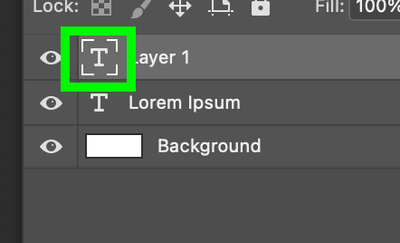Copy link to clipboard
Copied
Hi. I'm new and lost.
I don't know how to figure out why when I type a text box on my .png file (to add a title to the photo), the text is not there. I did two photos, and it worked perfectly. It put the fake text in, and I changed it.
After the second photo, I stopped adding the lorem ipsum, and I can't type in the text box I've created. I've checked font size, and I'm not sure what else to do.
Help? I'm not sure if this is the proper place to ask. If not, could someone guide me to the support?I'm on a Mac with Big Sur 11.1 and PS 2023. I've tried rebooting.
Thanks!
 1 Correct answer
1 Correct answer
Hi @Lauren107 if you click once with your type tool - does it let you input single line text?
Next check your layers panel for a text layer. If you see it double click the T icon to edit the text on your document.
If you dont see a text layer you did not create a text frame.
Explore related tutorials & articles
Copy link to clipboard
Copied
Hi @Lauren107 if you click once with your type tool - does it let you input single line text?
Next check your layers panel for a text layer. If you see it double click the T icon to edit the text on your document.
If you dont see a text layer you did not create a text frame.
Copy link to clipboard
Copied
Hi Kevin, thank you for replying!
It did not. I can't click into the layer at all.
I did not try clicking on the T icon, though! Double clicking on that, put the text in the layer. Thank you.