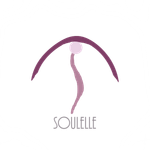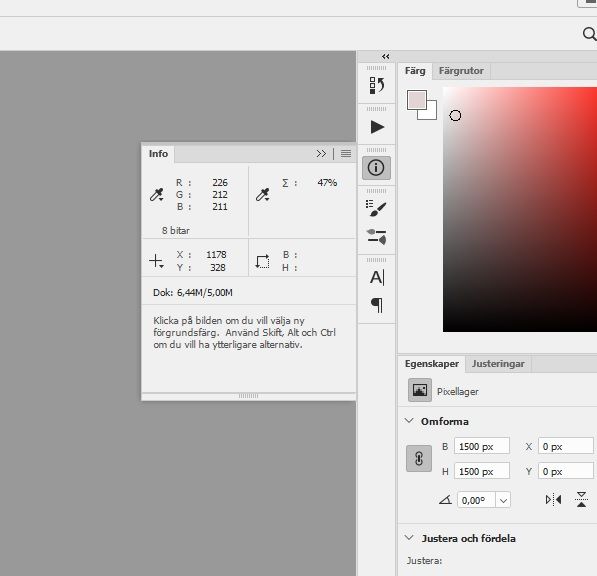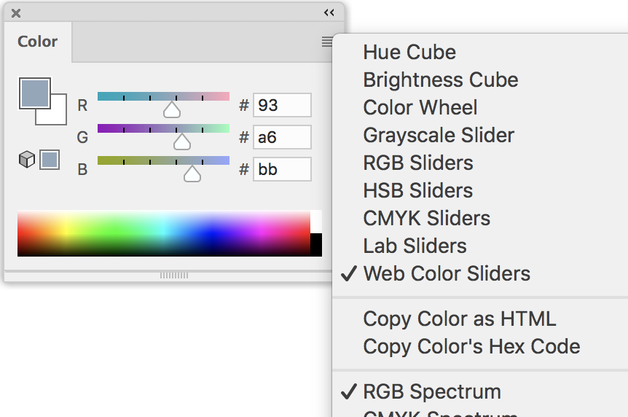Copy link to clipboard
Copied
Hello!
I'm currently trying to follow a Bob Ross painting video (yes, I am that bad, but he makes it so much easier) and he lists the colors he uses at the start of the video. I have all of the hex codes for that supposed "exact" color in terms of digital art, but I can't find where to enter it in photoshop. Could anybody give me a hand? Thanks!
 1 Correct answer
1 Correct answer
It's at the bottom of the Color Picker:
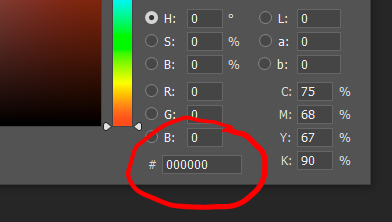
Explore related tutorials & articles
Copy link to clipboard
Copied
It's at the bottom of the Color Picker:
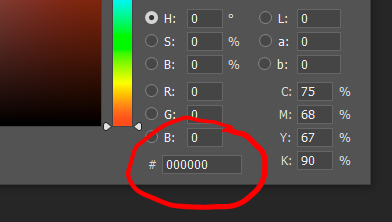
Copy link to clipboard
Copied
Hex is not "exact". People believe that, but it's a misunderstanding. In reality it's just a different notation for RGB values.
If you want exact, hex color is subject to the same requirements for proper color management. A given hex number is undefined until you assign a color space to that number. Only then does it refer to a specific color.
However, a safe assumption with hex is that it refers to sRGB. Hexadecimal notation has its origin before modern color management, and it was used as a convenient way to refer to screen colors.
The only reason I can think of why hex has survived, is that it has a geeky, computerish sound to it. It sounds like it should be accurate. Today it's really outdated.
Copy link to clipboard
Copied
While it is true that hex codes do not encode "all" colours, they do contain every colour that your screen can do, assuming that you don't have a non-sRGB monitor. A hex code has the possibility of 16,777,216 different colours and survives because it is incredibly useful in many applications in computing and web design. Saying that its outdated is like saying that the PNG image format is outdated; they were both created in 1996.
All for all, I bet that you cant give me a format for exchanging exact colours as compact and universally understood as hex codes. If I tell someone that something has a colour of #4b25c3 then it is quite commonly understood. Probably much to your dismay, the hex code will live on.
Copy link to clipboard
Copied
You misunderstand. It's not that hex isn't used; it's that it's undefined. Hex came into use before modern color management, as a convenient way to refer to screen colors. That was all one could do back then.
Hex is just RGB with a base 16 notation, instead of base 10. Otherwise it's the same.
Hex DE7518 produces one color in sRGB; a completely different color in Adobe RGB. Try it for yourself.
The problem is that hex still carries the expectation that it refers to a certain, specific color. That's how it has historically been used, and that's how people still use it. But it doesn't! It was just the best they had back then. That's why it's outdated. Color management uses RGB notation.
Copy link to clipboard
Copied
Oh, one more thing:
I wrote in #2 that it is a "safe assumption" that hex numbers refer to sRGB. Actually that's not right. It's a much safer assumption that hex is used without any color management at all. So it doesn't refer to sRGB; it refers to monitor color.
And that removes any reference whatsoever. Your monitor color is different from mine. Your hex color is not what I see on my monitor.
Copy link to clipboard
Copied
Yes there are some common misconceptions about hex codes that are unfortunately promulgated by various colour conversion websites.
Take hex # e40903. Without specifying a color space you might as well say 'reddish'. It is no more accurate than quoting RGB 228,09,03 which is the same number just in decimal notation and equally meaningless without the color space context.
It would be a bit like going into an art store and asking for tube number 233 without specifying which manufacturer and range of paint you want tube number 233 from. You will get a colour but not necessarily the same colour as I would get doing the same in my local store who sell a different range.
Once put into the context of a particular colour space e.g. sRGB then the two numbers 228,09,03 or expressed in hex e40903 do then refer to a specific colour.
Dave
Copy link to clipboard
Copied
This is helpful. I would note, however, that when programming CSS code and specifying color, Hex code still must be used and is used thus if you are designing a composition or scheme for what ultimately will be part of a web site (as in an HTML 'page' controlled re styles by CSS), specifying color via Hex code still would be a better way to go than simply using RGB sliders. It is for this reason that both as a professor and a teacher in K12 classrooms that when I teach digital image making and manipulating of all varieties (from painting to drawing to graphic design to simply 'coding' to motion graphics), I still require students utilize Hex code or at least fully understand enough such that they are equipped to choose whether or not to use it in compositing and just plain creating cool stuff.
Copy link to clipboard
Copied
It is not the use of a Hex code that is bad, it is just three numbers after all, and a very quick way of expressing those three numbers. What is wrong is the expectation that a Hex code refers to a specific colour. It does not. Any numeric representation of a colour be it in base 2, base 10 , base 16 or base 123 will only refer to a specific colour when used in the context of a specific colour space.
So no problem with use of Hex codes as such, I programmed in hexadecimal using "machine code" instructions many years ago, it's just when they are misrepresented as being more accurate than any other number that I frown 🙂
Dave
Copy link to clipboard
Copied
In the Photoshop 2020 this lovely hex code in the bottom has disappear and I wonder why? I really need this when I'm working with the color.
Copy link to clipboard
Copied
Are you working in 8 bit or 16 bits/channel ?
If you are in 32 bit linear then a different colour picker is used and hex codes would be completely meaningless in such a colour space.
Dave
Copy link to clipboard
Copied
I am working in 8 bits/ channel.
Copy link to clipboard
Copied
Please show a screenshot of the color picker as you are seeing it
Dave
Copy link to clipboard
Copied
Copy link to clipboard
Copied
That is not the color picker.
Click here :
Then you will see this
Dave
Copy link to clipboard
Copied
In addition to being at the bottom of the Color Picker, you can use the Color panel and set the sliders to Web Color Sliders to get Hexadecimal. Note that you can then copy the code from the menu and paste it into your web application.
~ Jane
Copy link to clipboard
Copied
I am in the latest version of Photoshop, using 16 and 8 bits, and there is no way I can add my HEX code.
Copy link to clipboard
Copied
Yacine,
1. Tell us the actual version of Photoshop please. Not "latest"
2. Please show a screen shot of your colour picker, when in RGB 8 bit mode.
Copy link to clipboard
Copied
Sorry I found. It was my mistake.
Copy link to clipboard
Copied
Sorry I found. It was my mistake.
Copy link to clipboard
Copied
So I was confused for the longest time I was in 32-bit and there was no hex code I since changed to 8-bit and it has magically appeared but now I don't know why that is. to my understanding 8-bit is a lower quality but that all I know.
oh and its under image>mode if someone is wondering how to change over to get hex codes.
Copy link to clipboard
Copied
Hi
Hex codes are just RGB numbers expressed in Hexadecimal. So instead of 0 to 255 you have 00 to FF.
Incidentally both are meaningless unless expressed in the context of a particular colour space. So the same numbers in decimal or hex, represent different colours in sRGB, Adobe RGB, Prophoto. I add this only because many people think that a Hex code is less ambiguous that a set of RGB decimal values. They are equally accurate or inaccurate depending on whether the color space is given.
To the other part of your question. 8 bit and 16 bit integers represent the same range of values but 16 bit divides that range into smaller increments. However 32 bit floating point numbers are very different. They represent an extended dynamic range and have the capability to express darker values than can be represented by 8 bit 0, and lighter values than can be represented by 8 bit 255 (or FF in hexadecimal). As such, hex codes have no place in 32 bit/channel.
Dave
Copy link to clipboard
Copied
Interesting conversation. I for one have never heard anyone in his right mind use HEX code to describe anything but sRGB colours.
HEX codes are used for screen colour only. For physical media, LAB is used to describe a colour in technical terms, - so it can be reproduced correctly.
If you replace a HEX code with a generic RGB value however, you ARE in trouble, since in this case, - if this is for instance used in a brand manual to describe the colour of a brand, the RGB value could just as well be picked up by the designer when he or she is working in Adobe RGB mode preparing a job for print - and trust me, I have seen this in lofty brand manuals created by big advertising agencies who should know what they are doing.
A single RGB value is about as useful as presenting a print colour with a single CMYK value, without referring to a print standard - say Fogra 39 or Gracol xxx (if you are American).
I for one strongly recommend using the HEX code to describe web colours.
Copy link to clipboard
Copied
That is the issue. Using an unspecified RGB value is meaningless, but a hex value is just an RGB value expressed in base 16 instead of base 10. So it is just as meaningless without a colour space.
Unfortunately, I have seen them used in colour spaces other than sRGB.
There is nothing specifically wrong with using hexadecimal or decimal numbers for RGB values. The problem comes when the colour space is assumed and not specified. If you are lucky an assumption of sRGB for hex values is correct, if you are unlucky then the colour is wrong.
Dave
Find more inspiration, events, and resources on the new Adobe Community
Explore Now