- Home
- Photoshop ecosystem
- Discussions
- Re: Hidden plugin not running on certain machines
- Re: Hidden plugin not running on certain machines
Hidden plugin not running on certain machines
Copy link to clipboard
Copied
I have Automation plugin that's calling a hidden plugin, I have tested this on multiple computers both CS6 and CC and I'd say half of them just fail on the invoking of the plugin:
//Automationplugin.cpp
`if(sPSActionControl->Play(&result, hiddenEventID, descriptor.get(), plugInDialogSilent))`
It won't enter into the hidden plugin, but this will only happen on some machines, not all.
Is there some settings that I should look out for in their PS? Has anyone had this issue before? How can I debug this?
Explore related tutorials & articles
Copy link to clipboard
Copied
Windows? What dll's are you dependent on? Use depends.exe and make sure they are present on the OS in question.
Mac? This is usually not a problem, above problem.
Is your hiddenEventID unique or did you use the same as in hidden? Make sure your id is unique.
If neither of those I would get Help -> System Info and see if you can see anything in common for machines that fail.
Copy link to clipboard
Copied
Thanks Tom,
Yes, this is on Windows,
Both the plugins are (AutomationFilter.8li, Hidden.8bf, and a external custom .dll)
~I've copied the automation and hidden to their plugins folder and the .dll into the bin (The same process I use for the machines that work) the custom .dll is only needed for one process so it's not dependent until after it enters into the Hidden plugin (and currently I'm not even entering into it).
I mashed a bunch of characters on the Unique ID so I'm positive it's unique:
`#define HiddenUniqueString "dsad21edqdsad-12exq-asdz3q-daeq23rfas"`
And there are no plugin errors:
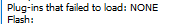
Those were all good suggestions but past those, unless there's something that you know will work on some machines and others not work. I don't see being able to fix this unless I build on their machines and test it.
Copy link to clipboard
Copied
One thing I've noticed is that 2 of the problem machines use floating windows for their docs. Would that cause any issues?
Copy link to clipboard
Copied
I have heard of issues with floating docs. I would test that theory.
And I would rename your file on disk AND rename all entries in your PiPL for both to something unique for your workflow.
The fact that you are using a custom DLL would be my first check to make sure all is well with that. That is usually the problem of "loading" on windows.