Hide cursor Photoshop CC 2018
Copy link to clipboard
Copied
Hi, I updated to photoshop CC2018 and I want to know if there is an option to hide the cursor when I'm on the canvas. I'm using a Cintiq and the default cursor or cross cursor are just a bother to me. Is there a way to hide it or to set it to a 1 pixel dimension (like in other software). I was using lazy nezumi to hide it before but I updated without thinking about it.
Thanks for your time
Explore related tutorials & articles
Copy link to clipboard
Copied
Hi Carce.
As there is no way to hide the cursor you can go to Photoshop's preferences > cursors and check Show Only Crosshair While Painting option and click OK.
Regards,
Sahil
Copy link to clipboard
Copied
The 'precision' crosshair is even more distracting than the normal or brush shape cursor.
Have a look at how AstroPad solve the issue. This software mirrors the screen to an iPad so you can work away from the desk. It has a preference option tick box labeled 'hide cursor when painting'. Surely Adobe should take the same approach....
Copy link to clipboard
Copied
Adobe do have the option of 'Only Show Crosshair While Painting', so it makes it even more frustrating that they can do this but not give the option of removing it all together... What's stopping them I wonder!?
Copy link to clipboard
Copied
CAPS LOCK get's rid of the brush outline, is that what your after?
Copy link to clipboard
Copied
Thank you for responding. The crosshair however is too distracting. Asingle dot or nothing at all would be much more preferable...
Copy link to clipboard
Copied
Nope, I'd like the cursor to completely dissapear or at least turn to a single pixel. It's not needed when using a cintiq.
Copy link to clipboard
Copied
What platform are you using? If Windows, then Lazy Nezumi Pro can do what you ask. The screen shot below shows the cursor leading the stroke because I have a high 'Pulled String' setting.
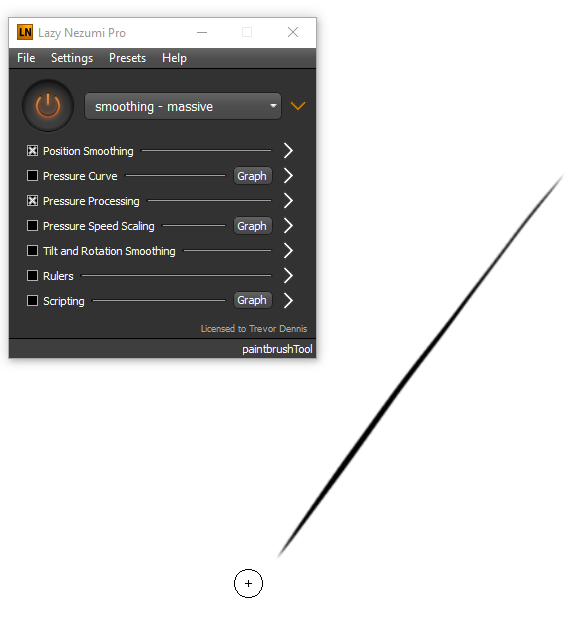
But this option...
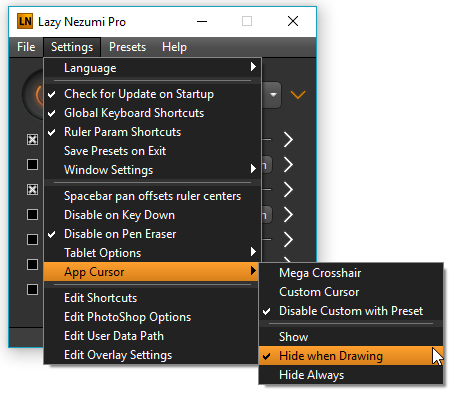
...hides the cursor as the pen touches the tablet, in this case still showing the Pulled String. I could turn that off while still having it function, but I thought it better demonstrated what was happening.
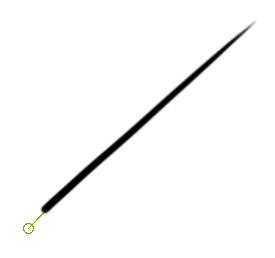
Even though Photoshop now has a brush smoothing option, and one that works 'almost' as well as Lazy Nezumi Pro, LNP is still an absolute must have for tablet and Cintiq users because of its myriad add value.
Copy link to clipboard
Copied
Thanks a lot Trevor. However I am an Apple user.... I've asked to be notified by LN if/when they produce a Mac version but alas, I'm still waiting. It does look great like all their products. Here's hoping.
Thanks for getting back to me with this though.. Good of ya!
Copy link to clipboard
Copied
Lazy Nezumi don't work well on hi-dpi screens i've got the same problem
