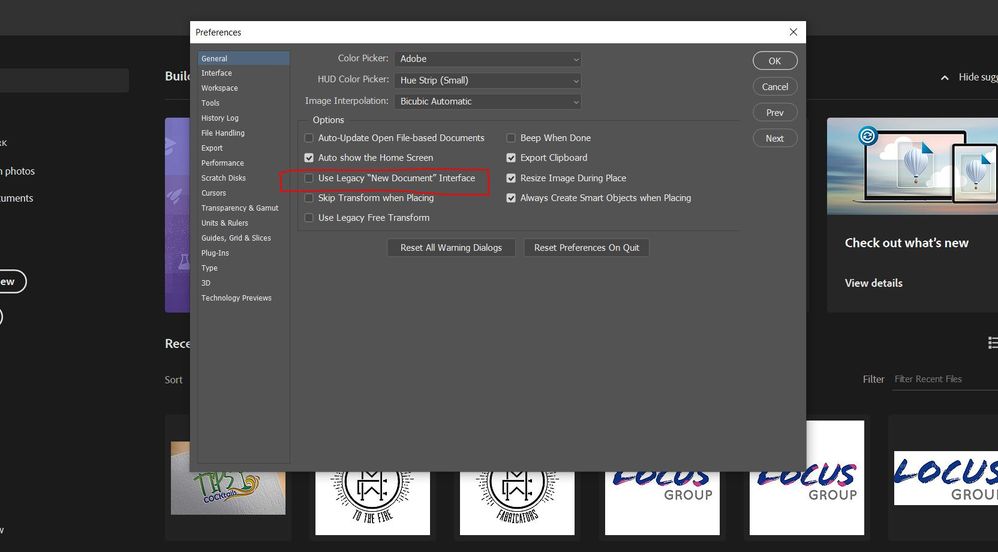- Home
- Photoshop ecosystem
- Discussions
- Re: Hide the Start workspace in Photoshop 2020
- Re: Hide the Start workspace in Photoshop 2020
Copy link to clipboard
Copied
Where is the option to hide the star workspace in Photoshop 2020?
There isn't in the Edit > Preferences > General.
 1 Correct answer
1 Correct answer
Let's try a Preferences Reset: Then try again. Also restart Photoshop when you change the Home Screen setting.
Explore related tutorials & articles
Copy link to clipboard
Copied
Hi check the picture you will understand....Regards
Copy link to clipboard
Copied
I tried to check the "use legacy new document interface", press OK, restart Photoshop, and the same screen with all my recent works popped up again...
Copy link to clipboard
Copied
Uncheck "Auto-show the Home Screen". If for any reason you want to see it again, click on the "house" icon in the upper left part of your Photoshop workspace. When in the Home Screen, click on the Ps icon in the upper left to return to Photoshop.
Unchecking Auto-show just means you can decide when you want to see the Home Screen.
"use legacy new document interface" is the old-school New File dialog box which some users prefer over the new enhanced dialog.
Copy link to clipboard
Copied
I have tried to use all combinations and anything isn't working... maybe I need a reinstallation?
Copy link to clipboard
Copied
Let's try a Preferences Reset: Then try again. Also restart Photoshop when you change the Home Screen setting.
Copy link to clipboard
Copied
I think it worked! Thanks!
Copy link to clipboard
Copied
Hi there,
I have the same issue, can't get rid of the home screen and the option is not showing in the General preferences. I tried what you suggested, but nothing...
Any other ideas?
Thanks,
Copy link to clipboard
Copied
there seems to be a lot of 'preferences' that the user end cannot do. Its a shame considering the great software. I too suffer from lack of preferences
Copy link to clipboard
Copied
I couldnt understand why some preferences that the experts above show were not in my 2019 copy. Then I realised - I had gone into file location found PSE exe icon and made that a short cut on desktop. The home screen no longer exists, for me.

Copy link to clipboard
Copied
Hi
PSE is Photoshop Elements and not Photoshop CC
Copy link to clipboard
Copied
I know that. I use PSE a lot so have shortcut.
Copy link to clipboard
Copied
REALLY F***ING ANNOYING
When it opens, you need to do the preferences thing for legacy and to not auto show (as explained below)...
...THEN...
...click on the blue PS Logo
Restart and the nightmare should be over
Can't wait to go to an Adobe event and shout at some senior managers from point blank range
They need to understand the outrage these stupid changes cause
It worked. I like how it worked. Can you (pretty please with sugar on top) leave things the f*** alone!
Find more inspiration, events, and resources on the new Adobe Community
Explore Now