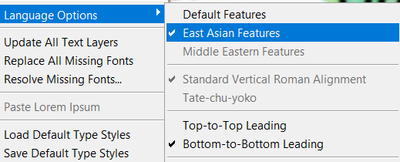- Inicio
- Photoshop ecosystem
- Hilos de conversación
- Re: Hindi/Marathi Text Problem In Photoshop
- Re: Hindi/Marathi Text Problem In Photoshop
Copiar vínculo al Portapapeles
Copiado
I've been stuck in this for a while and have searched the internet for the solution. I have seen a few solutions but none of them have really helped me.
So here's my problem:
Our client provides me the content of his project for design in hindi (He used google translater to type / Google Inputs)
So suppose this is my word I want on photoshop->
कार्यक्रम
I open the text box and paste this word there, and PS automatically selects the hindi font and everything. but the word pasted is like this->
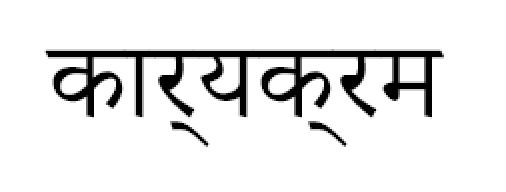
However if I right-click on the word: & see in layers panel, It shows the word that I originally pasted but for some reason it can't show that!
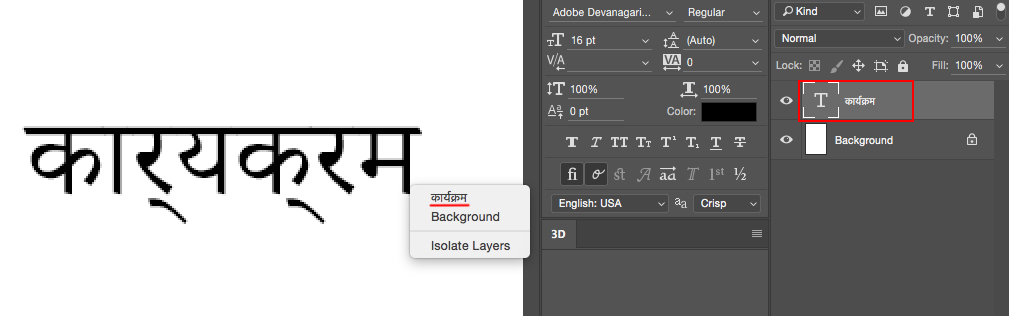
But If now I select that word from Photoshop & copied it and paste it on internet(e.g. Facebook ), It gives me the way I want! (Means proper text).
That means that photoshop is understanding the word but can't show it the way i want.
Please give me the solution for it.
Thanks a lot in advance...
 1 respuesta correcta
1 respuesta correcta
Don't know what solutions have you tried. But, if you do Preferences>Type>Middle Eastern and South Asian and then from the top menu Type>Language Options>Middle Eastern Features and start a new document you should get:
Examinar y buscar tutoriales y artículos relacionados
Copiar vínculo al Portapapeles
Copiado
Don't know what solutions have you tried. But, if you do Preferences>Type>Middle Eastern and South Asian and then from the top menu Type>Language Options>Middle Eastern Features and start a new document you should get:
Copiar vínculo al Portapapeles
Copiado
I am so glad that people like you still exists! Thanks a lot for your help on this. You are a savior!!
Copiar vínculo al Portapapeles
Copiado
Tried this. Still not working for me.
Please help...its urgent.
Thank you ![]()

Copiar vínculo al Portapapeles
Copiado
Sir,
The option you showed is not displayed in my installed version of CS5, please refer to the Screen-shot and provide the guidance here.

Thank You in Advance!
Regards,
Atul A.
Copiar vínculo al Portapapeles
Copiado
I am using Photoshop Elements 2020 and is facing the same issue as yours. There is only option "Show Asian Text Options" which is unchecked. I tried to check it then tried typing in Hindi. No progress.
If anybody out there have a solution, please write and help.
Regards.
Copiar vínculo al Portapapeles
Copiado
https://helpx.adobe.com/photoshop/using/asian-scripts.html
refer this link of Adobe, they have explained everything about languages.
Copiar vínculo al Portapapeles
Copiado
langauages > Middle Eastern Features is not enable.
Screen shot attached.
Copiar vínculo al Portapapeles
Copiado
hindi typing is not happening in photoshop even hindi font selected. selected middle eastern in typing preferences too. After typing its showing english only
Copiar vínculo al Portapapeles
Copiado
Thank you Man, it Worked like a Charm, You are genius life saver thank you so much
Copiar vínculo al Portapapeles
Copiado
My shift is not working while typing shree dev font in photoshop cc 2019 so i cant use such types of keys which imp in marathi
And also cant use gylipse in photoshop cc 2019 when double click on the key it deosnt get a proper word i get another key on screen
Copiar vínculo al Portapapeles
Copiado
Hi Ajit,
can you please help me. how can I use Hindi font in photoshop? I am not able to use Hindi fonts in my Photoshop. I want to use my Hindi font in some images to put on my website. Please answer me ASAP.
Thankyou.
Copiar vínculo al Portapapeles
Copiado
Watch this and Solve your issue --
https://www.youtube.com/watch?v=d7W439nO1Bw&t=11s
Copiar vínculo al Portapapeles
Copiado
This really works ...Thank you
Copiar vínculo al Portapapeles
Copiado
Thanks a lot... works for me!!!
Encuentra más inspiración, eventos y recursos en la nueva comunidad de Adobe
Explorar ahora