- Home
- Photoshop ecosystem
- Discussions
- Re: Hiring photoshop script programmer
- Re: Hiring photoshop script programmer
Hiring photoshop script programmer
Copy link to clipboard
Copied
Hi,
We are a printing company based in France.
We are using mock up for apply our design on several support.
We are looking for someone which can help us to automate the process.
Basicaly : there is one folder with source pictures (our designs). We already have the mock up. We would like the script ro rezise the source image then apply them to the mock up and save the files in another folder (with the name of the source image).
For sure, this is a paid job.
Contact me if you feel you can do that.
Thanks you !
Tristan
Explore related tutorials & articles
Copy link to clipboard
Copied
Can you upload one of your mockup template psd files so one can get an idea of what your mockup looks like. Do all your mockups have the same layer structures. If each is different each mockup would require a custom script. That can impact any schedule you may have.
Copy link to clipboard
Copied
HI,
Thanks you for your intetest JJMACK.
I take this opportuny for thanks you for all the knowledge you shared into this forum !
I tried to use the package "photoCollageToolKit" but unfortunalty i didnt succeed. I had an error message may be following the point i dont use the same photshop (I'm on the CS6) and for sure, because i have no skill in photoshop scripting.
Here is a link with several mock up we use:
www.fabuloustshirt.com/mockup/mockUpSet.rar
All are commercials that we bought on "creative Market". We have some other mock up that we developped by ourself and some other that come from different designer.
So, the structure may vary even, if now, we try to respect the one of the exemple given above.
About the schedule, we are already so late for this project that a bit more or less dont matter.
Wish you a great day
Kind regards
Tristan
Copy link to clipboard
Copied
It will require more than a programmer. The templates you posted all use Smart Object layers only one has a perspective transform. None of the templates try to blend in the design with a displacement map and blending mode to contour the design to the object and blend in its texture. The Fill is set to 0 in the master smart object layer hides all of the layer and lets the shadows texture overlay show through with the hardlight mix but the design is not distorted to the surface and still looks like its on a flat plane and masked to the shape of the T shirt. All replacement design need to be preprocessed for the template for which they will be used with. All replacement image files must have the same size and resolution as the original object and the design in the image must be positioned within the images on a transparent background and be sized and position for use with a particular template. These templates need replacement design created for the template. Actually the background does not need to be transparent and need not be confined to the object in the design shape. For the Smart Object layers in the actual design and show are masked to the objects shape so any excess background will be masked off in these layers the share the single shared smart object. However the logo needs to be positioned for the templates design.
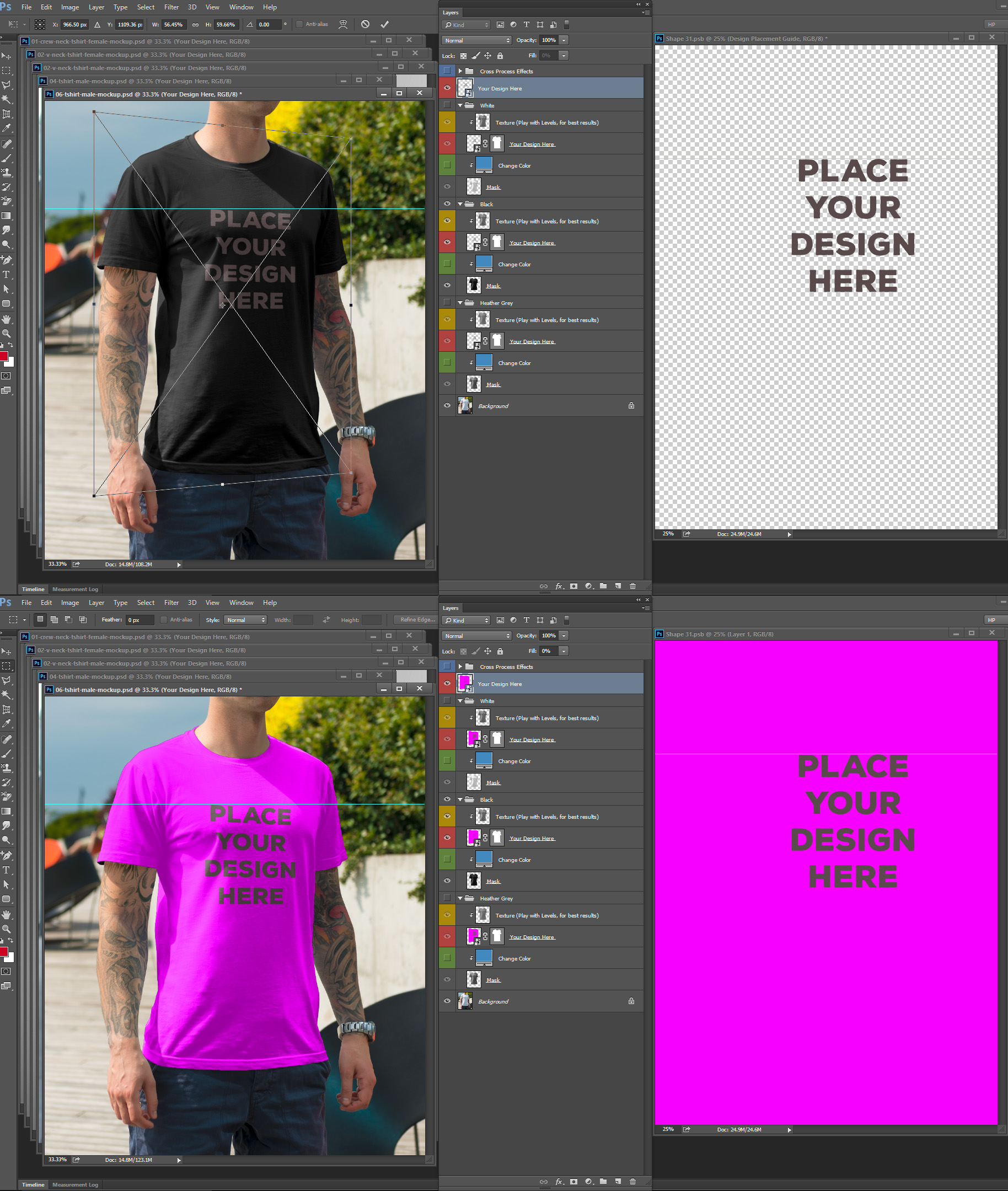
The design does not grt distorted to the body shape.
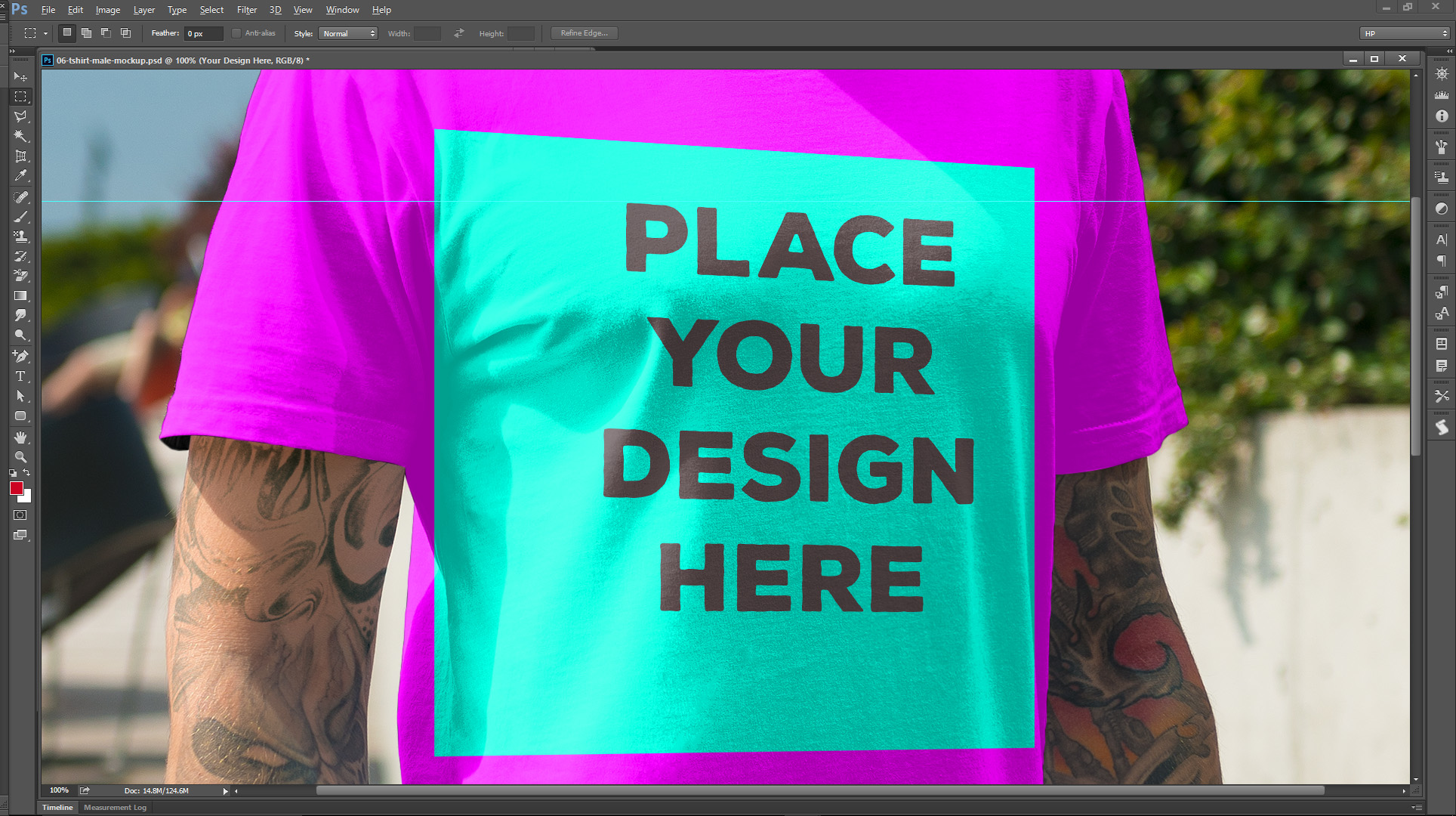
Copy link to clipboard
Copied
Hi,
Thanks a lot for your detailed answer. Very useful, as usual.
Indeed, you are correct, thoose mock up dont have a displacement map (but we got some with the desplacement map).
I know that displacement map is, far away, better, but i did with what i found.
But, you are very likely right. Probably better i take more time to work on this project than hire for automatize without good mock up.
My main issue is that, as a CEO of a small enterprise, i'm already totaly overbusy and cannot find more time to improove my low skill on photoshop.
About the preprocessing, i was aware about this. We planned to make it manualy (batch process with "script record").
So, i gonna change the mission and add the the creation of displacement map as a part of the job.
Thanks again !
Copy link to clipboard
Copied
I also gonna look for buy anothers mock up with displacement map.
Find more inspiration, events, and resources on the new Adobe Community
Explore Now